Title
Photoshop CC - Treinamento de manipulação de imagens
Como criar ilustrações, photo manipulation techniques e artes digitais!

What you will learn
Identificar as ferramentas principais para manipulação de imagens
Usar com firmeza as ferramentas para manipulação de imagens
Criar manipulações de imagens e retoque em foto
Criar textos em 3D no Photoshop
Criar Flyer e cartaz
Executar retoque de rostos em foto
Criar artes digitais com 3 ou mais imagens
Why take this course?
🚀 Curso Completo: Photoshop CC - Treinamento de Manipulação de Imagens 🎓
Conheça o Curso:
🌍 Título: Photoshop CC - A Arte de Criar Ilustrações e Realizar Photo Manipulation Techniques!
🎉 Headline: Transforme Suas Ideias em Arte Digital com Photoshop!
👨🎓 Instrutor: Fernando Josei Kanashiro Pereira
Descrição do Curso:
Este curso é a porta aberta para você se aventurar no universo das artes digitais! Aqui, vamos explorar as ferramentas essenciais e técnicas inovadoras que uso pessoalmente para criar ilustrações impulsionais e realizar photo manipulation techniques de ponta.
📚 Recurso Adicional: Já estava aí! Adicionei nosso livro de desenho para iniciantes, o "Ebook Crie Formas! Tonalize! Texturize!", ao seu kit. Este ebook é um complemento perfeito para aprender a desenhar e pintar passo a passo, cobrindo forma, perspectiva, tonalidades, detalhes e teoria de cores.
O que Você Aprenderá:
-
Fundamentos do Photoshop: Domine as ferramentas básicas e comece a criar artes digitais com confiança.
-
Prática Focada: Com tutoriais rápidos e exercícios específicos, você estará aprendendo de forma eficaz e prática.
-
Acompanhamento Personalizado: Enquanto professor, estarei acessorando de perto seus estudos para auxiliá-lo no melhor que puder.
-
Material de Aula Incluso: Todas as aulas virão com as imagens e download necessários para você acompanhar de forma precisa.
As Ferramentas que Você Dominará:
-
Layout e Interface: Navegue com facilidade na interface do Photoshop.
-
Layers e Atalhos: Mestre o uso de camadas para organizar seus trabalhos de forma intuitiva.
-
Salvar/Exportar Imagens: Aprenda a salvar suas obras com qualidade profesional.
-
Seleção e Remoção de Fundos: Domine técnicas para selecionar e remover fundos de imagens de forma precisa.
-
Ferramentas de Pintura e Desenho: Explore o Smudge tool, Pen tool, Shapes, Paint Bucket, e Gradient para enriquecer sua arte.
-
Efeitos 3D e Renderização: Crie profundidade e realismo com efeitos de 3D simples.
-
Edição Avançada de Imagens: Aprenda a utilizar o Liquify tool, Puppet Warp, Filter Gallery, Blur filter, e muito mais!
-
Design Gráfico e Marketing Digital: Crie email marketing com o Slice tool e novos documents com New Canvas.
Técnicas Específicas que Você Aprenderá:
-
Composição de Cores: Entenda como usar RGB e CMYK, trabalhe com canais e explore filtros para distorcer imagens.
-
Modos de Mesclagem e Estilos de Camadas: Aprofunde-se das funcionalidades avançadas de camadas com blending options e layer styles.
-
Ajustes Finais: Domine os Adjustment layers para perfeicionar suas imagens.
Complemento Final:
Este curso não é apenas sobre técnicas; é sobre liberar sua criatividade e transformar ideias em realidades visuais envolventes. Com 13 exercícios práticos, você estará colocando em prática o que aprendeu, aprimorando suas habilidades e desenvolvendo um portfólio impressionante!
🔥 Por Que Escolher Este Curso? 🔥
-
Acesso a Técnicas Provenientes de um Profissional Experiente: Fernando Kanashiro compartilha seu conhecimento acumulado ao longo dos anos.
-
Material Didático de Alta Qualidade: Com eBook exclusivo e tutoriais detalhados, você terá tudo o que precisa para sucesso.
-
Comunidade de Suporte: Acompanhe outros alunos em sua jornada e cresça juntos.
-
Flexibilidade para Aprender no Seu Ritmo: Aproveite do curso on-demand e aprenda onde e quando o desejar.
🎯 Alcance Seus Objectivos com Photoshop! Inscreva-se Agora e Transforme Suas Ideias em Obra de Arte Digital!
Screenshots




Our review
Overview of the Course and Instructor Performance
The course in question covers the fundamentals of Photoshop, a widely-used image editing software. The global rating for the course stands at 4.50 out of 5 stars, with recent reviews providing insights into both the strengths and weaknesses of the instructional approach and content delivery.
Pros:
- Practical Learning: Several reviewers found the course to be Simples e Prático (Simple and Practical), praising its real-world applicability.
- Engaging Content: Many learners reported that they were able to learn a significant amount, appreciating the didactic approach and clear explanations when available.
- Diverse Learning Materials: Exercises were generally described as interesting and optimal for evolving techniques in Photoshop.
- Supportive Community: Some reviewers highlighted the responsiveness of the instructor to questions related to the course, fostering a supportive learning environment.
- Quality Content: A few reviews pointed out that the content itself is of high quality and provides valuable knowledge about Photoshop.
Cons:
- Unclear Explanations: Some learners expressed that the explanations were vagas (vague) or lacked specificity, which could be confusing when referring to particular tools or processes within Photoshop.
- Inconsistent Teaching Methods: There were mentions of a lack of clear teaching methods and organization in the course structure, suggesting that some instructions seemed improvised during the video lectures.
- Audio Issues: A few reviews commented on the som baixo (low volume) or less-than-ideal voice quality that could potentially hinder understanding.
- Repetitive Content: Some learners felt that there were too many horas de idas e voltas (hours of going back and forth) without a structured approach, which could lead to redundancy and unnecessary repetition.
- Unclear Instructions: A notable concern was the lack of detailed instructions for certain steps, which could leave learners feeling unclear about how to apply what they're learning.
Instructor Performance:
The performance of the instructor, as reported by the reviewers, varied from highly attentive and engaging to less clear and potentially frustrating due to issues with audio and explanatory clarity. The instructor's ability to respond to questions was a positive aspect for some learners, indicating a responsive and supportive role in the learning process.
Conclusion:
While the course has been beneficial for many learners who have managed to grasp the concepts taught, there are clear areas for improvement regarding instructional clarity, structure, and audio quality. The overall reception is positive, with the majority of learners finding value in the course content, albeit with varying degrees of satisfaction with the delivery. It is recommended that future iterations of the course address these concerns to enhance the learning experience for Photoshop novices.
Course Recommendation:
Based on the reviews collected, it appears that the course offers valuable content and practical learning experiences. However, learners should be prepared to navigate through some less organized sections and potentially unclear instructions. The course is recommended for individuals looking to expand their knowledge of Photoshop, with the caveat that they may need to supplement learning with additional resources or seek clarification from the instructor if needed. For those seeking a structured, detailed approach, this course may require some patience and effort to fully understand the concepts presented.
Charts
Price
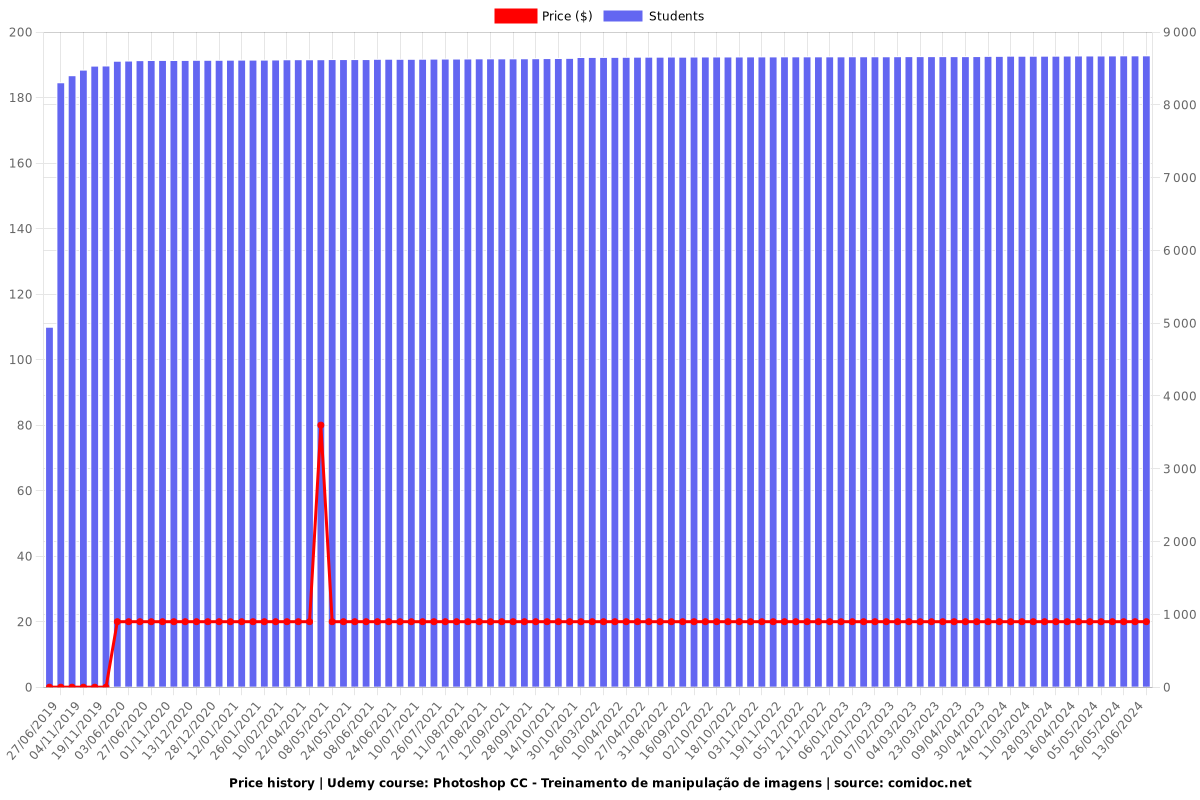
Rating
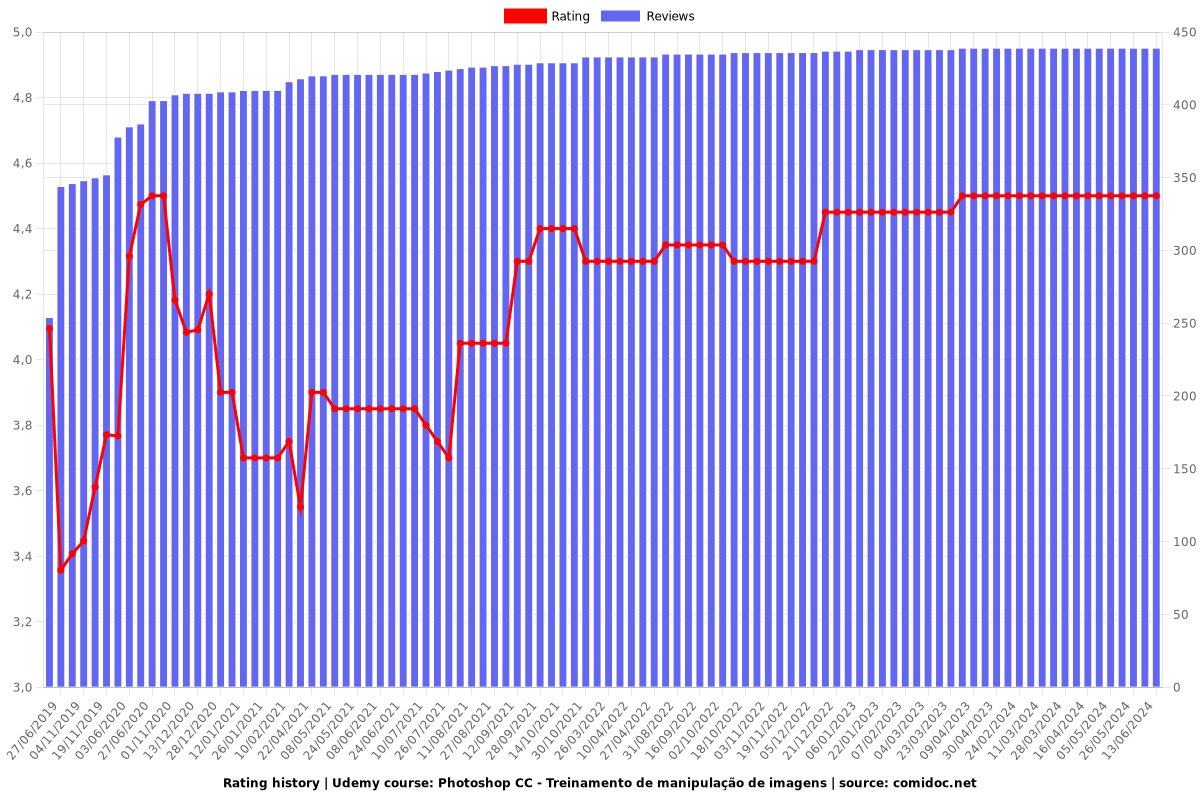
Enrollment distribution
