Adobe Photoshop CC - Web Design, Responsive Design & UI
Learn how to design a professional quality website in Photoshop CC.
4.00 (884 reviews)
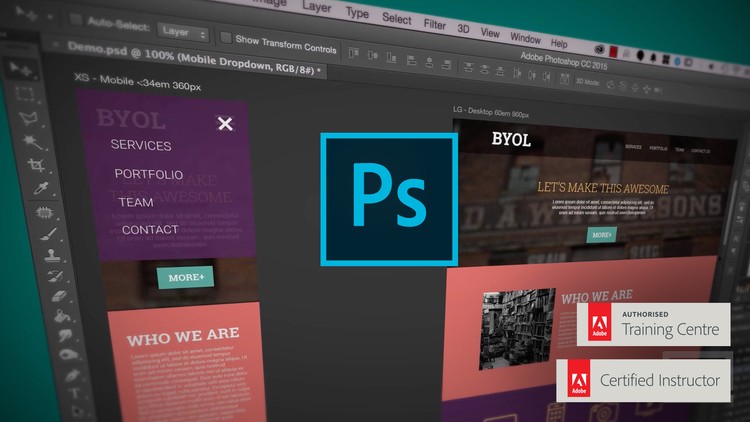
4,798
students
2.5 hours
content
Jul 2019
last update
$64.99
regular price
What you will learn
Take on paid commercial web design projects.
Design professional web design mockups using Photoshop.
Create web designs for mobile, tablets and desktop.
Present your concepts on actual mobile devices.
Supply files to a web developer.
Why take this course?
🎉 **Master Web Design with Adobe Photoshop CC!** 🖥️
---
### Course Overview:
Hey there, future web designers! I'm Daniel Walter Scott, your guide on this exciting journey to master the art of creating professional website mockups using Adobe Photoshop CC. This isn't just any course; it's a career-booster designed for those who are serious about diving into the world of UI/UX design and landing high-paying jobs. Whether you're new to Photoshop, switching careers, or a developer looking to add design skills to your toolkit, this course is tailored for you.
---
### What You'll Learn:
- **The Basics:** We'll start from scratch, so don't worry if you're new to Photoshop or web design. I've crafted this course to be accessible for beginners.
- **Pro Techniques:** As we progress, you'll learn advanced techniques that professional designers use every day.
- **Responsive Design:** You'll create both mobile and desktop versions of a website for a mock creative agency, ensuring your designs look great on any screen size.
- **Practical Skills:** With exercise files included, you can follow along and apply what you learn in real-time.
---
### Course Features:
- **Engaging Content:** A blend of clear presentations and high-definition screen captures will keep you engaged throughout the course.
- **Comprehensive Notes:** Printable notes are available for you to jot down key points and important concepts as you learn.
- **Interactive Quizzes:** These will help reinforce what you've learned and ensure you're ready to tackle any design challenge.
---
### What You'll Master:
- **Document Setup:** Learn how to set up your documents for mobile, tablet, and desktop views, ensuring a responsive design from the get-go.
- **Color & Font Selection:** Discover how to choose web-safe colors and fonts, and preview them directly on your iPhone or iPad.
- **Image Manipulation:** I'll teach you how to crop images and create stunning full-background designs.
- **File Exporting:** You'll learn the exact steps to export all the necessary files for your website, ready for development.
---
### Interactive Support:
As a student in this course, you'll have direct access to me, Daniel Scott. I'm here to support your learning journey and offer suggestions on your work when you're ready to show it off.
---
### Who Is This Course For?
If you've ever asked yourself, "How can I design a professional-looking website in Photoshop?" then this course is your answer. It's designed for anyone eager to upgrade their skills, land that better job, or impress clients with their design prowess.
---
### Take the Next Step:
Don't wait any longer to turn your passion for web design into a career. Enroll in this course and start your journey towards becoming a Photoshop guru for web design today! Let's make those designs pop and set you apart in the competitive world of UI/UX design. 🚀🎨
---
Enroll now and let's bring your website mockups to life with Adobe Photoshop CC!
Screenshots

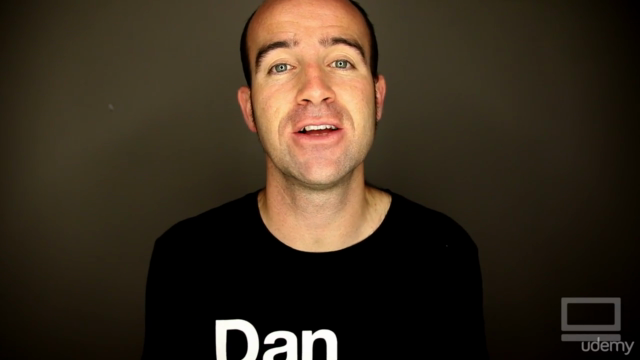
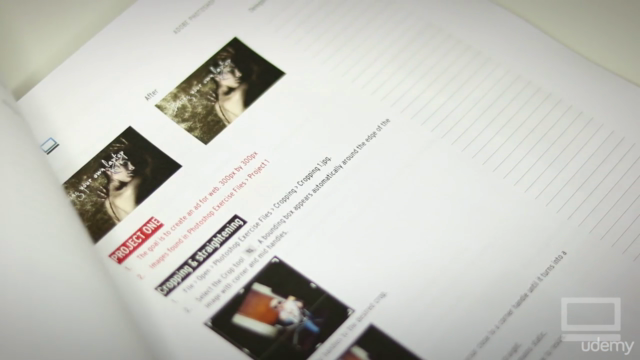
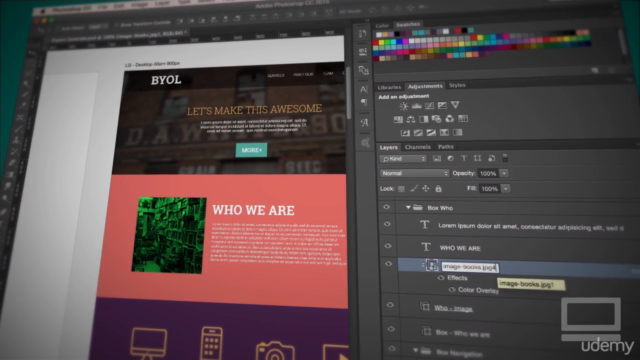
Our review
🏆 **Overall Course Rating:** 4.00
## Course Review
### Pros:
- **Comprehensive Content:** The course provides a wide range of content that covers various aspects of web design and UI/UX in Photoshop, allowing students to create impressive web page mockups. (Multiple reviews)
- **Real-World Application:** Many students reported being able to apply the skills learned directly into building their own website mockups, which can later be handed over to a developer for actual site development. (Several reviews)
- **Step-by-Step Instruction:** The course is designed to be easy to follow and understand, with clear instructions that guide students through each step of the design process. (Various reviews)
- **Practical Skills Development:** Students have found the techniques taught in this course to be practical and confidence-boosting for their web design endeavors. (Several reviews)
- **Passionate Teaching:** The instructor, Dan, is noted for his passion for teaching and for making learning about Photoshop fun and engaging. (Several reviews)
- **Repeat Student Recommendation:** Some students have taken multiple courses from Dan and report that they have all been very useful and practical, suggesting new students check out his other courses as well. (Multiple reviews)
### Cons:
- **Outdated Content:** Several students have pointed out that the course material is based on Adobe CC 2015, which they find outdated and are hoping for updates with newer versions of Photoshop. (Several reviews)
- **Recording Issues:** A few students experienced recording issues within the course but still managed to follow along despite these problems, as similar issues were resolved in other courses by Dan. (Few reviews)
- **Need for Updated Resources:** Some students have mentioned that external resources used in the course, such as color themes, are no longer offered by Adobe and would like to see updated materials. (Few reviews)
- **Accessibility of Materials:** There were concerns regarding accessing course materials and resources, with some students having trouble with provided links or suggesting a simpler way to access these files, like a resource folder. (Few reviews)
- **Pace of Content Delivery:** A few students would prefer the instructor to slow down and provide more detailed explanations, especially when it comes to button presses and shortcuts, as they found themselves constantly having to pause and rewind the videos. (Few reviews)
- **Lack of Practical Work Together:** Some students expected a more interactive course where they could work alongside the instructor on real-time projects, as opposed to following along with pre-recorded lessons. (Few reviews)
### Additional Feedback:
- **Shortcut Display Suggestion:** It was suggested that having shortkeys displayed within the videos would be beneficial for students learning Photoshop for web design. (One review)
- **Learning Curve Challenges:** A couple of students mentioned struggling with the learning curve, especially after having used Photoshop primarily for photo editing in the past. (Few reviews)
### Final Thoughts:
Despite some outdated content and technical issues, this course remains highly regarded by students for its comprehensive coverage of web design using Adobe Photoshop. The majority of students found value in the course, with many successfully applying the skills to their own projects. For those looking to update their knowledge or who prefer the most current software versions, it is recommended to look for newer courses that address these concerns. Overall, this course is a solid choice for those aiming to enhance their web design capabilities with Photoshop.
Charts
Price
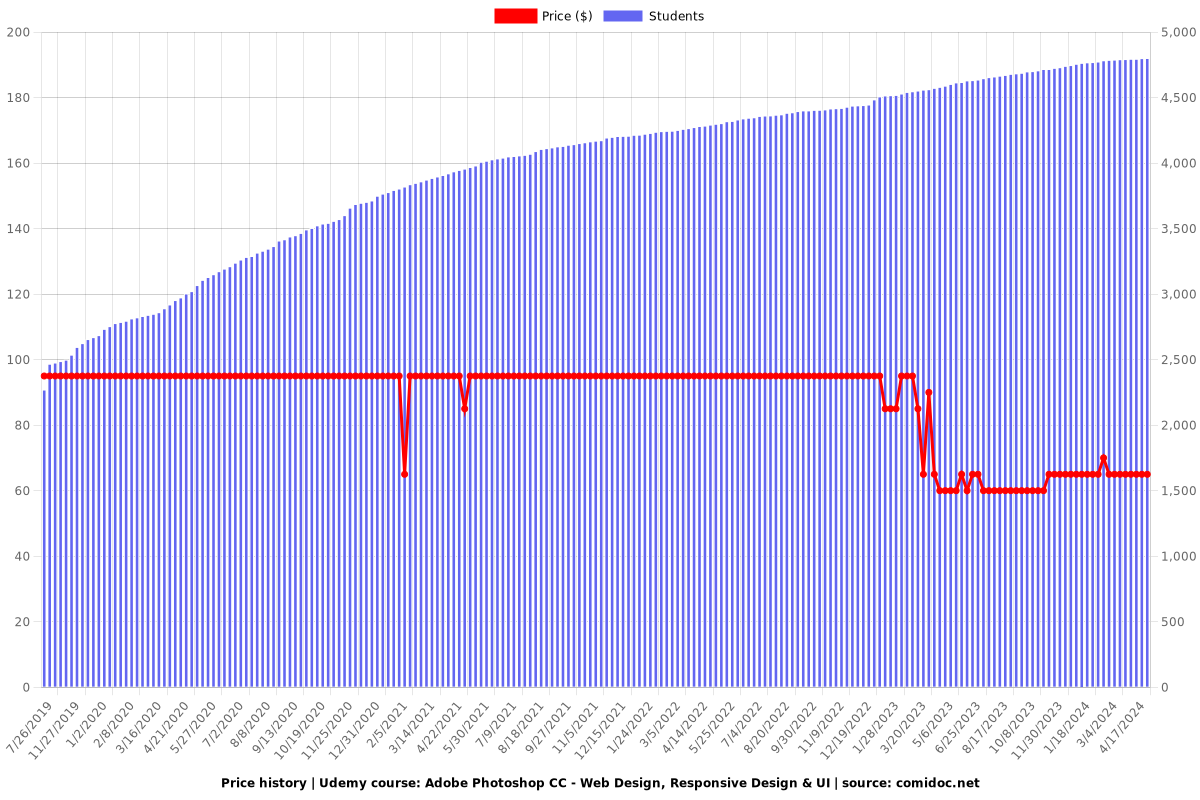
Rating
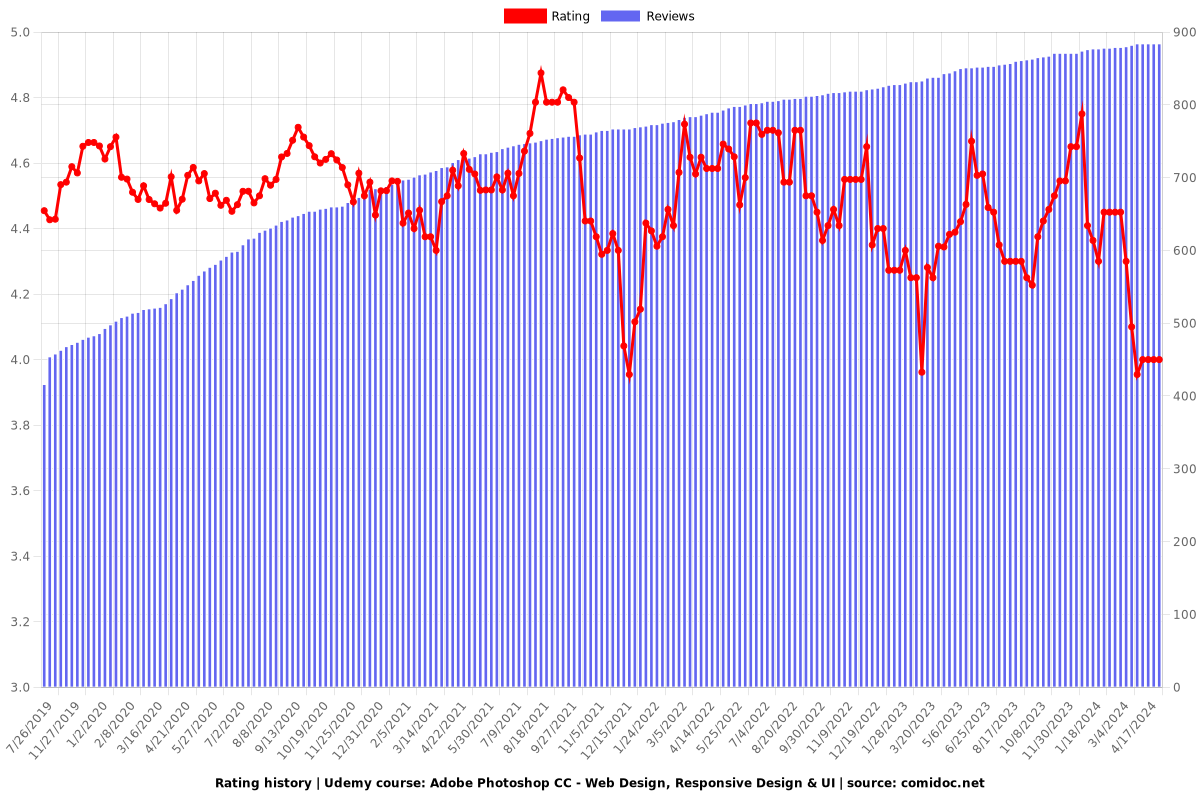
Enrollment distribution
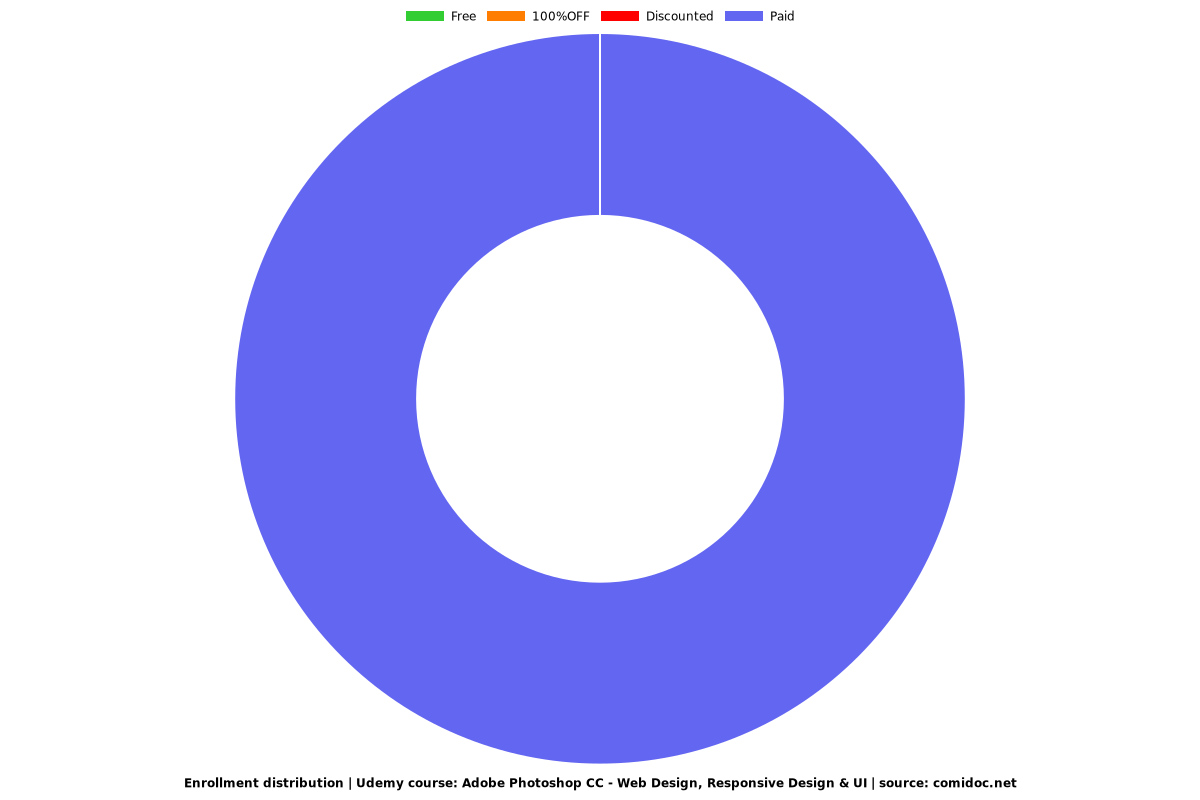
Related Topics
635272
udemy ID
10/8/2015
course created date
7/26/2019
course indexed date
Bot
course submited by