Photoshop- Architectural Post Production and Presentation
Setting Light, Color and Shadow Configurations, Transforming and Arranging Architectural Personas in Images
4.73 (34 reviews)

4,247
students
29.5 hours
content
Jan 2024
last update
$19.99
regular price
What you will learn
Light, Shadow and Color Setting
Light Source Types
Convert Day to Night Rendering
Types of Water and Water Reflect
Principles of Golden Ratios
Optimal Camera Placement
Rainy and Snowy Renders
Enhancing Realism
Bird's-Eye View Presentations
Designing Architectural Diagrams
Why take this course?
🚀 **Course Title:** Photoshop - Architectural Post Production and Presentation 🏢✨
---
### Course Headline: Unleash Your Creativity with Light, Color & Shadow Mastery!
---
### Course Description:
Are you ready to **unlock your full potential** in architectural post-production? 🛠️ Are you eager to enhance your skills in Photoshop and create stunning architectural presentations? Excited to join a comprehensive course that covers everything from render post-production to sheet design in a project-based approach? Look no further!
🎉 **Welcome to "Photoshop - Architectural Post Production and Presentation,"** an exciting, **project-based course** designed to equip you with the skills necessary to excel in the professional market. This course offers high-quality architectural documentation techniques using the best and **latest tools in Photoshop**, enabling you to produce professional and **realistic outputs in the shortest possible time**.
Embark on a captivating learning adventure as we guide you through a structured path **from the fundamentals to becoming a proficient architectural presenter**. Our comprehensive package covers all aspects of architectural visualization, including **post-production rendering**, **elevations, sections, plans**, **diagrams**, and even **architectural sheet design**, aligning with **international class standards**.
Your educational journey **begins with an introduction to the Photoshop environment**, where you will gain familiarity with basic concepts and initial settings. Explore essential commands, various tools, and Photoshop effects to build a strong foundation. Throughout the course, we analyze and **explore the theoretical foundations, reasoning, and mindset behind architectural post-production**. With this knowledge, you will embark on **hands-on, project-based creation of architectural documentation in Photoshop**, following global principles and industry best practices.
This course is suitable for **professionals and students in the fields of architecture, urban planning, landscape architecture, interior architecture, and historic preservation**. 🏗️📐🌍
---
### Key Modules & Topics:
- **Light, Shadow, and Color Setting** 💡 - Learn to control light sources and color palettes for the perfect ambiance.
- **Light Source Types** 🌟 - Understand different types of lights and how they can transform your architectural images.
- **Convert Day to Night Rendering** ☀️🌙 - Master the art of turning daytime renders into realistic night scenes.
- **Creating Water & Water Reflect** 💧 - Add water features and realistic reflections to enhance your designs.
- **Principles of Golden Ratios** 🔍 - Discover how to apply golden ratios for harmonious and appealing compositions.
- **Optimal Camera Placement** 📷 - Learn the secrets to capturing your project from the best angles.
- **Rainy and Snowy Renders** ☔️☃️ - Create stunning weather effects to showcase your architectural designs in different conditions.
- **Enhancing Realism** 🎨 - Take your renders to the next level with realistic textures, materials, and lighting effects.
- **Bird's-Eye View Presentations** 🌆 - Design powerful presentations that capture attention and convey your vision effectively.
- **Designing Architectural Diagrams** 📐 - Learn to create clear and informative diagrams that make complex designs understandable.
---
Enroll in this course today and start transforming your architectural visualizations! I'm here to guide you every step of the way, so **don't hesitate to ask me any question** you have as you progress through the material. 🎓💖
Join us and let's turn your architectural projects into stunning masterpieces with Photoshop! 🚀✨
Screenshots

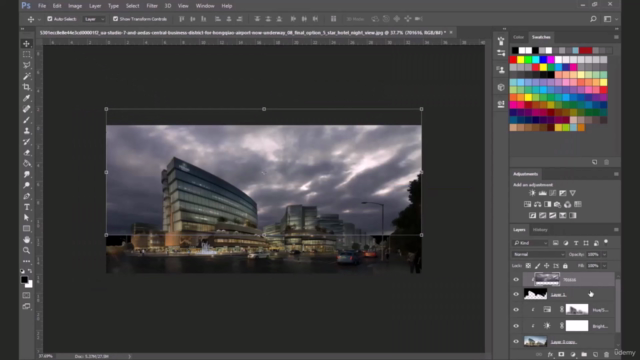
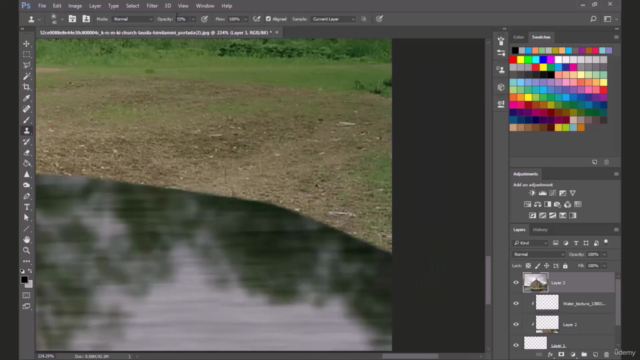
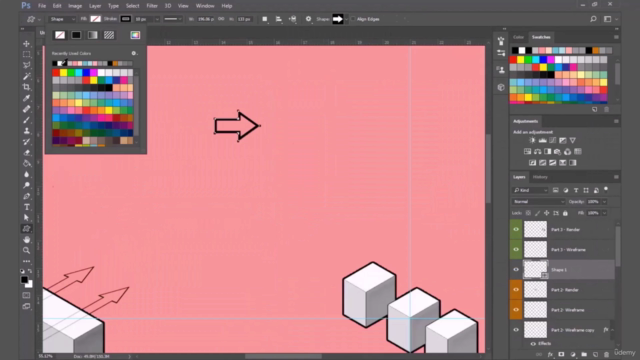
Reviews
Onwemadu
January 14, 2024
The explanations are very detailed and go to a great length to explain what every tool does and the thinking behind choosing what tool to use.
Charts
Price
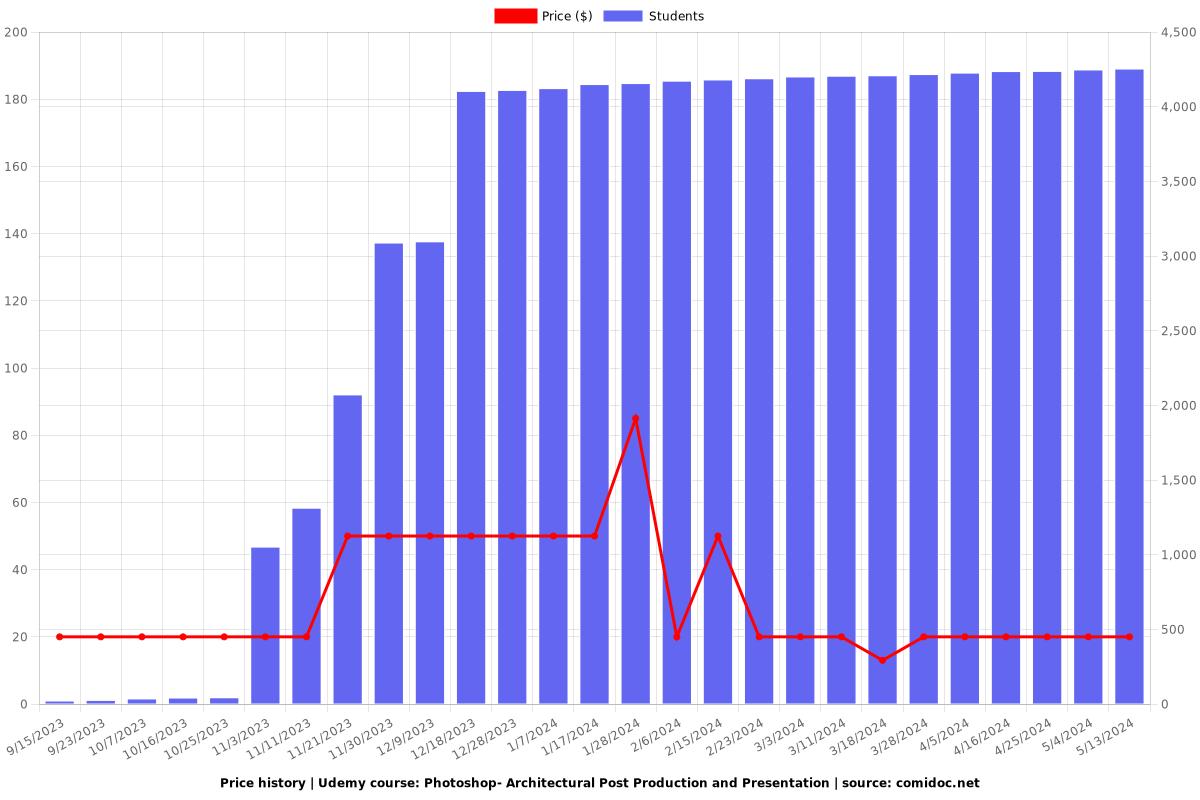
Rating
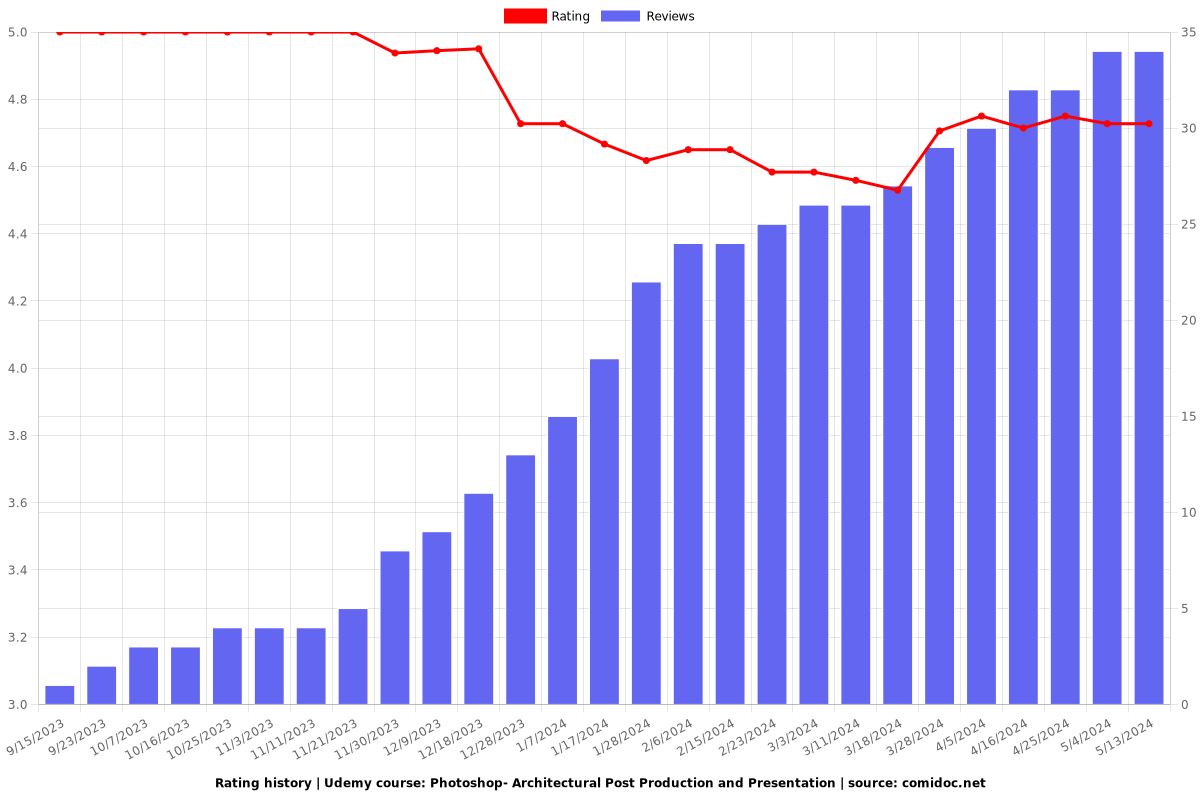
Enrollment distribution
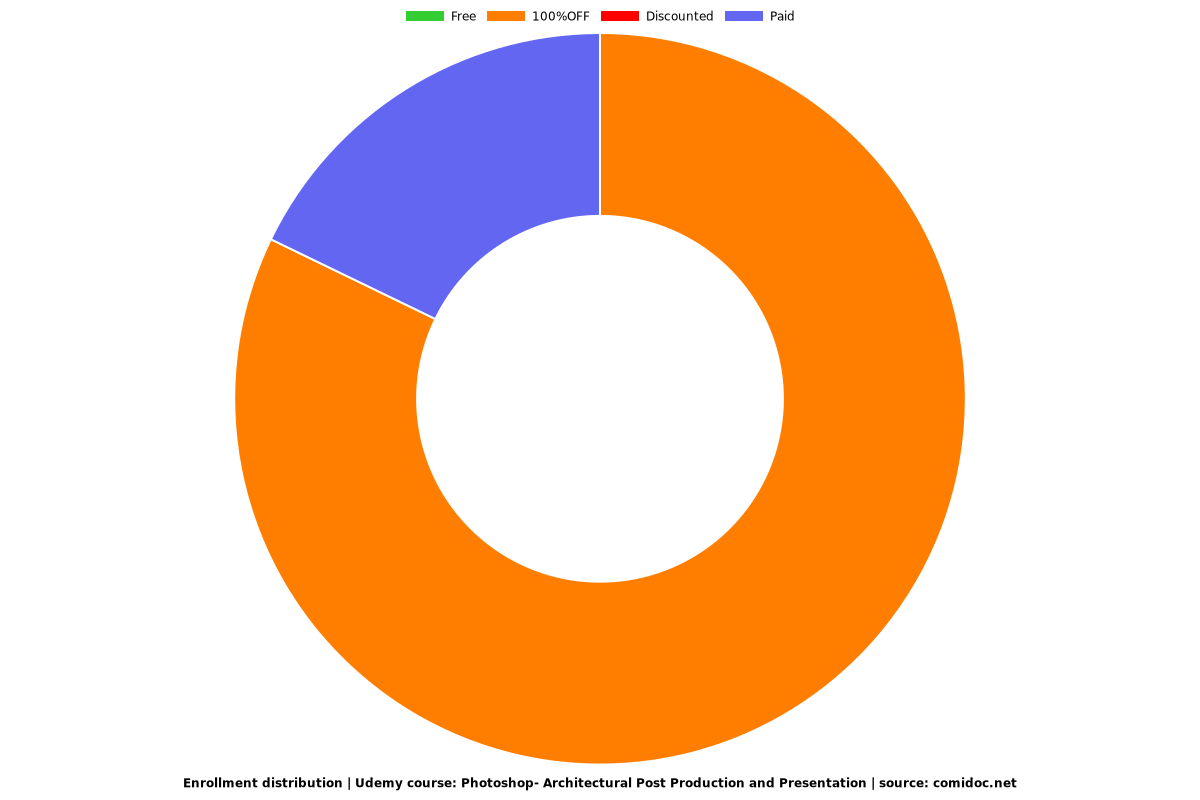
5353190
udemy ID
5/29/2023
course created date
9/15/2023
course indexed date
Bot
course submited by