Photoshop, Advanced manipulation, add & remove text, objects
Learn the essential tools of Adobe Photoshop CC, step by step tutorial on how to manipulate, montage and compositing
4.50 (28 reviews)

6,058
students
3 hours
content
Oct 2018
last update
$49.99
regular price
What you will learn
get familiar with essensional panels and tools bar and work comfortably with Photoshop
Mastering layers and masking
Create and apply blending mode and layer styles.
Create and apply adjustments on layers.
Crop and resize images using various settings.
Cut away a person from their background
using selection tools and apply them in various ways.
changing some part of images quiet naturally that no one can recognize it.
Manipulating any kind of image and scanned document
Add objects to photos
Why take this course?
---
GroupLayout: **Photoshop Mastery: Advanced Manipulation & Compositing**
**Headline:** Unleash Your Creativity with Adobe Photoshop CC – Master Image Montage, Manipulation & Compositing!
## Course Description
Dive into the world of digital transformation and become a master at manipulating images with our comprehensive course on Photoshop. This course is meticulously crafted for those eager to elevate their photo editing skills to an advanced level. You'll learn to seamlessly blend, alter, and enhance images, creating natural-looking changes that will leave your audience in awe. Whether you aspire to be part of a design team, work independently as a freelancer, or explore new avenues for profit, this course equips you with the tools and techniques necessary to excel in the competitive field of image editing.
### Key Features of This Course:
- **Essential Tools & Techniques:** Get familiar with the core tools of Photoshop and learn how to leverage them for various tasks.
- **Natural Image Transformations:** Master the art of altering parts of images so subtly that no one will suspect the original content.
- **Professional Applications:** Discover how to apply these skills in real-world scenarios, from design companies to online marketplaces.
- **Simplified Learning:** Say goodbye to complicated methods and hello to straightforward techniques that deliver big results with basic tools.
### Course Highlights:
- **Basic Tool Mastery:** Quickly learn how to use essential Photoshop tools to set a strong foundation for your projects.
- **Hands-On Projects:** Engage in a series of handpicked tasks, starting from the basics and progressing to complex challenges like a pro.
- **Advanced Techniques:** Delve into intricate projects that will hone your skills in manipulating images, adding and removing elements, and adjusting tones and lighting.
- **Real-World Scenarios:** Learn by seeing the process from start to finish, including fixes for common pitfalls.
### What You'll Learn:
- **Clone Stamp Tool Mastery:** Beyond just knowing its existence, learn how to effectively use the Clone Stamp tool for complex image edits and natural look adjustments.
- **Text Tools & Techniques:** Gain proficiency in Photoshop's text tools, allowing you to add stunning typography to your composites.
- **Problem-Solving Skills:** Observe real-world examples of what can go wrong and how to troubleshoot and rectify issues during the editing process.
### Course Structure:
1. **Introduction to Basic Tools:** A quick primer on the essential Photoshop tools you'll be using throughout the course.
2. **Easy to Expert Projects:** Learn step-by-step through a series of projects that will challenge and enhance your skills, from basic edits to advanced composites.
3. **In-Depth Exploration:** Dive into detailed explanations of image tone and light adjustments to create realistic effects.
4. **Real-World Application:** No fluff – just practical demonstrations, including do's and don'ts, and how to fix common mistakes.
**Join Us on This Journey!** 🌟
Embark on a transformative learning experience with Photoshop, where each lesson is designed to push your boundaries and elevate your image editing prowess to new heights. Whether you're a designer, artist, or entrepreneur, this course will provide you with the advanced skills needed to stand out in the digital age. Enroll now and start your journey towards becoming an expert Photoshop manipulator! 🚀
Screenshots


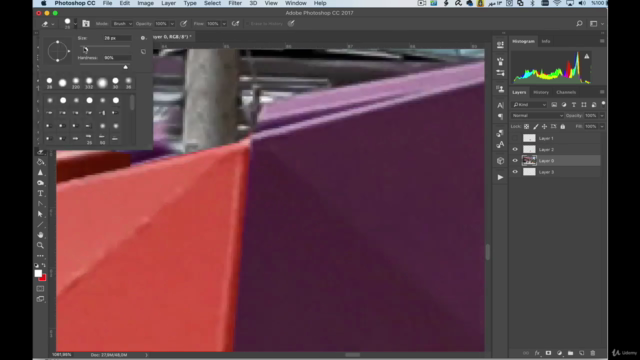

Charts
Price
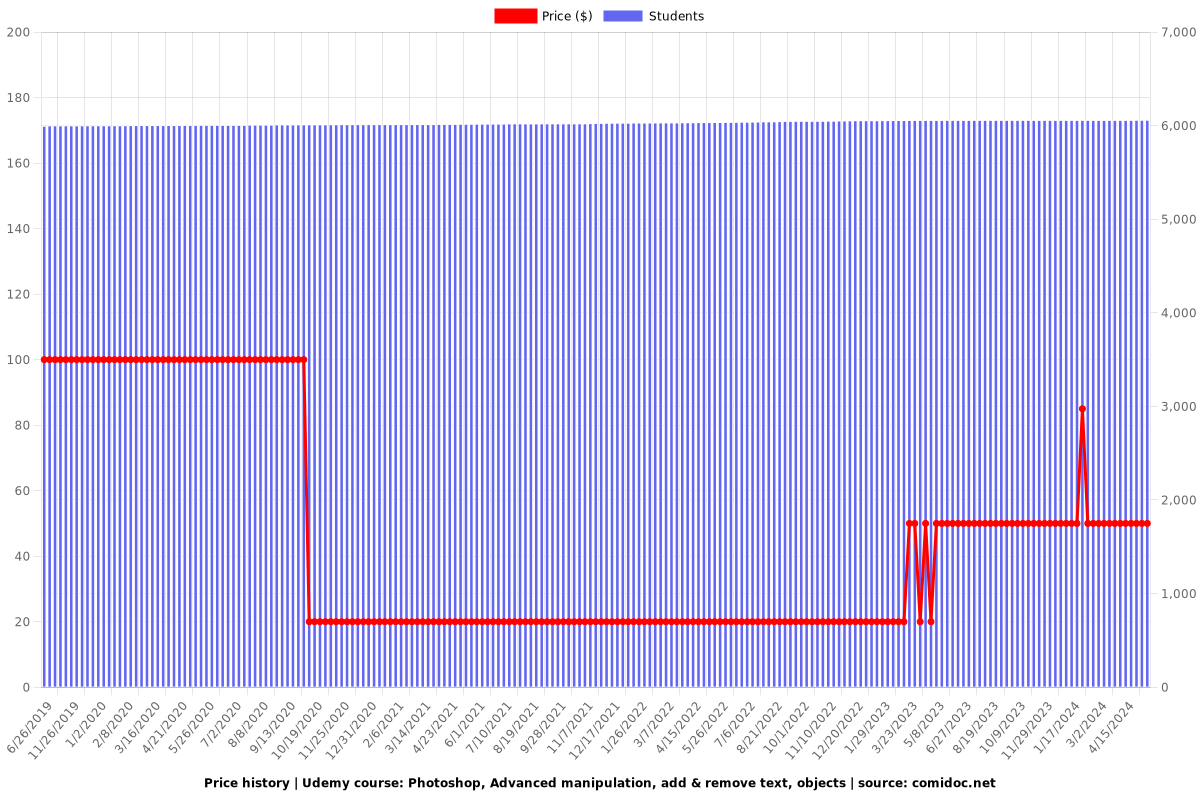
Rating
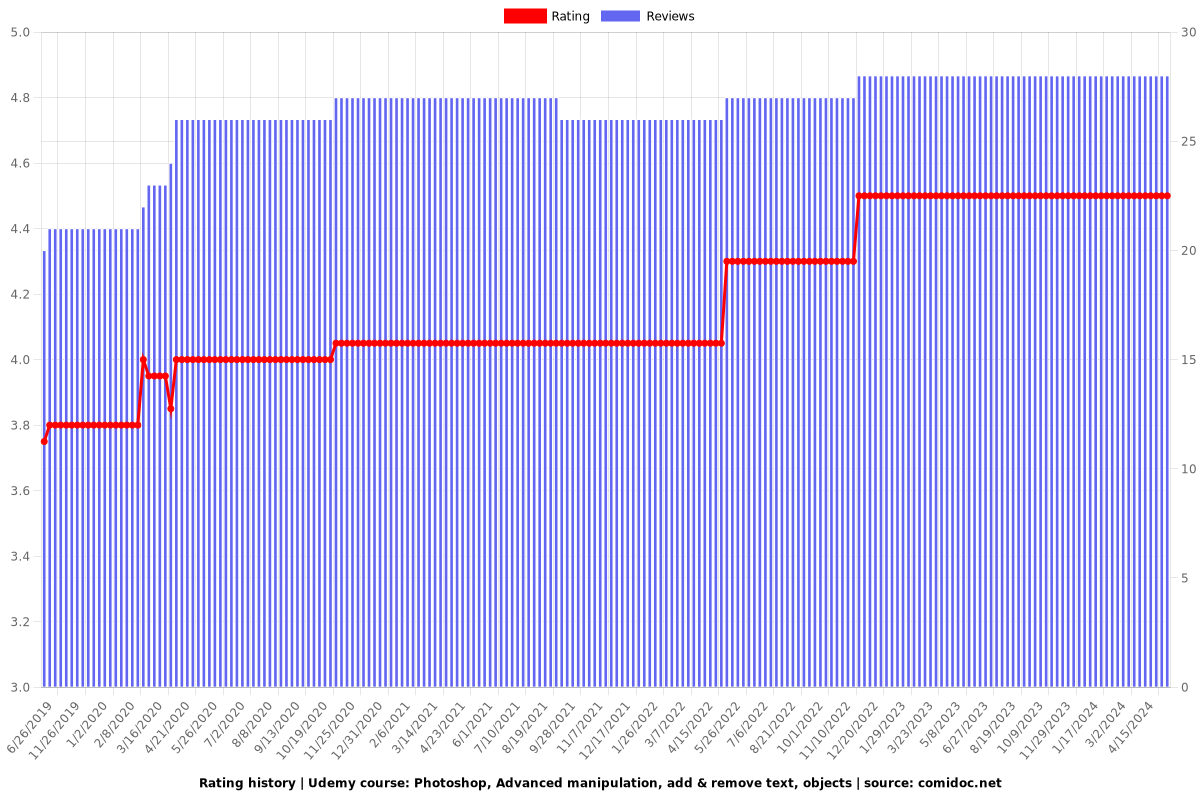
Enrollment distribution
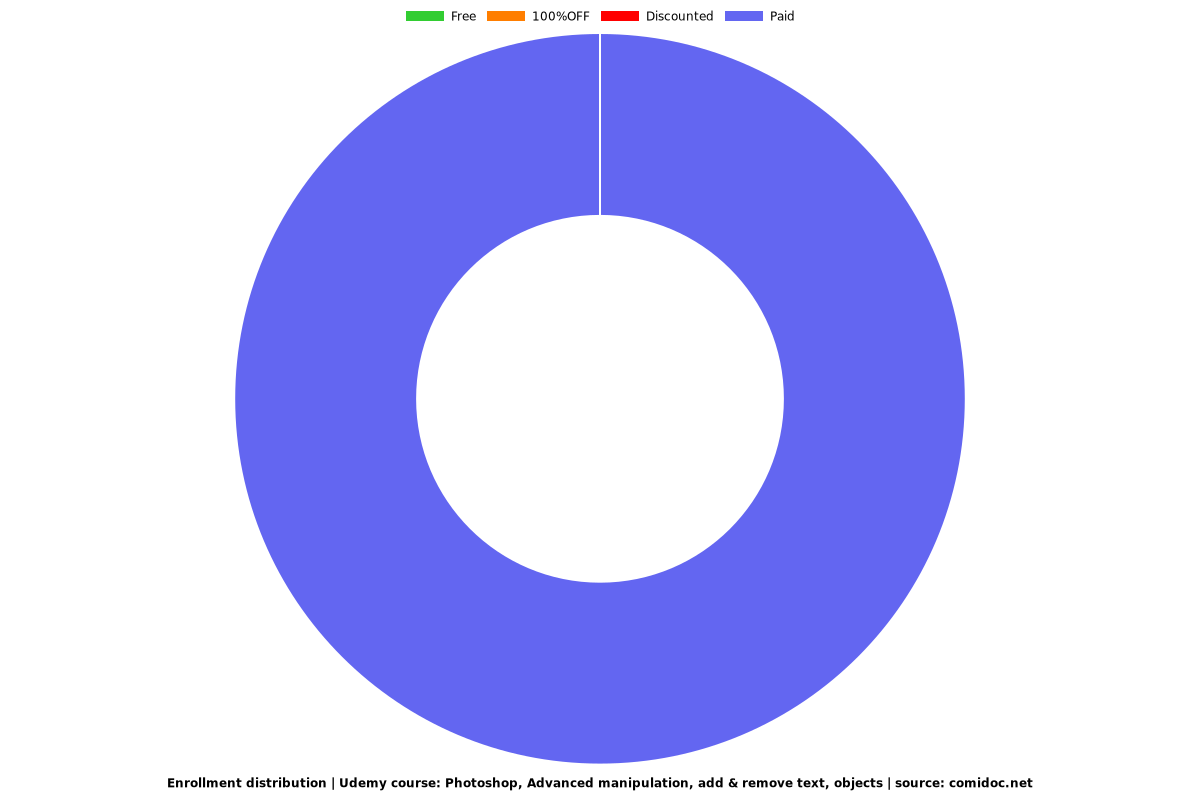
Related Topics
1938422
udemy ID
9/29/2018
course created date
6/26/2019
course indexed date
Bot
course submited by