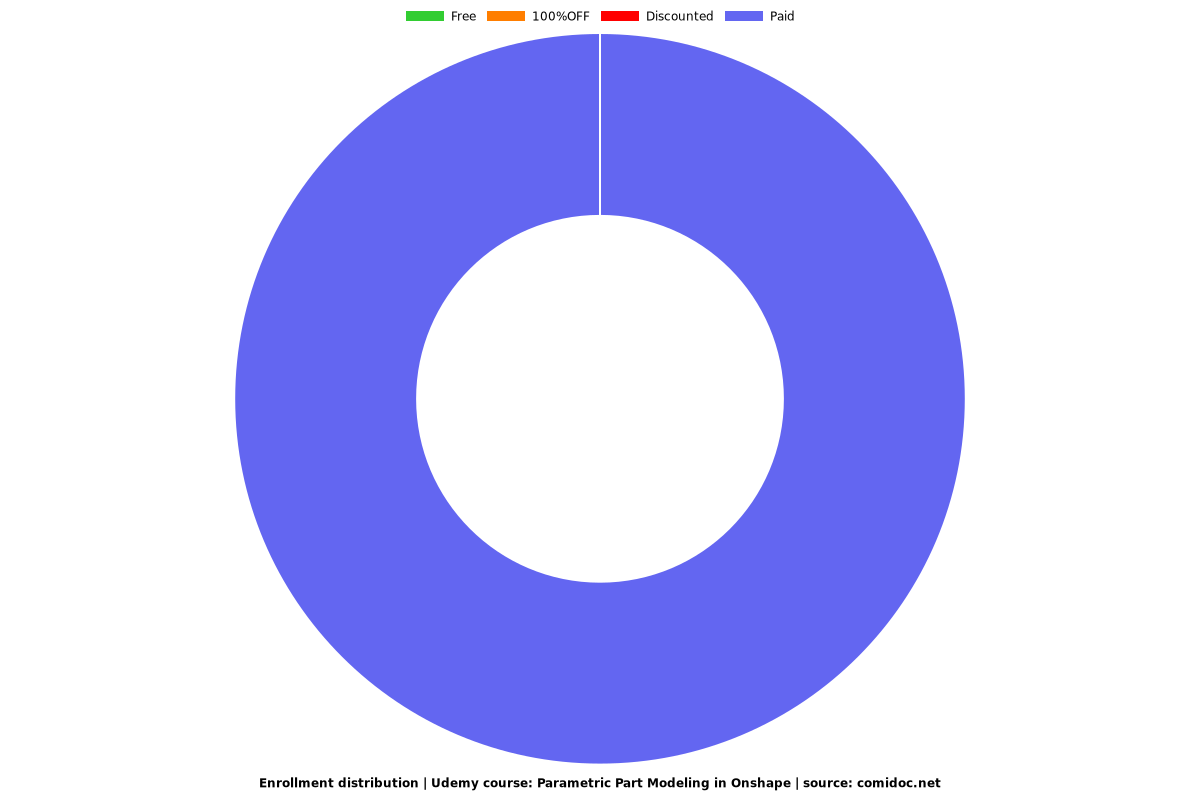Parametric Part Modeling in Onshape
Master sketching, constraints and parametric part creation in Onshape!
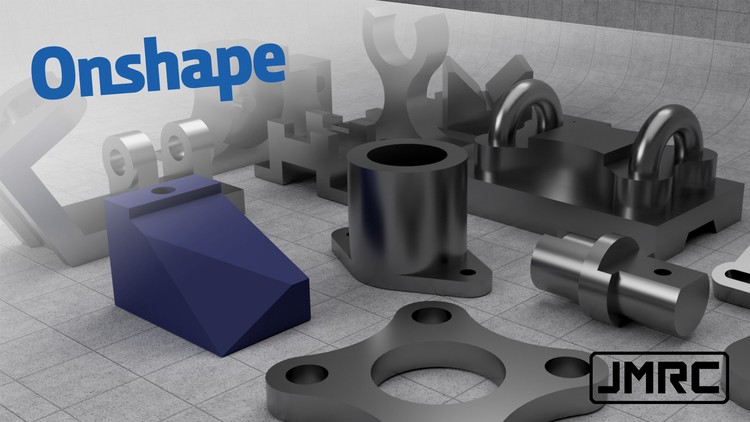
What you will learn
In this course, students will get master the user interface, parametric sketching, sketch constraints, feature tools and modifying tools of Onshape.
Why take this course?
All 3D Parametric modeling packages requires a great deal of 2D sketching and sketch constraints in part creation.
Some of the key takeaways in this Onshape essentials course are:
• You will gain understanding of 2D sketching
• Mastery of sketch constraints
• Follow along with highly detailed light to moderate instruction.
• Course Exercise Files included in the lecture to assist you in part creation process.
• Level up to assembly and free-form modeling with high confidence that you have mastered the very fundamentals of part creation.
Why master 2D sketching?
In the context of CAD, all 3D parametric objects usually starts out as 2D sketches.
When creating technical drawings your 2D sketches ends up very similar to your final drawings.
2D sketches holds the very foundation of your 3D model and 2D drawings.
Why master sketch constraints?
Constraints are the tools that binds and reinforces your sketched geometry.
In a typical machine, constraints are like the nuts and bolts the holds the assembly together.
Without constraints all of our sketched geometries are loose and unstable.
By the end of this course, you will have a solid foundation on 2D sketching, mastery of sketch contraints and parametric part creation in Onshape.
Screenshots
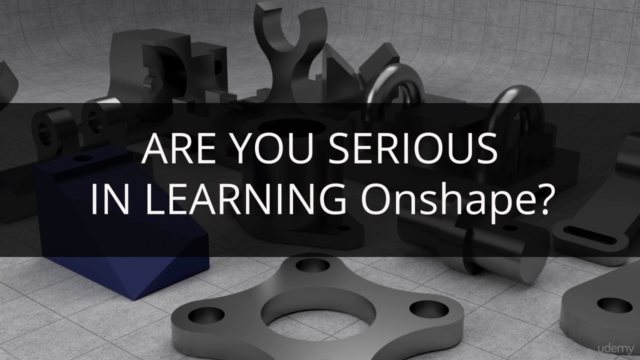
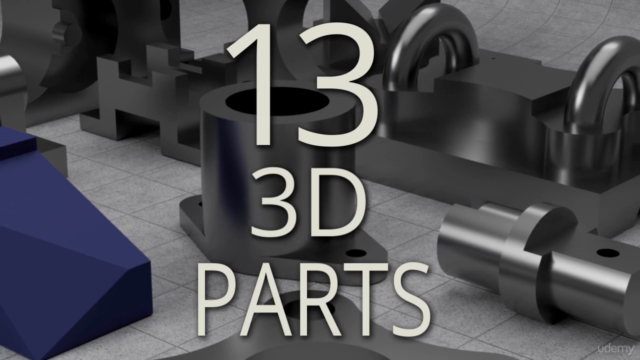

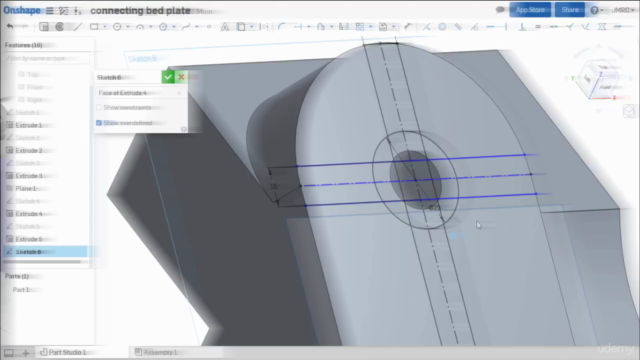
Reviews
Charts
Price
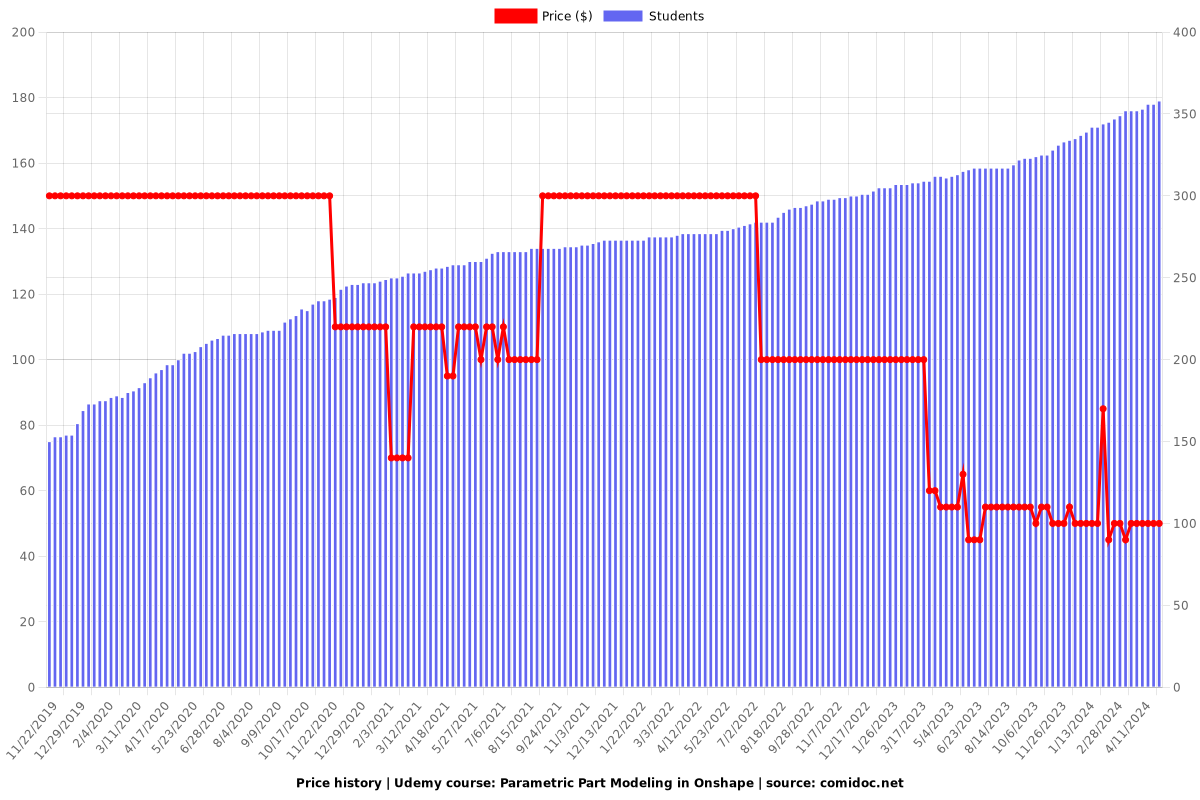
Rating
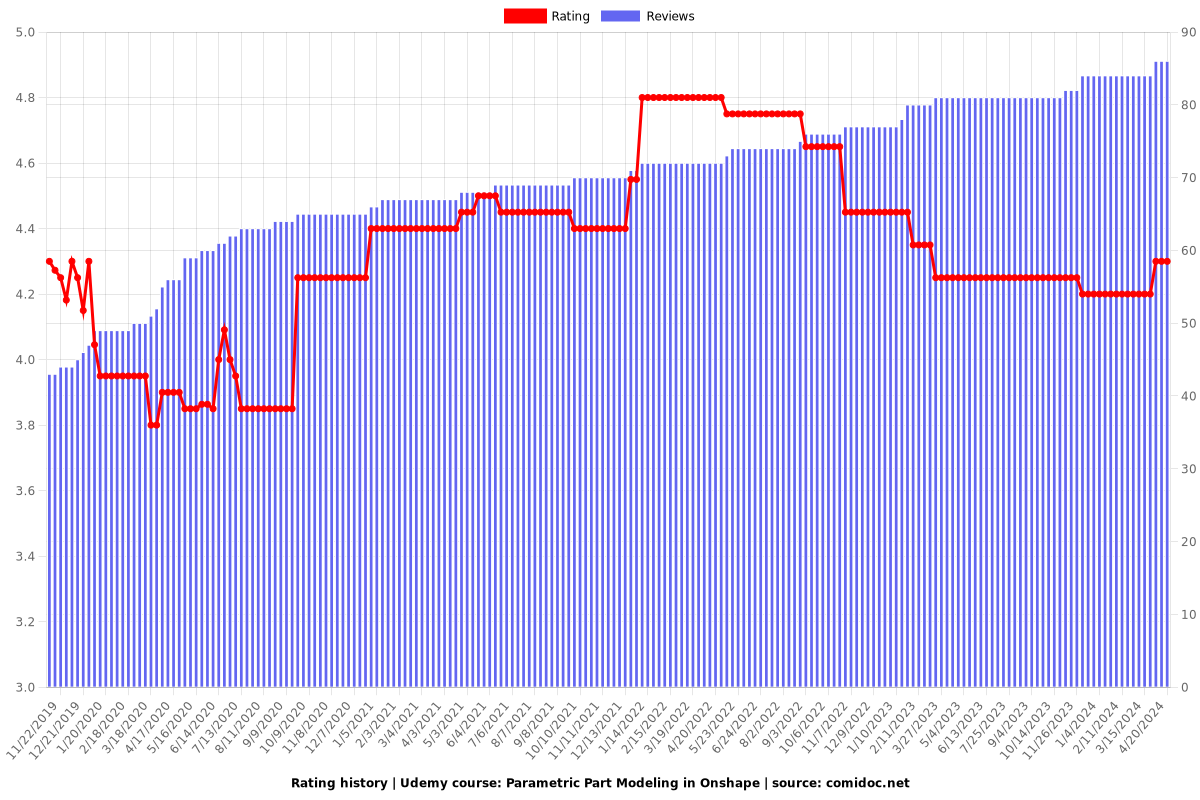
Enrollment distribution