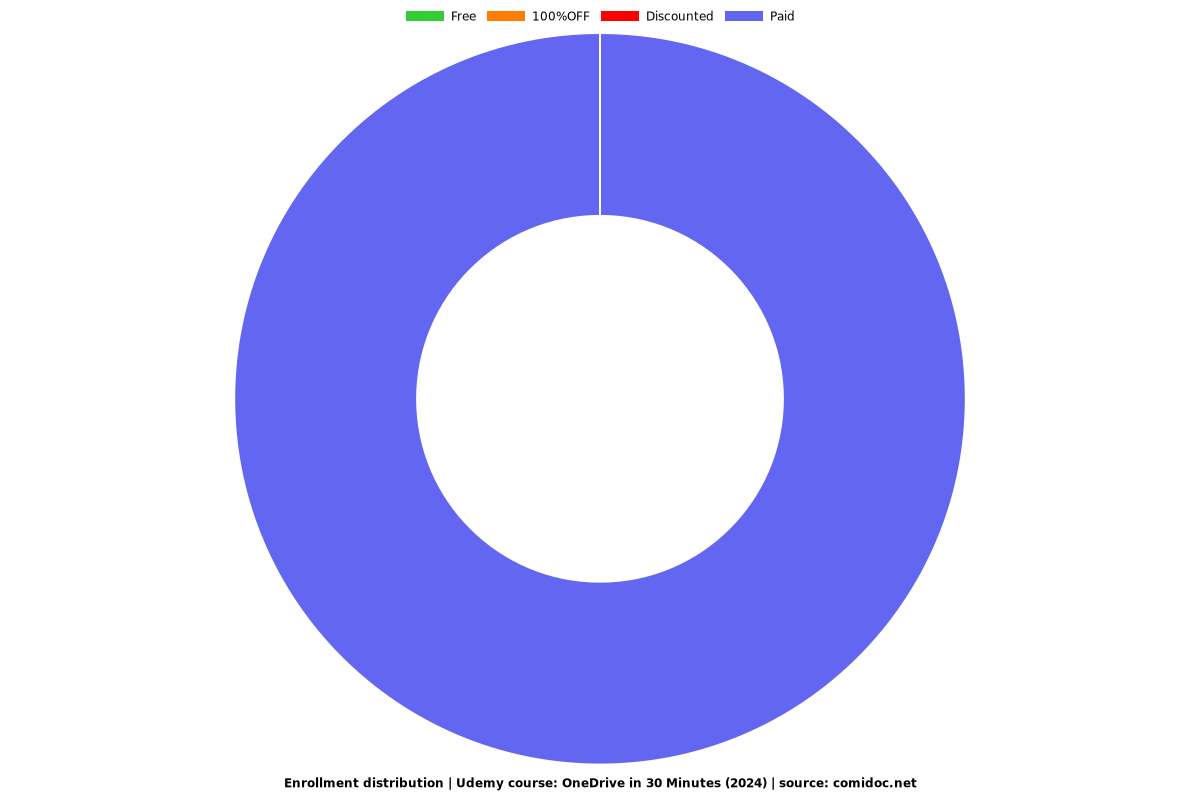OneDrive in 30 Minutes (2024)
Get started using Microsoft’s Cloud storage
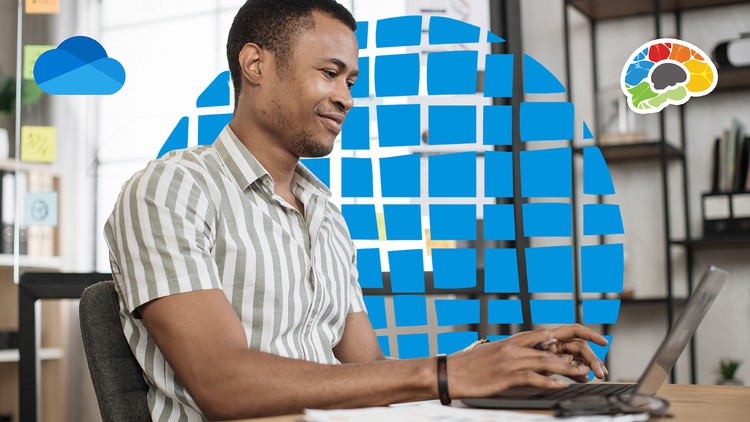
What you will learn
Describe differences between OneDrive, OneDrive for Business, and SharePoint Document Libraries
Access, edit, and share files using the web version of OneDrive for Business
Access OneDrive documents from Microsoft apps on your PC, Mac, or mobile device
Create and upload new files and folders in OneDrive
Recover files using Versioning and the 2-stage Recycle Bin
Discuss the unique features of OneDrive as compared to SharePoint and Teams
Why take this course?
OneDrive in 30 Minutes (2024)
Get started with OneDrive and improve your productivity just in 30 minutes!
Microsoft’s OneDrive (the free, personal version) and OneDrive for Business (the corporate version included in most Office 365 plans) share the same mission: to allow easy access to your documents and files from any device, any time, virtually anywhere. From saving files to securely sharing them with others, OneDrive offers many features for home and work for beginners as well as more experienced users. Take this course and discover the full potential of OneDrive.
Topics covered include:
Describing the differences between OneDrive, OneDrive for Business, and SharePoint Document Libraries
Accessing, editing, and sharing files using the web version of OneDrive for Business
Accessing OneDrive documents from Microsoft apps on your PC, Mac, or mobile device
Creating and uploading new files and folders in OneDrive
Recovering files using Versioning and the 2-stage Recycle Bin
Discussing the unique features of OneDrive as compared to SharePoint and Teams
Enjoy high-quality HD content in the “Uniquely Engaging”TM Bigger Brains Teacher-Learner style!
The Goal of this course: By the end of this course, you will be able to use your personal or business OneDrive account more efficiently and effectively.
Screenshots
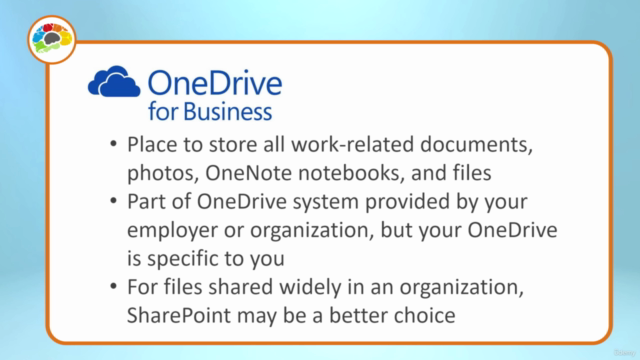

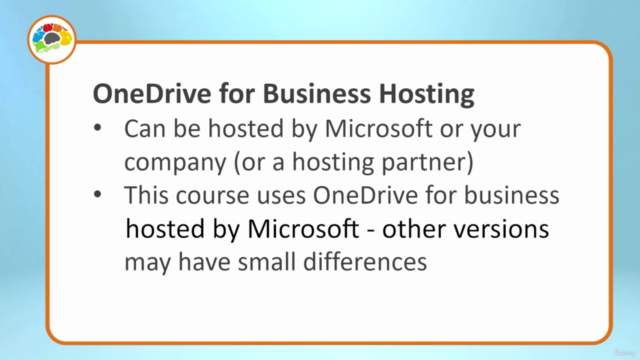
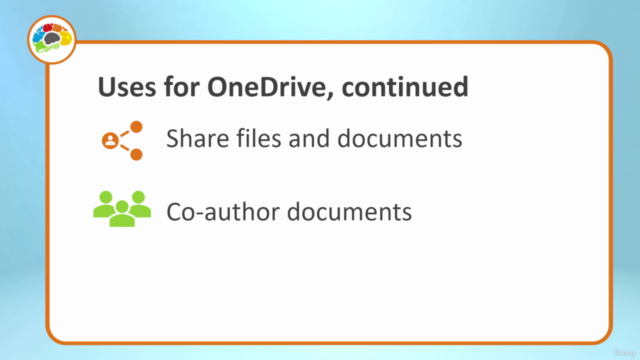
Charts
Price
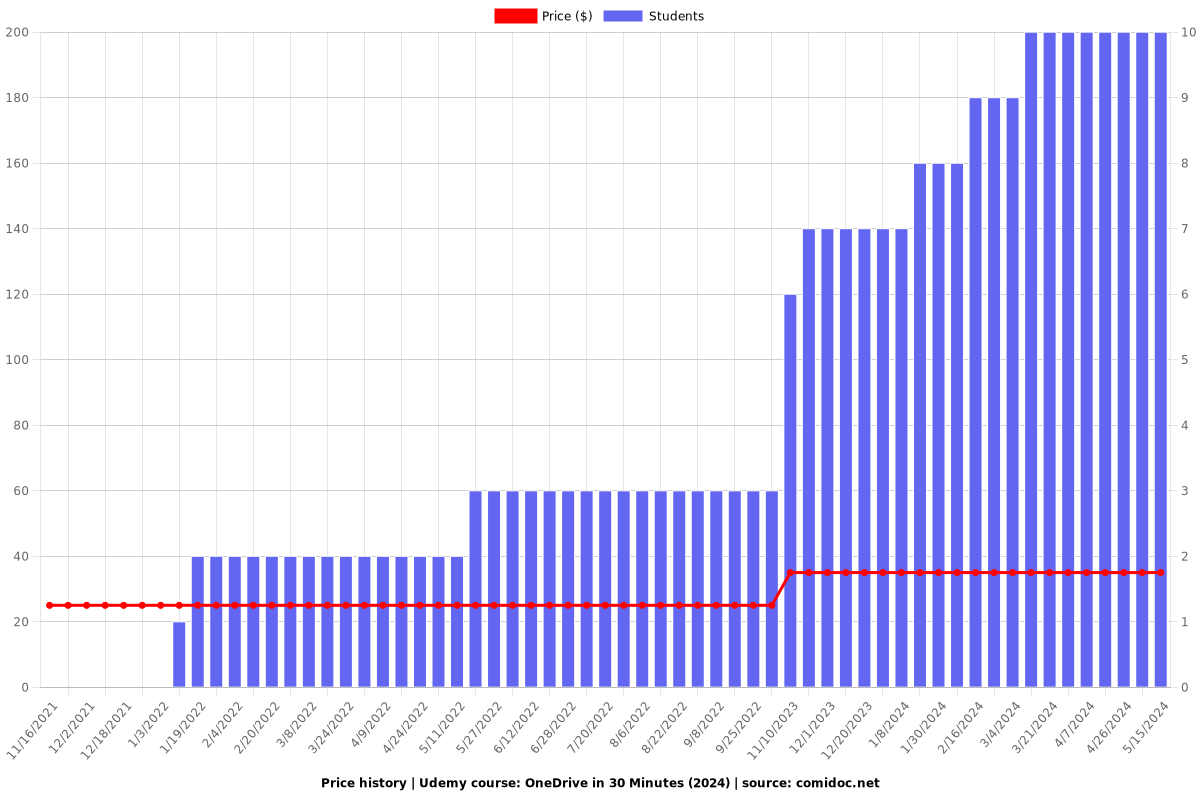
Rating
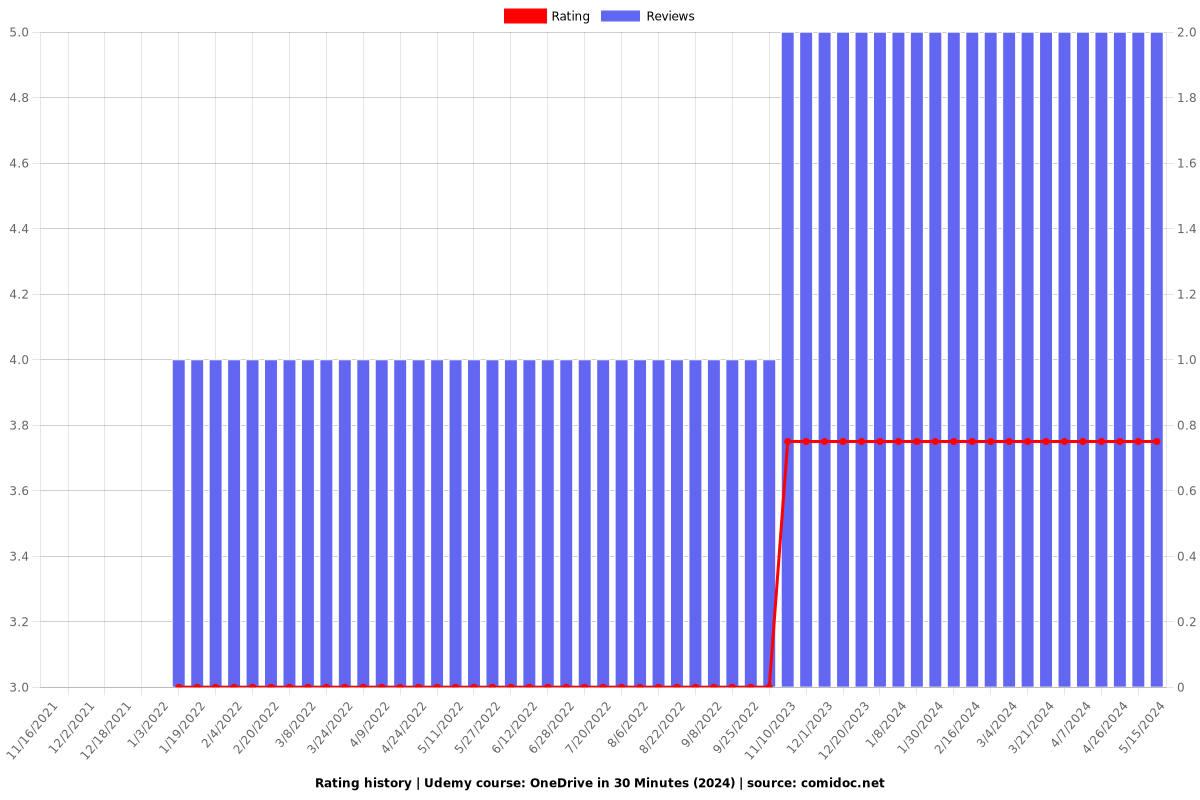
Enrollment distribution