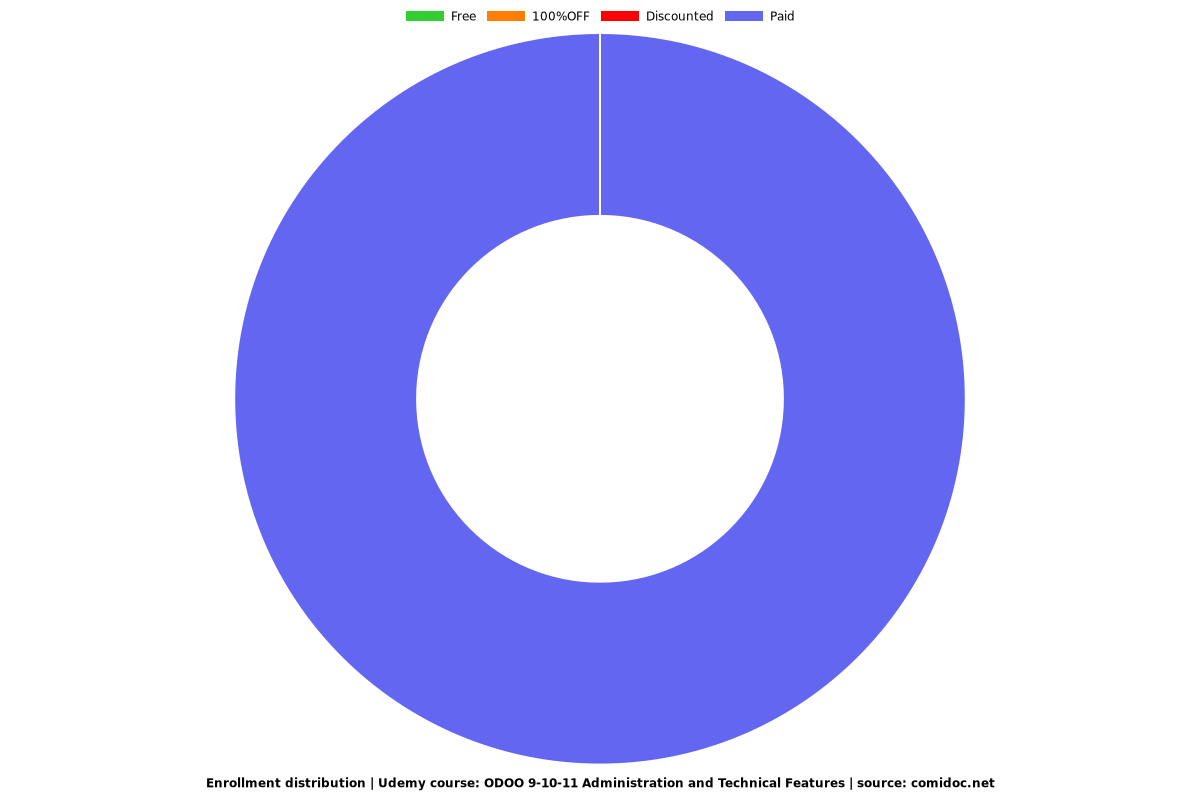ODOO 9-10-11 Administration and Technical Features
Complete ODOO Administration for ODOO consultants, Administrators and Service providers.

What you will learn
Creating Production Database
Setting up Users, Groups, Security rules and manage business processes with approval hierarchy
Setup your company while start using ODOO for your organization or setup for your clients
Important configuration for multi company and multi currency transactions
Setup incoming and outgoing mails servers and receive and send mail from ODOO
Setup multi language in ODOO and work with multi language interface and set user's prefered language for each user
Configure Automated actions and schedulers to auto trigger some actions in ODOO
Customizing UI by changing field label, add new fields and change tab indexing of the fields from UI itself.
Customizing report by adding new details, change existing details from UI by changing Qweb template directly
Setup sequences of documents like sales, purchase, invoicing by configuring sequences from administrations
Why take this course?
This course is for ODOO Consultants, Administrators, Developers and beginners who wants to start using ODOO or wants to provide services on ODOO
ODOO in an OpenSource ERP and covering all business verticals and solutions including web, content management and e-Commerce.
This course is around 4 hours and cover complete administration and technical features of ODOO.
ODOO Administration is the core of any implementation to configure approval hierarchy, Users and access rights, configuring company and language, setup your printing document size, header and footer details.
It will be useful for the consultant and beginner who are willing to use ODOO for their personal use or want to provide ODOO services.
Reviews
Charts
Price
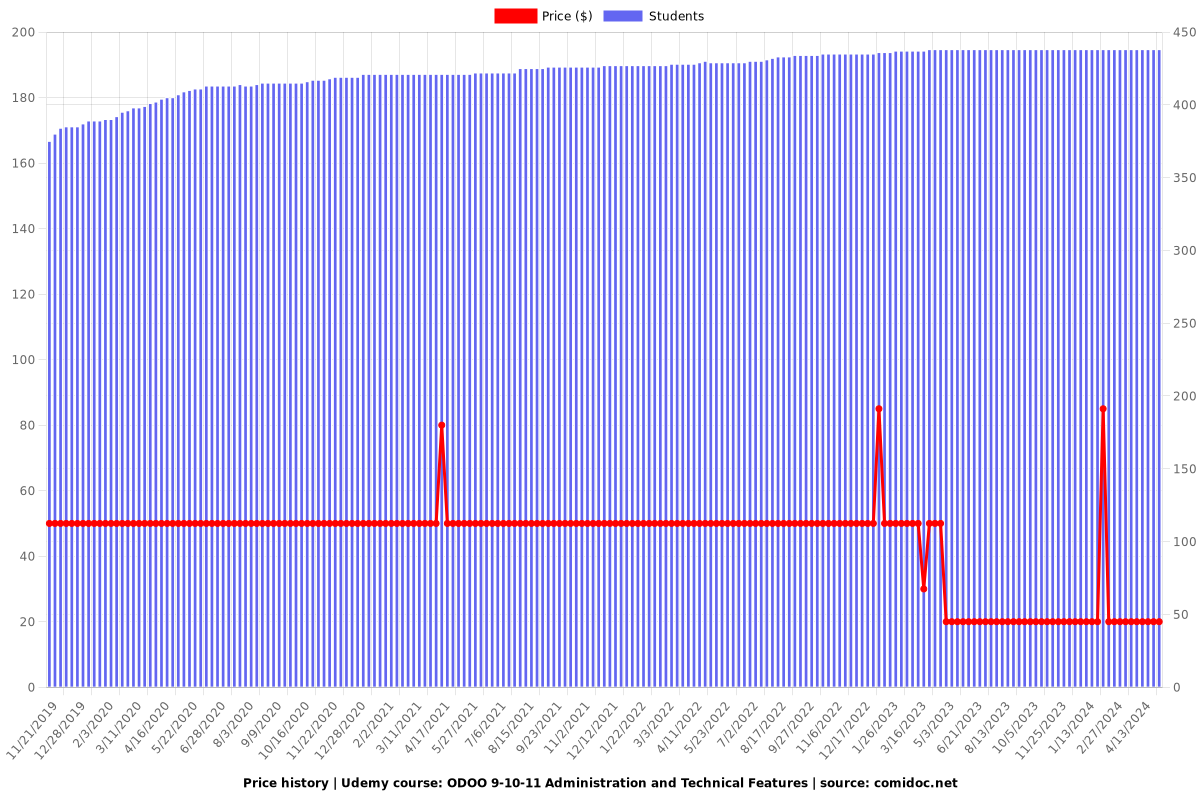
Rating
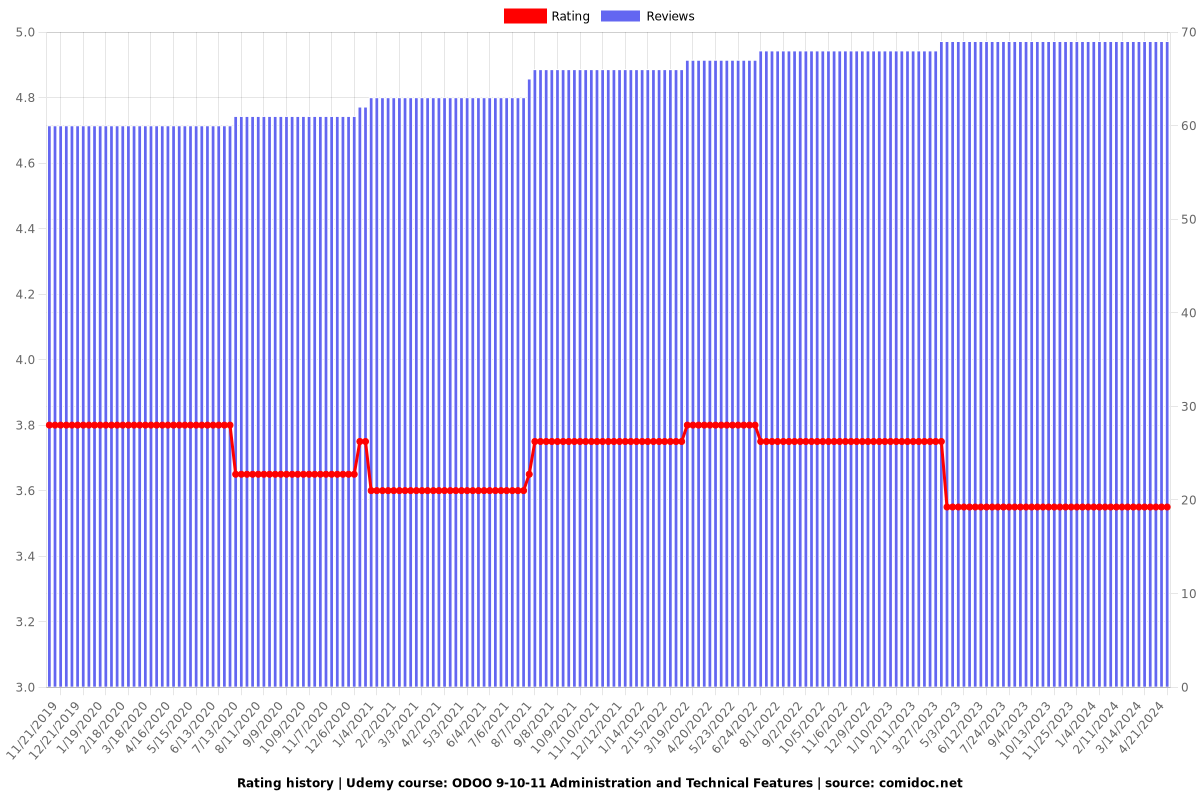
Enrollment distribution