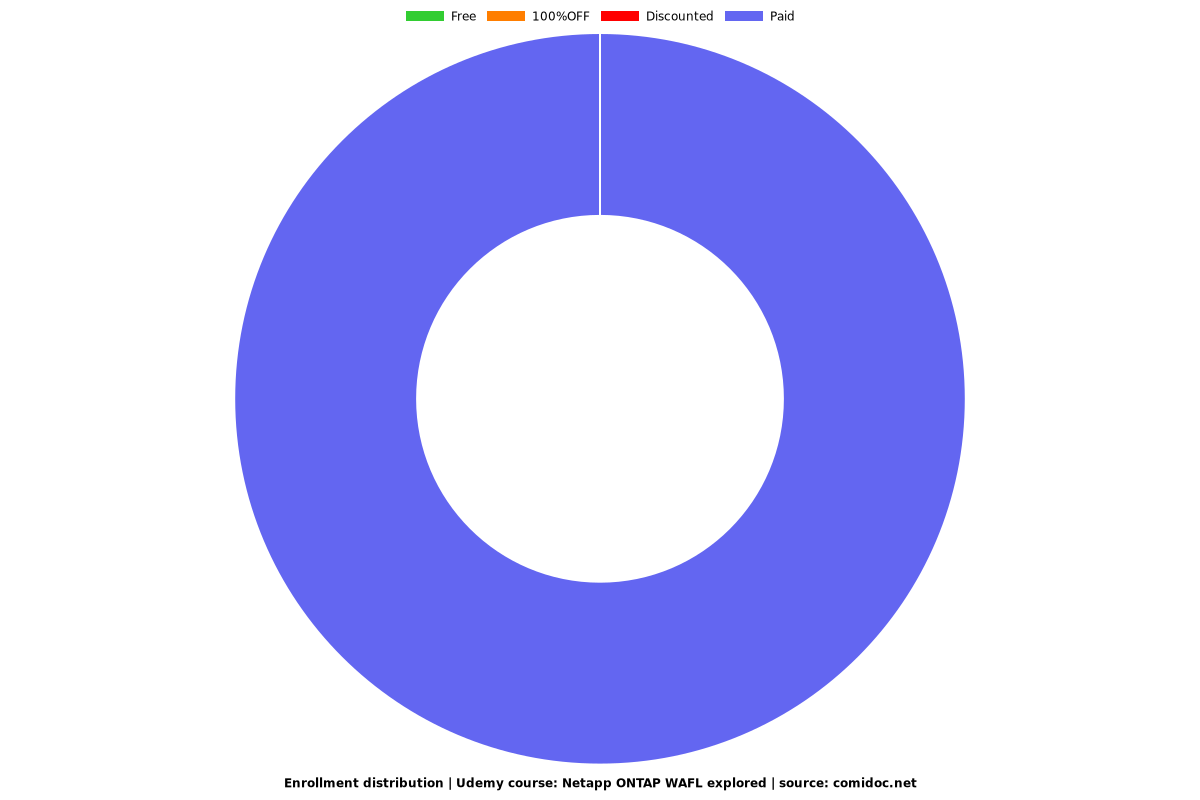Netapp ONTAP WAFL explored
A closer look at the WAFL environment and performance
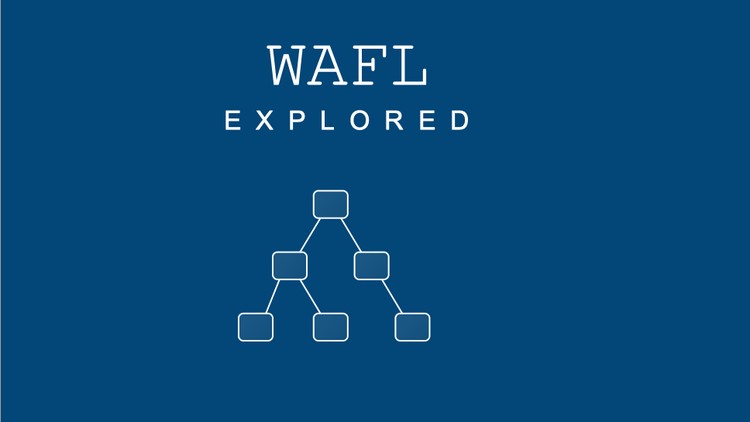
What you will learn
Students will have a good working knowledge of WAFL's features and functions.
A lot of topics will be discussed and lots of demos will be given.
And we will look at tools to monitor performance, like sysstat, statistics
Most of the texts will be available in pdf from the resource section so you read afterwards if things were too fast (I hope not).
WAFL will be explored in great depth, but also common features like deduplication, flex clones, compression, compaction, will be dealt with.
Why take this course?
This training gives an insight into how Netapp's filesystem environment works. You will get an overview of what happens to client data from when it enters the cluster to when it is stored on disk. It will deal with inodes, pointers, blocks, snapshots, writes, efficiency, etc.
The second part of the training will focus on performance of the WAFL environment. We will discuss and demonstrate command-line tools like statistics, statit, sysstat and stats. Also we will have a look at quality of service. And the training will end with the download, installation and configuration of NAbox and On Command Unified Manager.
There will be theory as well as demonstrations. All of the texts are offered as downloadable PDF.
By the end of this training, students should have a good understanding of how WAFL works and they will also have a working knowledge of the different performance tools that are available.
Contents:
Section 1. What is WAFL?
- WAFL is more than a filesystem
Section 2. What is a file system?
- inodes and blocks
Section 3. WAFL writes
- how is client data written?
Section 4. Snapshot management and restores
- snapshot creation
- restores (volumes, files, partial files)
Section 5. Space Management and Efficiency
- space management
- efficiency - terminology and flexclones
- compression
- compaction
- deduplication
Section 6. Performance and tools
- terminology
- sysstat, statit and statistics and qos
- download nabox and ocum
- working with nabox and ocum
Section 7. Managing nabox and ocum
- nabox
- settings
- dashboards
- creating dashboards
- ocum
- settings
- reports
- policies, alerts and events
- considerations
Screenshots
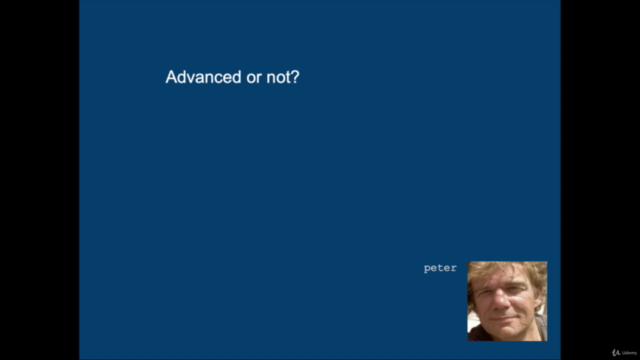
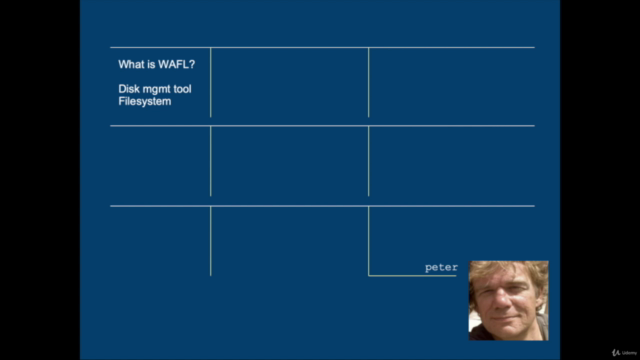
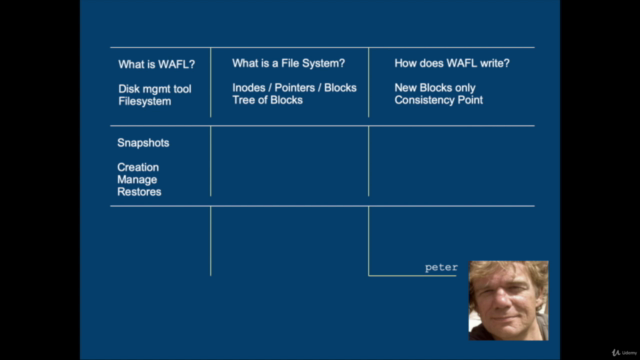
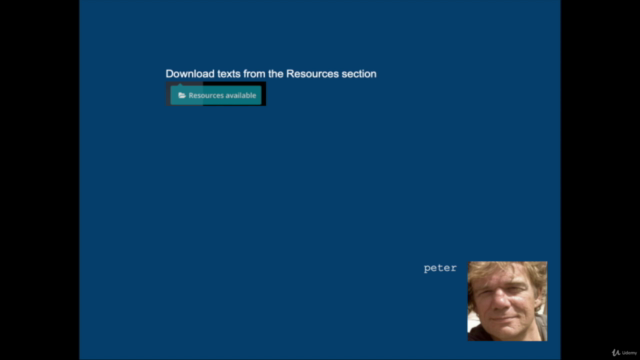
Reviews
Charts
Price
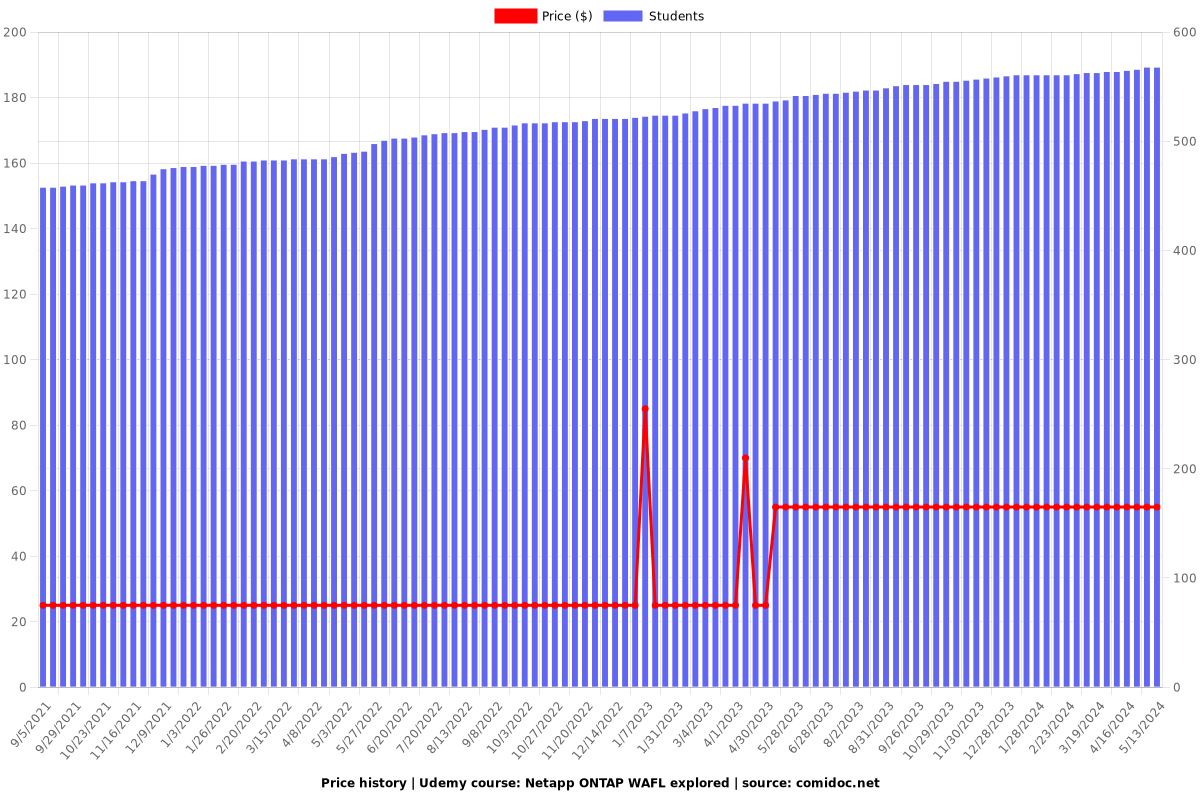
Rating
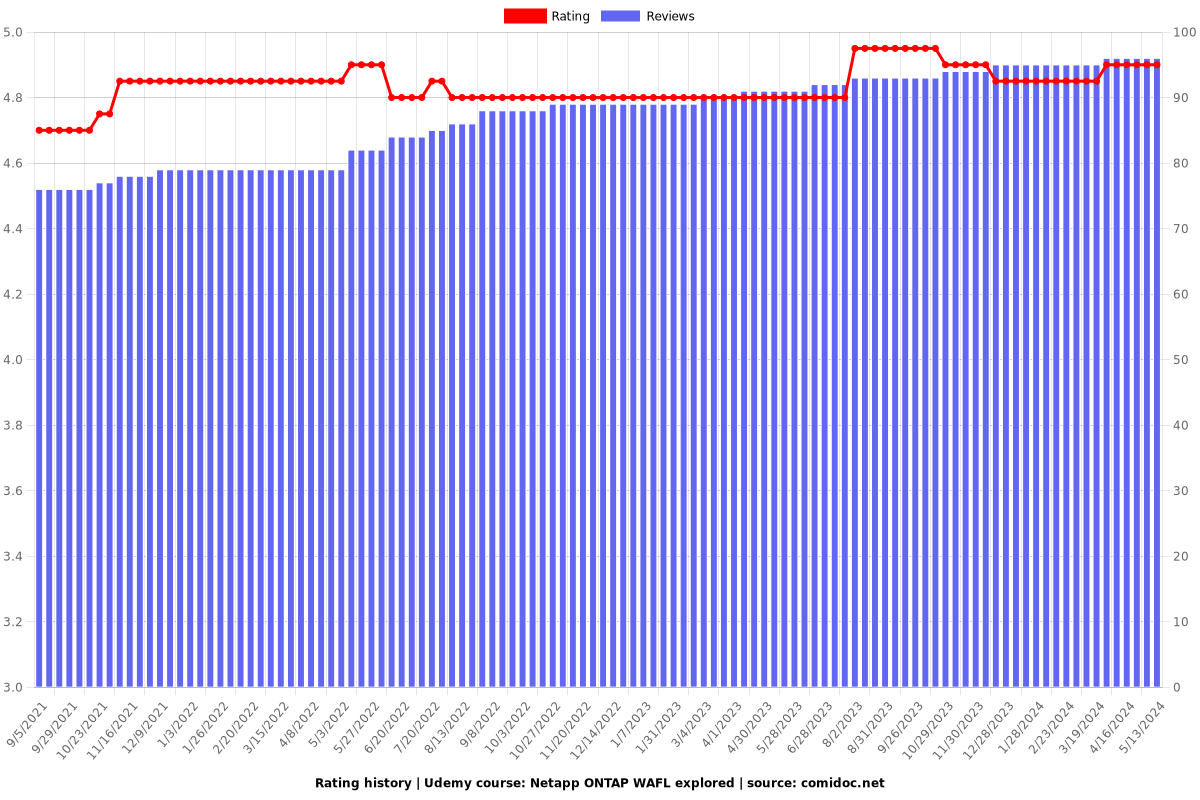
Enrollment distribution