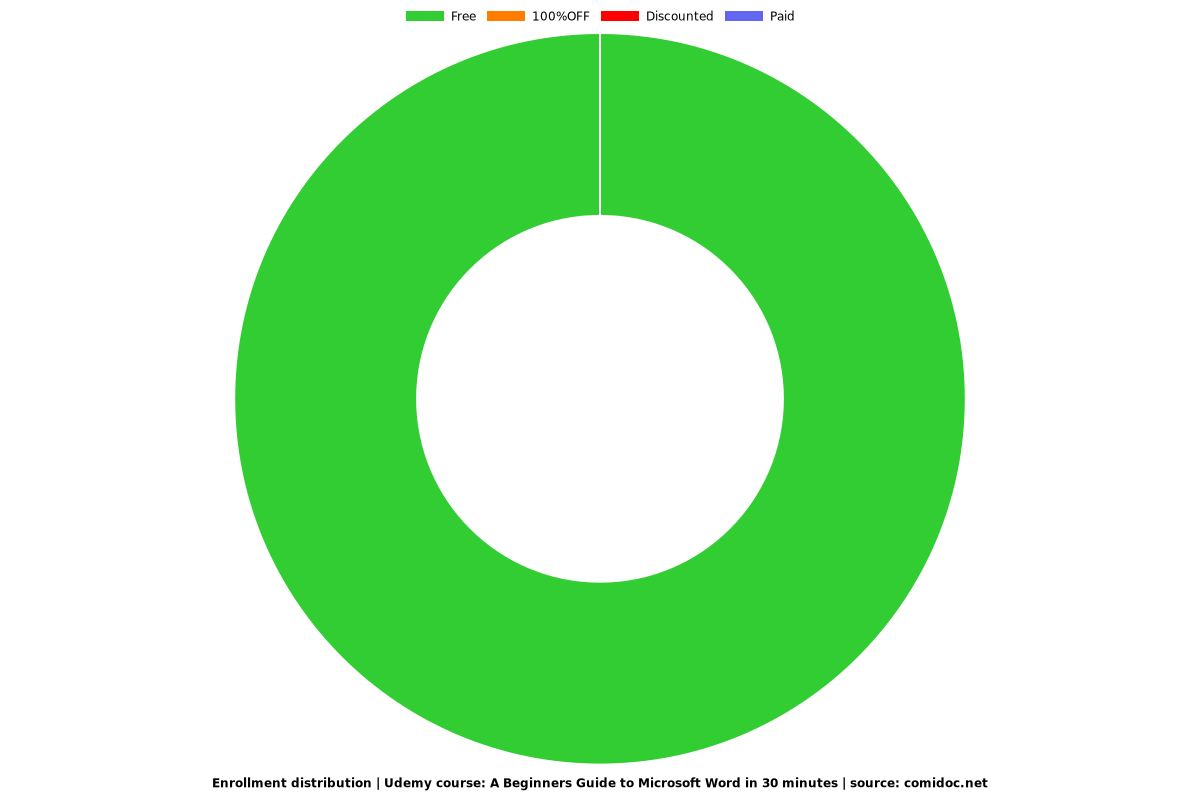A Beginners Guide to Microsoft Word in 30 minutes
Start working in MS-Word after only 30 minutes of comprehensive training

What you will learn
They will be able to do essential work in MS Word
Why take this course?
Tailored for those new to Microsoft PowerPoint, this course adopts a strategic and accelerated approach, ensuring that beginners swiftly comprehend the software's workflow without the burden of lengthy or intricate processes. The teaching methodology is designed for efficiency, providing students with a quick, easy, and comprehensive learning experience.
Beyond the immediate acquisition of skills, this course lays the groundwork for students to extract maximum benefit from a plethora of training resources available on the internet. While an abundance of information is accessible, possessing a strong foundation in basics is vital for comprehensive understanding and effective utilization of diverse resources. This course serves as a fundamental stepping stone, guaranteeing that students not only acquire practical skills but also cultivate a conceptual understanding that serves as a springboard for more advanced learning.
Upon completion of all lessons, students will confidently initiate their presentation projects, covering every aspect from planning to design. The acquired knowledge extends to proficiently sharing presentations with others, enhancing collaboration and communication skills. This comprehensive course is not merely about skill acquisition; it is about empowering students to confidently navigate the vast possibilities offered by Microsoft PowerPoint, fostering effective communication, and collaboration in both academic and professional settings. Students will emerge not just as proficient PowerPoint users but as adept communicators, well-versed in harnessing the software's capabilities to convey ideas persuasively and professionally.
Screenshots
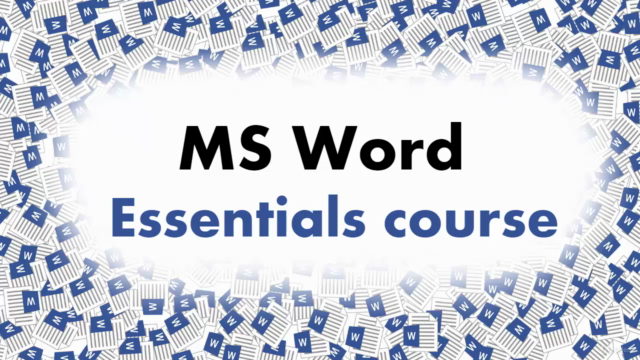
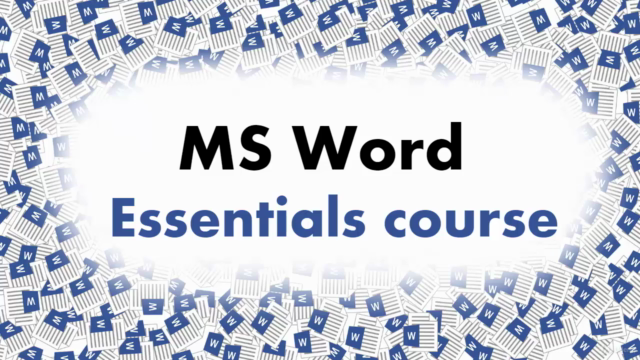
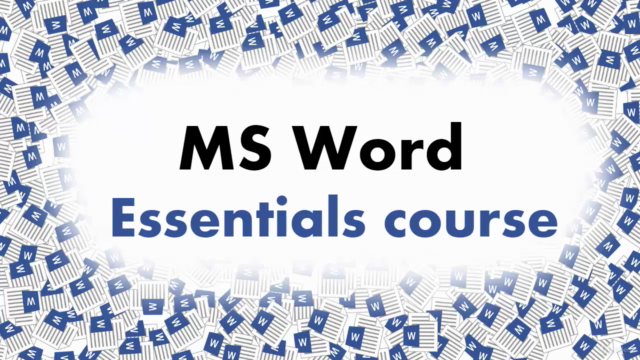
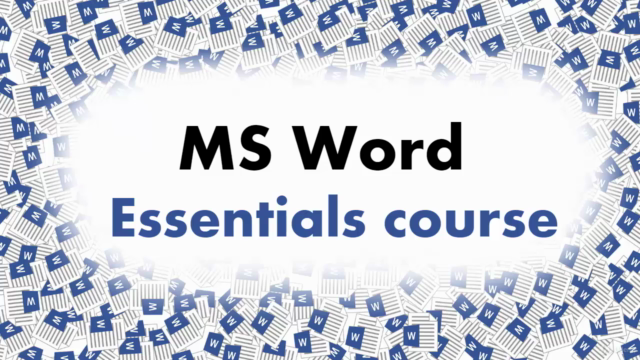
Our review
Charts
Price
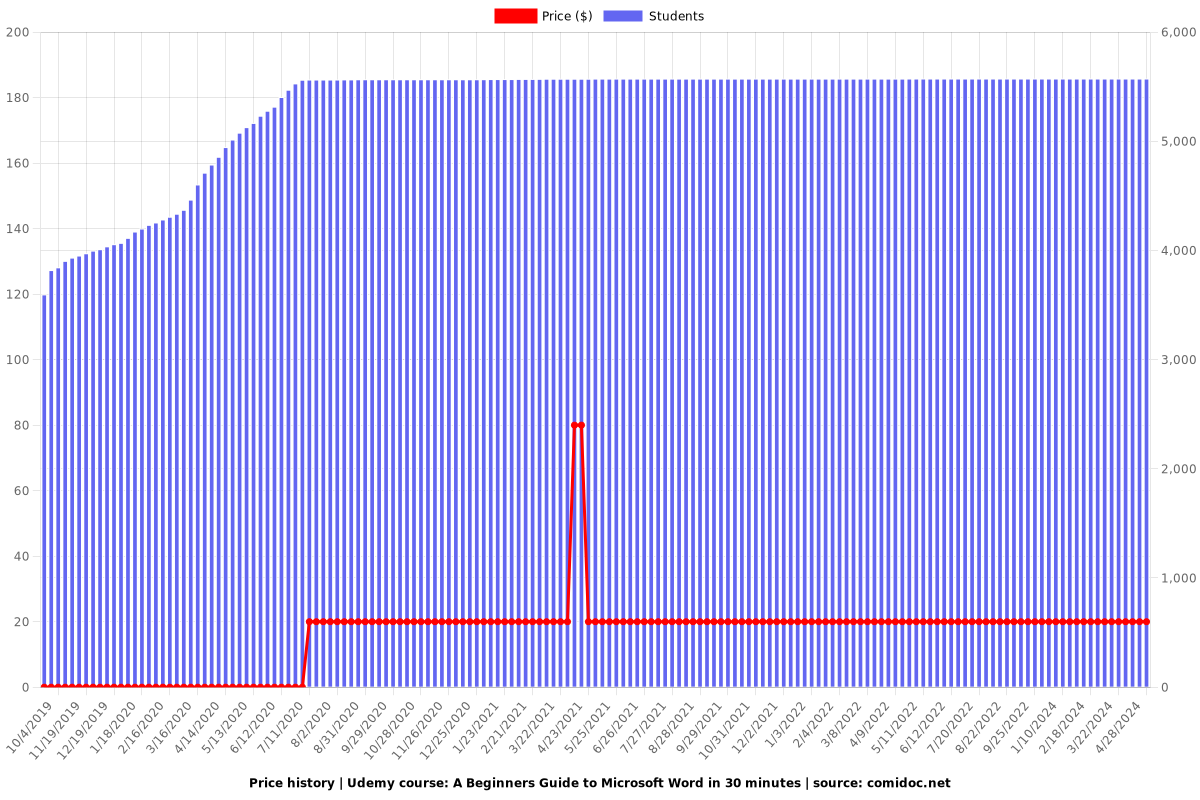
Rating
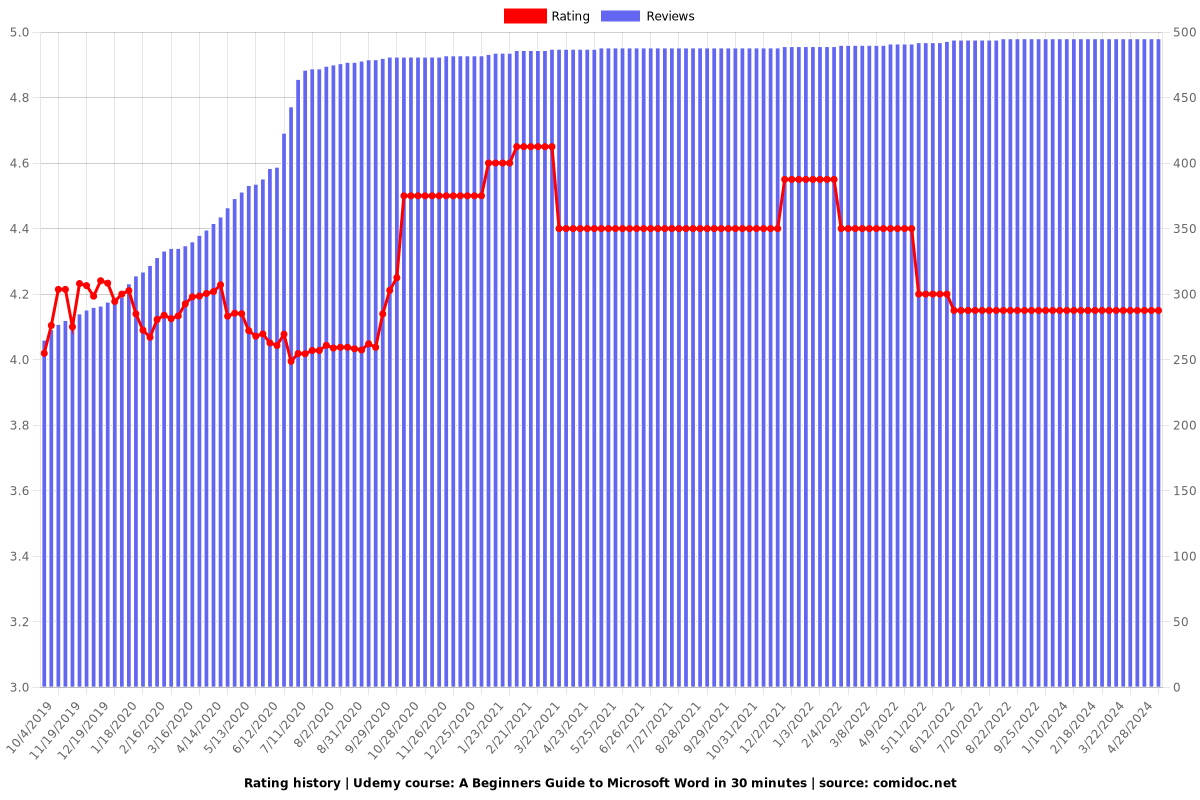
Enrollment distribution