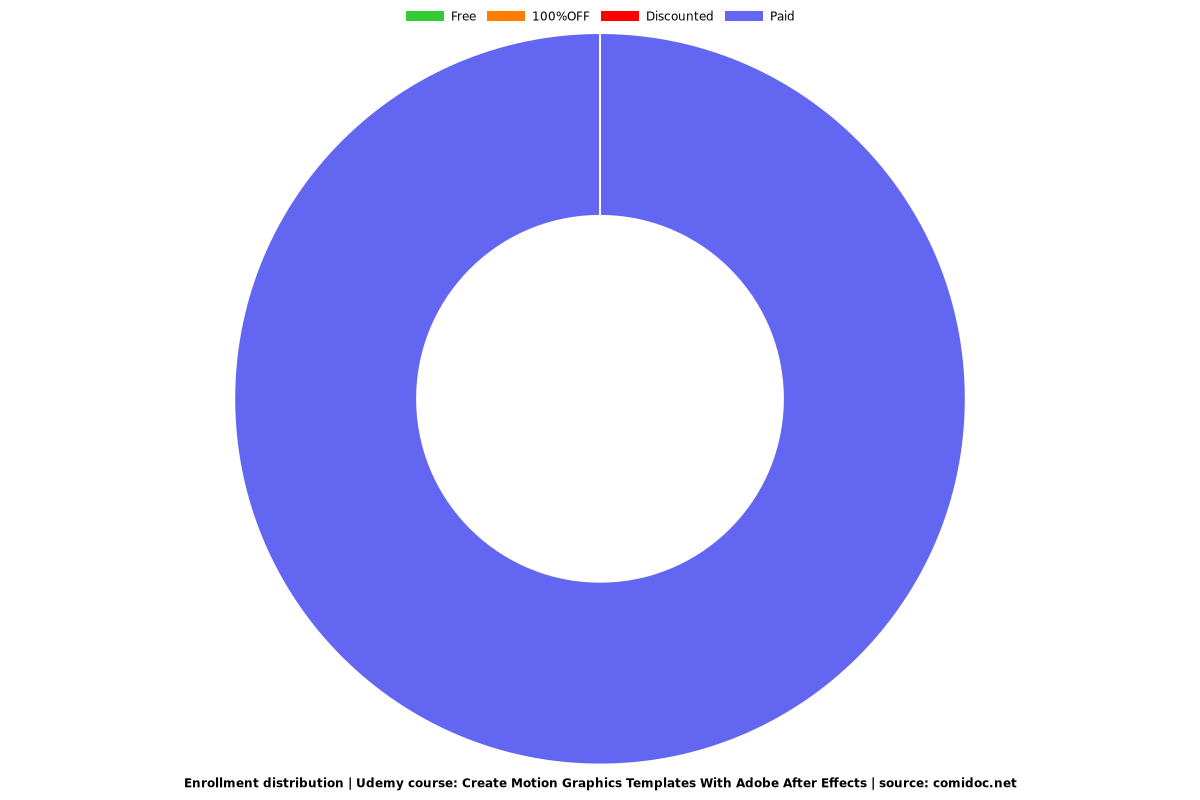Create Motion Graphics Templates With Adobe After Effects
Use in your own workflow or to sell on marketplaces

What you will learn
How to setup a template in After Effects and export it to use in Premiere Pro
Create user-friendly interfaces using dropdown menus and checkboxes
Write basic expressions to automate actions
Linking objects and properties for easier use
Working with animation curves
Why take this course?
About This Class
Learn how to create Motion Graphics Templates with Adobe After Effects to use in your own workflow or to sell on marketplaces. These templates can be exported to Adobe Premiere Pro for a user-friendly use.
By the end of the class you are able to setup and export your own custom templates. As well as creating user-friendly tools like checkboxes and dropdown menus using expressions.
WHAT WIL I LEARN?
How to setup a template in After Effects and export it to use in Premiere Pro
Create user-friendly interfaces using dropdown menus and checkboxes
Write basic expressions to automate actions
Linking objects and properties for easier use
Working with animation curves
FOR WHO IS THIS CLASS?
This class is for anyone who already has a basic understanding of Adobe After Effects and is ready for the next advanced feature to learn. You want to earn money by selling motion graphics templates on marketplaces. Or you wish to streamline your own production and safe time by creating your own custom templates.
NEW TO ADOBE AFTER EFFECTS?
If you're new to Adobe After Effects, I highly recommend to first follow our beginners class.
FAQ
Do I need a fast computer?
You don’t need a high-end computer. Please check the recommendations from Adobe.
How can I contact the Instructor?
If you need help during the course, Jordy is happy to help you. Udemy users can use the dedicated discussion.
Screenshots

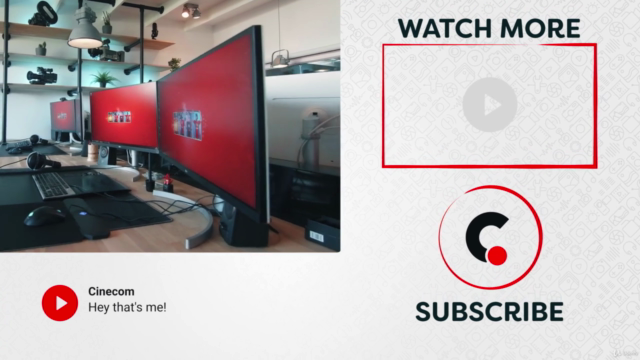
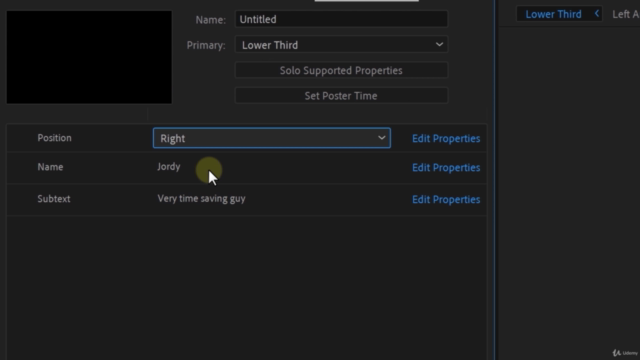

Reviews
Charts
Price
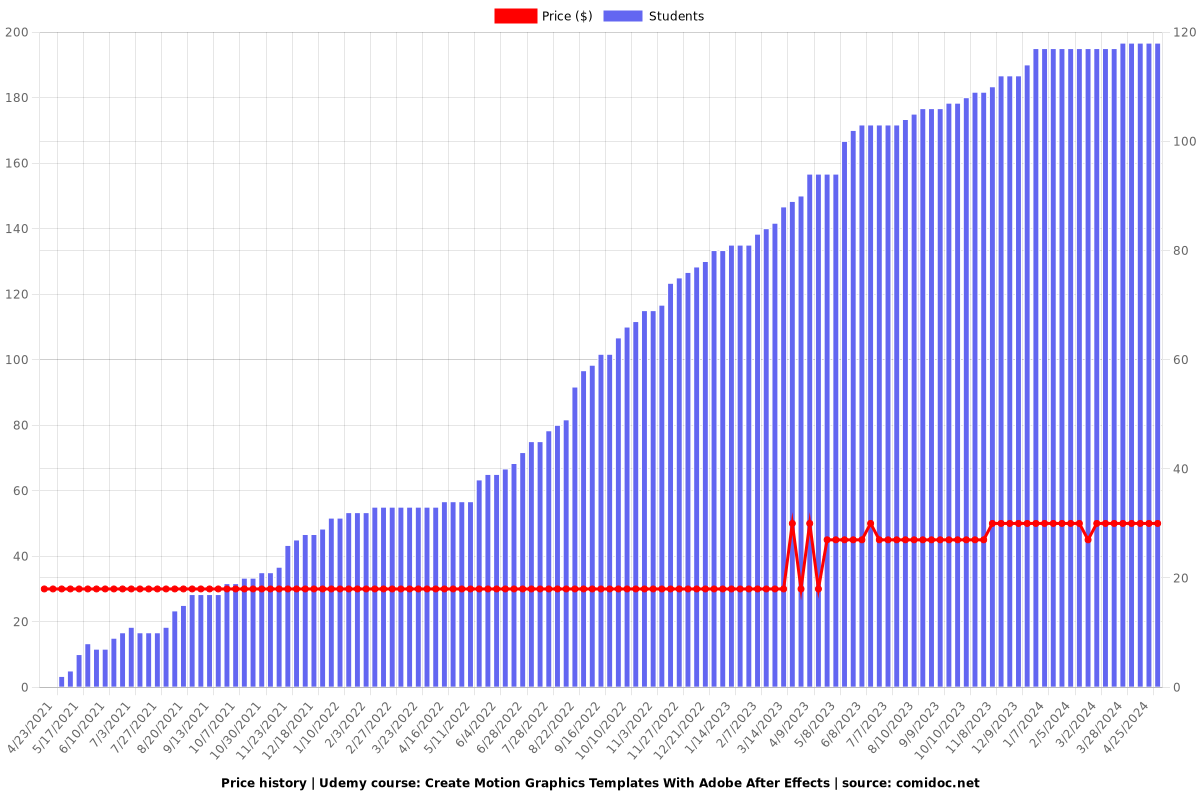
Rating
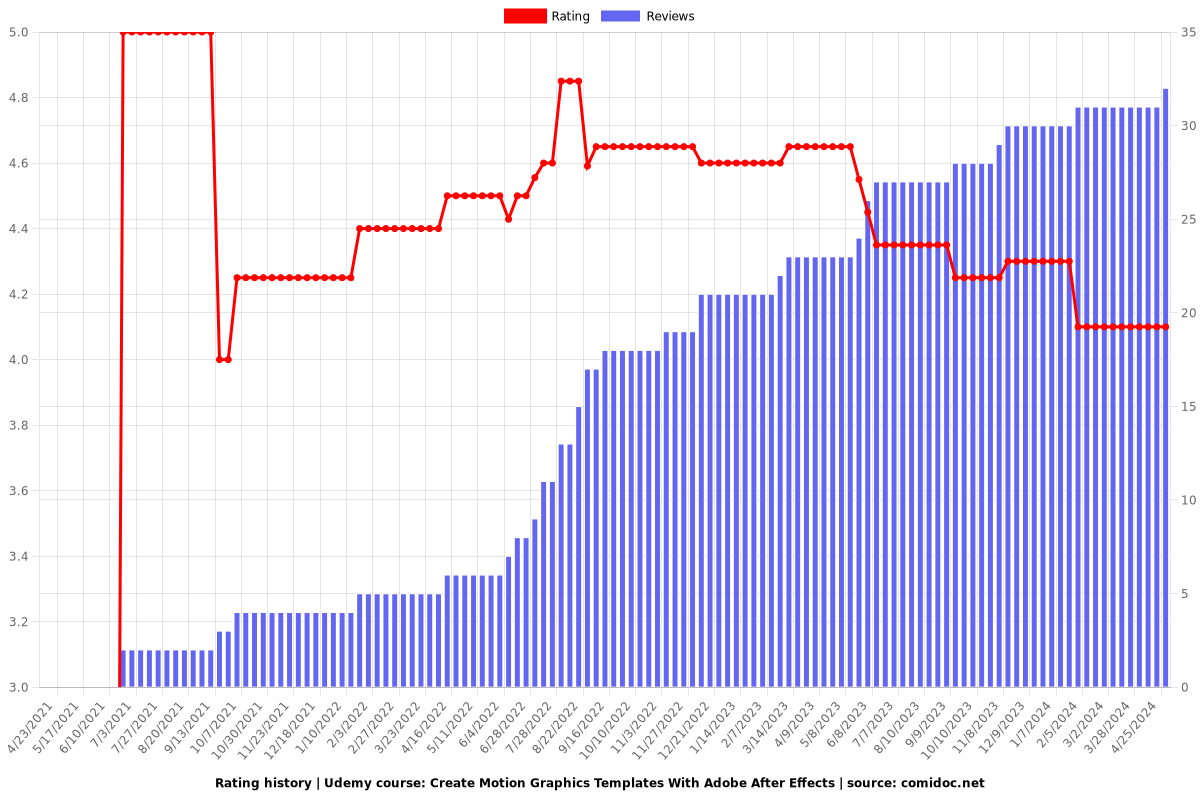
Enrollment distribution