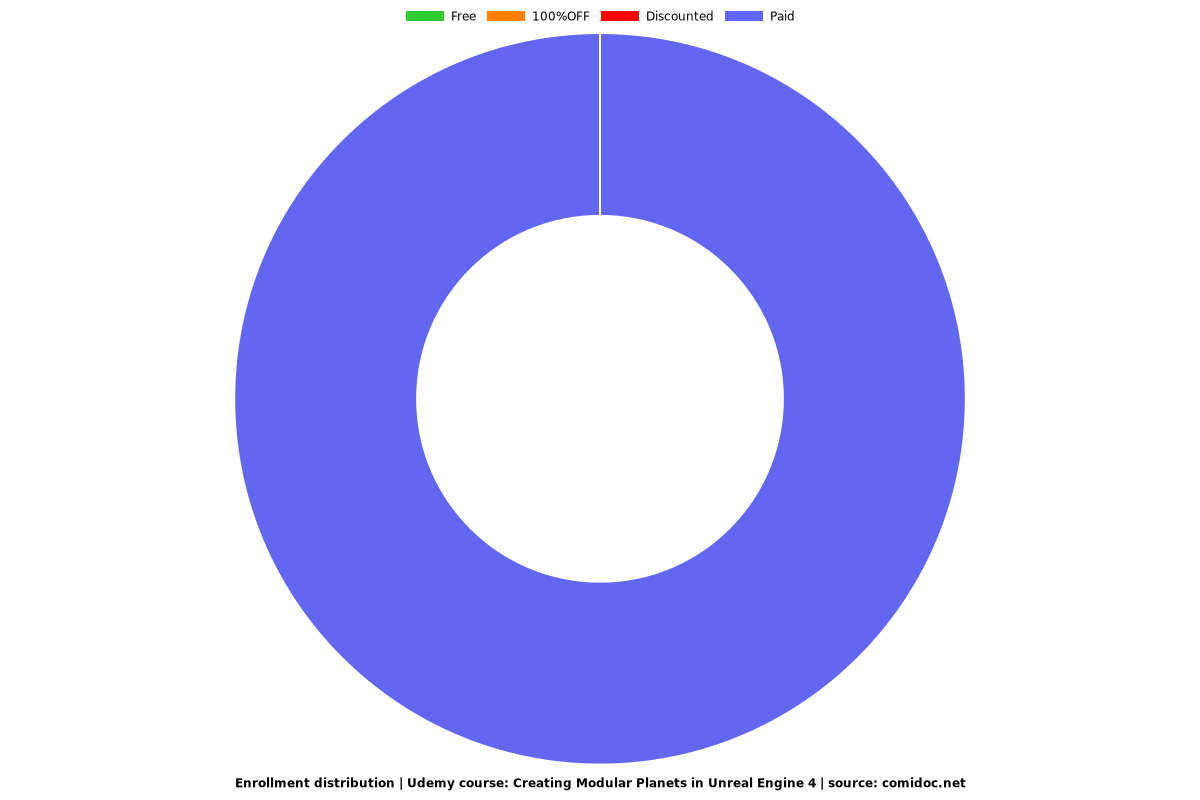Creating Modular Planets in Unreal Engine 4
Learn how to create Materials and Blueprints to create a planet system in UE4.
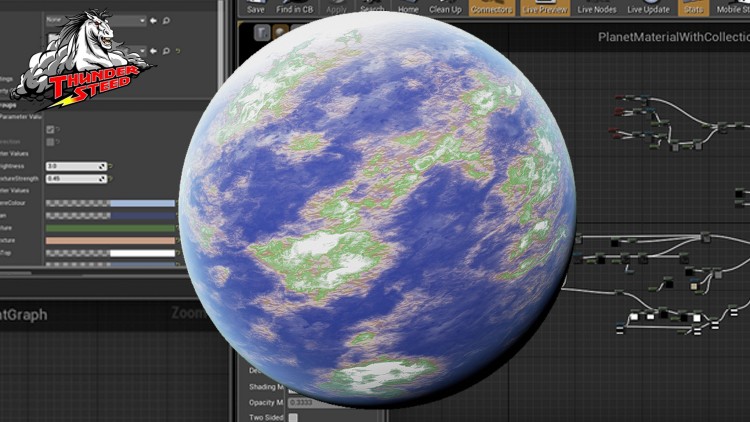
What you will learn
Build a fully customization planet material in the Unreal Engine
Create Material Instances and Material Parameter Based Systems
Link Materials into Blueprint
Create a Modular solar system with planet orbits
Why take this course?
The course will guide you through the creation and setup of modular planet material in the Unreal Engine. You will create of both material instances and material parameter collections which are linked into Blueprint. The process is covered in a step by step manner using video tutorials.
Students can expect to learn a variety of techniques that will help them setup a fully functional Planet Material in just over 2 hours of videos.
We provide all the visual assets including a complete and starter project . This we hope will help you build an understanding of the material editor and Blueprint which you can apply to your own games and future projects.
This video tutorial series is delivered by an experience instructor who is actively engaged in education and the industry.
Screenshots
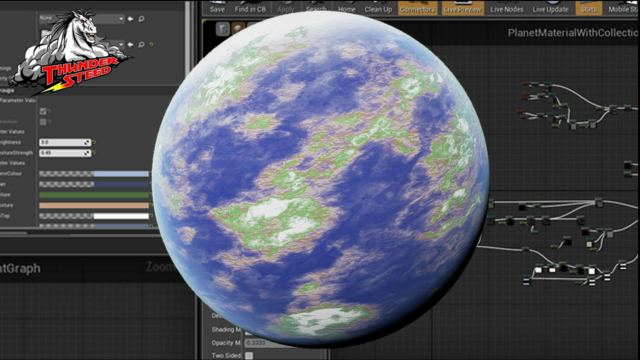
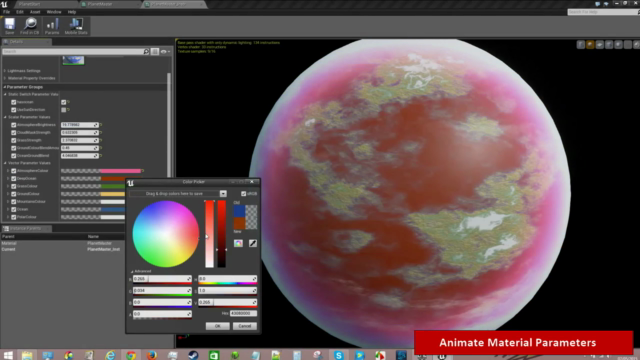
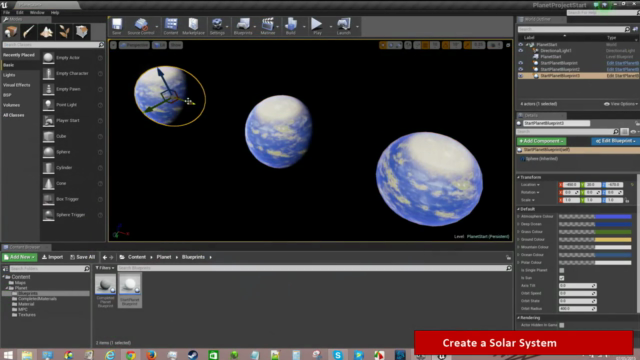
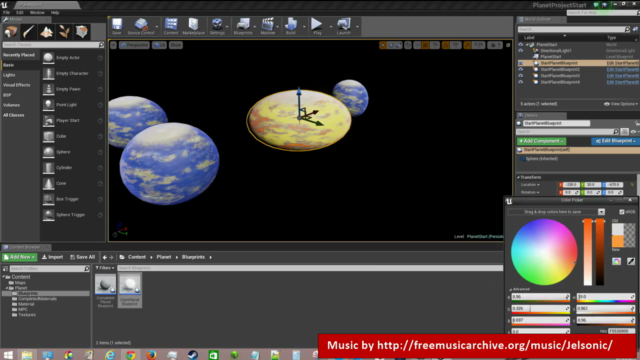
Reviews
Charts
Price
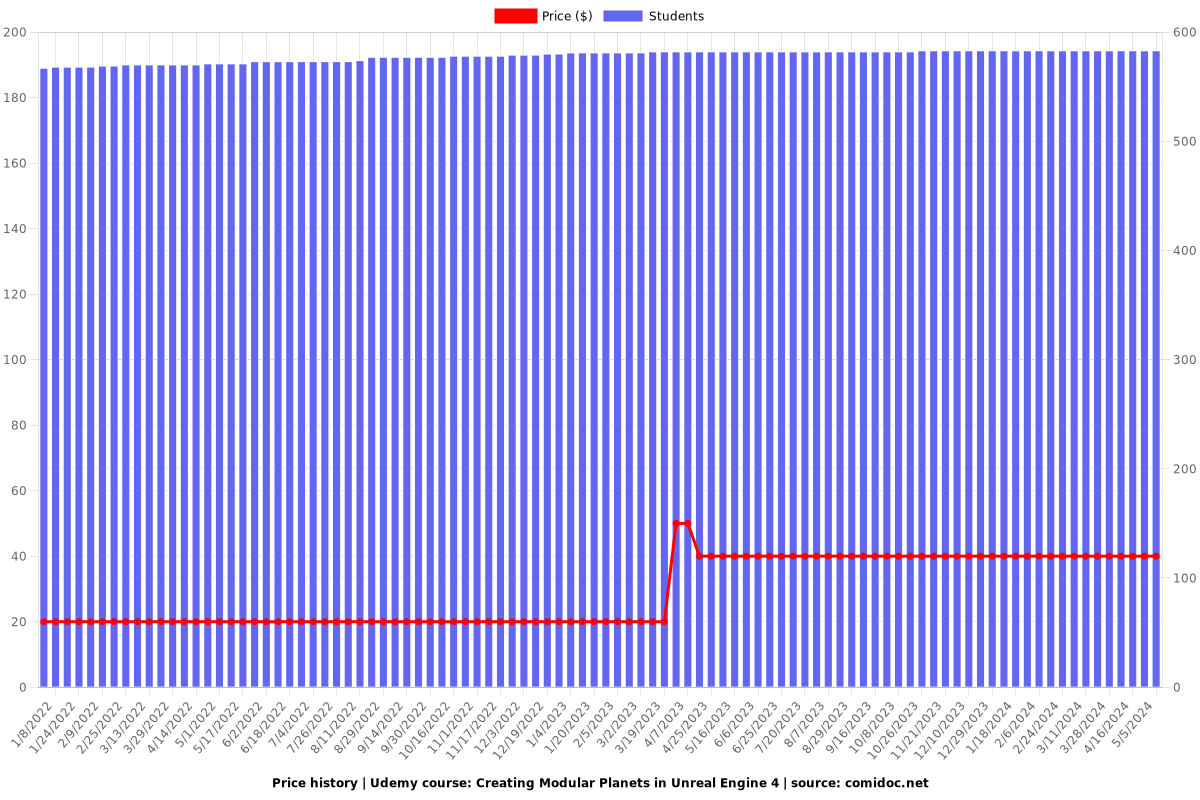
Rating
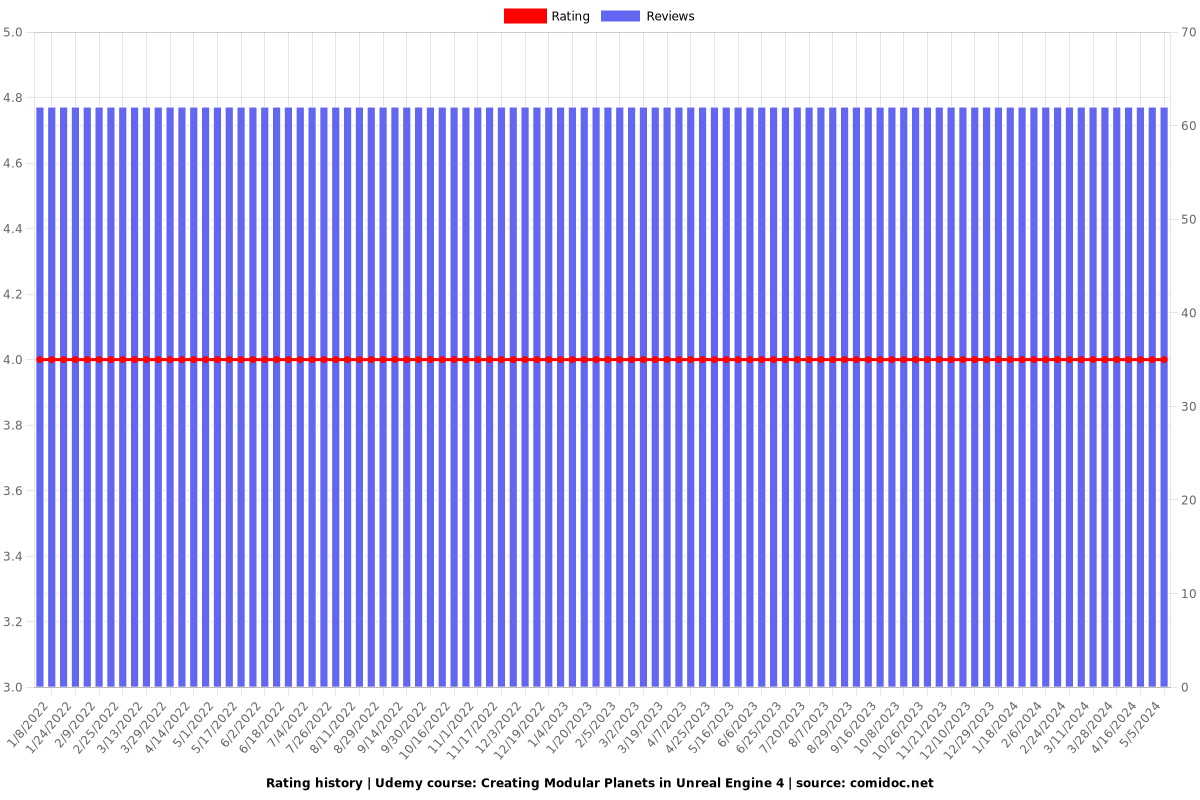
Enrollment distribution