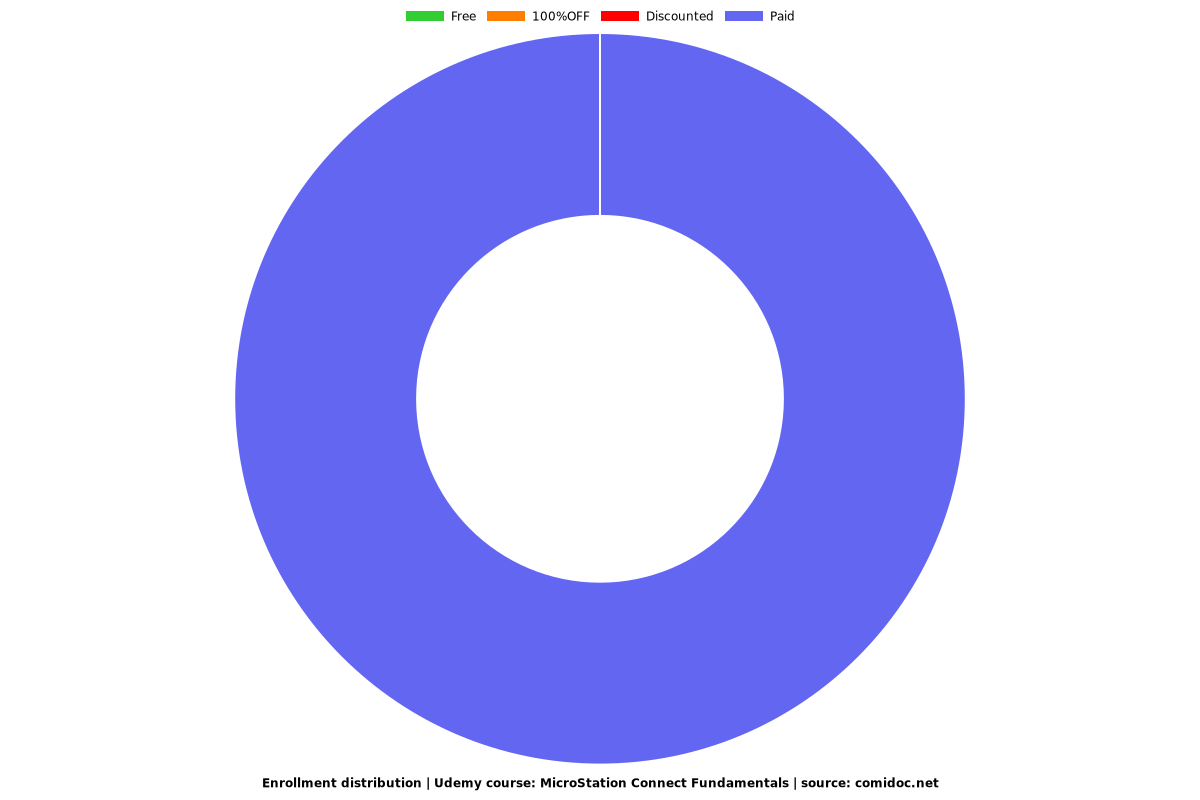MicroStation Connect Fundamentals
Learn the basics of MicroStation

What you will learn
Students will learn how to navigate MicroStation and learn the basic skills to produce drawings.
Why take this course?
Welcome to the MicroStation Connect Edition Fundamentals course from Civil Solutions. Civil Solutions is a Bentley Product training partner and has been training engineers and contractors for over 2 decades. This course is a project based and is focused for people who are new to MicroStation.
My name is Scott Saltzman and I will be your instructor for this course. I am the Director of Software Development at Civil Solutions and I am also a Bentley Certified MicroStation trainer.
To start this course, we will learn how to Install MicroStation and setup the first Workspace. From there we will review the basic user interface covering topics such as Views, Models, References and Rasters. Next we move on to Levels, Selection and Snaps to help manage our data. In the Second half of the course we will start the project work. We will learn how to utilize AccuDraw and the Keyin tool to create our first roadway centerline. After the centerline is complete, we dive into the Manipulation tools to create the roadway edge of pavement and intersections. When the pavement is complete, we will move onto creating Regions to get the area of our pavement regions. To display the pavement area, we will create a basic table and focus on annotating the project. In the last section, we will learn how to print and export the project data to 3rd party software.
Screenshots


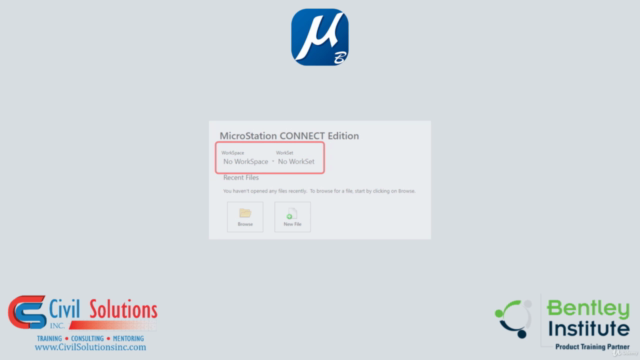
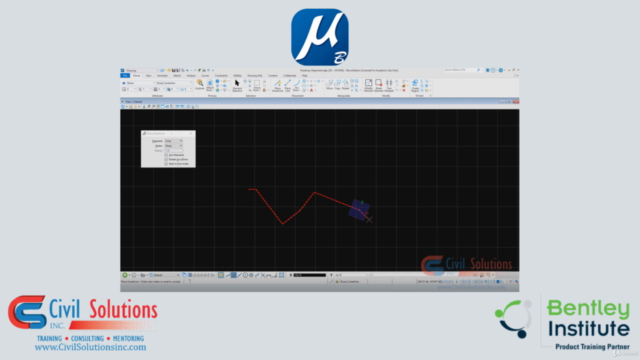
Reviews
Charts
Price
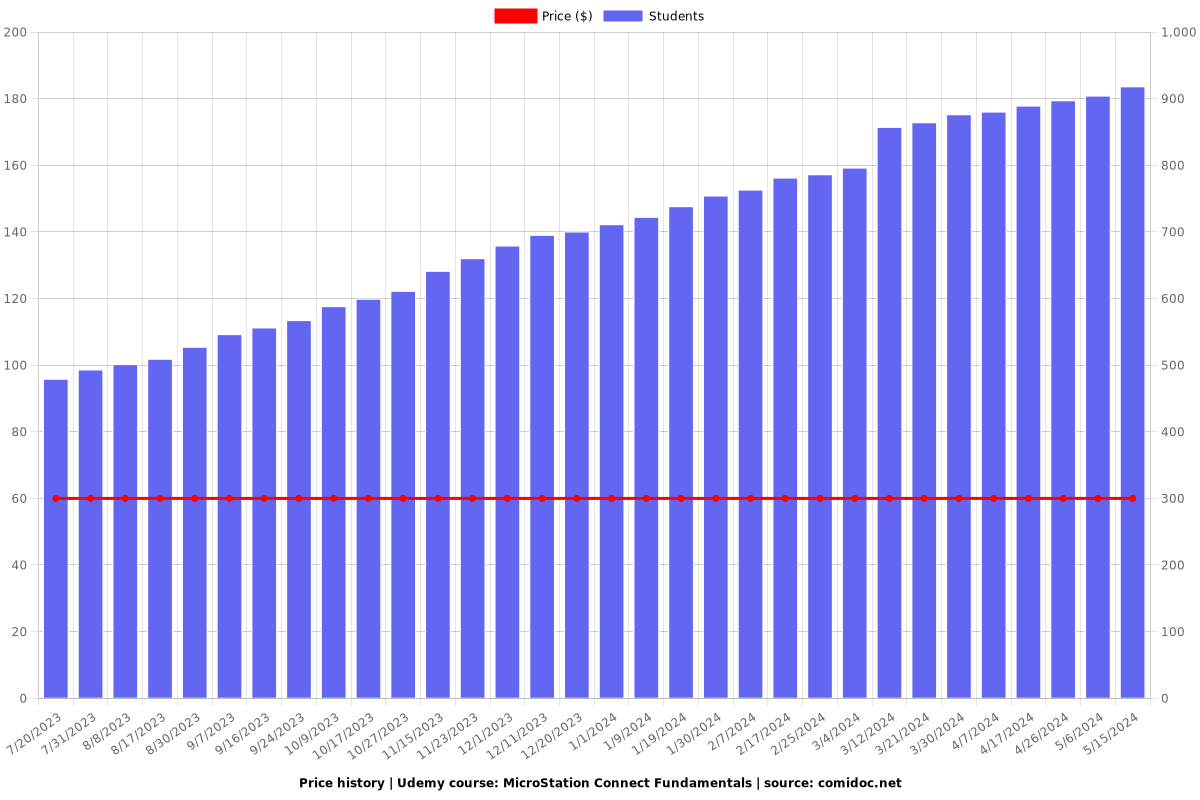
Rating
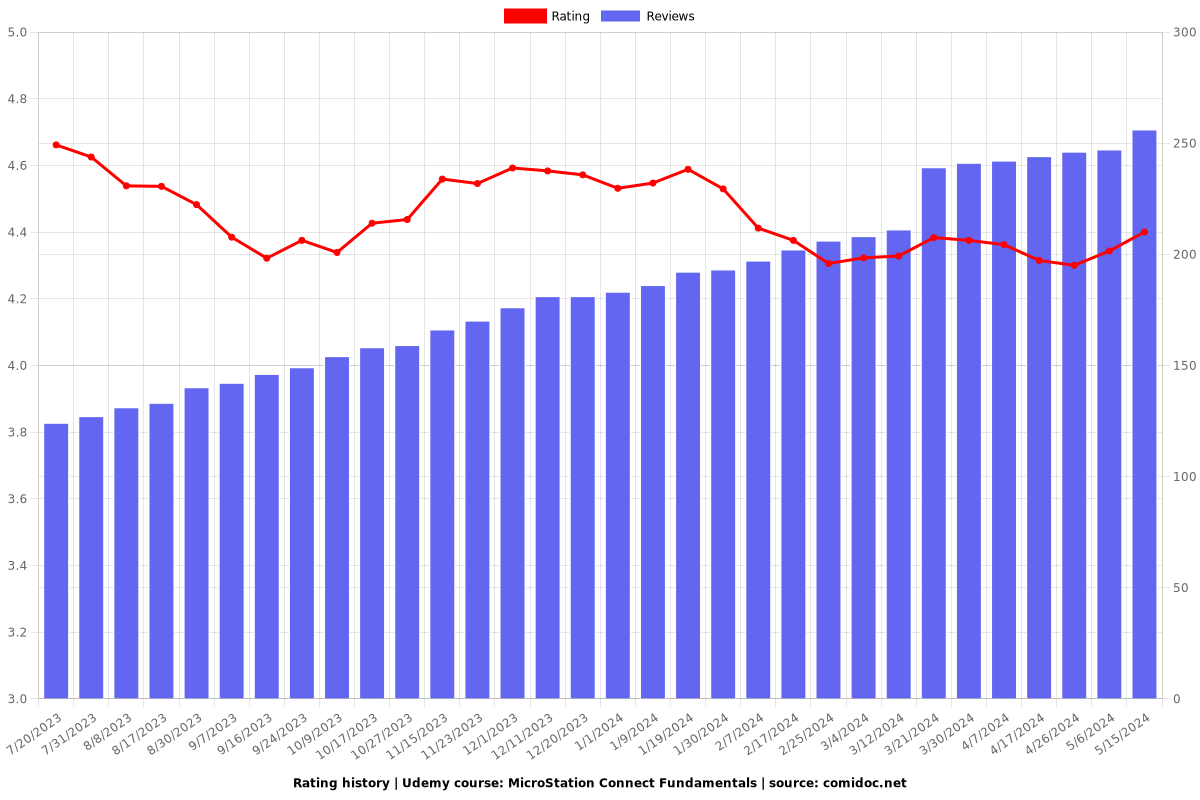
Enrollment distribution