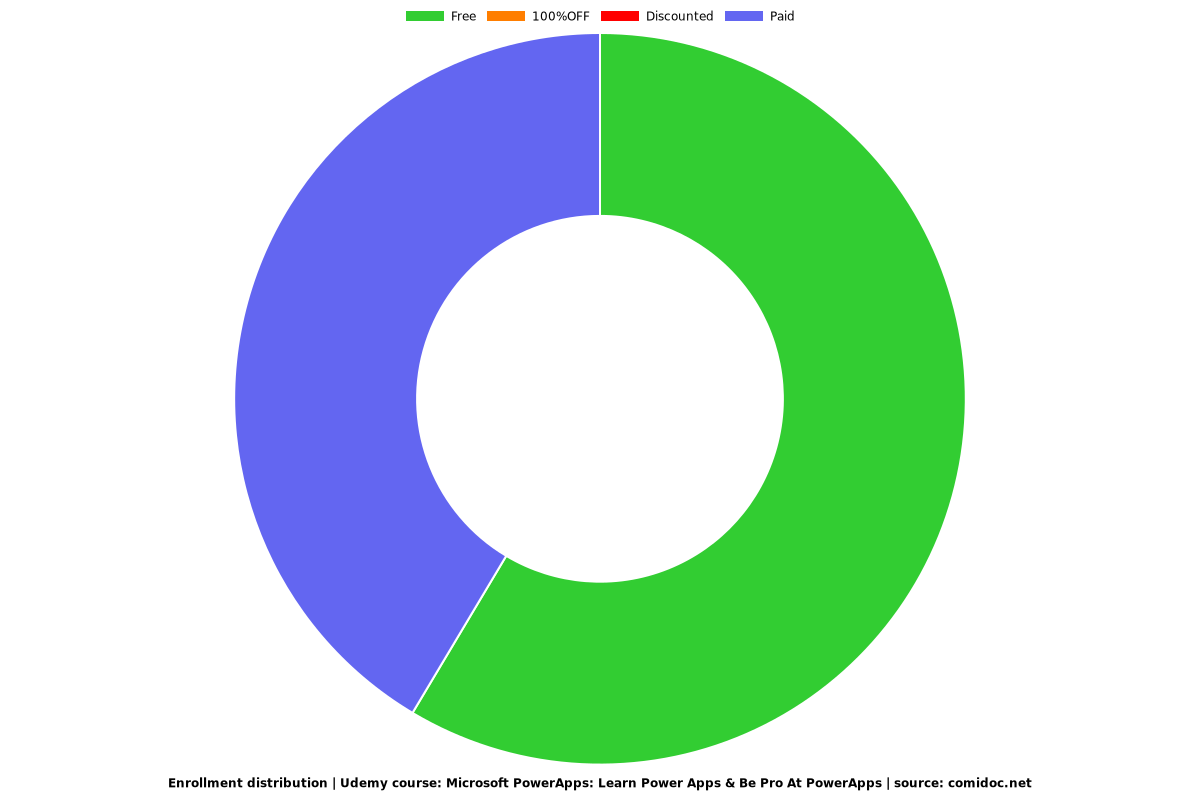Microsoft PowerApps: Learn Power Apps & Be Pro At PowerApps
Master Power Apps From Scratch - Building Microsoft Power Apps From Scratch & Be a Microsoft PowerApps Developer

What you will learn
You Will Gain a Solid Understanding of the All Fundamental & Advanced Concepts of Microsoft Power Apps.
We Will Learn to Make a Microsoft 365 E3 Account to Use PowerApps account & Other Services.
Become an Expert in Microsoft Power Apps & Get Valuable Preparation For Certification, and Add the Skill to Your Resume.
Create Real World Functional Business Application, on the Web, Tablets, and Phones for Businesses and Organizations Using PowerApps.
Connect PowerApps to Different Sources of Data (SharePoint, OneDrive, Google Drive, SQL, Spread Sheets etc.).
Empower Yourself With PowerApps Documentation and Resolve Errors for Future Application Builds.
Leverage the Microsoft Ecosystem to Expand Your Knowledge with Developer Tools.
Learn How to use these Services to Create Business Apps and Flows Without Needing Any Development Skills.
We Will Learn Power Apps Concepts & How to Build and Run your Applications through Data Loader.
Learn how to Build Canvas Apps & Learn Important Concepts Such as Layout, Galleries, Forms, Functions, Formulas, Variables, Multiple Data Sources, Phone Calls.
We Will Learn How to Use Resources & Power Apps Formula Reference to Help You Expand Your Knowledge.
You will be empowered to create your own business apps
You can create your own business Apps without coding (Iphone & Android compatible) within minutes
Be proud of yourself! You decided to take the plunge and dive into a new topic
Why take this course?
Power Apps have the power to change your working experience.
Build Business Apps Without Code! That's right - no programming skills are required.
In the world of the information worker, you will handle information that is probably stored across different software suites, like SharePoint, Salesforce, Excel file, Access database, ... Typically, you would like your end-users to be able to browse and/or modify this data in a general user-friendly, and preferably mobile, way. Microsoft Power Apps allows people, without any development skills, to build applications that are mobile-friendly on top of their data. Allowing other people to use the built application to browse the data and maybe even modify it.
Power Apps is an initiative by Microsoft that allows developers and non-technical users to build mobile applications from selectable templates. Microsoft touts an intuitive visual design for PowerApps, with drag-and-drop functionality and a familiar look and feel taken from applications like PowerPoint.This course is specially designed to leverage your PowerApps skills to a new level. Instructor Saurabh Singh explores how to leverage Power Apps to turn an Excel workbook into a simple business app that can be used on a mobile device or in a browser. This course also includes how to edit layouts and apply themes and how to share an app and work with releases of apps. And last but not least is how to create an app from a Built-in template provided by Microsoft Power Apps.
Do you use apps? Have you ever thought about creating apps yourself? You would like to create your own apps but you don't know how to start? Do you have no programming experience? And in addition to that - you don't have much time?
Perfect! Then you are at the right place at the right time!
Join me and explore Microsoft PowerApps. Let me empower you to create your own business apps in no time without coding!
Microsoft PowerApps can get you familiar with all the fundamentals by investing a few hours of your life. This tool allows you to learn business app development in no time. You can get started for free without additional costs!
After finishing this course you will be able to create your first own customized apps within minutes. You will also learn how to integrate PowerApps into Microsoft Power BI (a business analytics tool that delivers visual data insights ).
You will master the fundamentals (bread and butter) and you will be eager to start creating your own customized apps for yourself as well as your organization. Equipped with your new knowledge you can also use available app templates and adjust them further to your own needs.
Power Apps is rapidly growing in demand and is presently the most appropriate system among medium to large companies and one of the most demanding after Microsoft skills.
Creating Apps doesn't have to be difficult with Microsoft PowerApps. Let me show you a different way that does not require Android or iOS knowledge to get started.
Join thousands of other students and share valuable experience
Why take this course?
If you’re currently involved in content management, app development, or as a power user — this course will enable you to build on that experience, and master the most cutting-edge tools and practices in developing business apps raising productivity levels within your organization. For students who might be new to the field, this is an excellent course and provides a quick learning curve to get you up to speed with building apps!
So, what are you waiting for? Enroll now and get your skills to the next level.
Screenshots




Reviews
Charts
Price
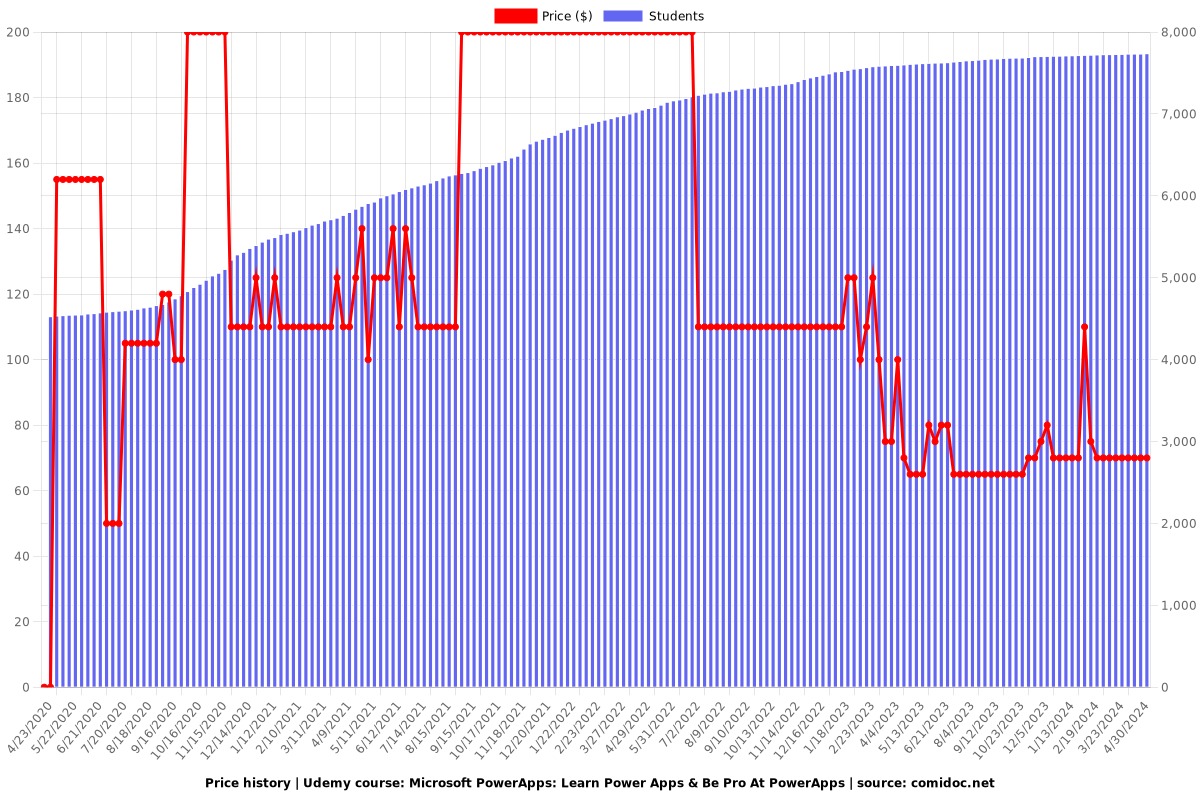
Rating
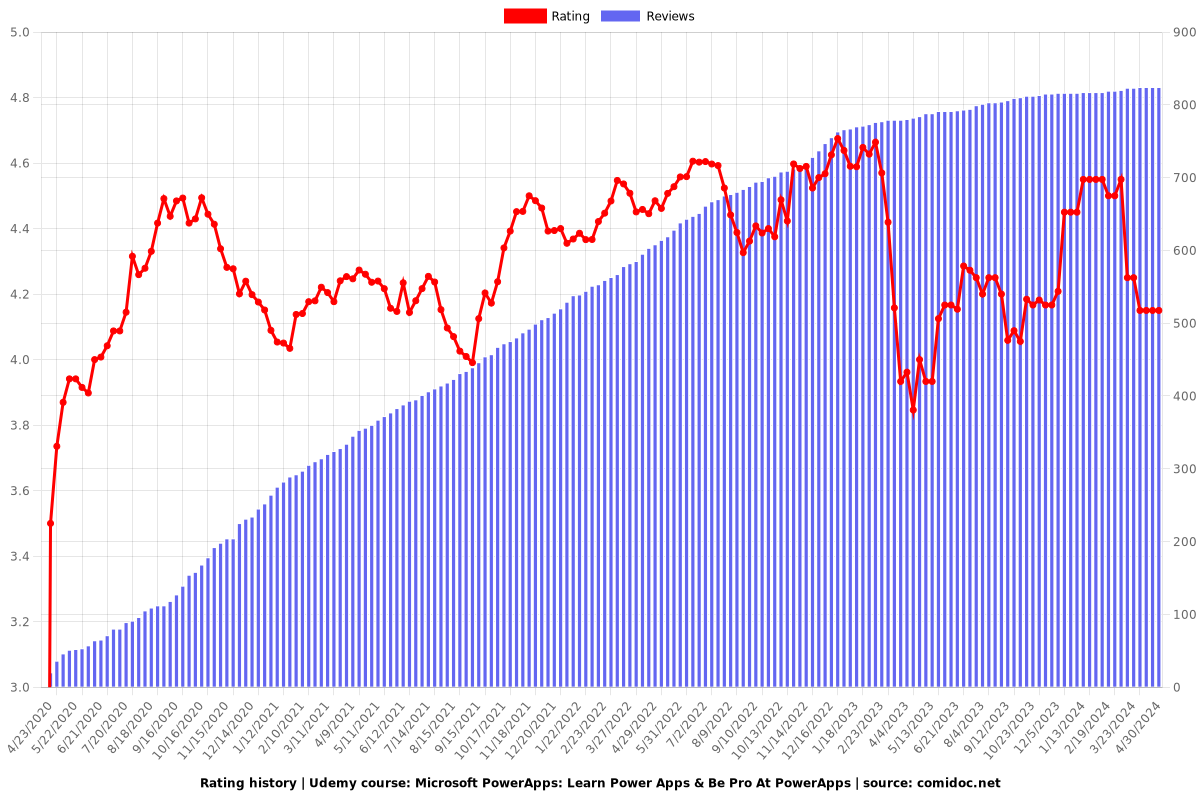
Enrollment distribution