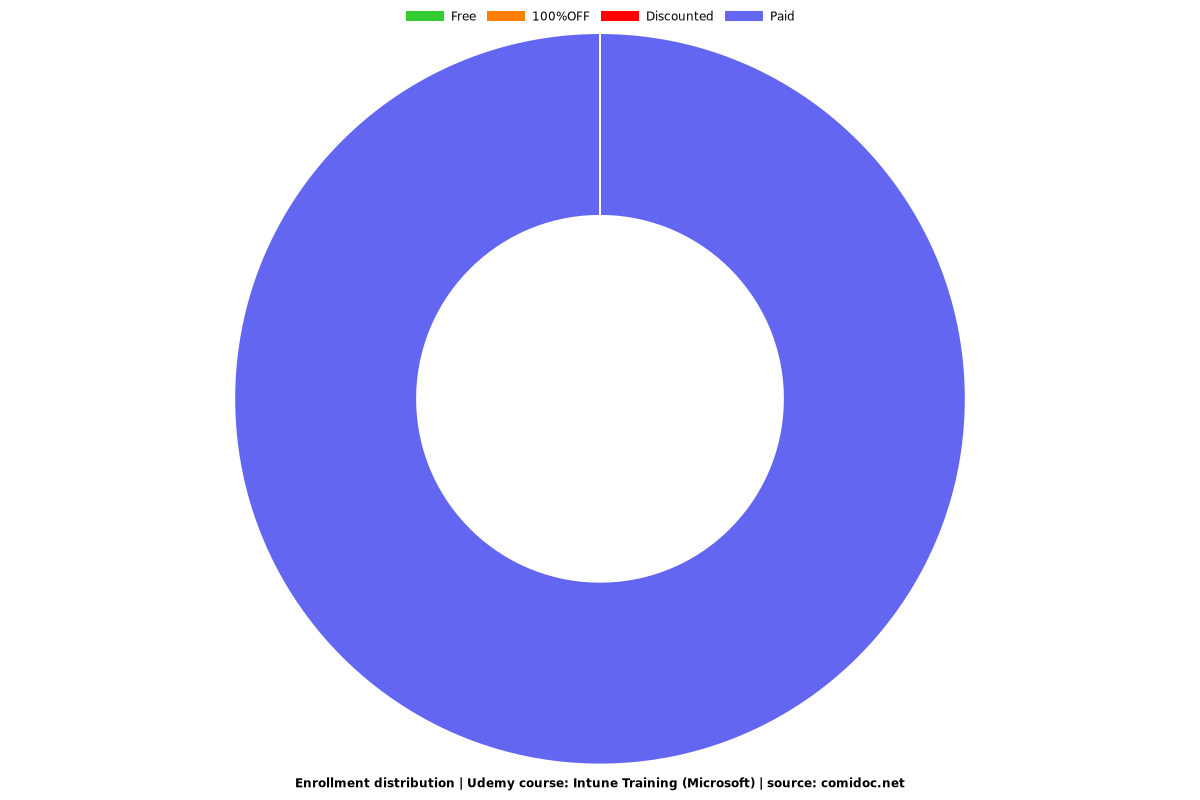Intune Training (Microsoft)
Microsoft Intune Training For Beginners, Professionals & Students To Manage Devices And Applications In Organization

What you will learn
What Is Microsoft Intune?
Microsoft Intune Training For Beginners
How To Manage Mobile Device (MDM)?
How To Manage Applications (MAM)?
How To Manage Workplace Devices Using Microsoft Intune?
How To Protect Company's Data Using Microsoft Intune?
Planning & Implementation Of Microsoft Intune
How To Enroll Different Kinds Of Devices Into Intune?
Enrollment Of MAC, IOS, Android, Windows
How To Send Notifications To Non-Compliant Devices
How to Create And Assign An App Protection Policy?
How To Use Auto-Pilot To Enroll Windows Devices?
How To Manage Windows Holographic?
How To Set MDM Authority?
How To Troubleshoot Device Enrollment?
How To Do Application Deployment On Different Devices And Users?
Microsoft Intune Device Management
How To Manage Workforce Mobile Applications?
How To Ensure Devices And Applications Are Compliant With Company Security Requirements?
How To Create Azure Active Directory Joined Device?
How To Create Azure Active Directory Registered Device?
How To Enroll Your Own Device Into Intune?
How To Create Azure Active Directory Users Group?
How To Create Azure Active Directory Devices Group?
How To Create Device Compliance Policy?
How To Add & Assign An Application For Devices And Users?
How To Protect Email On Intune Managed Devices?
What Is Device Life Cycle?
What Is Application Protection Policy?
What Is Work Profile?
What Is Windows Information Protection Settings?
What Are Device Management Capabilities?
How To Manage Applications With Company Portal?
How To Create Intune Windows Applications Automatically?
How To Sync Windows Store For Business With Intune?
How To Create Windows Store Applications Using Intune?
How To Deploy Windows Store Applications Using Intune?
How To Uninstall Applications Using Intune?
How To Install Company Portal Application Using Intune?
Why take this course?
Microsoft Intune is a cloud-based enterprise mobility management tool that aims to help organizations manage the devices employees use to access corporate data and applications, such as email. It helps your organization to be productive while keeping their data protected. Microsoft Intune is also available in the Azure portal.
With Intune, you can:
You can protect on-premises email and data including Office 365 mail and data
Mobile devices can safely access email and data
Intune app also helps organizations issue corporate-owned phones
Manages the mobile devices and PCs your organization uses to access company data.
Manages the mobile applications your organizations uses
Protects your company information by helping to control the way your organization accesses and shares it
Ensures devices and apps are compliant with company security requirements
Features of Microsoft Intune :
?️Data encryption enforcement
?️Remote data wiping
?Device tracking
?App distribution
?Password enforcement
?Device inventory
1. Intune solves the problem of your employees being able to securely access on-premise email and data.
2. Intune solves the problem of ensuring secure access to email and data through Office 365.
3. Intune can help issue corporate-owned phones to your workforce.
4. Don’t want to use corporate devices? Intune helps you secure Bring-Your-Own-Device (BYOD) programs for your employees.
5. Intune lets you issue limited-use shared tablets with your employees.
6. With Intune, you can limit employee access to corporate data only to devices that you control.
Screenshots
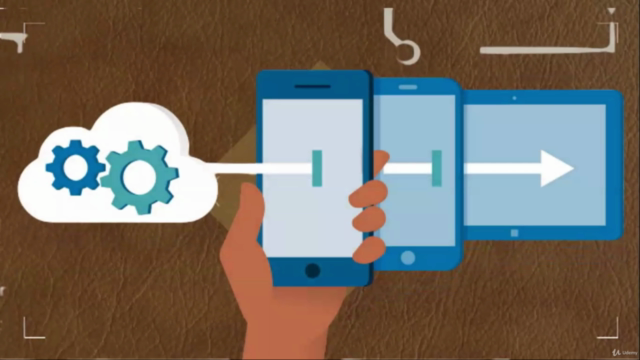

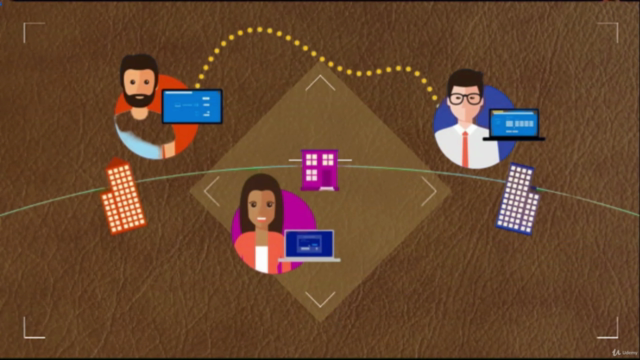
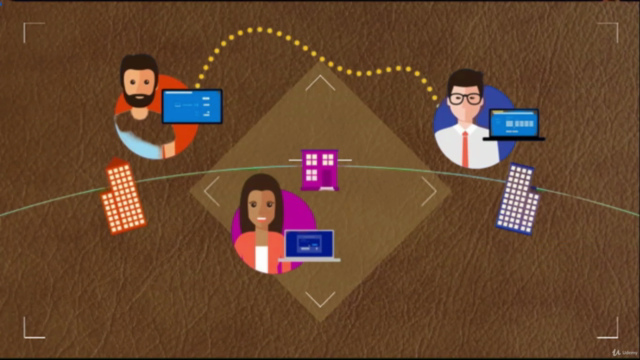
Reviews
Charts
Price
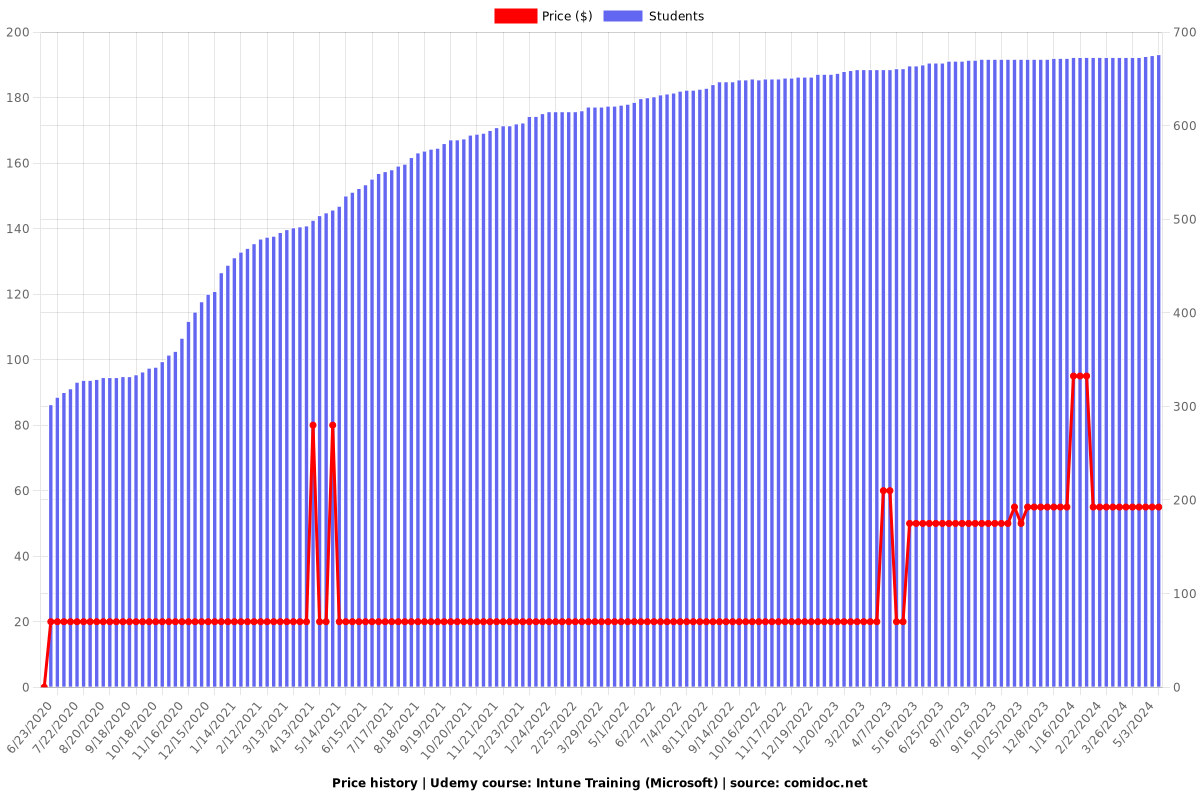
Rating
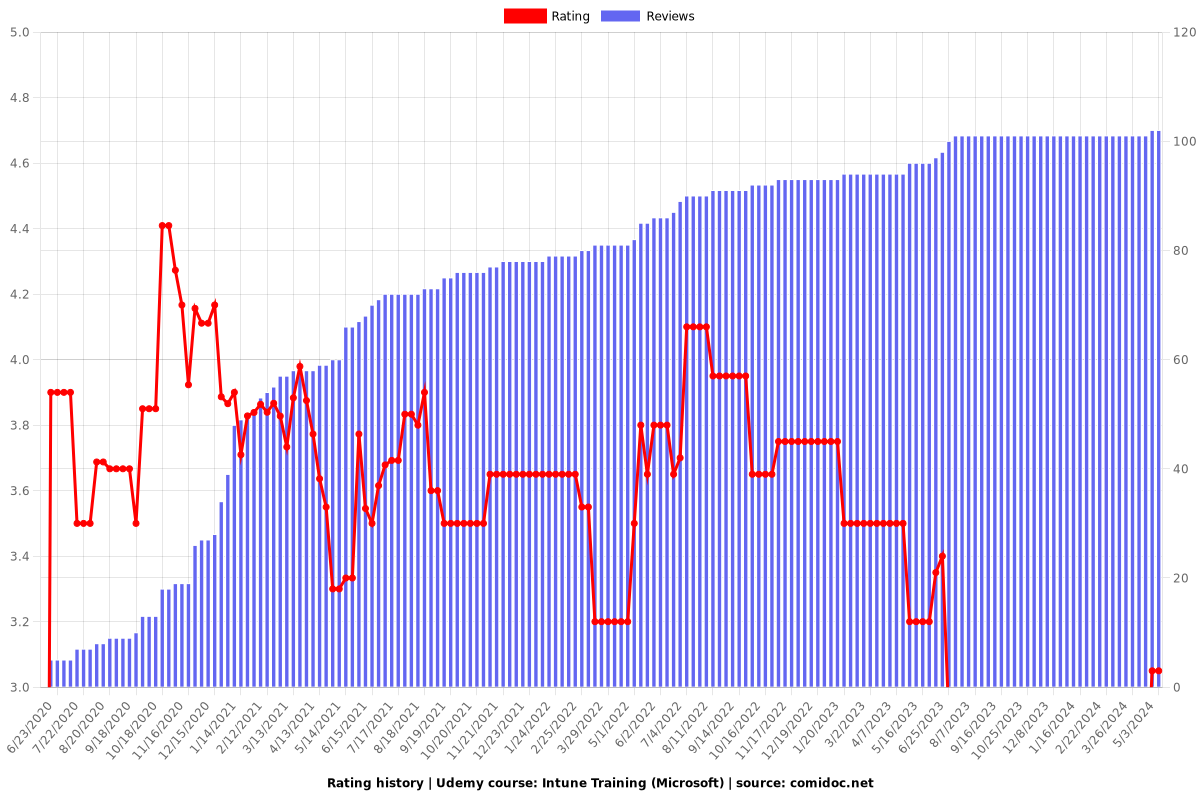
Enrollment distribution