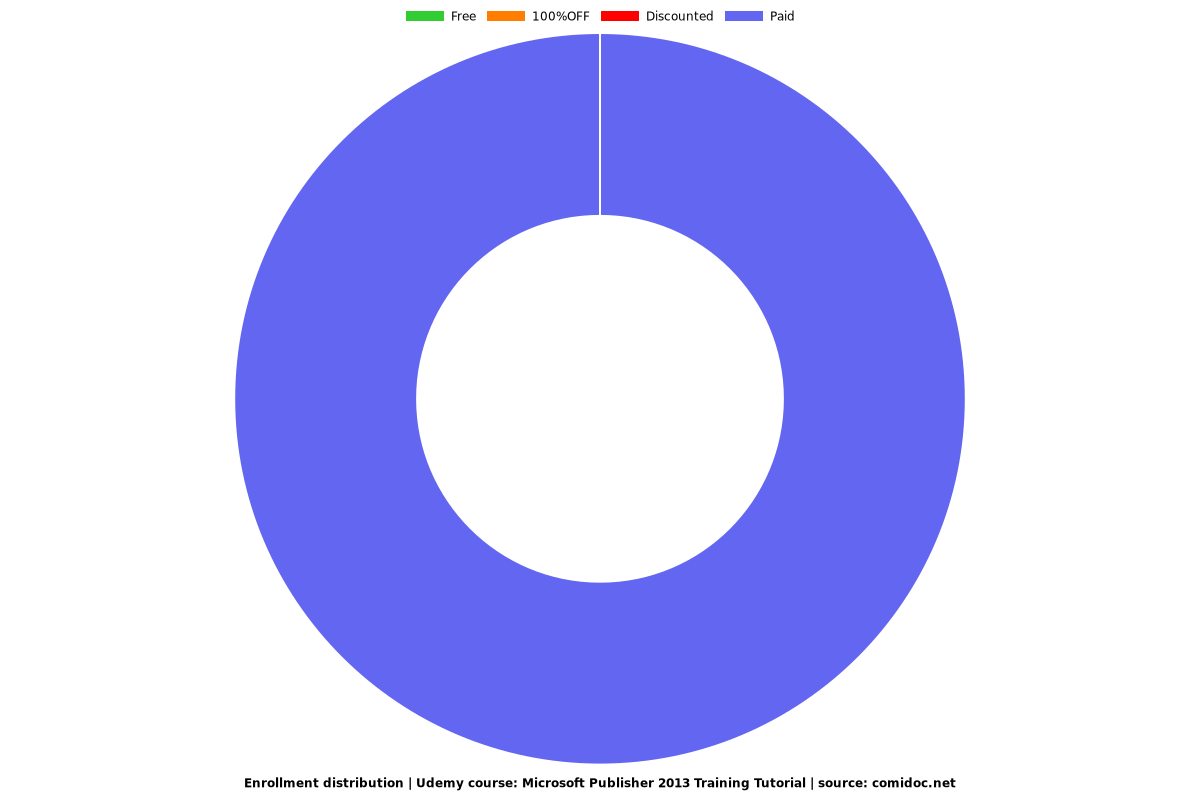Microsoft Publisher 2013 Training Tutorial
Learn Microsoft Publisher with this complete course including video lessons and printable classroom instruction manual.

What you will learn
Video Lessons
Includes Classroom Instruction Manual
Working with Text
Formatting Objects
Working with Graphics
Tables
Mail Merge
Commercial Printing
Much More!
Why take this course?
Learn Microsoft Publisher 2013 & 2010 with this comprehensive course from TeachUcomp, Inc. Mastering Publisher Made Easy features 69 video lessons with over 4 hours of introductory through advanced instruction. Watch, listen and learn as your expert instructor guides you through each lesson step-by-step. During this media-rich learning experience, you will see each function performed just as if your instructor were there with you. Reinforce your learning with the text of our printable classroom instruction manual, additional images and practice exercises. You will learn how to create dynamic fliers, postcards & business cards, perform mail merges, preparing your projects for printing and much more.
Our courses were developed from our original classroom trainings. This helped to develop the curriculum of course topics we present that address the student’s real-world concerns and usage.
Our course design helps maximize the learning retention of our self-study courses. Each course contains different learning modalities that help reinforce the topics. We initially present each topic’s information in a course manual in a written, conversational style to provide a conceptual overview. These overviews are followed by instructions, showing the specific actions required to perform the tasks related to the topic. These topic actions are then combined with each other into exercises at the end of each chapter to show their interconnected relationships.
Each course topic is also enhanced with an audio-visual lesson in the form of a video. The video lesson shows how to perform the topic’s actions as the instructor simultaneously narrates the topic’s overview.
Whether you are completely new to Publisher or upgrading from an older version, this course will empower you with the knowledge and skills necessary to be a proficient user. We have incorporated years of classroom training experience and teaching techniques to develop an easy-to-use course that you can customize to meet your personal learning needs. Simply launch a video lesson or open the manual and you’re on your way to mastering Publisher.
Reviews
Charts
Price
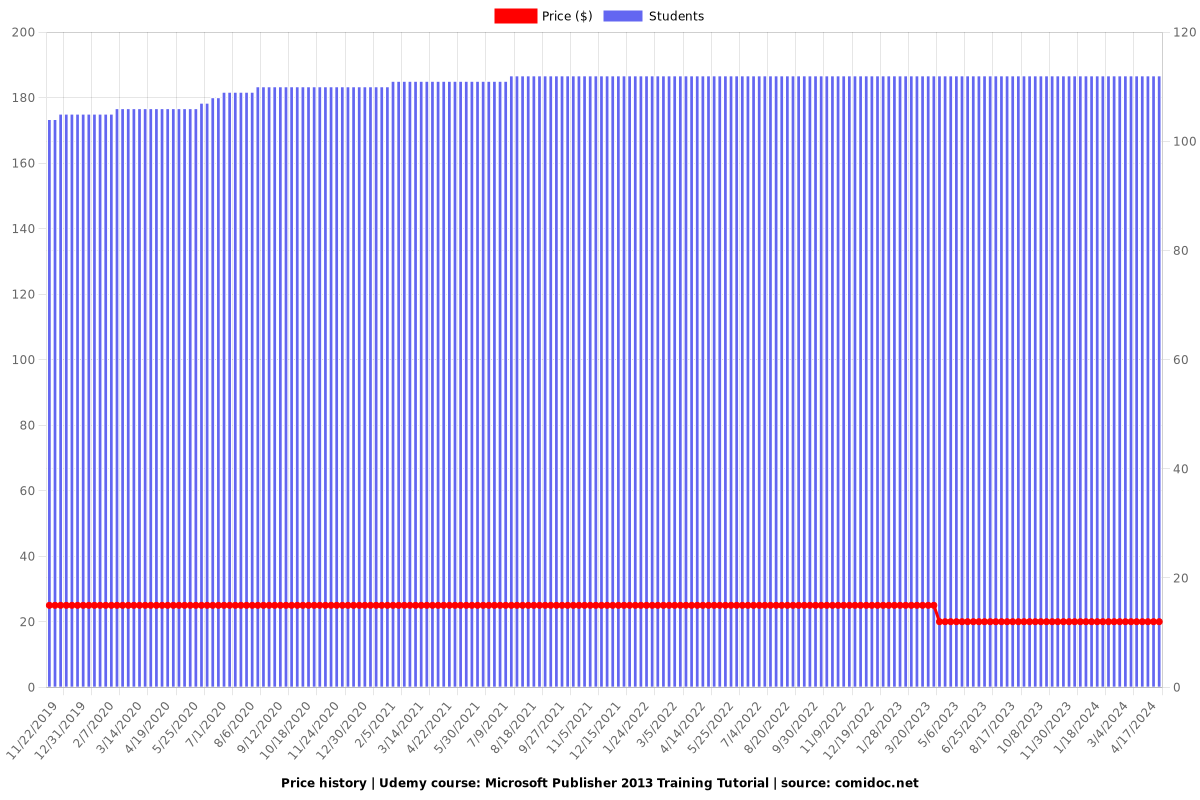
Rating
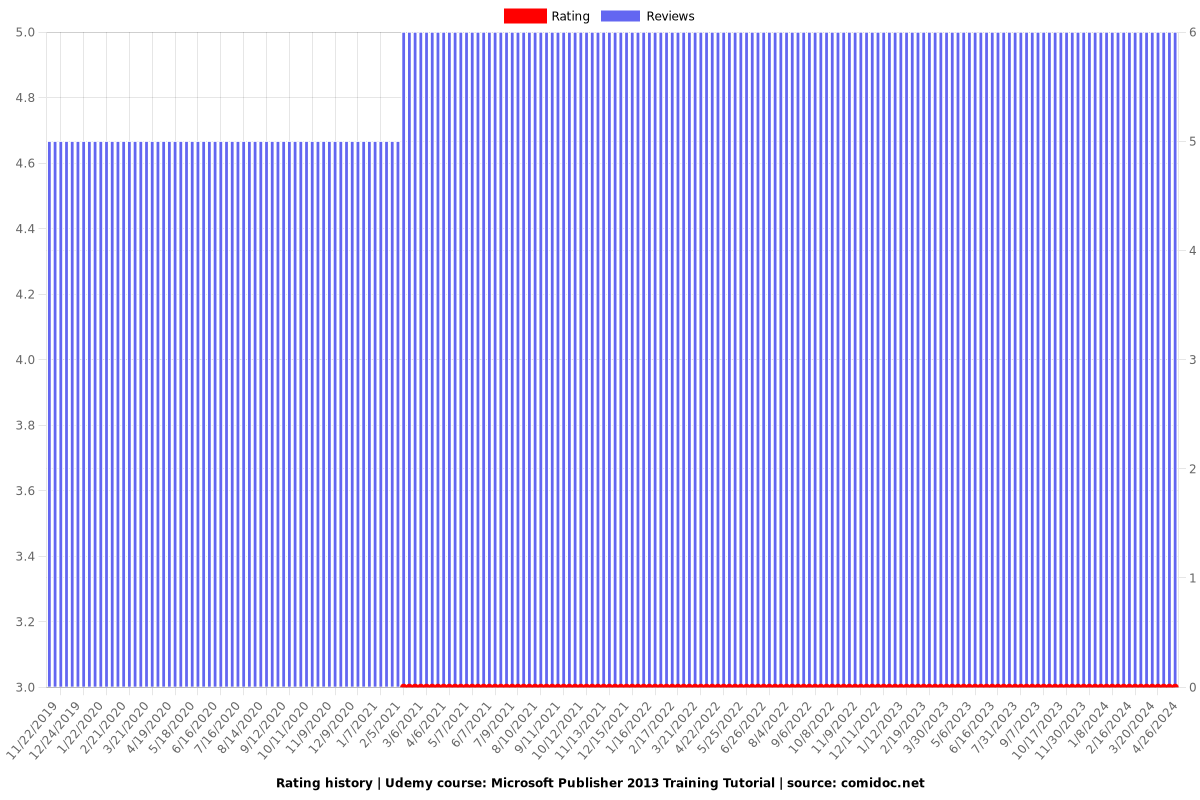
Enrollment distribution