Microsoft Project Planning for Planning Engineers from Zero
Microsoft Project for Project Planning from Zero for Beginners
4.10 (27 reviews)

1,400
students
2 hours
content
Nov 2023
last update
FREE
regular price
What you will learn
Basics of Project planning and project Scheduling
Learn to Use MS Project Software
Basic tools in MS Project
Types of Activities and Links in MS project
Why take this course?
🚀 **Master Microsoft Project for Project Planning from Zero!** 🎓
GroupLayout: Akshay Kamath, a seasoned project planning expert, guides you through the essentials of Microsoft Project, designed for Planning Engineers from scratch. Embark on a journey to transform your projects into successful ventures with precision and expertise.
---
### **Course Title:** 🏗️ Microsoft Project Planning for Planning Engineers from Zero
---
**Unlock the Power of Microsoft Project!** 🛠️ Whether you're a beginner or looking to refine your project management skills, this course will equip you with the knowledge and tools to effectively manage projects using Microsoft Project. Learn how to schedule tasks, assign resources, track progress, manage budgets, and optimize workloads for seamless project execution.
---
**Course Description:**
Microsoft Project is a robust project management application within the Microsoft Office suite. It's been the go-to tool for project managers worldwide due to its comprehensive features that streamline project planning and execution. From scheduling tasks to monitoring expenses, this software offers an array of functionalities to enhance productivity and efficiency in your projects.
Key Features of Microsoft Project:
- **Intuitive Scheduling:** Easily add tasks, set durations, and define start and end dates for a clear project timeline.
- **Resource Management:** Allocate resources to tasks, manage their workloads, and track their performance to ensure optimal utilization.
- **Financial Tracking:** Monitor budgets in real-time, forecast expenses, and control costs effectively throughout the life of your project.
- **Task Linking:** Connect tasks with various relationships, such as Start-to-Start (SS) or Finish-to-Start (FS), to define task dependencies and sequence accurately.
- **Advanced Customization:** Modify task options and apply constraints to ensure that your project stays on track despite any unforeseen changes.
---
**What You'll Learn:**
**🔹 Understanding Microsoft Project Basics:** Gain insights into the core functionalities and user interface of Microsoft Project to start your project planning with confidence.
**🔹 Task Management:** Add, modify, and link tasks to establish a clear and logical workflow that ensures every aspect of your project is accounted for.
**🔹 Relationship Types:** Master the different types of task relationships, including Start-to-Start (SS), Finish-to-Finish (FF), and more, to accurately reflect dependencies between tasks.
**🔹 Resource Creation & Management:** Create various resource types, manage their assignments, and optimize their allocation throughout your project lifecycle.
**🔹 Advanced Task Options & Constraints:** Explore advanced task settings and apply constraints effectively to maintain project integrity and prevent scope creep.
---
**Course Outline:**
1. **Microsoft Project Basics:** An introduction to the software's interface, navigation, and key terminologies.
2. **Task Scheduling & Duration:** Learn how to set up tasks with accurate durations and define their start and end dates.
3. **Resource Assignment & Management:** Discover methods for allocating resources to tasks and managing resource workloads.
4. **Budget Planning & Tracking:** Gain insights into financial management within Microsoft Project, including setting budgets and tracking expenses.
5. **Task Relationships & Dependencies:** Understand the importance of task dependencies, how to set them up, and why they are critical for project success.
---
**Why Choose This Course?** 🌟
- **Comprehensive Curriculum:** Covering all aspects of Microsoft Project from A to Z.
- **Expert Instruction:** Led by Akshay Kamath, an experienced instructor with a deep understanding of project planning and Microsoft Project.
- **Real-World Application:** Practical examples that translate theory into actionable skills for your projects.
- **Flexible Learning:** Access the course materials anytime, anywhere, and learn at your own pace.
- **Interactive & Engaging:** With video tutorials, quizzes, and hands-on exercises to reinforce learning.
---
Join us today and transform your approach to project planning with Microsoft Project! 🏘️📅🛠️ Enroll now and become a master planner with the tools and knowledge to execute successful projects every time.
Screenshots
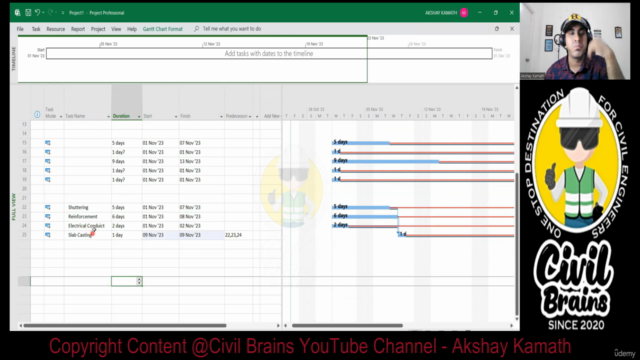
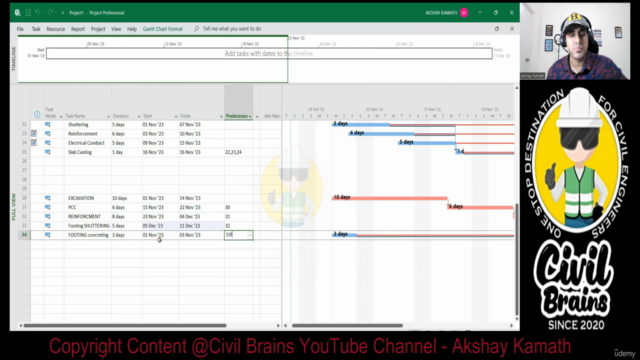
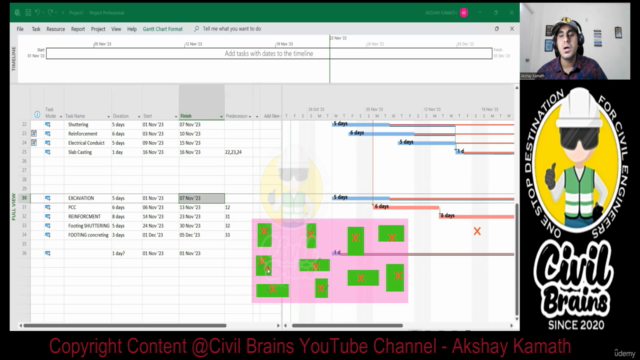
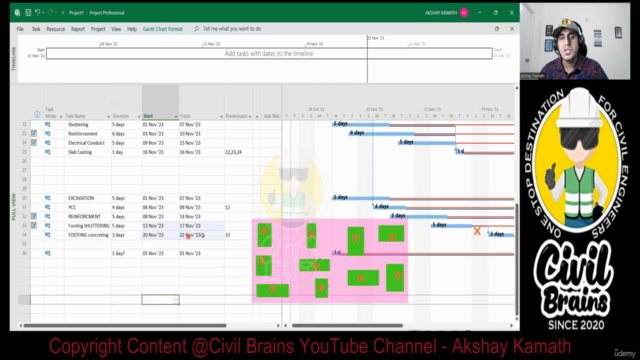
Charts
Price
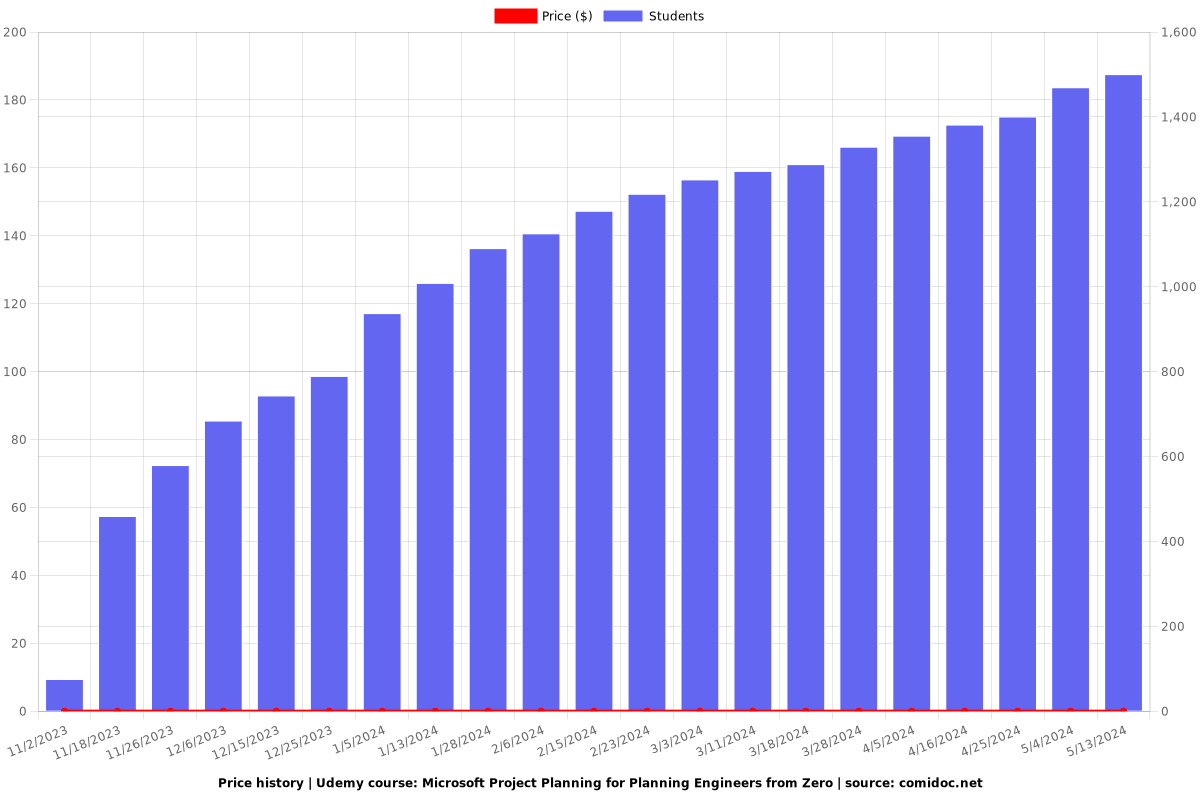
Rating
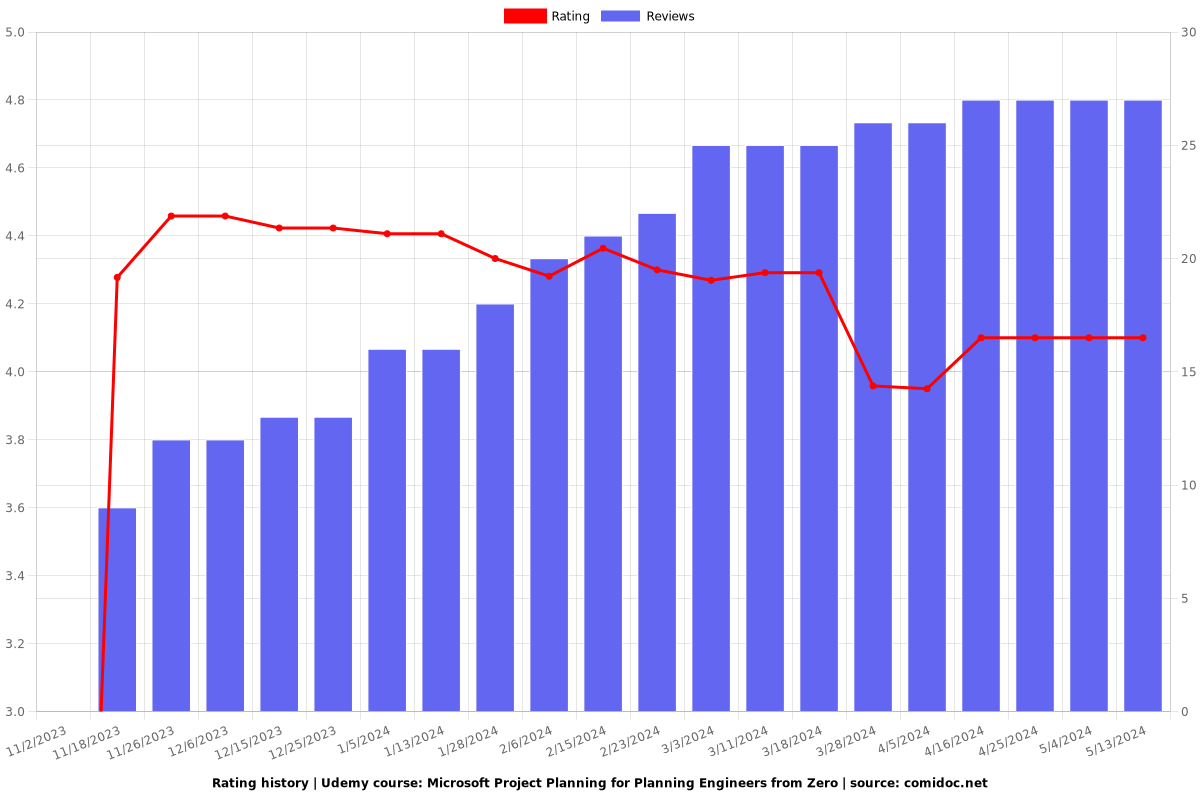
Enrollment distribution
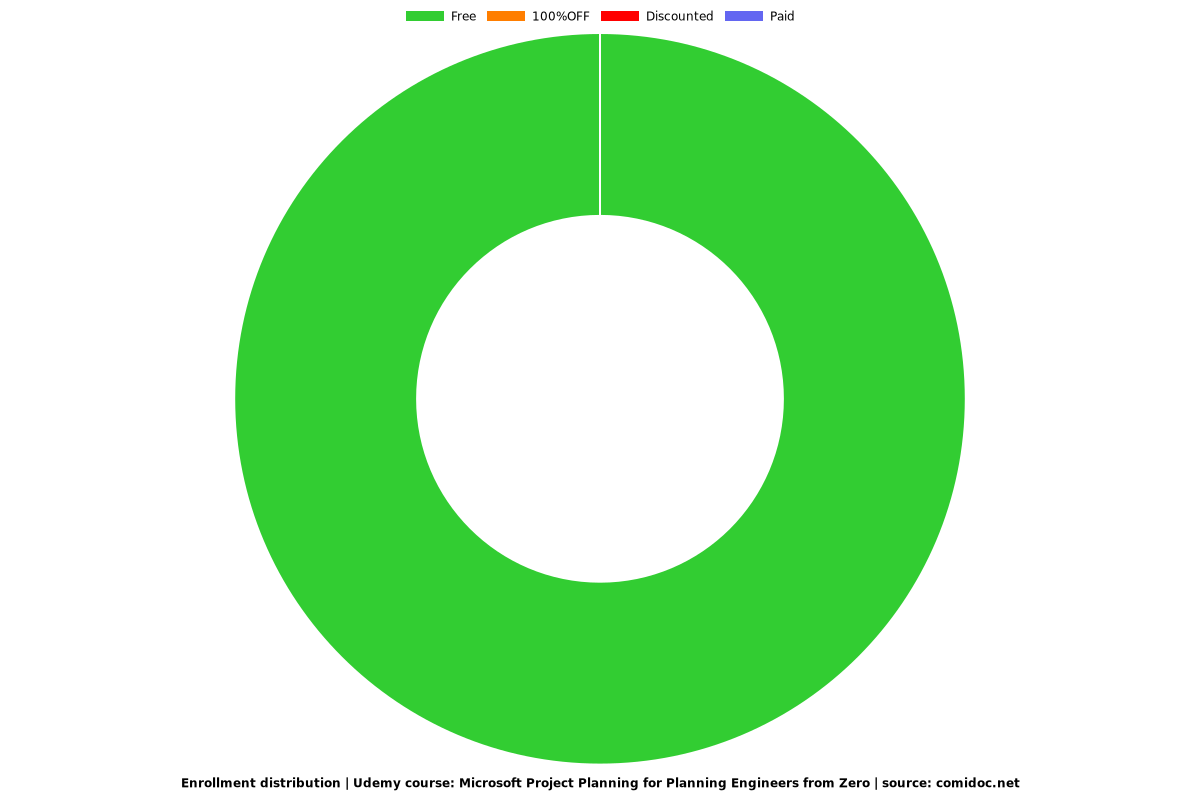
5631068
udemy ID
10/27/2023
course created date
11/2/2023
course indexed date
Bot
course submited by