Microsoft Project 2019: From Beginner to Expert
Learn Microsoft Project and project planning with Gantt chart
4.10 (11 reviews)

76
students
9.5 hours
content
Dec 2019
last update
$44.99
regular price
What you will learn
How to use Microsoft Project
Why take this course?
This is a complete course starting from an introduction and overview of the tool.
The rest of the course covers the following topics:
How to setup a project, listing phases and tasks
How to do project planning with Gantt chart, defining and linking tasks, define durations and constraints
How to define and allocate resources to a project
Task types, task constraints and resource levelling
How to define project calendars for projects, phases, tasks and resources
How to update and track projects
How to do project reporting
Everything eill be summarized in some examples/case studies outlined and explained at the final part of the course
Screenshots
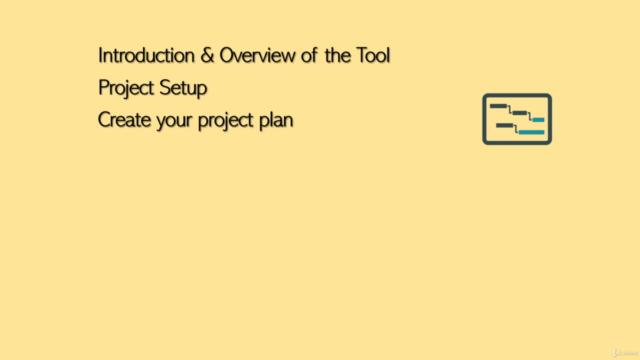
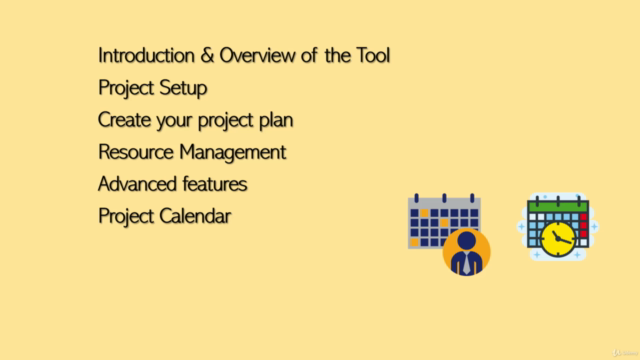
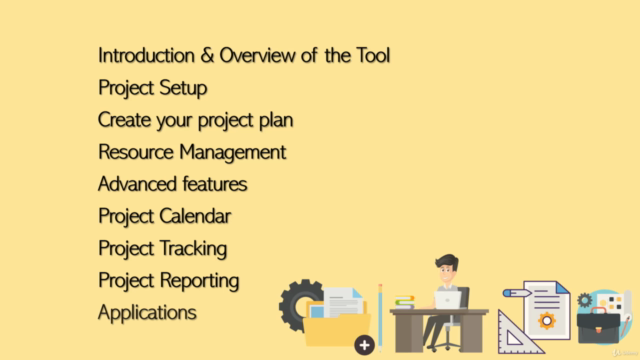
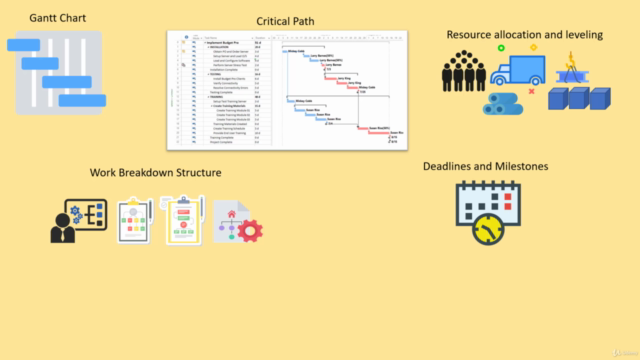
Charts
Price
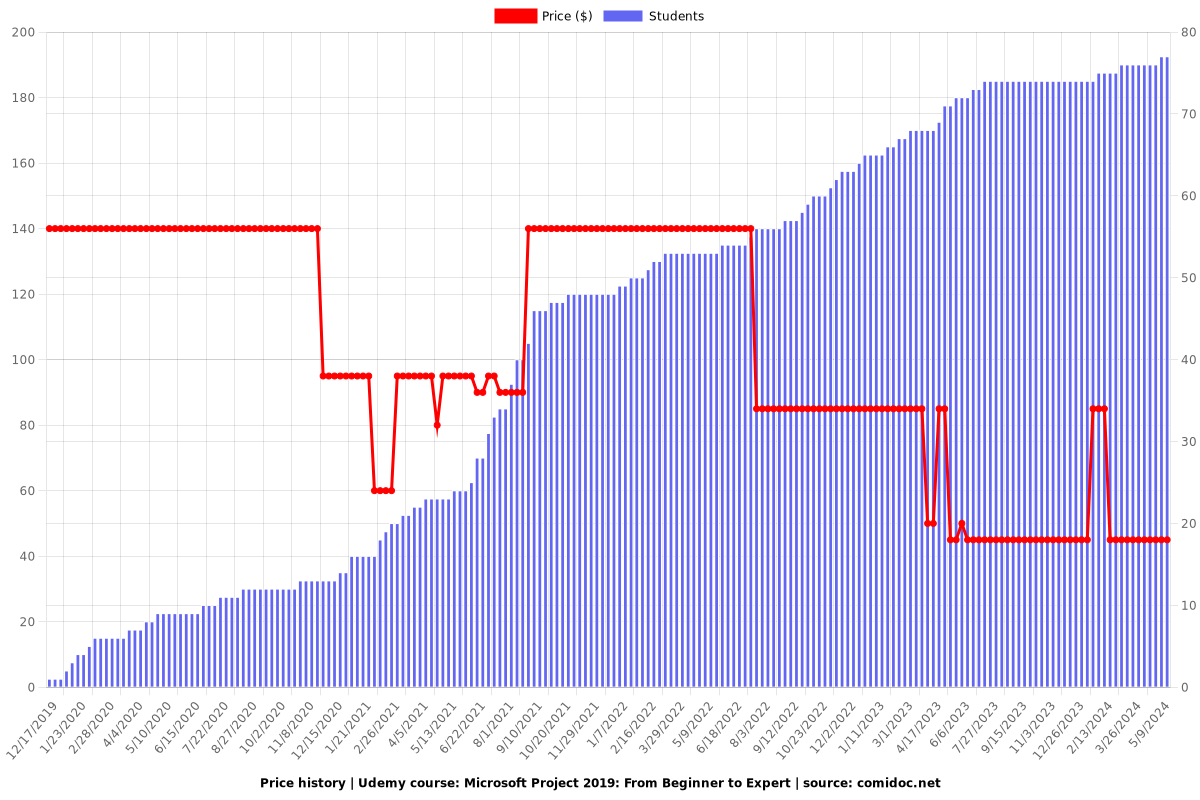
Rating
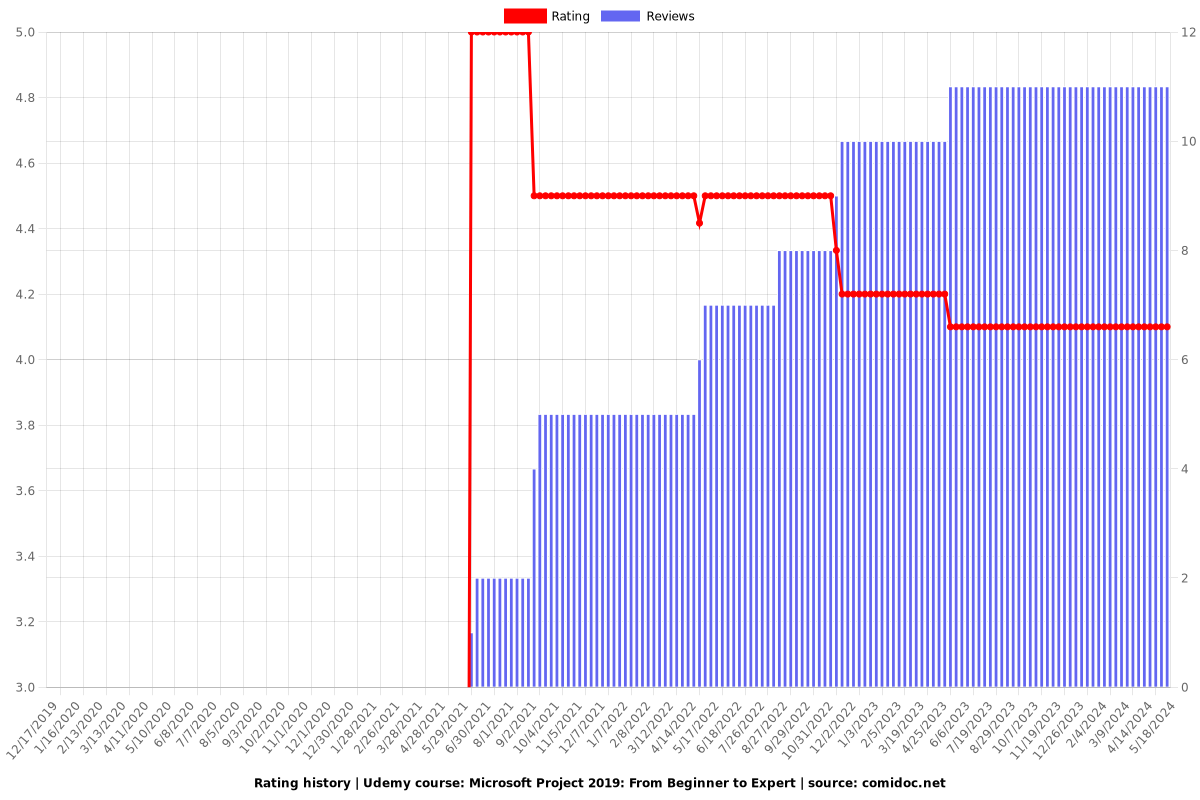
Enrollment distribution
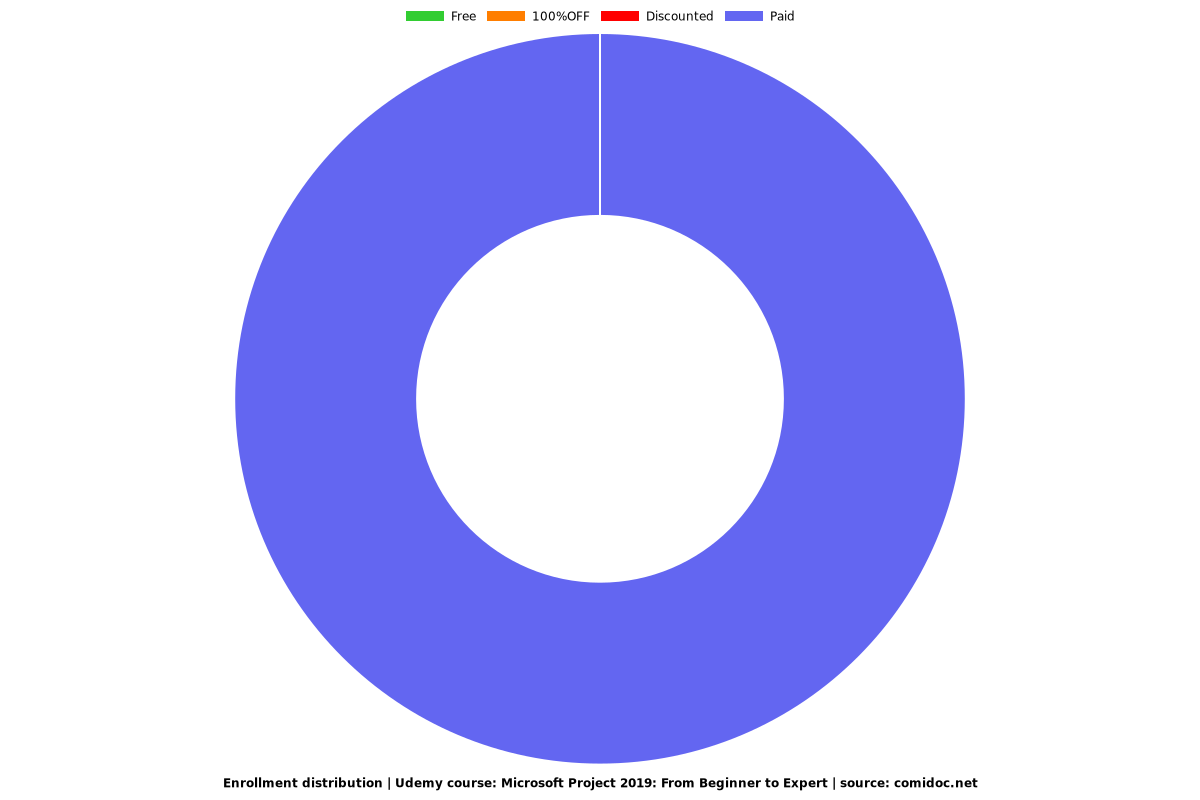
Related Topics
2649424
udemy ID
11/10/2019
course created date
12/17/2019
course indexed date
Bot
course submited by