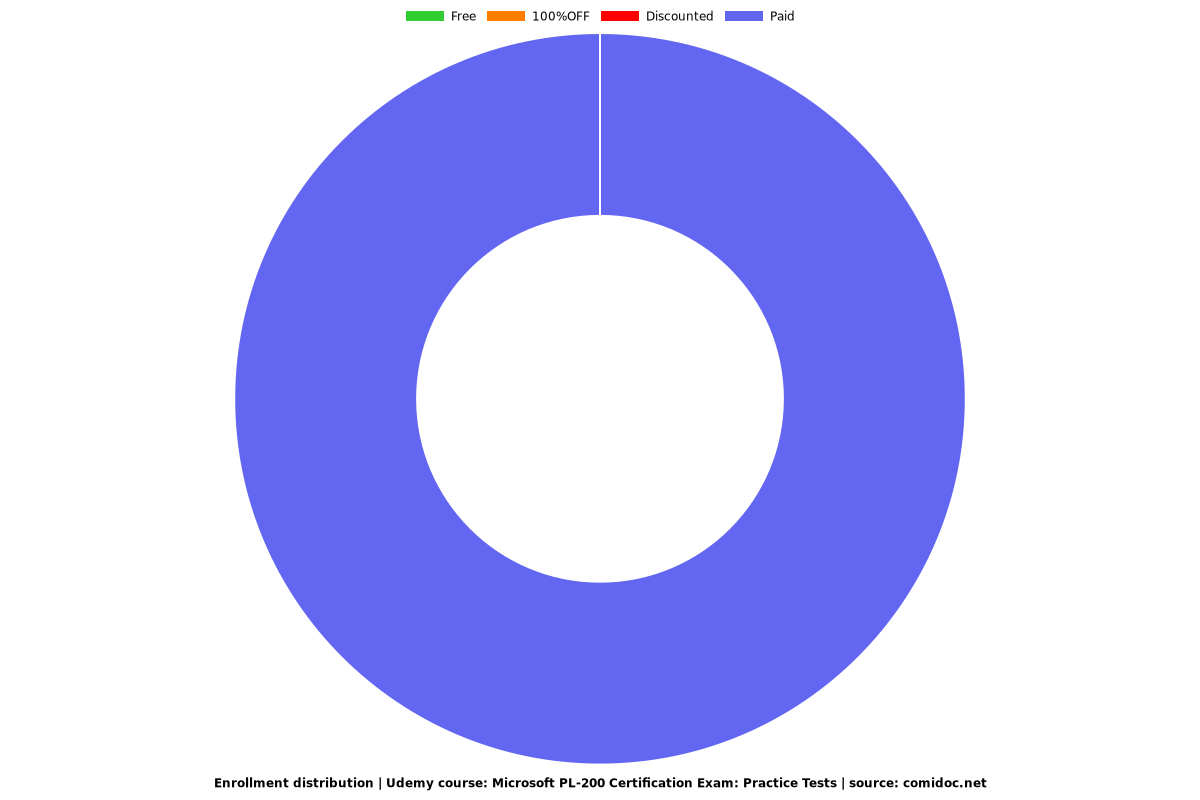Microsoft PL-200 Certification Exam: Practice Tests
Power Platform Consultant: Created for & covers latest exam content

What you will learn
Pass Microsoft PL-200 Exam
Learn Microsoft Dataverse, Power Apps, Power Virtual Agent
Learn Power BI, AI Builder, Power Automate - Flows
Learn Integration With Teams, Word & Excel
Why take this course?
The course content is primary driven by exam objectives and hence covers all exam topics under PL - 200. It has questions for each of the following topics
Microsoft Dataverse
Security & Solutions
Power Apps - Canvas Driven Applications
Power Apps - Model Driven Applications
Power Apps - Portals
Microsoft Flows
Power Virtual Agents
AI Builder
Power BI or Business Intelligence
Integration with Teams, Excel and Word
The Exam outline is as below
Configure Microsoft Dataverse (20-25%)
Manage a data model
· assign a type for a table including standard, activity, or virtual
· configure tables ownership
· create new tables or modify existing tables
· determine which type of relationships to implement including 1: N and N: N configure table relationship behaviors including cascading rules
· create new relationships or modify existing relationships
· create new columns or modify existing columns
· create alternate keys for tables
· configure table properties
· configure connection roles
· create and configure views
Create and manage logic
· define requirements for business rules
· define and implement business rule logic
· define the scope for business rules
· configure and test business rules
· configure a synchronous classic workflow
Configure Dataverse
· configure Relevance Search
· configure auditing
· perform data management tasks including import, export, and bulk detection
· configure duplicate detection settings
· configure privacy preferences
Configure security settings
· create and manage business units
· create and manage security roles
· create and manage users and teams
· create and manage column security
· configure hierarchy security
· configure Azure AD group teams
Create apps by using Microsoft Power Apps (15-20%)
Create model-driven apps
· create and configure forms
· create and configure views
· create and configure charts
· create and configure dashboards
· configure site maps
· select applicable assets for an app including tables, forms, views, business process flows, dashboards, and charts
· share a model-drive app
· apply organizational branding by using themes
Create canvas apps
· create a canvas app
· configure Dataverse as a data source for an app
· create canvas app screens
· implement form navigation, formulas, variables and collections, and error handling
· build reusable components and component libraries
· configure offline capabilities for apps
· run Power Automate flows based on actions that occur in a canvas app
· interpret App Checker results and resolve identified issues including accessibility issues
· manage apps
· monitor app analytics data
Create portal apps
· create a portal app
· expose Dataverse data
· configure portal web pages, forms, and navigation
· configure portal security including web roles and page access
· configure portal details and actions
· configure portal authentication
Create and manage Microsoft Power Automate (15-20%)
Create flows
· recommend types of flows and flow components including when to use a classic
workflow
· trigger a flow by using Dataverse connectors
· run actions by using the Dataverse connector
· implement logic control including branches, loops, conditions, error handling, and variables
· implement dynamic content and expressions
· test and troubleshoot flows
Create and manage business process flows
· configure a business process flow
· add business rules, workflows, flow steps, and action steps to a business process flow
· define stages and steps
· configure parallel branches
· manage the business process flow table for a business process flow
Build desktop flows
· describe types of desktop flows identify use cases for desktop flows including differentiating between attended and unattended desktop flows
· build web and user interface automations by using Power Automate Desktop
· implement variables, loops, and conditionals in Power Automate Desktop flows
· trigger desktop flows from cloud flows
· monitor automation runs
· analyze processes by using Process Advisor
Implement Microsoft Power Virtual Agents chatbots (10-15%)
Create chatbots
· create a standalone chatbot
· add standalone chatbots to Teams and other channels
· create a chatbot within a Microsoft Teams channel
· publish a chatbot
· share a chatbot
· monitor and diagnose bot performance, usage, and topic usage
· authenticate end users for a chatbot
Configure topics
· define topic conversation triggers
· create questions, messages, and conditions
· extract topics from a web page
· implement greetings, escalations, error messages, and statuses
· call a Power Automate flow to run an action
· configure a fallback topic
Configure entities
· create custom entities
· implement entities in conversations
· implement variables to store data
Integrate Microsoft Power Apps with other apps and services (10-15%)
Integrate Microsoft Power BI with Microsoft Power Platform components
· create Power BI visualizations, reports, and dashboards
· add Power BI tiles to model-driven apps and canvas apps
· add canvas apps to a Power BI dashboard
· trigger Power Automate flows from Power BI alerts
Implement AI Builder
· determine which AI Builder model type to use
· create an AI Builder model
· prepare source data for use by models
· train, test, and publish a model
· consume a model by using Power Apps
· consume a model by using Power Automate
Configure and use templates
· configure and use Microsoft Excel templates
· configure and use Microsoft Word templates
· configure and use email templates
Manage solutions (15-20%)
Create a solution in a development environment
· create solutions to contain solution assets
· create a publisher
· add assets to a solution
· build solution-aware components
· manage solution component dependencies
Transport solutions between environments
· resolve connection references
· set environment variables
· export solutions
· import solutions
· update solutions
· configure managed properties
· run Solution Checker and interpret results
Localize solutions
· configure currencies
· enable language packs
· export and import translations
Screenshots
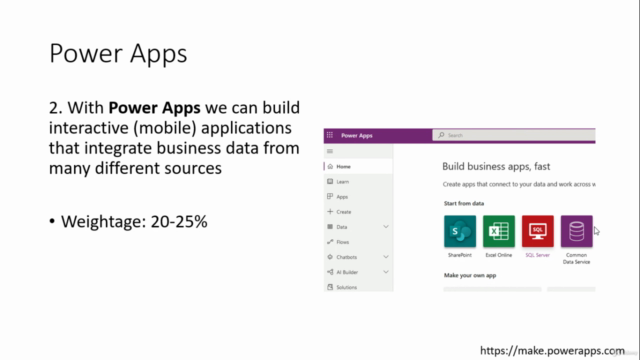
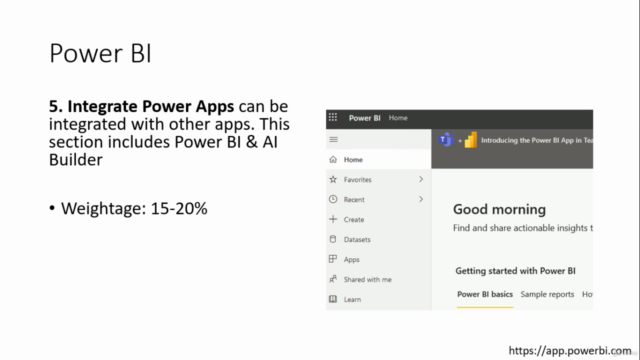
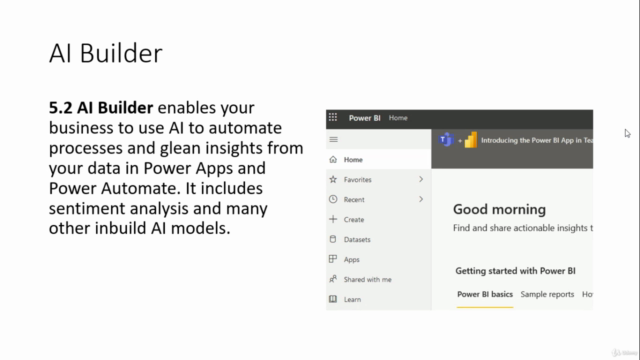
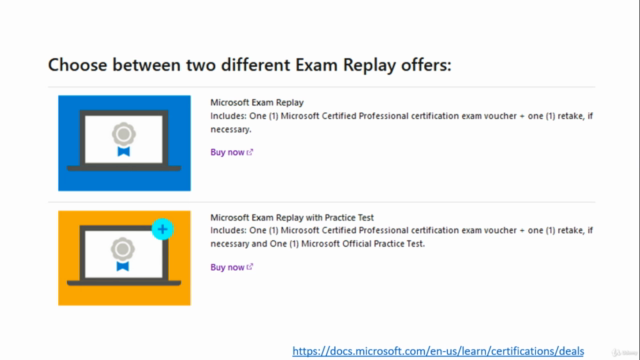
Reviews
Charts
Price
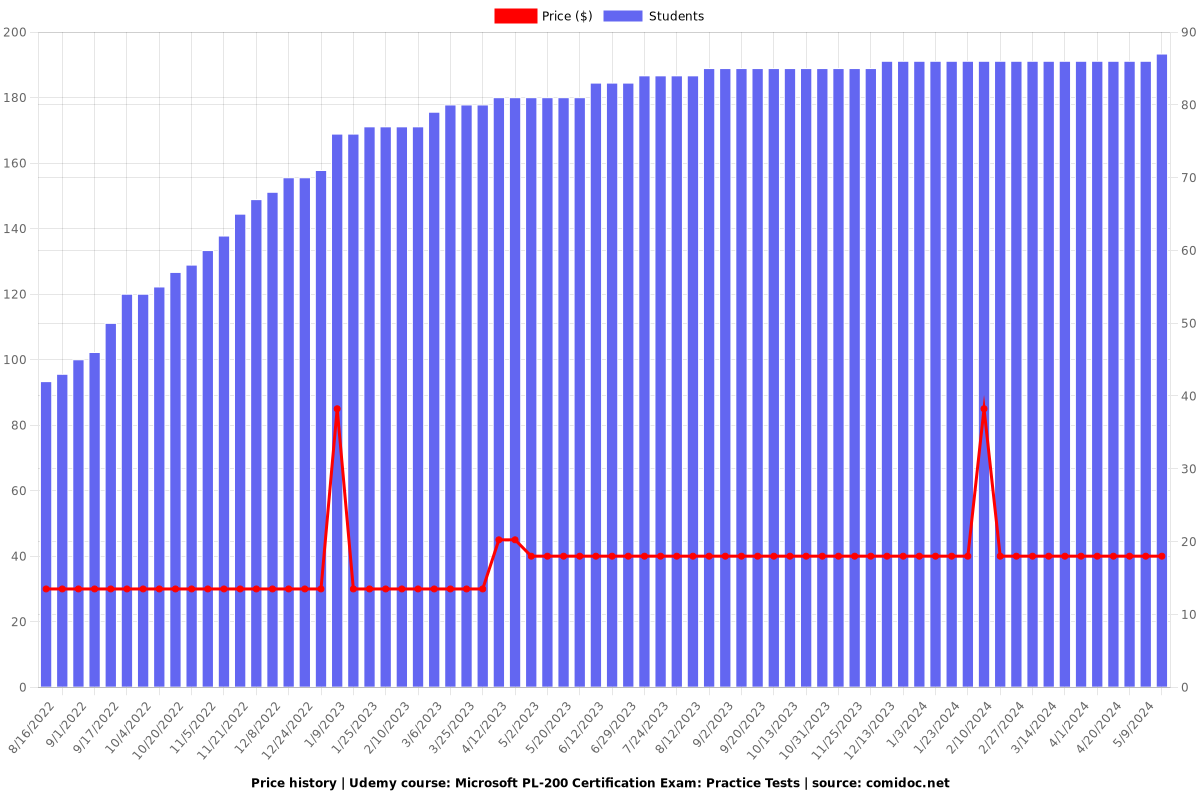
Rating
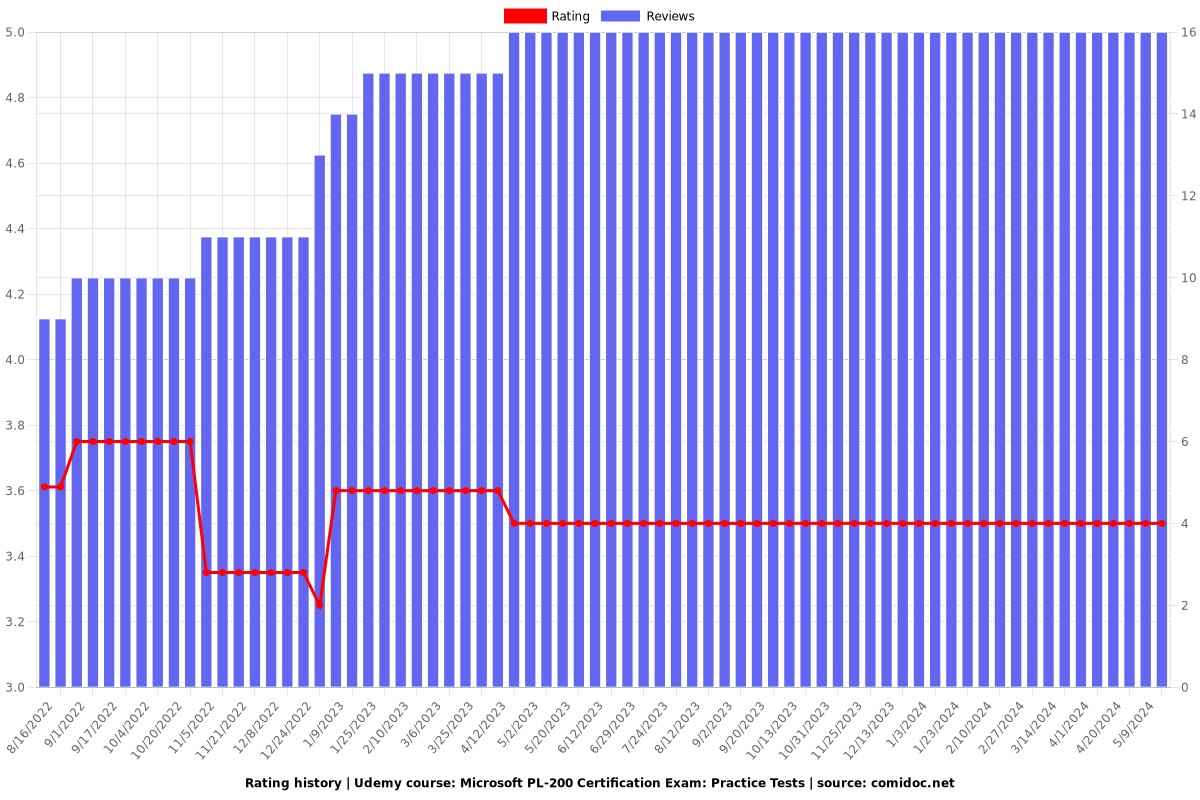
Enrollment distribution