Microsoft Office Word (MS Word) Beginners to Advanced
Unlock the Power of Microsoft Word: A Comprehensive Guide for Beginners to Advanced Users
4.07 (31 reviews)

1,220
students
1 hour
content
Jan 2024
last update
FREE
regular price
What you will learn
The course will cover the essential skills needed to navigate and use Microsoft Word effectively.
Discover powerful time-saving techniques and shortcuts that can significantly boost efficiency.
Gain expertise in creating polished and professional-looking documents.
Learn how to collaborate seamlessly with others using Microsoft Word's collaboration features.
Delve into the more advanced features of Microsoft Word.
Understand the intricacies of document review processes. Learn how to efficiently review, edit, and provide feedback on documents.
Explore the customization options within Microsoft Word to tailor the software to individual preferences.
Acquiring proficiency in Microsoft Word is a valuable skill in today's job market.
Why take this course?
📚 **Course Title:** Microsoft Office Word (MS Word) Beginners to Advanced
---
🚀 **Course Headline:** Unlock the Power of Microsoft Word: A Comprehensive Guide for Beginners to Advanced Users
---
👀 **Course Description:**
Embark on a transformative learning experience with our Microsoft Office Word course, meticulously designed for beginners, college students, and corporate professionals alike. Dive into the world of document creation and management, mastering the art of crafting polished and professional documents using MS Word. Whether you're new to the application or aiming to sharpen your skills, this course is packed with valuable insights that will take you from a novice to an advanced user.
**Key Features:**
- ✍️ **Fundamental Typing and Formatting:** Get hands-on practice with basic text input, formatting, and editing techniques. Learn how to present your content clearly and attractively.
- 🎨 **Advanced Document Styling:** Explore the intricacies of advanced formatting options available in MS Word. Perfect your document's look by mastering spacing, margins, and styles for a cohesive and visually stunning document.
- 🔍 **Efficient Editing Techniques:** Discover powerful editing tools that will enable you to refine your documents swiftly and with precision, ensuring high-quality output every time.
- 📄 **Page Management and Numbering:** Learn the art of organizing pages, managing layouts, and applying consistent page numbering for a professional look.
- ⏱️ **Smart Saving Practices:** Gain insights into effective document saving strategies, learn how to avoid data loss, and understand when to use different file formats for optimal results.
👥 **Who Will Benefit:**
- **Beginners:** Lay a solid foundation in MS Word and build confidence as you navigate through the basics of document creation and formatting.
- **College Students:** Streamline your academic tasks with advanced formatting skills, ensuring your projects and assignments meet the highest standards of presentation.
- **Corporate Professionals:** Elevate your professional communication with polished documents, becoming adept at utilizing features that are essential in a corporate setting.
🌟 **Why Enroll?**
This comprehensive course is designed to empower you with practical skills that you can apply immediately. By mastering Microsoft Word, you'll unlock the full potential of this indispensable tool, enhancing your personal, academic, and professional document creation capabilities.
Join us on this journey to become a Microsoft Word expert – where efficiency meets elegance. Enroll now and take a significant step towards personal and professional success with MS Word! 🖥️✨
Charts
Price
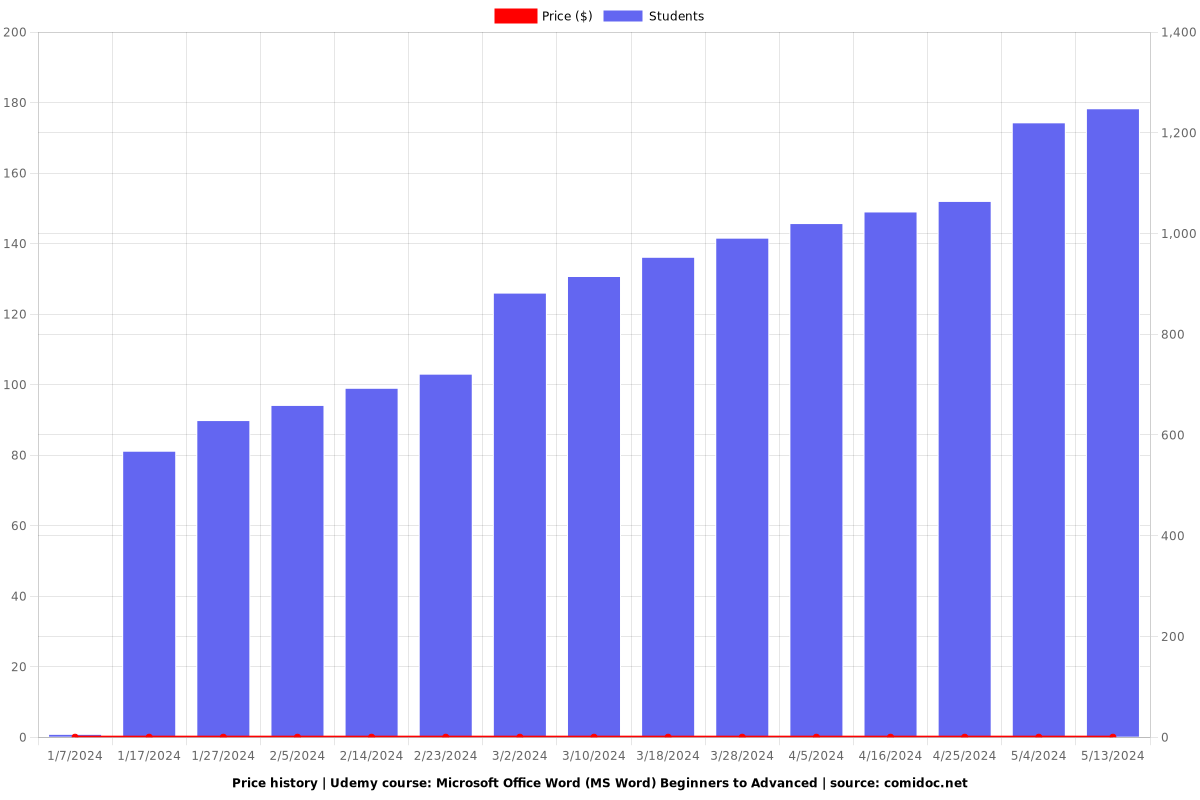
Rating
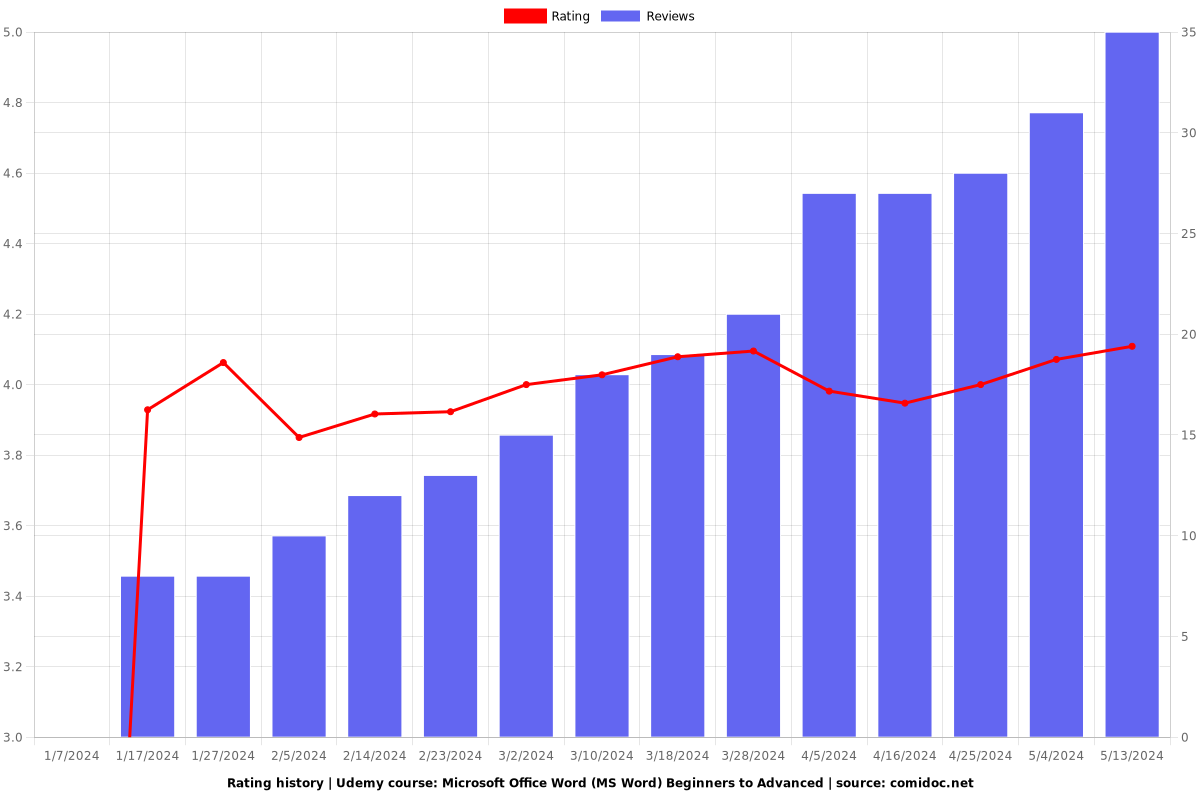
Enrollment distribution
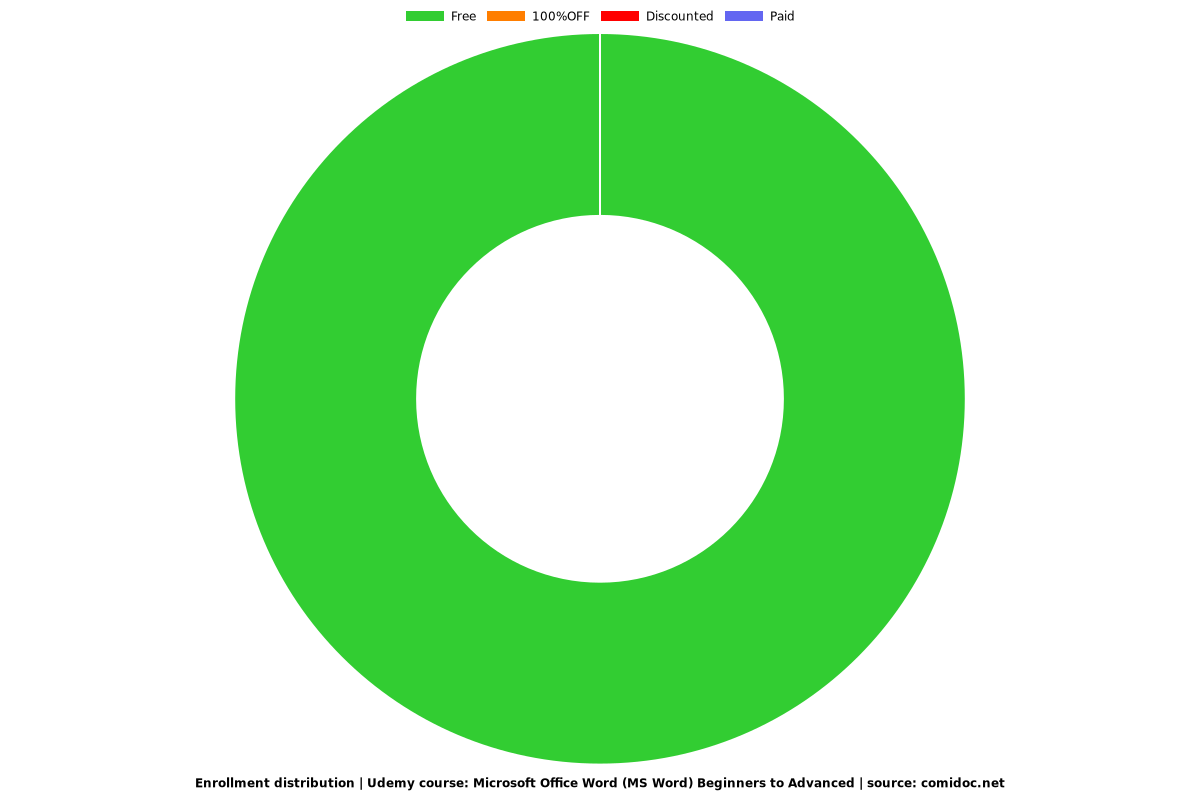
5742210
udemy ID
1/3/2024
course created date
1/7/2024
course indexed date
Bot
course submited by