Microsoft Office: Word, Excel and Access Productivity Bundle
1 Billion+ Use Office Apps as Their Primary Productivity Tool. Get the Tips in 200+ Lectures to Help Office Work for You
4.50 (286 reviews)

6,479
students
11.5 hours
content
Apr 2024
last update
$49.99
regular price
What you will learn
This bundle combines 3 courses to get you more productive in Word, Excel, and Access today - not months or years from now.
11+ Hours of Video Lectures, Dozens of Articles, and 130+ Supplemental Resources all in 1 place
In WORD You Will...
Quickly SELECT TEXT with Keyboard Shortcuts, and Simple Mouse Clicks
Learn the NAVIGATION TOOLS and SHORTCUTS to Keep You Working, Not Scrolling
FORMAT Fast!
Use STYLES to Stay Consistent
Learn TIPS & TRICKS for TABLES and LISTS
Create FILLABLE USER FORMS for Better Information Gathering
CUSTOMIZE the Microsoft Word User Interface to Meet Your Needs
Quickly COMPARE Two Documents
CREATE Master Documents
and Extra Microsoft Word Tips to Boost Your Productivity
~
In EXCEL You Will...
QUICKLY Navigate Through Your Excel Workbooks
SAVE TIME with Keyboard Shortcuts
TRACK the Changes Users Make to Your Spreadsheets
CREATE a Data Entry Form Fast with Excel's Built-In Form Tool
CREATE Functional Tables with a Couple of Keystrokes
SORT Data with Your Own Custom Sort Lists
QUICKLY Format Your Charts
CREATE PivotTables & PivotCharts
SET UP Printing the Way You Want
PROTECT Your Excel Workbooks
CREATE Simple Time-Saving Macros
... and much more!
~
In ACCESS You Will...
Import and Export Data Using Microsoft Excel
Set Field Validations
Format Fields
Create Cascading Combo Boxes
Conditionally Format Forms & Reports
Create Parameter Queries
Create Action Queries
Create Simple Macros
Customize the Access Environment
Understand Database Maintenance Tools
Why take this course?
🌟 **Master Microsoft Office: Word, Excel, & Access with Ease!** 🌟
**Course Instructor:** IsáBel
**Course Title:** Microsoft Office: Word, Excel, and Access Productivity Bundle
**Unlock the Full Potential of Microsoft Office Applications!**
---
### **What's Inside This Bundle?** 📚✏️📈
- 🗝 **Microsoft Word:** Master time-saving techniques that will enhance your productivity and streamline document creation.
- 📊 **Excel:** Dive deep into the core aspects of data analysis, and learn how to customize workbooks to make your data work for you.
- 🗃️ **Access:** Unleash the power of databases by learning to customize tables, forms, reports, and action queries.
---
### **Who Is This Course For?** ✋
- Are you currently using Microsoft Word, Excel, or Access?
- Do you wish to work more efficiently and with less stress?
- Are you eager to gain proficiency in the world's most popular productivity applications?
- Do you prefer the convenience of learning anytime, at your own pace?
**If you answered 'Yes' to any of these questions, this course is perfect for you!** 🎓
---
### **Why Enroll?** 🚀
- IsáBel has crafted clear and thorough videos that address common questions about Word, Excel, and Access.
- Access a wealth of **free downloadable materials** to complement your learning experience.
- Get personalized support from IsáBel as you build confidence in using Word, Excel, and Access.
- This course is not just about data entry; it's about leveraging the powerful features of each application to maximize your productivity.
---
### **Course Features:** 🖥️
- **Step-by-step lectures** that make learning accessible and enjoyable.
- **Articles** that provide additional context and information.
- Engaging **animated GIFs** that illustrate concepts visually.
- All the documents, workbooks, and databases you need for hands-on learning are included in the course.
---
### **What's in It For You?** 🎁
- Gain new skills and become more proficient with Microsoft Office.
- Learn to be more productive and efficient in your work.
- Get guidance from a professional who knows the ins and outs of these applications.
- Enjoy a course that is designed for all levels, from beginners to advanced users.
---
### **Udemy's Guarantee:** 🛡️
- If you don't find new, valuable knowledge within the 11+ hours of lectures and over 200 lectures available, Udemy offers a 30-day money-back guarantee. Check out their policy for more details!
---
### **Take the Next Step:** 📈
- Don't miss the opportunity to enhance your skills with Microsoft Office.
- With nothing to lose and so much to gain, why wait? Enroll in this course today and transform the way you work with Word, Excel, and Access!
---
**Ready to elevate your productivity and become a Microsoft Office maestro? Click 'Enroll Now' and start your journey to mastering these essential tools!** 🎯
Our review
---
### Course Review Summary
**Overall Rating:** 4.50/5.00
---
### Pros
- **Tailored for All Levels:** The course is beneficial for users of all skill levels, from beginners to advanced users, as indicated by the feedback from a 64-year-old student and long-time Word users.
- **Efficient Learning:** Users have learned new shortcuts within the first few videos, highlighting the course's effectiveness in teaching time-saving techniques.
- **Comprehensive Content:** The course covers a wide range of functionalities and features in MS Office, including Excel Pivot Tables and Word's Navigation Pane, which are described as very useful.
- **Improved Productivity:** Participants have reported that the course has already made their work more efficient, offering customization options like the Ribbon for better workflow management.
- **Clear and Engaging Instruction:** The instructor is praised for their clear and concise presentation style, making complex information easily understandable and enjoyable to learn.
- **Real-World Application:** Users have found practical applications of what they've learned in their workplace, indicating the course's real-world utility.
- **High Satisfaction Levels:** The majority of students are fully satisfied with the course, citing its focus on increasing productivity and offering value even to seasoned office application users.
---
### Cons
- **Initial Overwhelm:** Some users found the amount of information overwhelming at first, suggesting a need for a structured approach to consume the content.
- **Technical Glitches:** A few users experienced minor technical issues with video playback on their devices, though these were quickly resolved with a refresh.
- **Shortcut Focus:** There is a desire for more in-depth exploration into functional formatting beyond just shortcuts, as mentioned by one user.
---
### Key Takeaways
- **Ease of Understanding:** The course is presented in a manner that is easy to understand and follow, even for individuals who are not 'power users' of MS Office applications.
- **Immediate Applicability:** Lessons learned are immediately applicable, with many users noting specific instances where they have seen tangible benefits.
- **Accessibility and Expertise:** The instructor comes across as a friendly expert who is knowledgeable about the software and conveys information in an accessible manner.
---
### User Testimonials
> "I'm not your average student, so I need to review often. This is working very well for me... why didn't I learn all these shortcuts years ago?" - 64-year-old student
> "Really Well Delivered Course With Excellent Demonstrations, Resources and Really Helpful Tips and Tricks." - Course Participant
> "The lessons for Table of Contents and Headings are exactly the instruction I needed. It is clear and easy to understand." - Course Participant
> "Thank you all for this amazing course! Everything will help me in my work with Microsoft Office and make my way easier." - Grateful Learner
---
### Conclusion
This online course on MS Office is highly recommended for anyone looking to enhance their productivity and skills within the suite. With a focus on shortcuts and functional features, it is suitable for a wide range of users from beginners to seasoned professionals. The course has been well-received for its clarity, real-world application, and engaging presentation style. Minor issues with technical glitches are mentioned, but overall, the course stands out as a valuable resource for anyone aiming to become more proficient in MS Word, Excel, and other Office applications.
Charts
Price
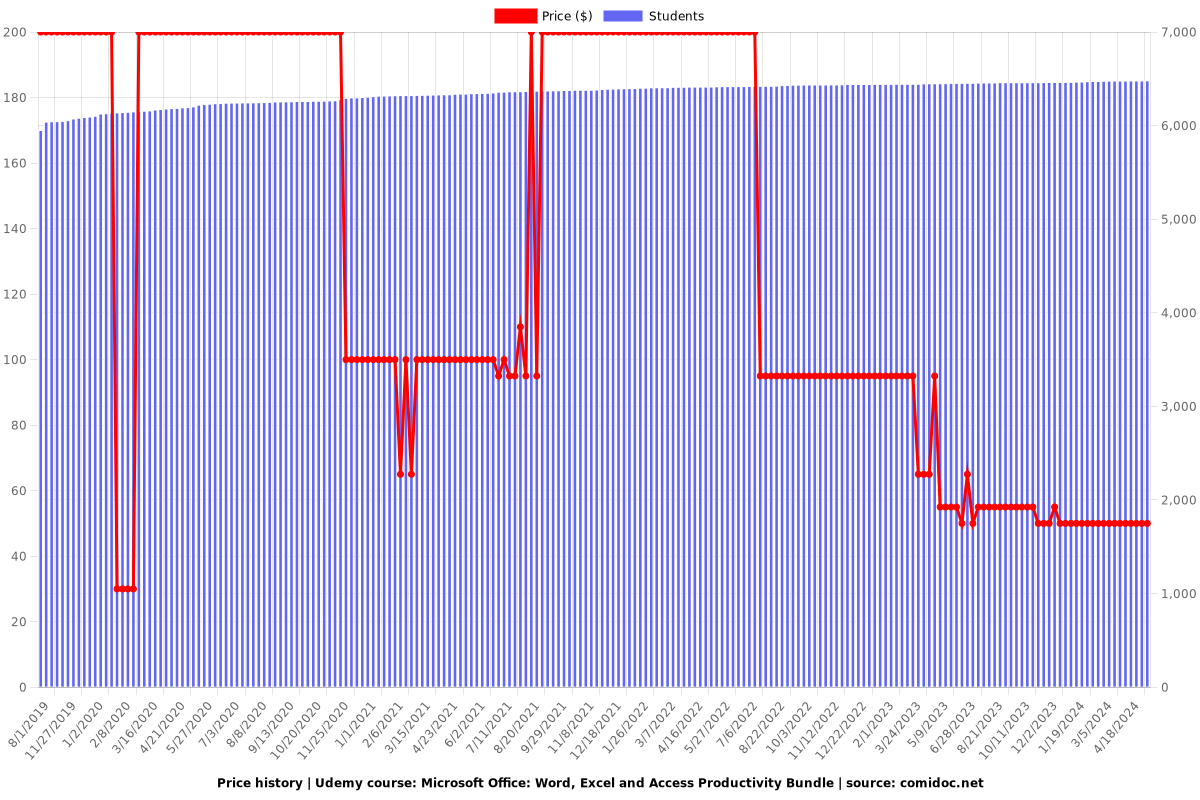
Rating
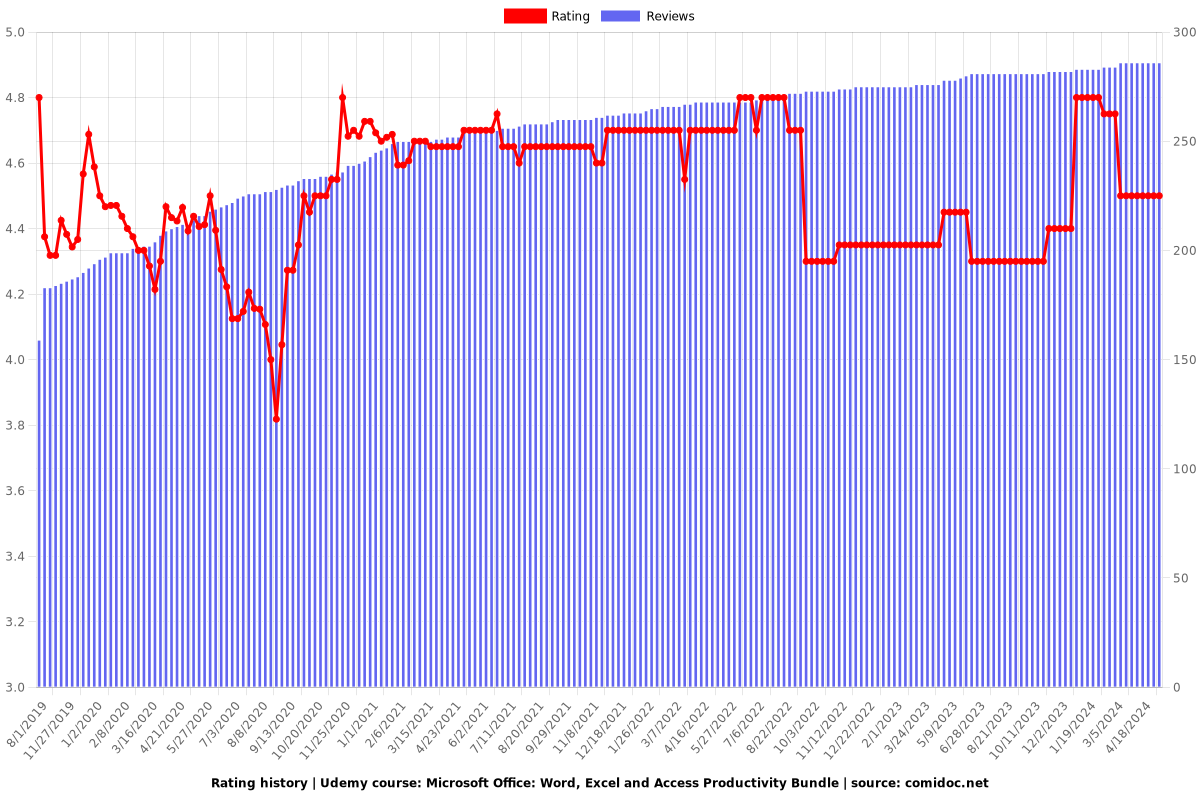
Enrollment distribution
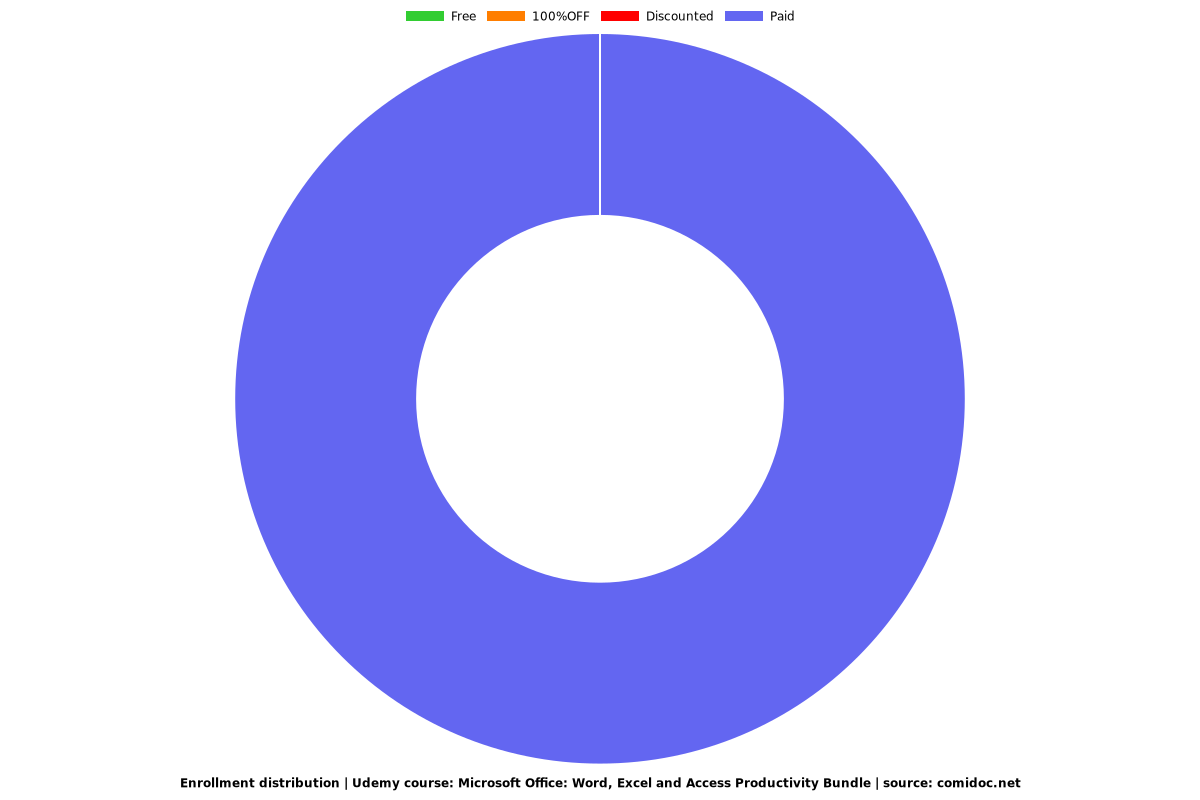
Related Topics
1005868
udemy ID
11/7/2016
course created date
8/1/2019
course indexed date
Bot
course submited by