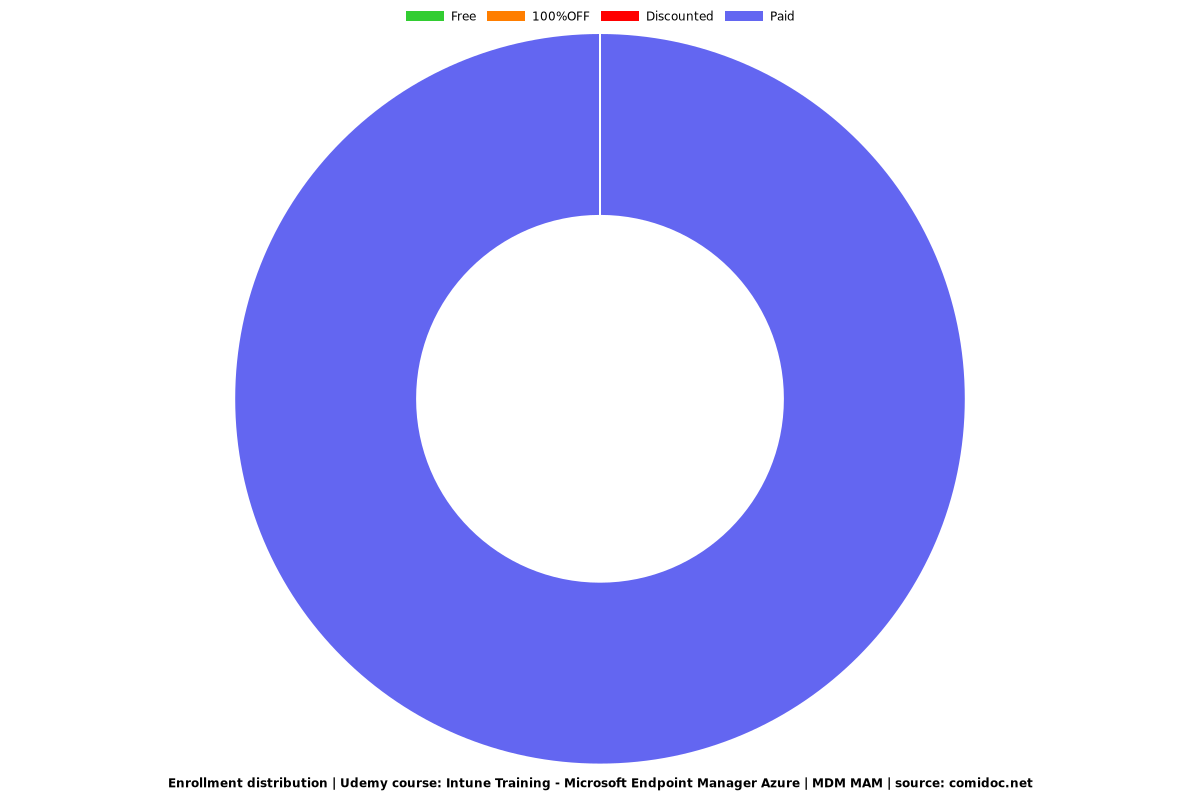Intune Training - Microsoft Endpoint Manager Azure | MDM MAM
Mirosoft Intune 2023 - Learn to use Intune with Microsoft Endpoint Manager and Microsoft Azure Intune for MDM & MAM

What you will learn
What is Microsoft Intune
Microsoft Intune Platform Support
Microsoft Intune Architecture
Learn How to Signup to Intune Account
How to create Free Microsoft 365 Account
Microsoft Intune Overview
Introduction to Autopilot and importing Hardware IDs
How to build Autopilot Deployment Profiles
Creating a New User, Group and Custom Role in Microsoft Intune
How to Manage Devices and Apps with Intune
How to Build Enrollment settings
configuring device Enrollment restrictions
Enrolling windows Devices
Understanding Device Enrollement Managers
Enrolling Android Device using Company Portal App
Generating Device Inventory Reports
Implementing Device Profiles
Setting Up Powershell Scripts with Intune
Understanding Conditional Access Policies
Create and Implement a Conditional Access Policy
Figuring out the Office 365 Subscriptions before Deployment
Customizing the Office 365 Deployment with ODT and OCT
Assigning Apps using Intune
Deploying Apps to a Groups of Devices using Intune
Deploying Apps using Microsoft Store for Business
Managing and Implementing MAM App Protection policies using Intune
Understanding Windows Updates
Why take this course?
Microsoft Intune is basically a cloud-based service focused on Mobile Device Management (MDM) and Mobile Application Management (MAM). You control how your organization’s devices are used, including mobile phones, tablets, and laptops. You can also configure specific policies to control applications.
Mobile Device Management Intune
In Intune you can easily manage devices by using an approach MDM. Through MDM you can full control over the devices that includes security, settings, and features. In Mobile Device Management users of devices can enroll in Microsoft Intune and then get your rules and settings through policies configured in Intune. Like, set a PIN and password, make a VPN connection, set up threat protection and much more.
When a device is enrolled and managed in Intune by Mobile Device Management, administrators can:
See all the reports on users and devices compliance
Remove data if a device is stolen, lost or not used anymore.
See the devices enrolled and get an inventory of devices accessing organization resources.
Mobile Application Management Intune
MAM Intune is designed to protect data at the application level, involve store apps and custom apps. This approach can be used on organization owned devices and devices for personal use.
When a device is enrolled and managed in Intune by Mobile Application Management, administrators can:
See all the reports on which apps are used and track their usage.
Add a assign mobile app to user group and devices, including devices in specific groups, users in specific group, and much more.
Configure apps to start or run with specific settings update and enabled existing apps on the devices.
Intune is part of Microsoft's Enterprise Mobility + Security (EMS) suite. Intune integrates with Microsoft Azure Active Directory (Azure AD) to control who has access, and what they can access. It also integrates with Microsoft Azure Information Protection for data protection. It can be used with the Microsoft 365 suite of products. For example, you can deploy Microsoft Teams, OneNote, and other Microsoft 365 apps to devices. This feature enables people in your organization to be productive on all of their devices while keeping your organization’s information protected with the policies you create.
This Course is fully updated with the latest changes that reflect Microsoft Endpoint Manager
IN THIS COURSE WE WILL LEARN HOW TO:-
Setup Microsoft Intune and manage Intune device enrollment and inventory.
Introduction
What is Microsoft Intune and its Platform Support
Microsoft Intune Architecture
Microsoft Intune - Signup to Intune Account
Microsoft Intune Overview
Managing Devices and Apps with intune Overview
Microsoft Intune Interface Walkthrough
Plan and implement Windows 10 by using Windows Autopilot
Introduction to Autopilot
Extracting and importing Autopilot Hardware IDs
Creating autopilot deployment profiles
Enroll devices in Microsoft Intune
Creating and Assigning User, Licence, Group, and Custom Role
Creating and Assigning licence to users
Creating a New group
Creating and Assigning Custom Role to a Group
Working with Device
Managing Devices and Apps with Intune Overview
Building the Enrollment settings
How to configure device Enrollment restrictions
Enrolling Windows Devices
Enrolling Apple and Android Devices
Generating Device Inventory Reports
Working with Device Profiles
Insight and Planning Device Profiles
Implementing Device Profiles
Setting Up Powershell Scripts with Intune
Implementing Conditional Access and Compliance Policies
Understanding Conditional Access Policies
Create and Implement a Conditional Access Policy
Explaining and Managing Device Compliance Policies
Application Deployment with the help of MAM (Mobile Application Management)
Figuring out the Office 365 Subscriptions before Deployment
Customizing the Office 365 Deployment with ODT and OCT
Assigning Apps using Intune
Deploying Apps to a Groups of Devices using Intune
Deploying Apps using Microsoft Store for Business
Managing and Implementing MAM App Protection policies using Intune
Managing and Implementing Updates using Intune
Understanding Windows Updates
Update Options in Intune
Deploying Quality Updates to Windows Devices
Update Policies for iOS / iPadOS
WHY ENROLL IN THIS INTUNE COURSE?
This Intune course teaches you the skills you need to understand the deployment steps, planning steps, and management of Microsoft Intune through Endpint Manager.
Even if you don't have any Microsoft Endpoint Manager experience or, Microsoft Intune experience, this course will teach you what you need to know to get started with managing mobile apps and devices with Microsoft InTune.
This is an excellent course. So, what are you waiting for? Enroll now and get your skills to the next level.
Screenshots



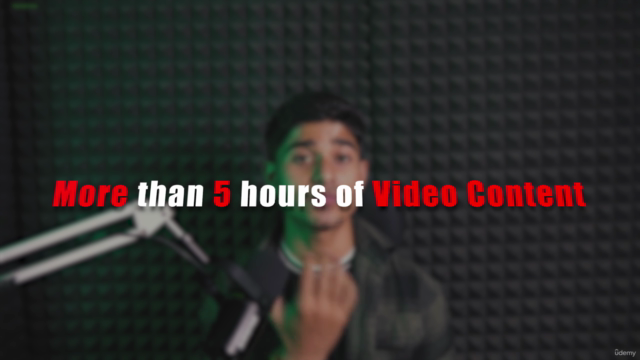
Reviews
Charts
Price
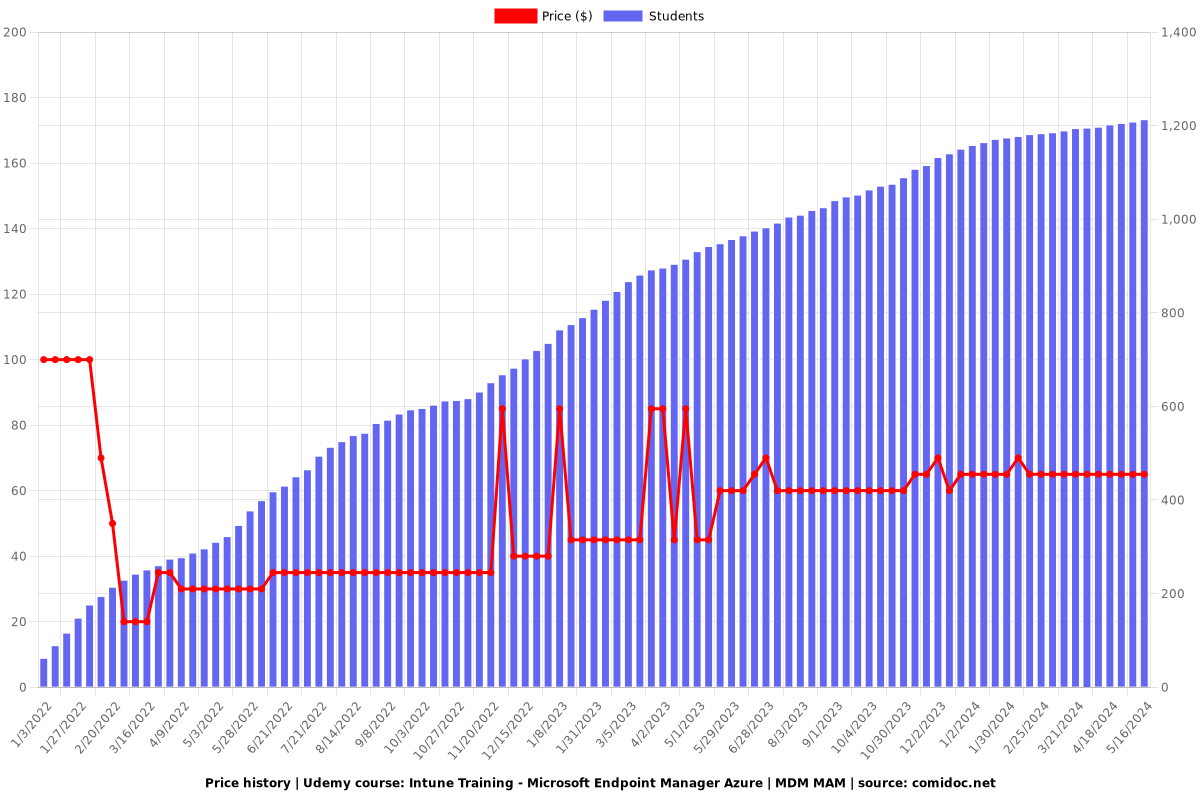
Rating
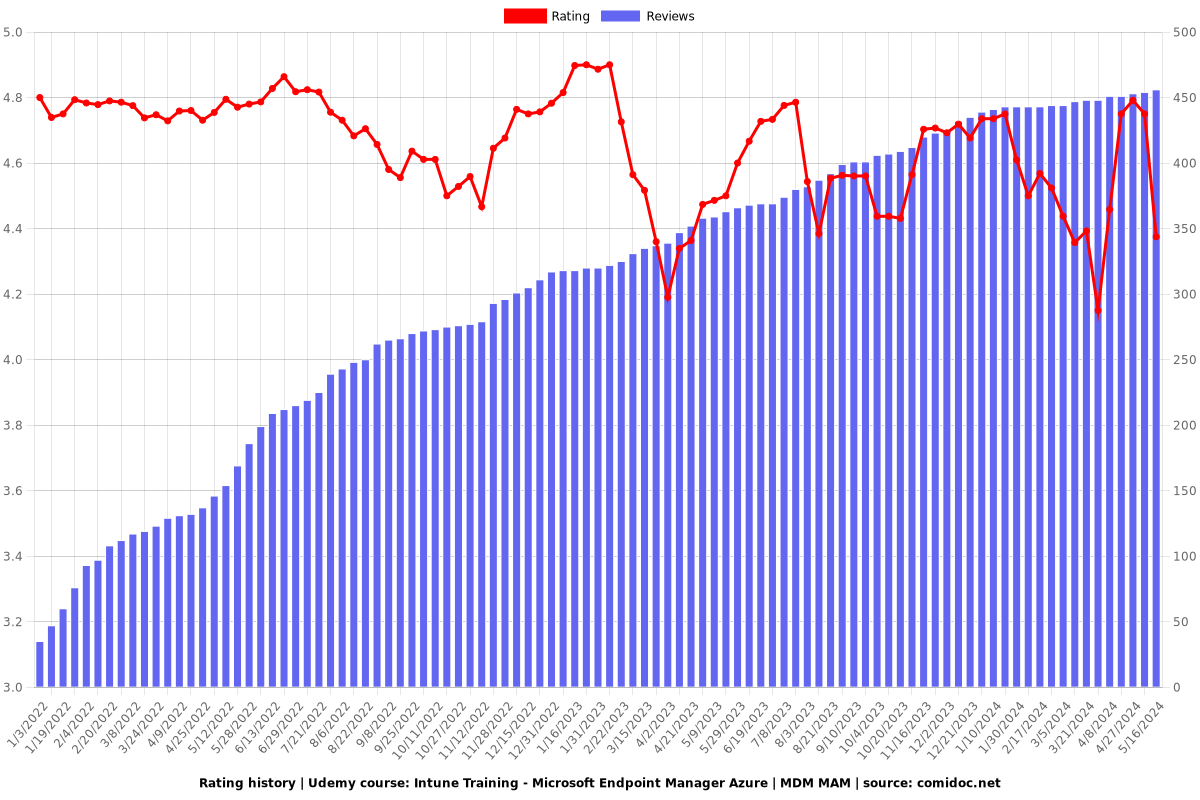
Enrollment distribution