Excel - Beginner to Advanced in 4 Hours
Learn the Fundamentals Along with Advanced Tips and Tricks to Become an Advanced Excel User
4.35 (147 reviews)
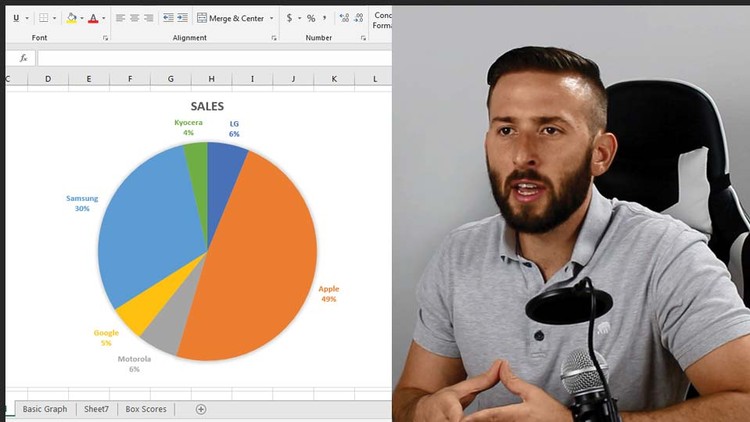
3,618
students
3.5 hours
content
Oct 2019
last update
$39.99
regular price
What you will learn
Microsoft Excel
Excel Basics
Advanced Functions
Arrays
Pivot Tables
Charts and Graphs
Why take this course?
🚀 **Master Excel: Fundamentals to Advanced in Just 4 Hours!** 🎓
**Course Instructor:** Adrian Pumariegada
Are you ready to transform the way you interact with data? Whether you're a complete beginner or looking to refine your skills, **Excel - Beginner to Advanced in 4 Hours** is the perfect course for you! Dive into an immersive learning experience where you'll master Excel from the ground up.
📚 **Course Overview:**
This comprehensive course is designed to take you on a journey through the core functionalities of Excel, all the way to advanced techniques that will set you apart as an expert user. With a blend of engaging video content and practical exercises, you'll learn at your own pace and with real-world examples.
**What You'll Learn:**
- **Excel Essentials:** Get comfortable with Excel basics like formulas, functions, data entry, and cell formatting.
- Understanding Spreadsheets
- Formulas & Functions (SUM, COUNT, AVERAGE)
- Data Entry Techniques
- Cell Formatting (Fonts, Borders, Fill Colors)
- **Data Management Skills:** Learn to organize and manipulate data efficiently.
- Sorting and Filtering Data
- Data Tables for Dynamic Reports
- Data Validation for Error Reduction
- **Functional Wizardry:** Explore advanced functions and tools to enhance your analysis capabilities.
- Advanced Formulas (IF, VLOOKUP, HLOOKUP)
- PivotTables for Data Analysis
- Functions for Complex Calculations (SUMPRODUCT, INDEX/MATCH, ARRAY FORMULAS)
- **Data Visualization:** Turn your data into compelling visual stories.
- Charting Techniques
- Conditional Formatting for Insightful Presentations
- **Automation and Productivity:** Discover tools that will make your workflow seamless.
- Macros and VBA for Automation
- Keyboard Shortcuts for Speed
- Power Query for Data Refinement
**Why You Should Take This Course:**
✅ **Practical Skills for Immediate Application:** Learn Excel skills that you can apply to your job or personal projects right away.
✅ **Real-World Examples:** See how Excel can be applied in different industries and scenarios, giving you a versatile skill set.
✅ **Flexible Learning Pace:** Study at your own pace, with lifetime access to course materials.
✅ **Expert Guidance:** Learn from Adrian Pumariegada, an expert instructor with years of experience teaching Excel.
✅ **Boost Your Resume:** Demonstrate your commitment to professional development and add a highly sought-after skill to your resume.
**Ready to Become an Excel Master? 🌟**
Enroll now and embark on a journey to become proficient in Excel. With **Excel - Beginner to Advanced in 4 Hours**, you'll unlock new possibilities for data analysis, reporting, and presentation. Don't let complex data overwhelm you—master Excel and make it work for you!
📅 **Start Your Learning Journey Today!** 👨💻👩💼
Screenshots
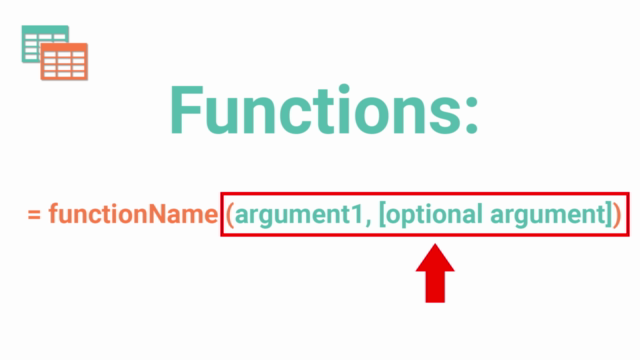
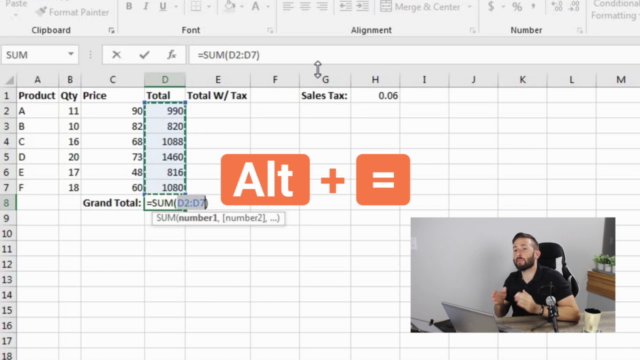
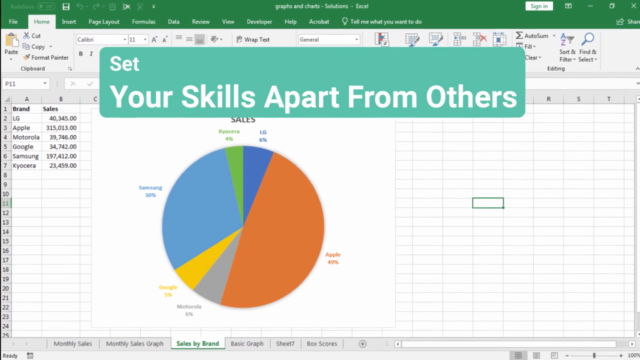

Our review
🏫 **Course Review for Excel Mastery**
**Overall Rating:** 4.35/5
## Pros
- **Clarity and Conciseness**: The course is commended for its clear and concise explanations, with one user stating, "He was very clear and concise and I like that he doesn't take a long time to explain."
- **Step-by-Step Instructions**: The step-by-step approach has been highlighted as particularly effective, with a reviewer mentioning, "Excellent course!! Step by step instructions made it really simple for me to learn basic to advance Excel functions."
- **Practical Resources**: Resource files provided in the course are noted to be good for practice after completing each topic. This hands-on approach facilitates better understanding and retention of skills.
- **Comprehensive Coverage**: The course covers a wide range of Excel skills, from beginner to advanced features like arrays, pivot tables, and charts, although some users suggest more depth on these topics for advanced users.
- **Efficient Learning**: Many users appreciate the course's ability to provide a basic understanding with clear explanations without wasting time, as one user notes, "The course is so far providing a basic understanding of the subject matter with clear explanation and little wasted time."
- **Engaging Content**: The content is described as a "Great Guide" for learning Excel or revising topics, indicating that it holds the learner's attention and interest throughout.
- **Potential for Expansion**: There is potential recognized by users for the instructor to expand on more advanced topics such as Excel VBA, Advanced Formulas, Data Analysis using Excel, Power BI, Python, and SQL.
## Cons
- **Pacing for Advanced Users**: While the course is suitable for newcomers, some advanced users feel that the last part of the course covering more complex features like arrays and pivot tables could be too condensed and may require more time to fully understand these advanced topics.
- **Humor and Anecdotal Content**: One user suggests that the course could improve by removing elements like humor and other "silly things," indicating a preference for a strictly educational approach without distractions.
- **Advanced Features Coverage**: Some users expect more examples and details on advanced features for those who are already familiar with Excel's basic functions.
## User Recommendations
- Several users recommend this course to anyone looking to learn or revise Excel skills, with one user specifically mentioning a preference for this course over another due to its efficiency and effectiveness.
- Users have requested an update to the course content to include more advanced topics, reflecting their satisfaction with the current content and anticipation for future enhancements.
## Final Thoughts
The Excel Mastery course is well-received by users who appreciate its clear teaching style, comprehensive coverage of Excel skills from beginner to advanced, and practical learning resources. While some users suggest improvements in terms of pacing and content depth for more advanced features, the overall sentiment indicates a strong positive reception. The potential for further expansion on specific advanced topics presents an exciting opportunity for the course to cater even broader to the needs of learners at various levels of expertise with Excel.
Charts
Price
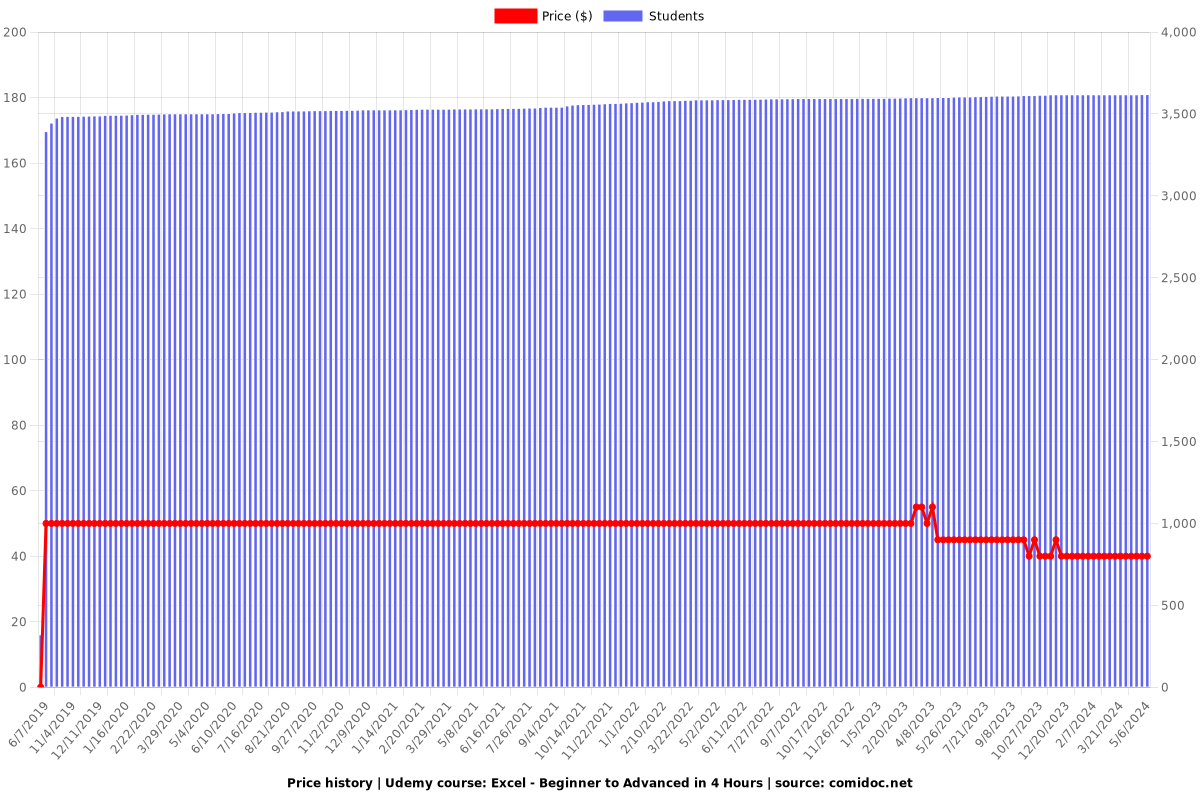
Rating
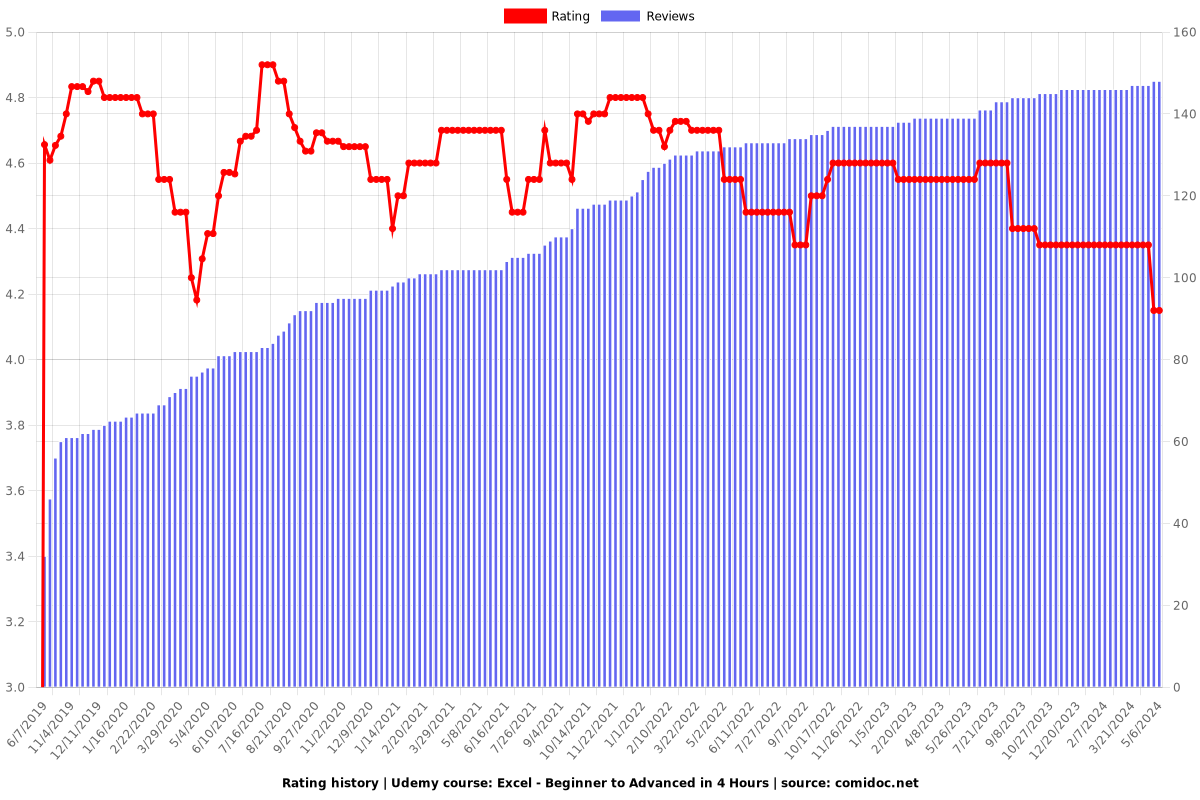
Enrollment distribution
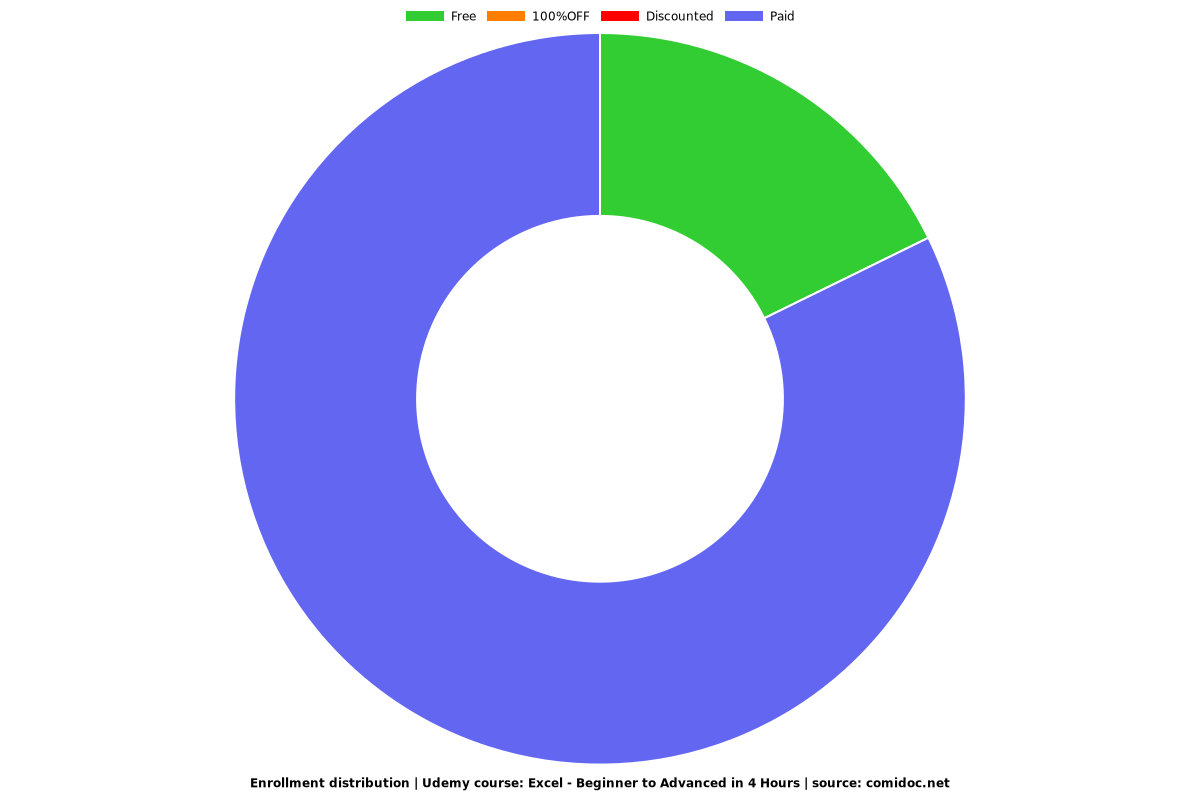
Related Topics
2389958
udemy ID
5/29/2019
course created date
6/7/2019
course indexed date
Bot
course submited by