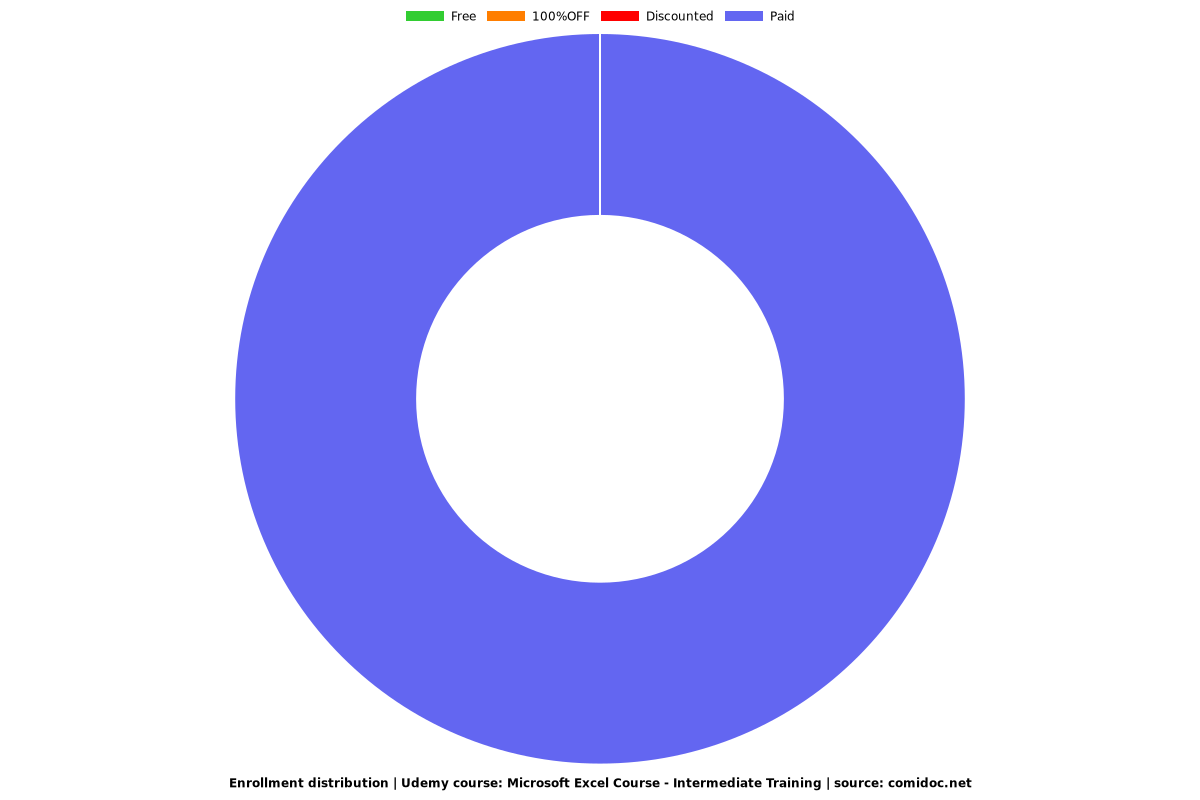Microsoft Excel Course - Intermediate Training
Real life exercises from banking and finance

What you will learn
Beat almost everyone in Excel formulas
Create complex Vlookup, Index-Match, Nested IF functions, etc
Start learning macros and Excel programming to become even more efficient in their job
Why take this course?
Microsoft Excel Course Intermediate Training + 15 mins live online consultation with the tutor
Course Overview
Microsoft Excel Course - Intermediate Training contains all formulas that are required to be known in all finance jobs. It can be very useful for those who just finished the university studies and looking for a job in the finance sector. Only relevant and essential exercises that you will need to know in work. It will require a good understanding of basic Excel knowledge.
Material are recorded with Excel 2010 but works in 2013 and 2016 furthermore most functions also work in the 2007 version.
Enroll now to go through a deep dive of the most popular spreadsheet tool on the market, Microsoft Excel.
This course will help you to learn all formulas that could be required in any jobs and with the help of this course your Excel knowledge will be outstanding.
As your instructor I will use my 5+ years of Excel training and Investment Banking experience to guide you step by step through the Intermediate Microsoft Excel formulas to advanced level and beyond. You will start with the basics, building a solid foundation that will give you further knowledge as you progress into the more advanced level topics, array functions.
At completion of this course you will have mastered the most important Excel formulas and come out with an outstanding knowledge. You will be able to complete any Excel tasks with efficiency and proficiency.
Below are just a few of the topics that you will master.
- Creating effective spreadsheets
- Managing large sets of data
- Mastering the use of some of Excel's most popular and highly sought after functions (VLOOKUP, IF, NESTED IF, AVERAGEIFS, SUMIFS, INDEX/MATCH, EOMONTH and many more...)
- Create dynamic report with Excel formulas.
- Learn how to become super fast with Excel Shortcuts
- Get ready for the Advanced Excel Course and Excel VBA programming
So, what are you waiting for, enroll now and take the next step in mastering Excel and become outstanding in jobs and interviews!
Reviews
Charts
Price
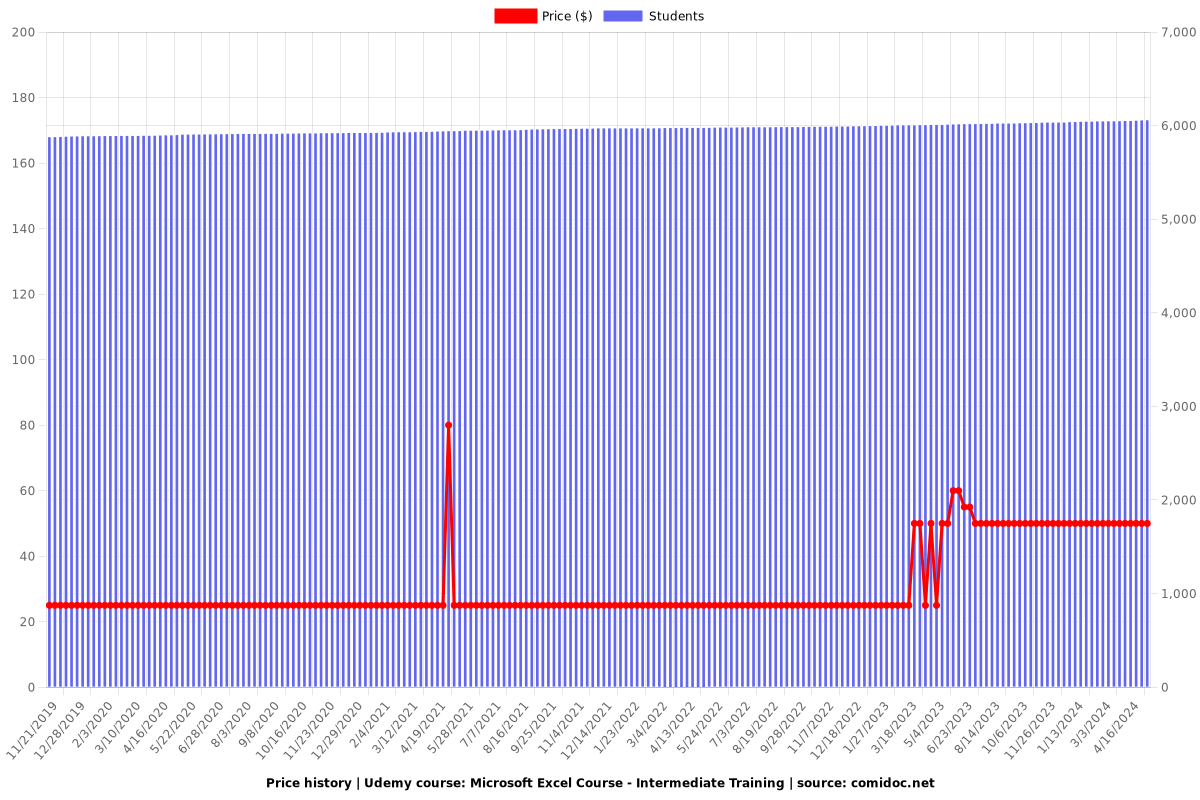
Rating
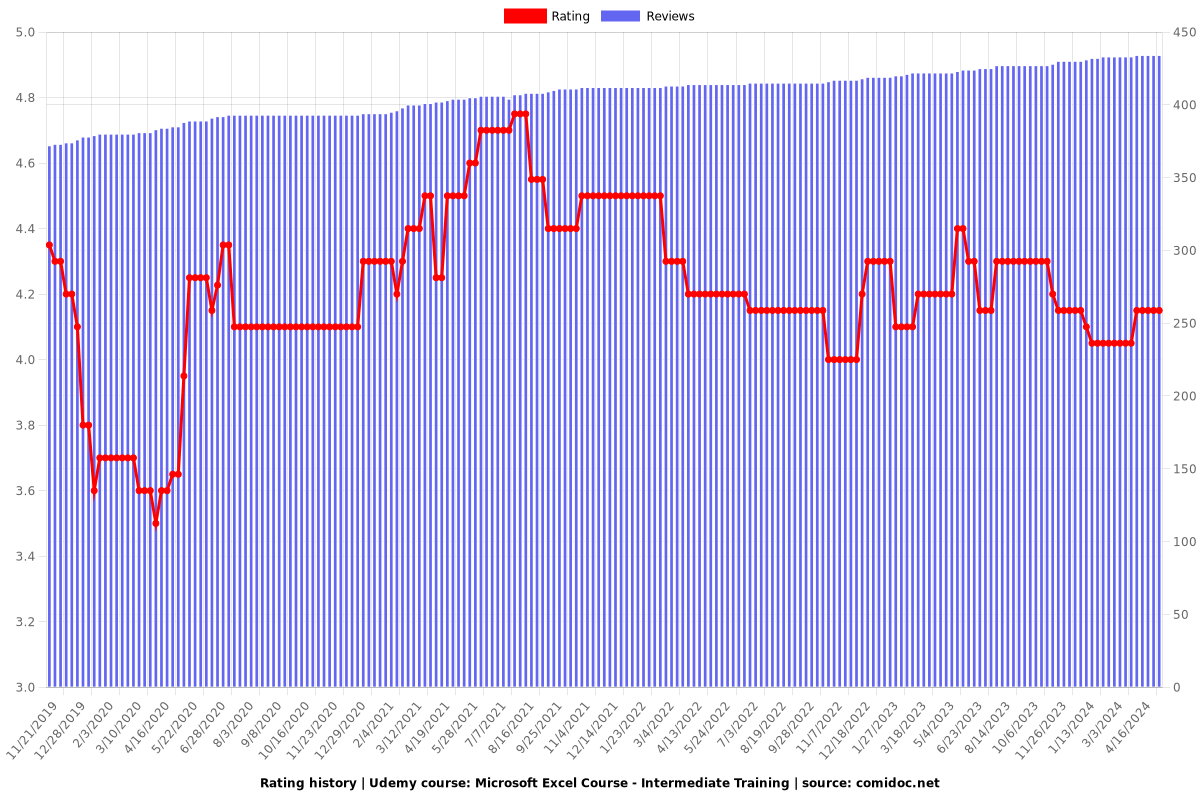
Enrollment distribution