Title
Microsoft Excel- Conditional Formatting
Mastering Data Visualization Techniques in Excel

What you will learn
Basics of Conditional formatting
Kinds of conditional formatting
Custom conditional formatting with formulas
How to highlight lines that are "too long" with conditional formatting - a great example of how to use CF for quality control.
How to build a search box with conditional formatting.
How to calculate and highlight expiration dates - quickly highlight dates that are within 60 days, 30 days, or any time frame you need
How to do zebra striping with conditional formatting
Why take this course?
🚀 Master Microsoft Excel's Conditional Formatting with Rajesh Reddy! 📊
Course Headline: Learn all about Conditional Formatting - An accelerated, step-by-step program for mastering Excel's powerful tool!
🎉 Course Title: Microsoft Excel - Conditional Formatting
📘 Course Description: Dive into the world of data visualization and communication with our comprehensive course on Microsoft Excel's Conditional Formatting. In today's data-driven environment, the ability to instantly interpret data through visual cues is invaluable. This accelerated program will guide you through the essentials of conditional formatting, transforming your data into a story that can be understood at a glance.
What You'll Learn:
The Basics:
- Understanding what Conditional Formatting is 🎯
- Applying rules to format cells based on set criteria 📝
- Creating, managing, and deleting conditional formatting rules to keep your worksheet clean and organized 🗂️
Kinds of Conditional Formatting:
- Highlight top and bottom values for instant data prioritization ✨
- Mark values above or below average to easily spot trends 📈
- Create in-cell data bars to visually compare values within a list ⬆️⬇️
- Use color scales for nuanced understanding of data distribution 🌈
- Apply icons to add another layer of visual cues 🔍
- Highlight specific text with conditional formatting to draw attention to important details 🖋️
- Show duplicate values to ensure data accuracy and integrity 🔄
Custom Conditional Formatting with Formulas:
- Apply conditional formatting with a formula to unlock advanced capabilities 💡
- Create rules based on values in different cells for more dynamic formatting ↔️
- Use variable inputs to make your conditional formats flexible and adaptable 🔄
- Highlight rows with conditional formatting formulas for an elegant and functional presentation 📑
- Test conditional formatting formulas easily to avoid costly mistakes 🛠️
Practical Applications:
- Add a dynamic conditional formatting "key" to keep track of complex datasets 🗝️
- Highlight lines that are "too long" using conditional formatting for quality control 🔍
- Build a search box with conditional formatting for pinpoint data discovery 🎯
- Calculate and highlight expiration dates to stay on top of time-sensitive information 🗓️
- Do zebra striping with conditional formatting for an aesthetically pleasing worksheet 🐪🖊️
Join Rajesh Reddy in this accelerated course and become a data visualization expert. With hands-on practice and real-world examples, you'll learn how to transform raw data into meaningful insights with the power of Excel's Conditional Formatting. 📉✨
Enroll now and elevate your data analysis skills to the next level! 🚀💻
Our review
absolutely() { return 'Global course rating is: 4.71'; }
courseReviews(review) { return review.map((e, i) => ({ key: i, content: e.content })) .filter(r => r.content !== ''); //Filter out empty strings if any }
Overview The online Excel course has proven to be highly effective, with a global rating of 4.71 and all recent reviews being positive. The course is well-received for its comprehensive coverage of Excel's advanced functionalities, including conditional formatting, pivot tables, macros, and data visualization. It is particularly beneficial for anyone looking to transform their spreadsheet skills in the year 2024 and beyond.
Pros
- Practical Application: The hands-on exercises and projects provided invaluable insights into applying conditional formatting and other advanced features to real-world datasets.
- Diverse Examples: Students praised the diverse examples that were applicable to various professional scenarios, keeping them engaged throughout the course.
- High-Quality Instruction: The instructor's teaching style is described as both friendly and professional, making complex techniques seem simple and understandable.
- Detailed Demonstrations: Detailed demonstrations and practice files contributed significantly to reinforcing concepts learned.
- Skill Enhancement: The course is a treasure trove of knowledge and caters to individuals at various levels of expertise, from beginners to professionals aiming to enhance their Excel skills.
- Real-World Impact: Several reviews indicate that the course has already led to tangible improvements in participants' data analysis and presentation capabilities.
- Comprehensive Coverage: The course covers everything from basics to advanced functionalities, ensuring a thorough understanding of Excel's potential.
Cons
- Advanced Content: While the content is comprehensive, some learners may find the advanced nature of the topics challenging, especially if they are beginners.
- Niche Focus: Some users might expect a broader range of topics outside of automation testing and data visualization, depending on their professional needs.
- Learner Dependency: The effectiveness of the course also depends on the learner's ability to apply the concepts learned to their specific datasets or scenarios.
Key Takeaways from Recent Reviews
- Perfect for Professionals: This course is highly recommended for any professional looking to enhance their Excel skills, especially in data analysis and presentation.
- Well-Paced Lessons: The lessons are reported to be well-paced, providing confidence in applying advanced formatting techniques.
- Essential for Data-Driven Decision Making: The focus on conditional formatting and data visualization is essential for making informed decisions based on data trends and patterns.
Conclusion This Excel course stands out as an excellent resource for anyone wanting to upskill or refine their expertise in Excel, with a special emphasis on dynamic visuals, advanced formatting, and data analysis. With its diverse set of practical examples and comprehensive coverage, it's no wonder that the course has earned such high praise from recent students. It's indeed a perfect course for professionals and anyone serious about leveraging Excel to its fullest potential in 2024 and beyond.
Charts
Price
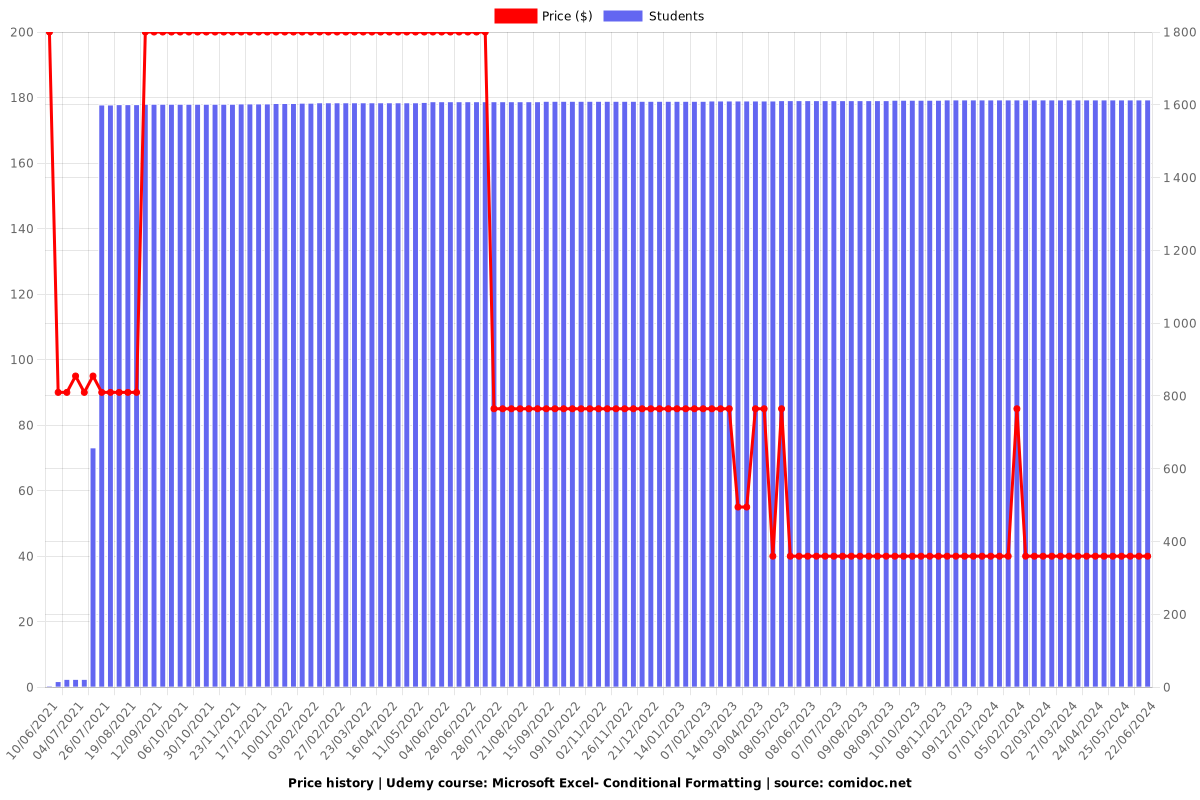
Rating

Enrollment distribution
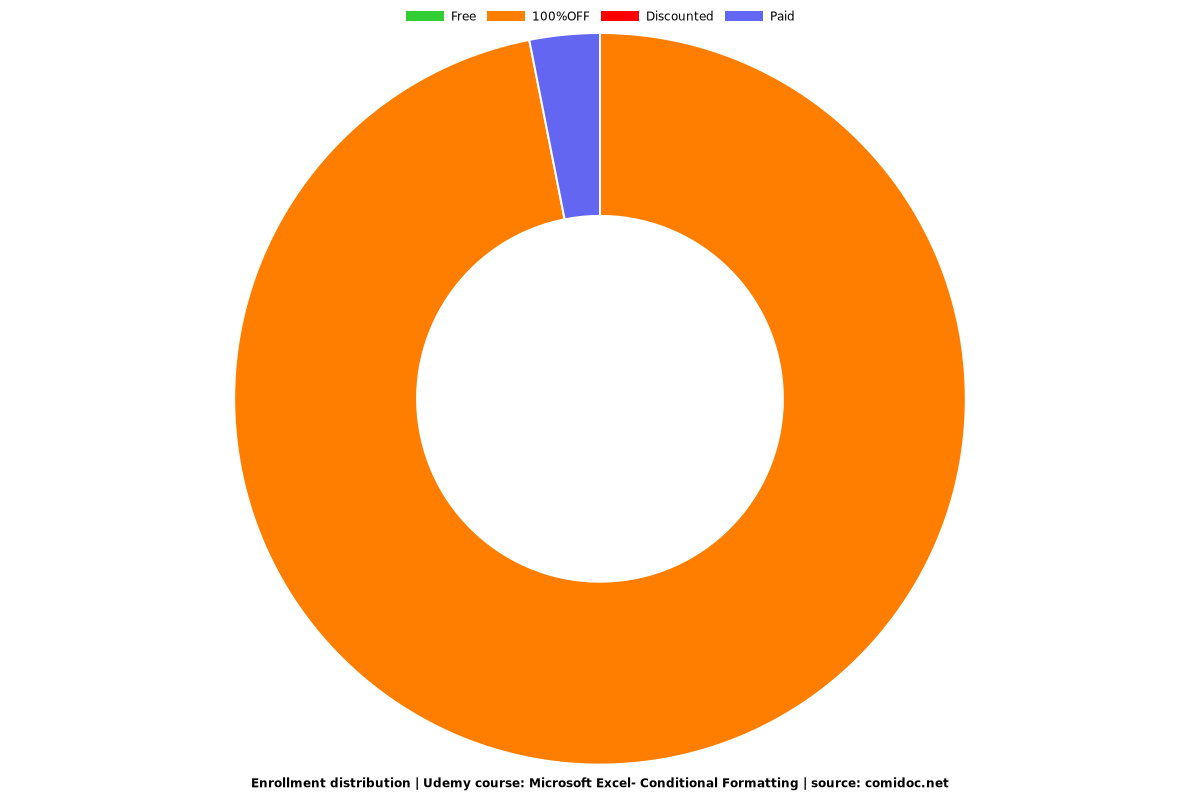
Coupons
| Submit by | Date | Coupon Code | Discount | Emitted/Used | Status |
|---|---|---|---|---|---|
| - | 18/07/2021 | FREE360 | 100% OFF | 40000/1564 | expired |
| - | 25/10/2024 | DA03B8F7913CA58E8BE5 | 100% OFF | 1000/887 | expired |
| - | 03/11/2024 | 1A11C527EFE446FCF818 | 100% OFF | 1000/709 | expired |