Microsoft Applied Skills: Create canvas apps with Power Apps
Create a three-screen canvas Power App which connects to data, displays, edit and search for data, or add new items.
4.53 (105 reviews)

730
students
2.5 hours
content
Apr 2024
last update
$44.99
regular price
What you will learn
Create a canvas app from scratch
Connect a canvas app to a data source
Configure a gallery
Configure a details screen
Configure an input screen
Save and publish a canvas app
Why take this course?
🌟 **Master Microsoft Power Apps with Ease!** 🚀
---
### **Course Title:**
🆑 **Microsoft Applied Skills: Create Canvas Apps with Power Apps**
### **Headline:**
🖥️ **Transform Your Data Handling with a Three-Screen Canvas Power App**
### **Course Description:**
This comprehensive course is designed to equip you with all the necessary skills to not only pass the "Microsoft Applied Skills: Create and manage canvas apps with Power Apps" assessment but also to prepare you for the PL-100 Microsoft Power Platform App Maker exam. 🎓
---
**Student Testimonials:**
_Scott says:_
🌟 "This course is **excellent**! Phillip's explanations are top-notch, and the examples he provides are truly helpful. I successfully completed the applied skills challenge, and this course was key to my success." 👍
_SVR says:_
🌟 "I found this course to be **outstanding**, with Phillip providing clear and insightful explanations. The examples really help in understanding the concepts. I've already shared my newfound knowledge with my team and am planning to take on the Microsoft Applied Skills Certification. Plus, I aced the PL 900 exam in December, and Phillip's courses are a major reason why!" 👍
_Andrew says:_
🌟 "Phillip's course is **exceptionally well-organized** and concise, perfect for targeting the skills needed for the MS applied skills credential. It provided ample practice in connecting to data and building a three-screen app, with quizzes and a final test that were spot-on in reinforcing Power Fx knowledge." 👍
---
### **Course Breakdown:**
In this hands-on, 2½ hour course, you will:
1. **Sign Up for a Free Developer Plan** and get started with the tools needed to create your canvas app.
2. **Create a Canvas App from Scratch**, learn how to connect it to a data source, and understand how to save and publish your app effectively.
3. **Add Data to Your App** using a spreadsheet as the data source, ensuring that your Power App is both functional and user-friendly.
4. **Configure a Gallery**: Add a gallery to your app, connect it to your data source, and format the results for optimal presentation.
5. **Build a Details Screen**: Develop a secondary screen in your app to display detailed information about an item selected from the gallery. Implement navigation between screens for a seamless user experience.
6. **Implement an Input/Edit/New Item Screen**: Create screens for editing existing items, adding new ones, and searching through your data. Learn how to manage sorting, refreshing galleries, and deleting entries as needed.
7. **Practical Examples and Power Fx Formulas**: Understand the formulas used throughout the course with hands-on practice to solidify your knowledge.
---
### **What You Will Learn:**
By the end of this course, you'll be well-versed in creating and managing canvas Power Apps. 📈
- **Understanding Data Connections** and how to work with different data sources.
- **Building Interface Elements** like galleries and details screens with ease.
- **Data Manipulation Techniques** for editing, adding new items, searching, sorting, and refreshing data within your app.
- **Navigation Between Screens**, ensuring a user-centric design that provides an intuitive flow of information.
---
### **Why Take This Course?**
✅ Gain the skills necessary for the Microsoft Applied Skills credential.
✅ Prepare for the PL-100 Microsoft Power Platform App Maker exam with confidence.
✅ Enhance your CV/resume with a highly sought-after skill set in the tech industry.
✅ Apply what you learn directly to your job, increasing productivity and data management capabilities.
Don't miss out on this opportunity to master Microsoft Power Apps and transform the way you interact with data! 🎈
---
**Ready to embark on this Power Apps journey? Enroll now and start building your own canvas apps today!** 🖱️🚀
Reviews
Scott
December 22, 2023
Great course! Phillip always gives great explanations and gives plenty of examples.
Update: I was able to complete the applied skills challenge and can verify this course should help you easily pass the Power Apps applied skills!
Andrew
December 21, 2023
A well-organized & concise course in Power Apps aimed at the Microsoft Applied Skills - Power Apps credential.
This course was very short and focused on just the skills and objectives needed to take the MS applied skills credential. If you're wanting a full course in Power Apps, this is not it—but if you need something to get you through the Applied Skills credential—this is perfect!
The course had PLENTY of practice at connecting to data and building a three-screen app, and the repetition was essential in order to get the concepts down. The included quizzes, and the final practice test, were carefully written and an effective way at reinforcing the formular language of Power Apps: Power Fx.
After finishing up the course I sat for and passed the Microsoft cert in a short period of time. I estimate it took about 30-40 minutes to get through the exam and a further 2-3 minutes to receive my final assessment score. I felt very well prepared.
Highly recommended!
Charts
Price
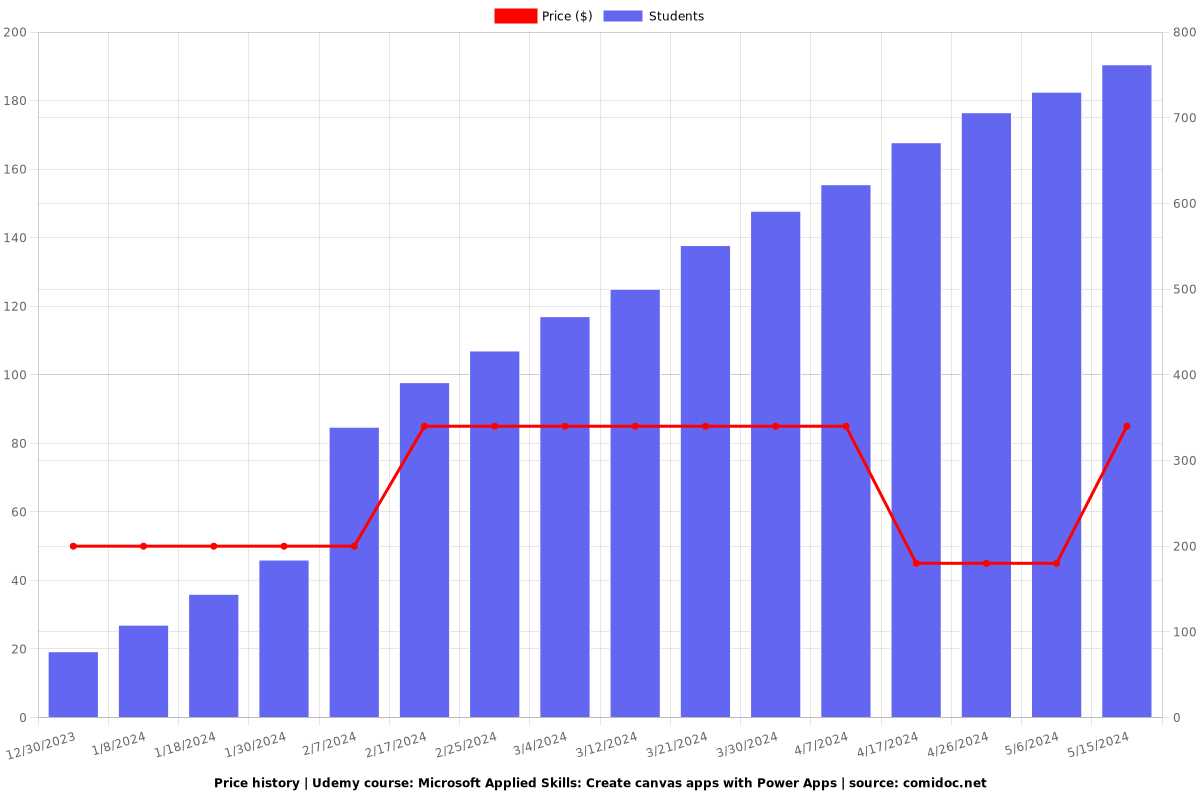
Rating
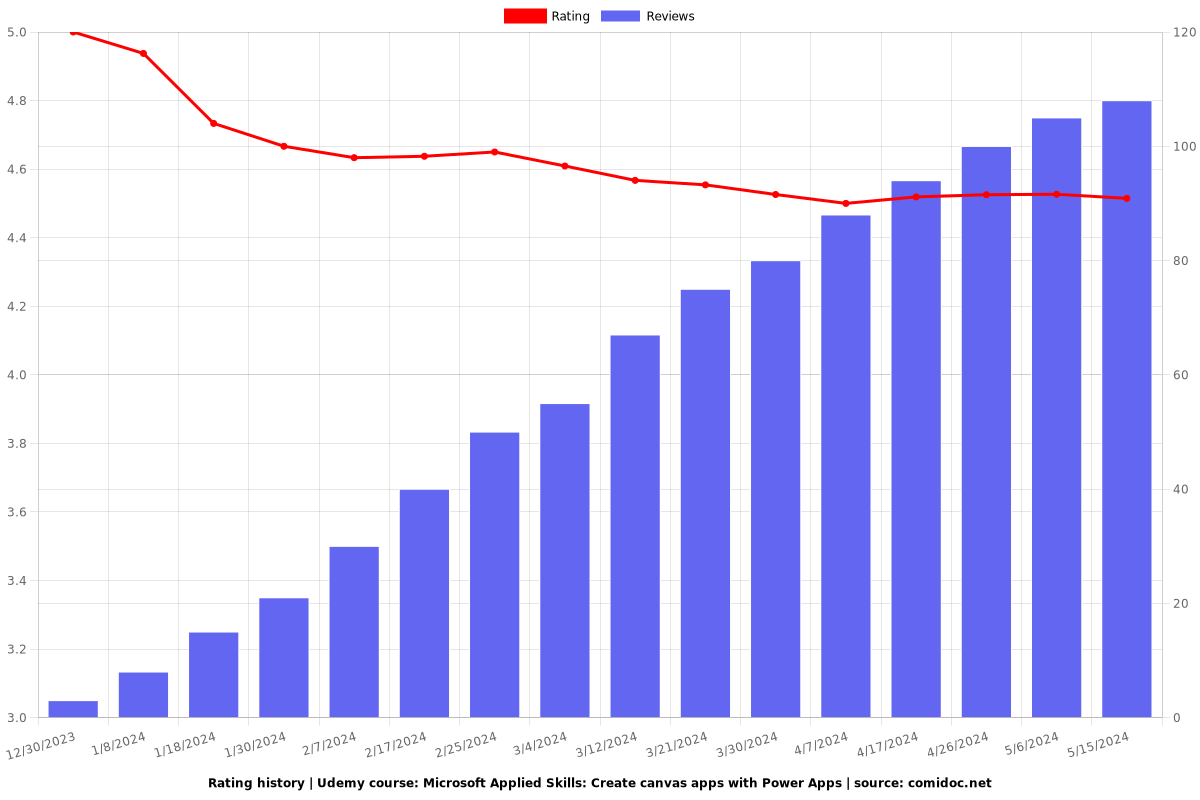
Enrollment distribution
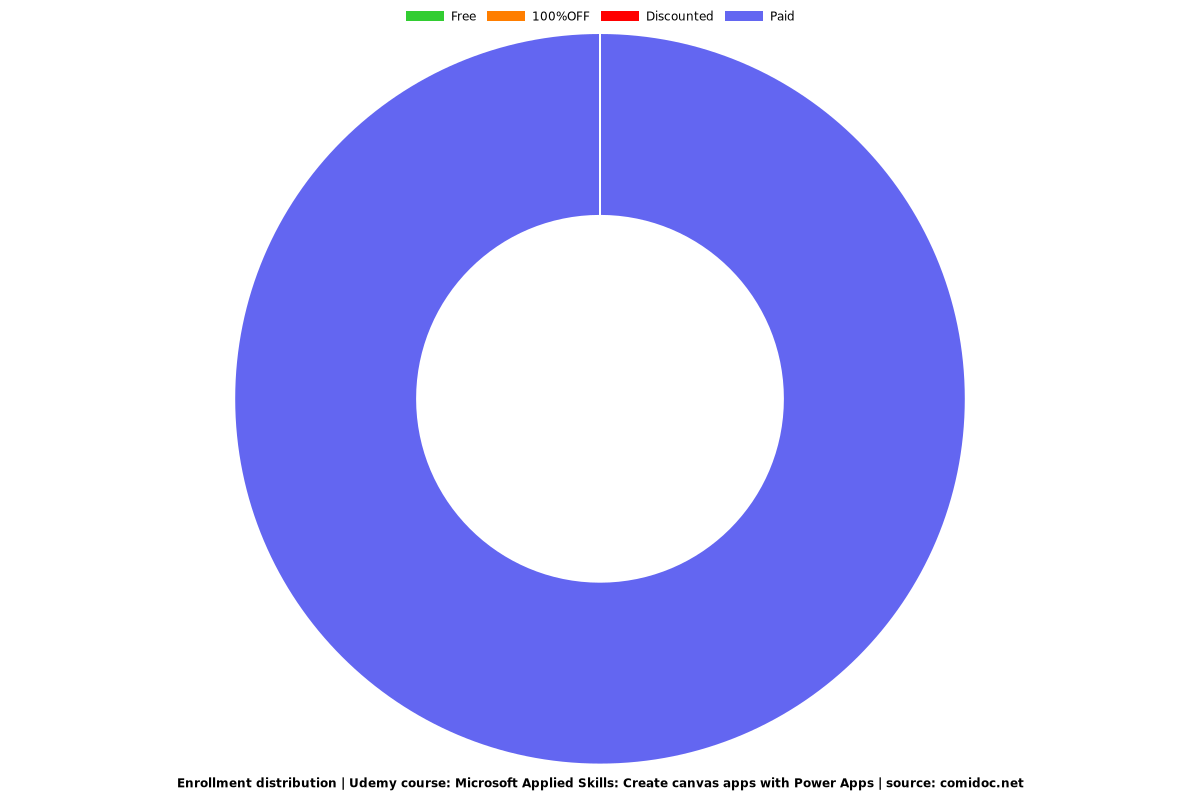
5671394
udemy ID
11/21/2023
course created date
12/30/2023
course indexed date
Bot
course submited by