Membuat Game Petualangan 2D Platformer di Unity
Belajar Membuat Game Petualangan 2D Platformer di Unity 3D
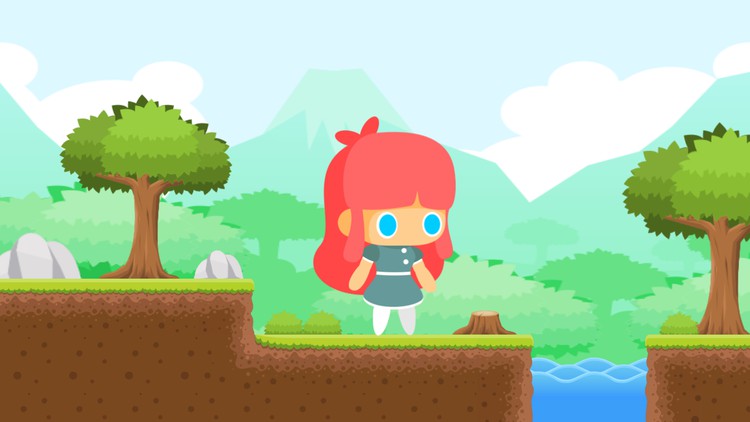
0
students
5.5 hours
content
Jan 2024
last update
$44.99
regular price
What you will learn
Sprite Assets & Tilemap Ground
Environment & Background
Camera, Sprite, & Player Control
Jump Control & Fix Ground
Ground Detector & Wall Detector
Animation
UI Button & Camera Player Fall Condition
Touch Screen Control
Quiz
Backsound & Sound Effect
Game Over & Game Complete
Game Paused & Main Menu
Testing & Fix Bugs
Why take this course?
🌟 **Course Title:** Mastering Unity: Create Your Own 2D Platformer Adventure Game!
**Headline:** 🚀 **"Embark on a Unity Learning Journey: Craft Your Very Own 2D Platformer!"**
---
**Course Description:**
Are you ready to embark on an epic adventure in game development with Unity? Whether you're a complete beginner or looking to expand your skills, this course is your gateway to learning by doing. Dive into the world of 2D platformers and transform your curiosity into a fully-fledged video game project.
🎮 **What You'll Learn:**
- **Sprite Assets & Tilemap Ground:** Bring your game's environment to life with vibrant sprites and a solid ground foundation.
- **Environment & Background:** Craft stunning environments and backdrops that make your game world come alive.
- **Camera, Sprite, & Player Control:** Master the art of camera positioning, sprite movement, and player controls for a seamless gaming experience.
- **Jump Control & Fix Ground:** Perfect the physics of jumps, detect ground and walls, and ensure your character interacts with the game world accurately.
- **Ground Detector & Wall Detector:** Implement systems to detect collisions with the environment for dynamic gameplay.
- **Animation:** Animate your characters and bring them to life with fluid movements and transitions.
- **UI Button & Camera Player Fall Condition:** Develop a user interface that responds to player input and handle camera behavior when the player falls out of view.
- **Touch Screen Control:** Optimize your game for touch screen devices, providing an intuitive experience for all players.
- **Quiz:** Test your knowledge with interactive quizzes throughout the course.
- **Backsound & Sound Effects:** Enhance the immersive experience of your game with engaging background music and sound effects.
- **Game Over & Game Complete:** Design the endgame sequences and celebrate victories within your game.
- **Game Paused & Main Menu:** Create intuitive menus that allow players to pause, navigate, and choose their adventures.
- **Testing & Fix Bugs:** Learn how to thoroughly test your game, identify bugs, and fix them for a polished end product.
---
**Course Structure:**
This course is divided into 13 comprehensive video parts that cover all aspects of creating a 2D platformer in Unity:
- Part 1: Sprite Assets & Tilemap Ground
- Part 2: Environment & Background
- Part 3: Camera, Sprite, & Player Control
- Part 4: Jump Control & Fix Ground
- Part 5: Ground Detector & Wall Detector
- Part 6: Animation
- Part 7: UI Button & Camera Player Fall Condition
- Part 8: Touch Screen Control
- Part 9: Quiz
- Part 10: Backsound & Sound Effects
- Part 11: Game Over & Game Complete
- Part 12: Game Paused & Main Menu
- Part 13: Testing & Fix Bugs
---
**What You'll Gain:**
By completing this course, you won't just acquire knowledge about Unity and game development. You'll actually create a project from scratch, turning your newfound skills into tangible experience to add to your portfolio. This hands-on approach is designed to provide both theoretical understanding and practical application.
**Software Requirement:**
We'll be using Unity version 2020 for this course. You can opt to use the latest version or a previous one, depending on the compatibility of your device and personal preference. If your laptop or computer can handle the latest version of Unity, we highly recommend using it for the best experience.
📚 **Who Should Take This Course?**
This course is ideal for:
- Beginners who are just starting with Unity
- Intermediate developers looking to refine their skills
- Game enthusiasts eager to create their own 2D platformer adventure game
Get ready to build, learn, and succeed in the world of game development with Unity! Let's create something amazing together. 🎉🎮
Screenshots

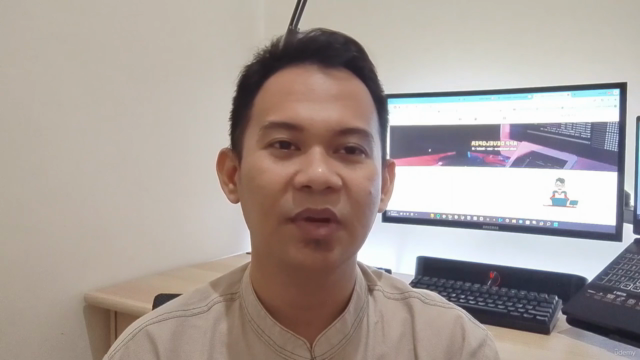
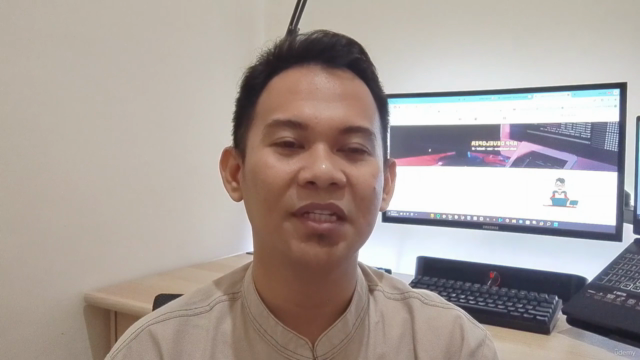
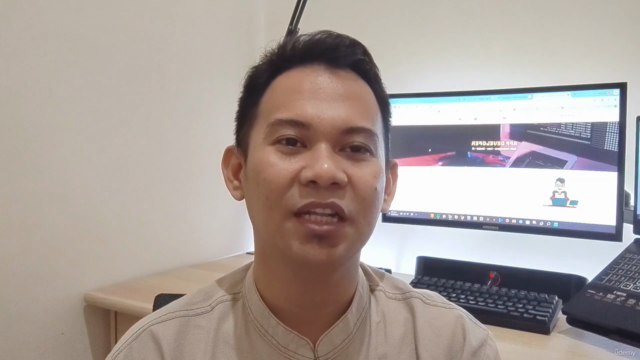
5778566
udemy ID
1/22/2024
course created date
1/25/2024
course indexed date
Bot
course submited by