Mathematical computing tools
Mathcad, Mathematica, Maple and Geogebra
4.40 (83 reviews)
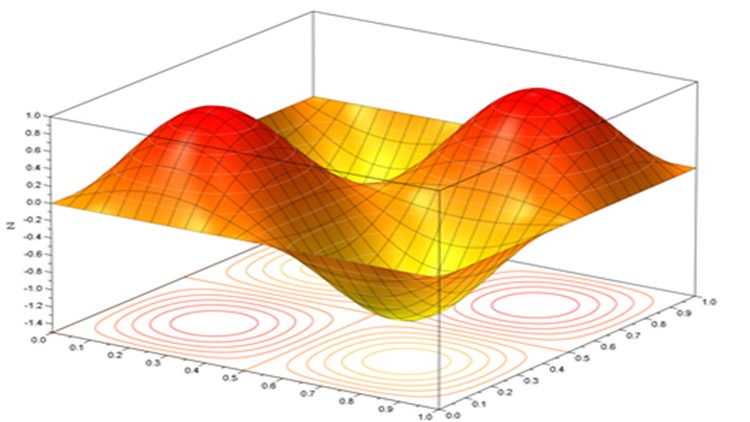
3,697
students
1.5 hours
content
Nov 2017
last update
FREE
regular price
What you will learn
Hands-on Start to Maple
Hands-on Start to Mathcad Prime
Hands-on Start to Mathematica
Hands-on Start to Geogebra
Why take this course?
Learn how to use Mathcad, Mathematica and Maple so you can :
Edit math expressions - Define matrix and find its inverse and its determinant - Define functions and draw its graph - Solve equations - Derivatives - Integrals - 3D graph .
Learn how to use Geogebra so you can :
Draw point, - Draw Line - Reflect regular polygon and Rotate it - Define Functions and draw it - Move two points on function graph and its derivative graph - use algebra view, graph view , CAS view , spreadsheet view and 3D graph view
Screenshots
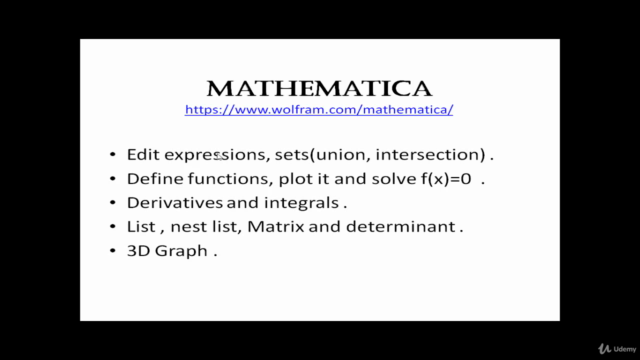
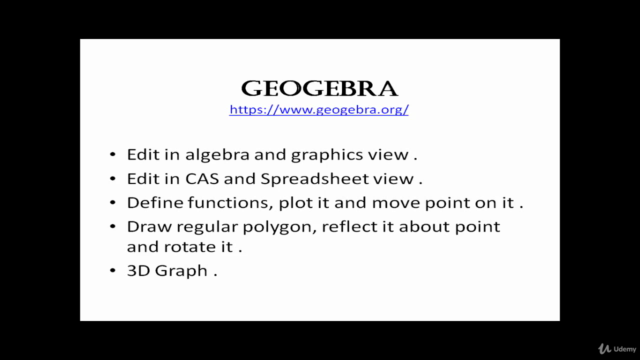
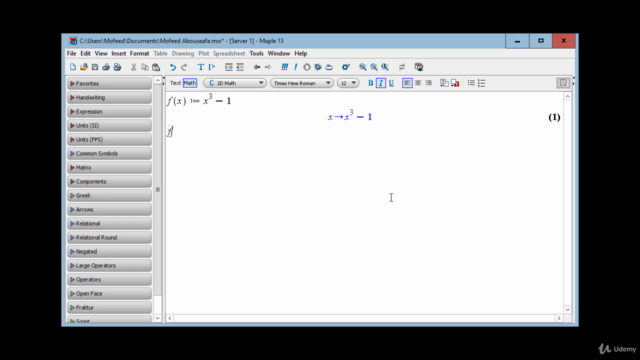
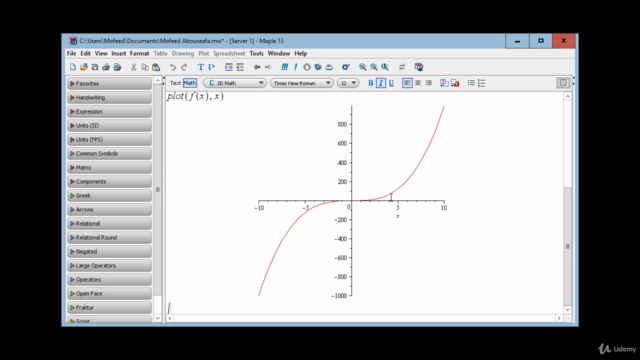
Reviews
David
February 3, 2018
This Course is well structured , it's only the language that i have problem with , but however i can't rate this course less than 5 stars.
Thanks.
David
Hazem
January 1, 2018
I learned a lot in this course as the depth of the information and the simplicity in explaining those information it's like some points i wasn't able to understand the instructor give a really a good explain each point in accuracy and simple way ..
thanks.
Hazem Ibrahim.
Charts
Price
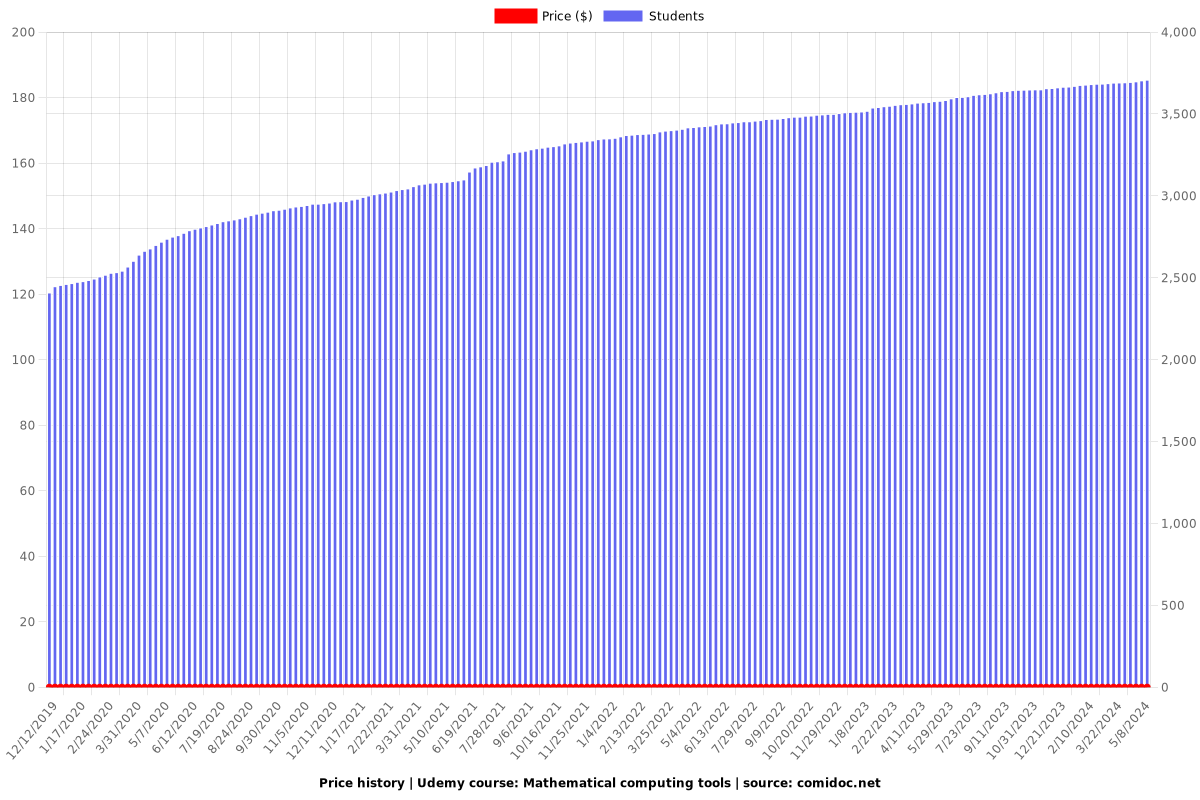
Rating
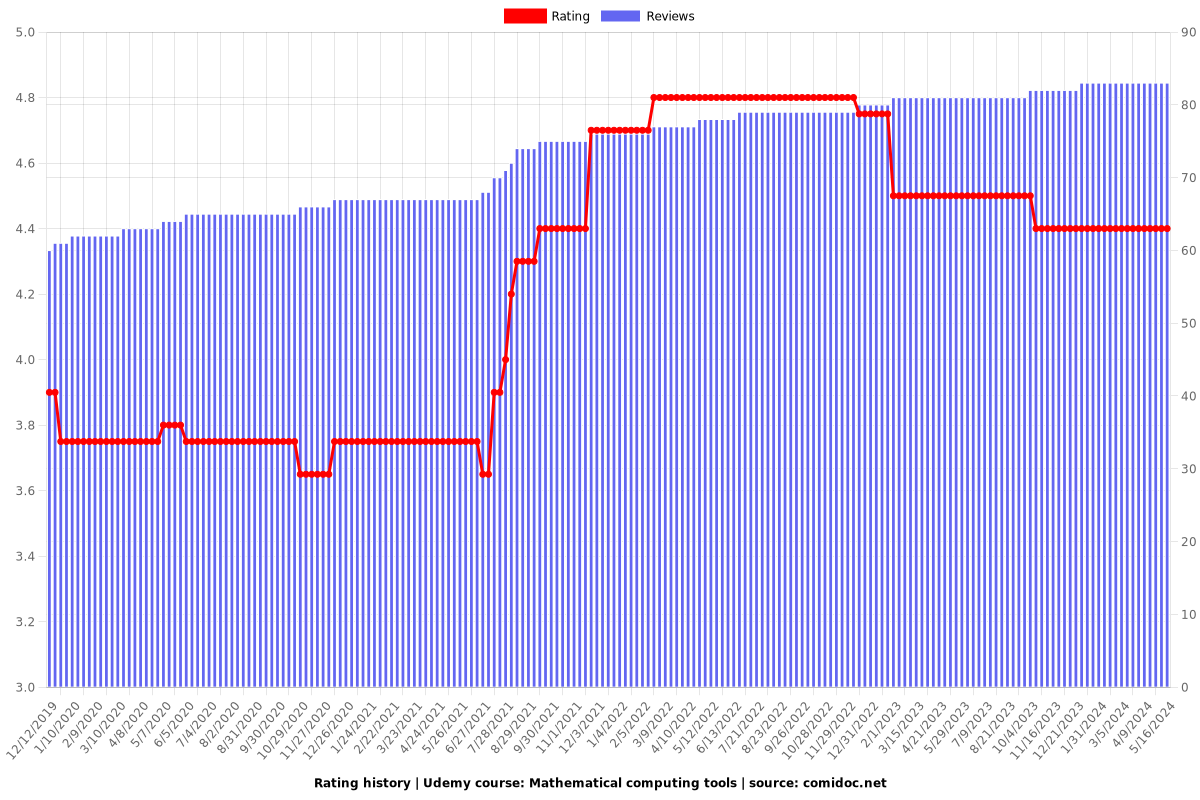
Enrollment distribution
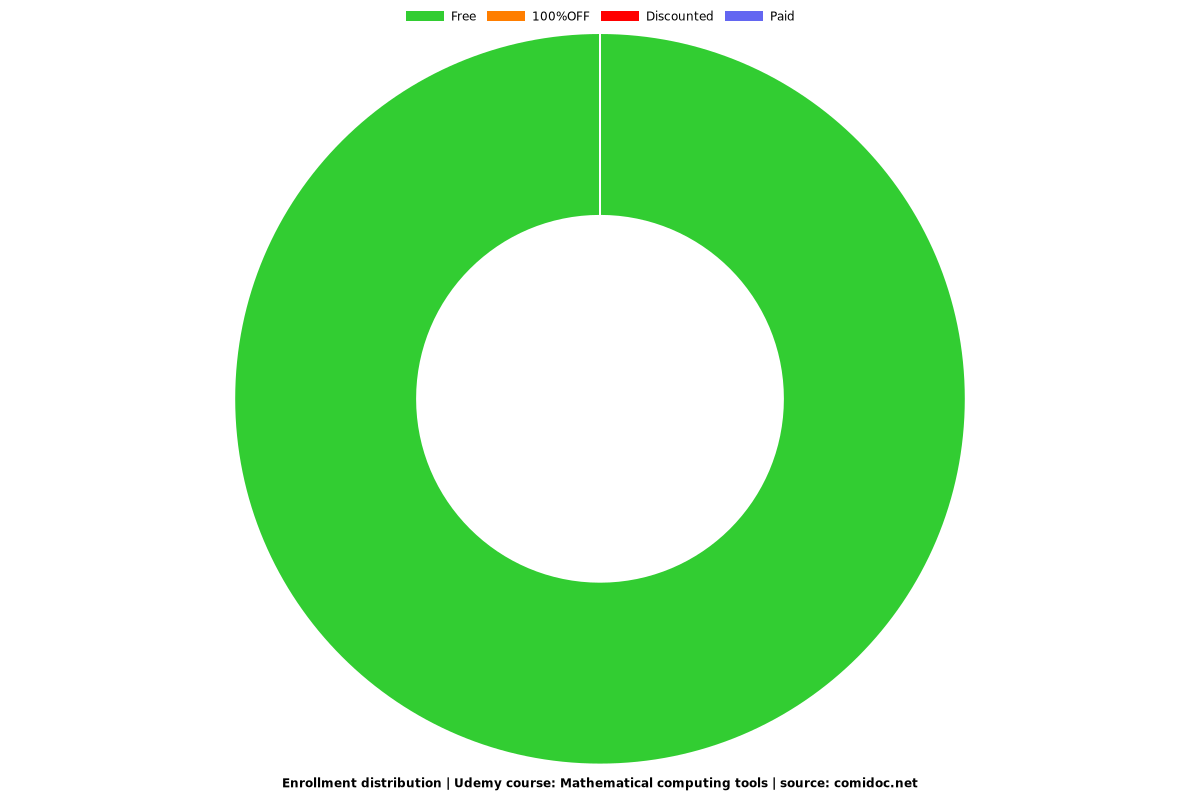
Related Topics
1408116
udemy ID
10/25/2017
course created date
12/12/2019
course indexed date
Bot
course submited by