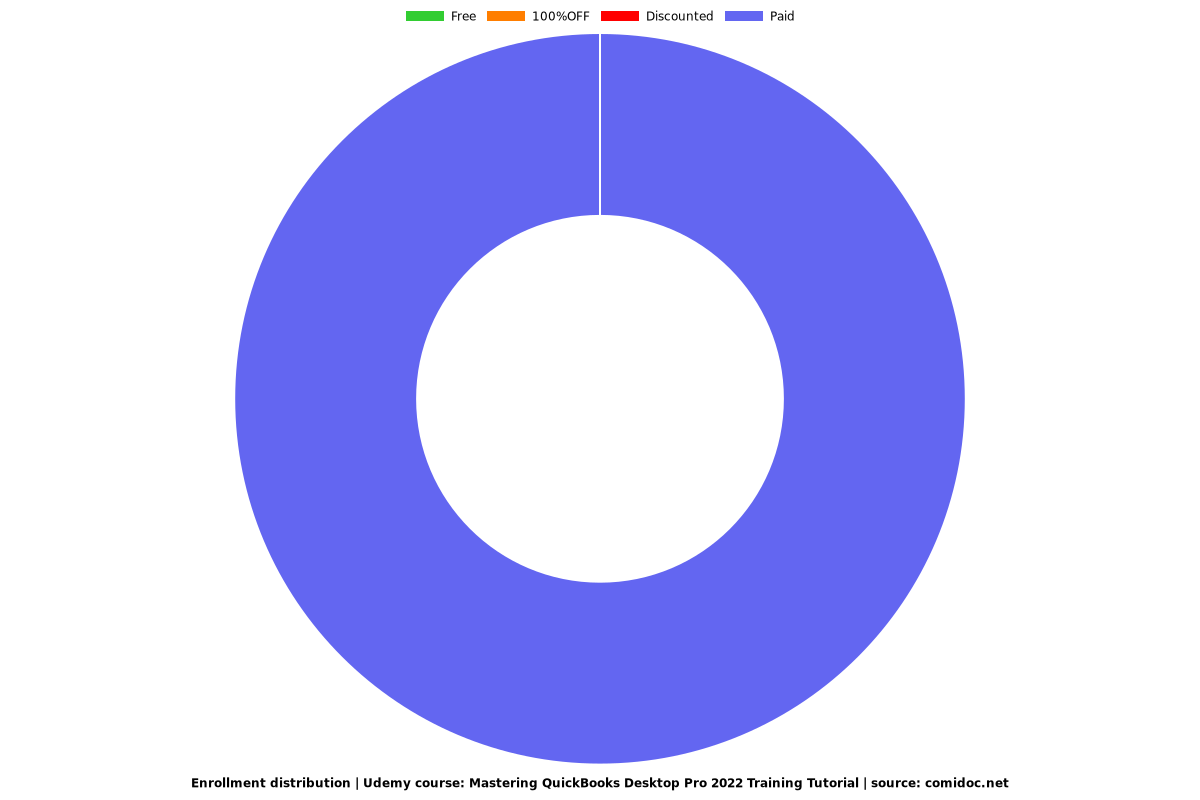Mastering QuickBooks Desktop Pro 2022 Training Tutorial
Small Business Accounting Made Easy

What you will learn
Set up a QuickBooks Company File
Use QuickBooks Lists
Set up Sales Tax
Perform Inventory Functions
Processing Payments
Use Bank Accounts
Customize Forms
Estimating
Time Tracking
Manage Assets and Liabilities
Process Payroll
Why take this course?
Learn QuickBooks Desktop Pro 2022 accounting software with this comprehensive course from TeachUcomp, Inc. Mastering QuickBooks Made Easy features 190 video lessons with hours of introductory through advanced instruction. Watch, listen and learn as your expert instructor guides you through each lesson step-by-step.
During this media-rich learning experience, you will see each function performed just as if your instructor were there with you. Reinforce your learning with the of our printable classroom instruction manual (303 pages), with additional images and practice exercises to do in your own copy of your software. You will learn how to set up a QuickBooks company file, pay employees and vendors, create custom reports, reconcile your accounts, use estimating, time tracking and much more.
Whether you are completely new to QuickBooks or upgrading from an older version, this course will empower you with the knowledge and skills necessary to be a proficient user. We have incorporated years of classroom training experience and teaching techniques to develop an easy-to-use course that you can customize to meet your personal learning needs. Simply launch the easy-to-use interface, click to start a video lesson or open the manual and you are on your way to mastering QuickBooks.
We've been teaching people to use QuickBooks for over 20 years. Let us show you how to become a QuickBooks Pro!
Reviews
Charts
Price
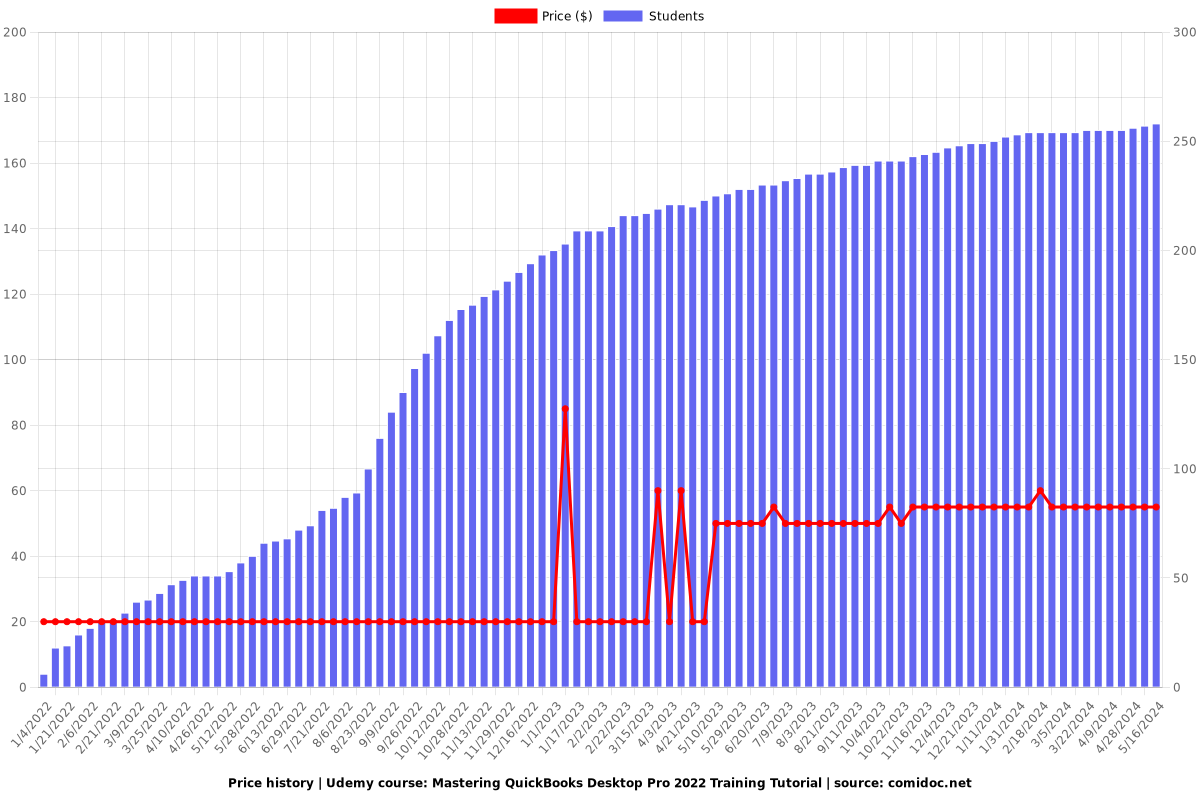
Rating
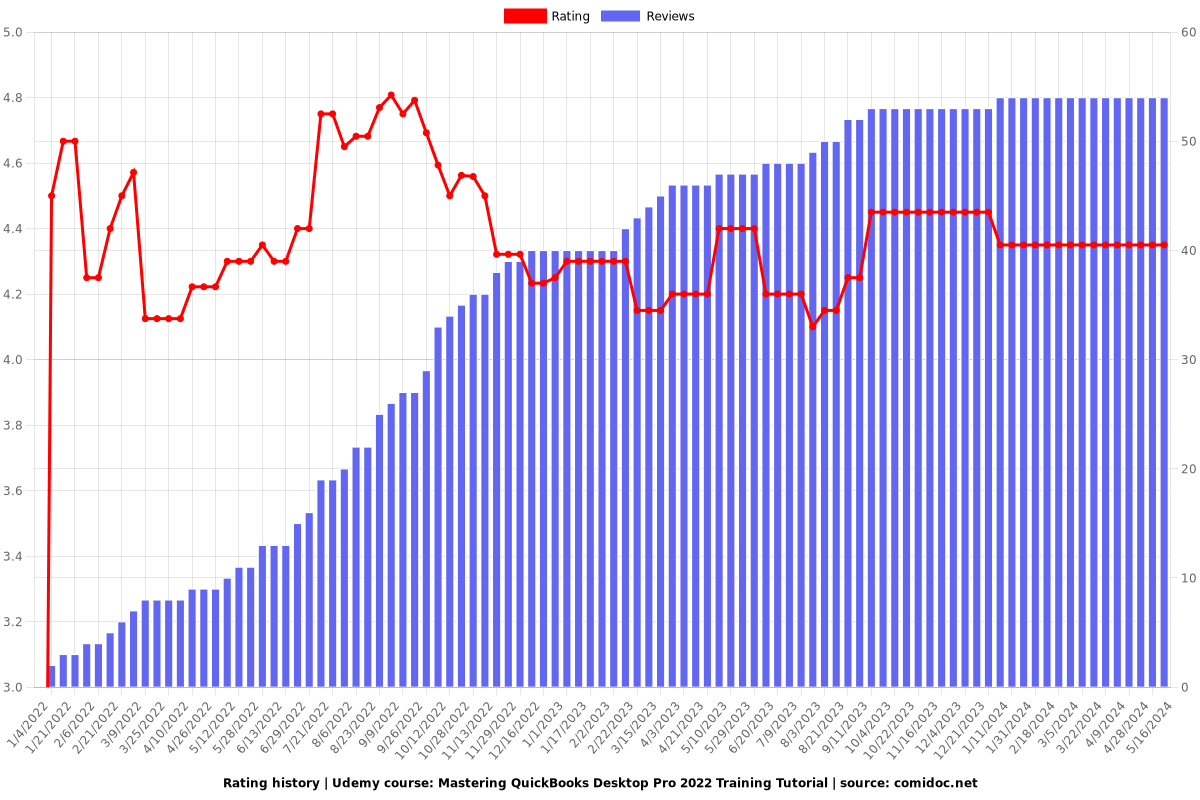
Enrollment distribution