Mastering Photos for Mac 2024
The Complete Photos course where you'll learn How to Organise, Edit, Create and Share your Photos and Videos easily
4.20 (44 reviews)

3,192
students
6.5 hours
content
Apr 2024
last update
$44.99
regular price
What you will learn
Be completely comfortable using Photos app
Know how to import media into your library from whatever source
Be able to easily organise your photos by Albums, Folders and other methods available in the Photos app
You'll be able to edit your photos with ease making them look professional and stand out
Understand iCloud and how you can manage your photos across different devices such as iPhones, iPads, Macs and PCs
Create amazing Books, Calendars, Cards, Slideshows and Prints
Be able to export images for printing and further editing
Be able to create different libraries for Personal, Business and other purposes
Understanding the iPadOS Layout
New adjustment tools on iPadOS
How to edit videos on iPadOS
Why take this course?
📸 **Mastering Photos for Mac 2023: The Complete Course** 🚀
**Headline:** Dive into the World of Mac Photos – Organize, Edit, Create & Share with Ease!
---
**Course Overview:**
Are you a Mac enthusiast or an iPhone photographer looking to elevate your photo management and editing skills? Look no further! This comprehensive course is tailored for users at all levels who want to harness the power of Photos on their Mac. 🖥️📱
Whether you're aiming to transform your images with professional edits or seeking to declutter and organize your vast photo library, this course has got you covered! Photos is a robust yet intuitive application that comes free with all Mac computers, and the latest version brings even more powerful tools to your fingertips.
---
**What You'll Learn:**
🔹 **Importing Media:** Master the art of importing your photos and videos from cameras, phones, or any other devices seamlessly into your Photos library.
🔸 **Organizing Your Media:** Discover how to effectively categorize and sort your photos and videos, making it a breeze to find what you're looking for.
🔹 **Editing Mastery:** From basic adjustments to advanced editing techniques, learn to use a suite of professional tools like lighting, color, black and white, retouching, cloning, red-eye correction, levels, curves, definition, selective color, noise reduction, vignette, and more!
🔸 **Best Practices for Editing:** Understand the principles behind creating stunning edits that enhance the beauty of your photos.
🔹 **Sharing & Exporting:** Explore the various ways to share and export your images with friends and family or for professional purposes.
🔸 **Creating Albums & Libraries:** Learn to create different libraries for personal, business, or specific events, making it easy to manage diverse collections of photos.
🔸 **iCloud Integration:** Get to grips with managing your photos across multiple devices, including iPhones, iPads, Macs, and even PCs, using iCloud.
🔸 **Printing & Projects:** Create captivating photo books, calendars, cards, slideshows, and prints directly from Photos.
---
**Editing Tools You'll Learn:**
- Lighting
- Color
- Black & White
- White Balance
- Retouch and Clone
- Red-eye
- Levels
- Curves
- Definition
- Selective Color
- Noise Reduction
- Vignette
- Extensions like Affinity Photo and Photoshop
---
**Skills You Will Gain:**
🔹 Become fully comfortable using the Photos app.
🔹 Import media from any source effortlessly.
🔹 Organize your photos by Albums, Folders, and other methods with ease.
🔹 Edit photos professionally with confidence.
🔹 Understand how to use iCloud to manage your photos across devices.
🔸 Create stunning photo books, calendars, cards, slideshows, and prints.
🔸 Export images for further editing or professional printing.
🔸 Develop different libraries for various purposes.
---
**Why Enroll?**
🚀 **Direct Access to Instructor:** You'll have direct access to me, your instructor with nearly 20 years of macOS experience, who is passionate about helping users master their skills.
🎁 **Free Photo Library:** Receive a free Photo library to practice alongside the lessons provided.
💰 **30-Day Money-Back Guarantee:** Try the course risk-free with a 30-day money-back guarantee. There's nothing to lose and everything to gain!
---
Ready to transform your photo management and editing skills on Mac? Click the "Enrol Now" button today and embark on this exciting learning journey with me, Frank! 🌟
Have a meaningful day ahead! Let's get started on making your photos pop! 🎉
Screenshots

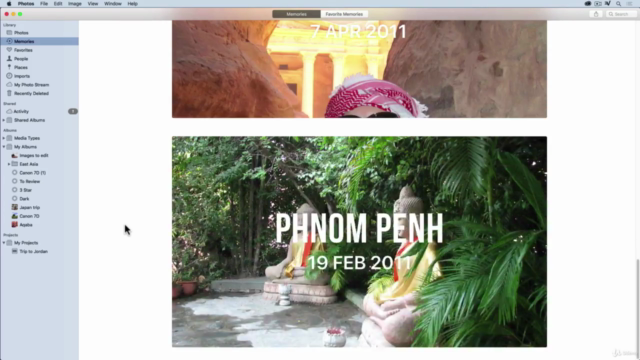
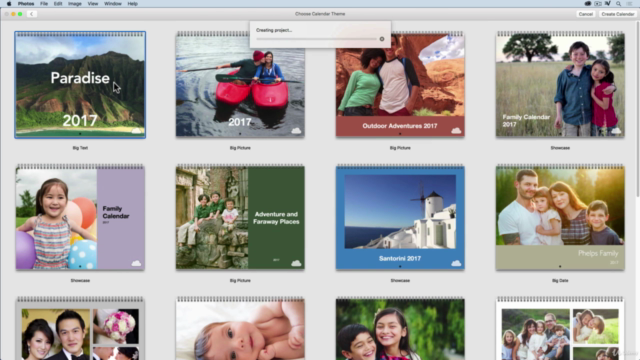

Our review
### Course Review for "Mastering Photos App by Frank Cuccaru"
**Overview:**
Frank Cuccaru's course on mastering the Photos app has received an overall high rating from recent reviewers, with a global rating of 4.20. The course is commended for its comprehensive coverage of essential elements within Photos and the detailed examples provided to demonstrate techniques. Users appreciate Frank's teaching style and the practical value of the content.
**Pros:**
- **Structured Content:** The course is well-organized from start to finish, covering all essential elements in reasonable detail.
- **Detailed Examples:** Frank provides a good number of examples for each technique, which helps solidify the user's understanding.
- **Engaging and Useful:** The content is found engaging and useful, with many reviewers indicating that they have already learned new points and improved their skills.
- **Fresh Perspective:** The course offers a unique focus on the Photos application, which is not widely covered in other courses.
- **Advanced Editing:** Specifically praised is the section on Advanced Editing, which is described as very detailed and professionally explained.
- **Practical Application:** Users appreciate that the course provides a set of photos to work on, which allows for immediate practical application of the lessons learned.
- **Clear Explanations:** The jargon is effectively explained, making complex technical terms understandable.
**Cons:**
- **Repetition and Sequencing Issues:** Some reviewers found that certain chapters were repeated and the sequencing of content was not properly arranged.
- **Quality of Video Resolution:** A few users suggested that the video resolution could be sharper for better clarity.
- **Compatibility with Older Devices:** There were concerns about the compatibility of course content with older iPad versions, particularly when some buttons were not found in the German version of the app.
- **Managing iCloud Library and File Sharing:** Some users expressed a desire for additional content on managing an iCloud library, sharing files between an iPad and an iMac, and editing files across both devices.
- **Workflow Coverage:** There was a request for a more detailed section on the user's photo workflow, including importing, selections, tagging, keywords, editing, and storage.
- **Course Length and Complexity:** The length and complexity of the course were cited as potential drawbacks by some users, who found it to be very long with many repeated chapters.
- **Technical Issues with Exercises:** One reviewer had difficulty locating the exercise files, which were delivered as a zip file and not immediately available after downloading.
**Conclusion:**
Frank Cuccaru's "Mastering Photos App" course has received positive feedback for its thorough and engaging content, with users appreciating the depth of instruction provided. However, some areas, such as course length, repetition, video resolution, and device compatibility, have been highlighted for improvement. Users interested in mastering the Photos app will likely find this course valuable, though it may require careful attention to navigate through the more complex sections. Overall, a solid investment for those committed to enhancing their skills with the Photos application.
Charts
Price
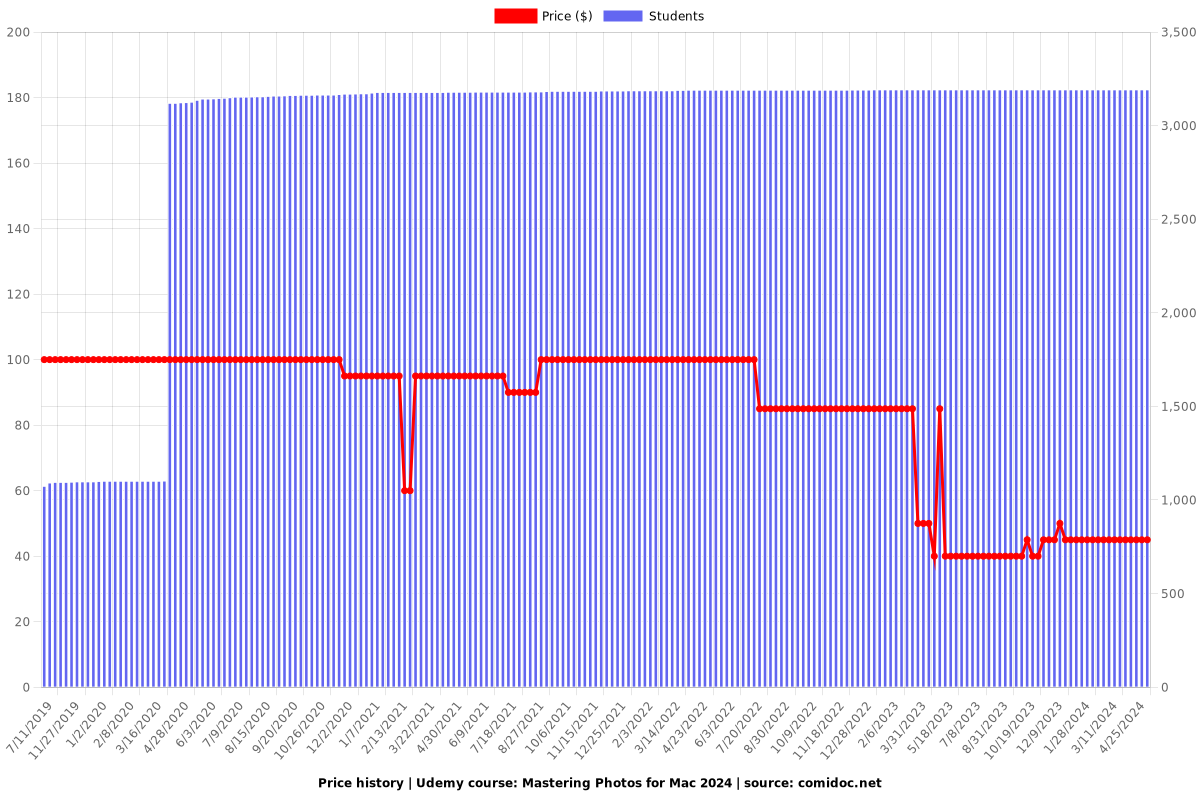
Rating
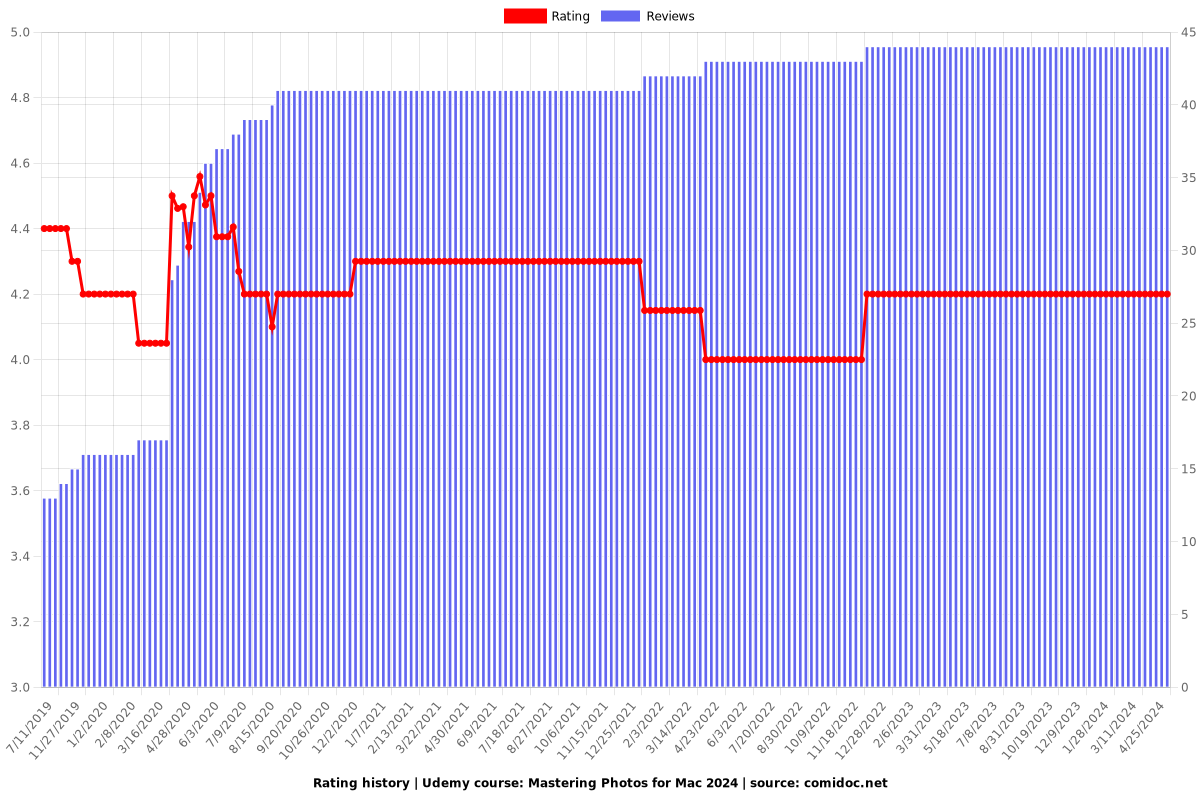
Enrollment distribution
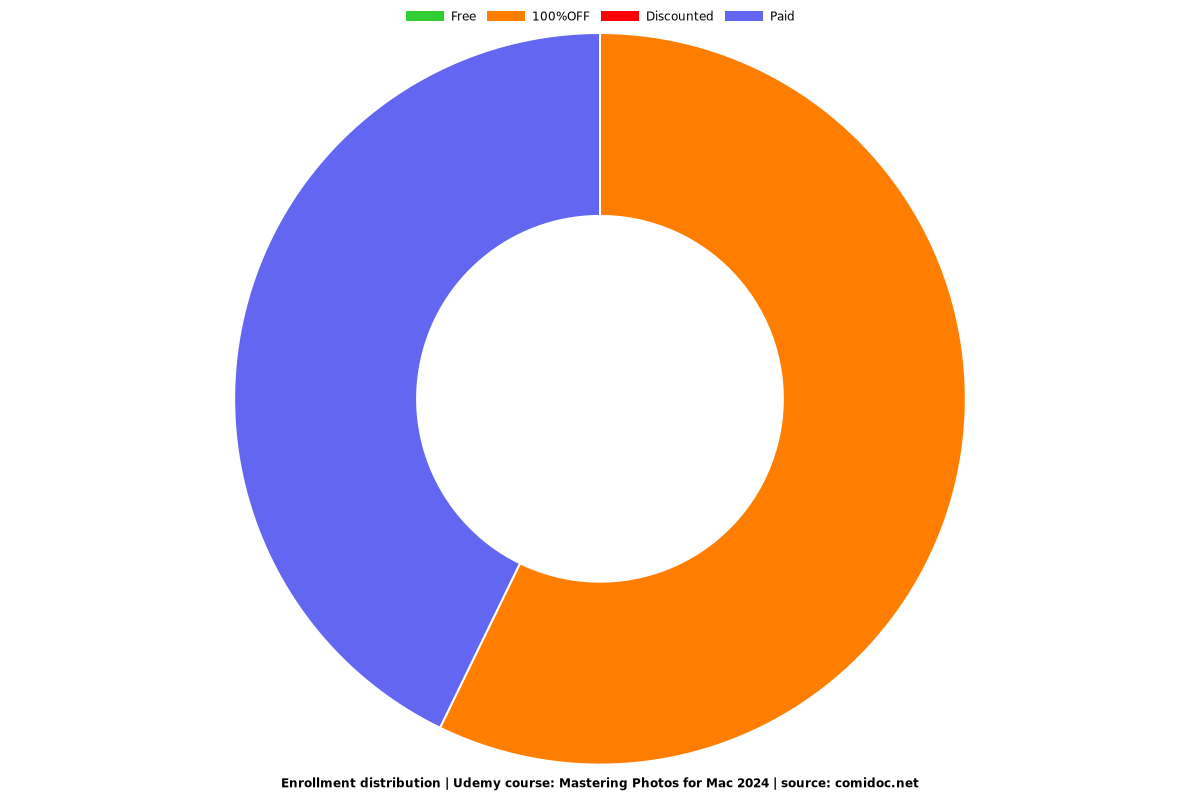
Related Topics
1637182
udemy ID
4/9/2018
course created date
7/11/2019
course indexed date
Bot
course submited by