Mastering Melodyne Software for Music Production
The ultimate guide to master the multi-track Digital Audio Workstation audio editing software, Melodyne, step-by-step
3.65 (13 reviews)

2,003
students
15 hours
content
Jan 2019
last update
$44.99
regular price
What you will learn
Learn the software that is used worldwide for Music Recording, Music Correction, Multi-Track Music Editing and Mixing - The Melodyne
With Melodyne you can do professional grade Sound Editing and Music Pitch, Tempo and Scale Correction for all kind of professional music and audio related work
Melodyne also helps you to change the Timber of the sound by giving you the ability to change the Harmonics of Sounds and Notes.
Why take this course?
🎵 **Mastering Melodyne Software for Music Production** 🚀
---
### **Course Headline:** The Ultimate Guide to Master Melodyne, the World-Class DAW Audio Editing Software!
---
### **Course Description:**
Are you a budding sound engineer or an experienced music producer looking to elevate your audio editing skills? Our comprehensive online course, **"Mastering Melodyne Software for Music Production,"** is tailored precisely for individuals like you who are passionate about mastering the art of music production with cutting-edge technology.
🎧 **What You Will Learn:**
- **Essential Tools for Sound Editing:** Dive into the user-friendly interface of Melodyne and explore its powerful features designed to correct pitches, tempo, scales, and so much more.
- **Versatile Applications:** Whether you're working on a standalone application or integrating Melodyne as a plugin with DAWs like Pro Tools, FL Studio, Logic, etc., this course has got you covered.
- **Cross-Platform Compatibility:** Master Melodyne on both Windows and Mac platforms, ensuring your skills are universally applicable.
- **Advanced Techniques for Professionals:** Beyond the basics, learn to execute complex tempo adjustments, sound effects, and scale changes that will set your music apart.
**Key Modules Covered:**
- **Systems and GUI Overview:** Get acquainted with the Melodyne interface and understand its layout to navigate seamlessly through your projects.
- **Basic Settings:** Learn the essential settings that form the backbone of your workflow within Melodyne.
- **Pitch Tool:** Perfect every note with precision using Melodyne's Pitch Tool, ensuring your music sounds exactly as you envisioned.
- **Pitch Macro:** Modify the intonation and character of entire passages, streamlining your editing process.
- **Timing Tool:** Sync up your audio to perfection with tools designed for precise timing adjustments.
- **Amplitude Tool:** Balance dynamics and create a cohesive sound by adjusting the loudness of notes within Melodyne.
- **Formant Tool:** Alter the timbre and tonal quality of sounds for unique, creative effects.
- **Note Separation Tool:** Isolate and work on individual notes with ease, even in complex compositions.
- **Main Tool:** Utilize the all-in-one tool for a comprehensive editing solution that covers pitch, timing, and formant adjustments.
**Why Choose This Course?**
- **Practical Experience:** Engage with hands-on assignments that will reinforce your learning as you work through each module.
- **Real-World Application:** Apply what you've learned to real music projects, giving you the confidence and skills to tackle any audio editing challenge.
- **Step-by-Step Guidance:** From beginners to advanced users, this course is designed to meet you at your level and guide you towards mastering Melodyne.
- **Community of Learners:** Join a community of like-minded individuals who are as passionate about music production as you are. Share experiences, collaborate on projects, and grow together.
---
By the end of this course, you'll not only be adept at using Melodyne but also well-versed in the intricacies of audio editing that will transform your music production skills. 🎶 So what are you waiting for? Enroll now and start your journey to becoming a Melodyne master!
Screenshots
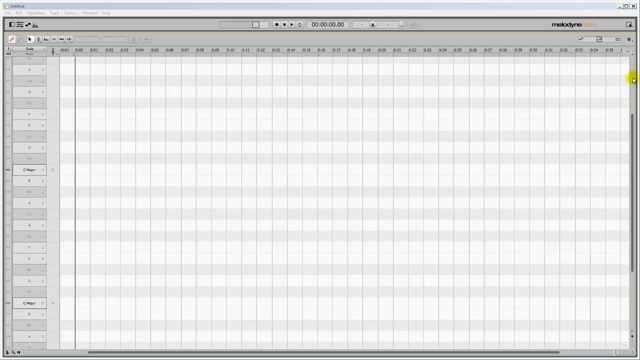
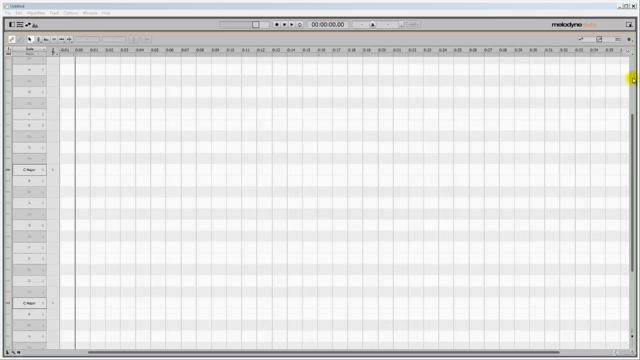
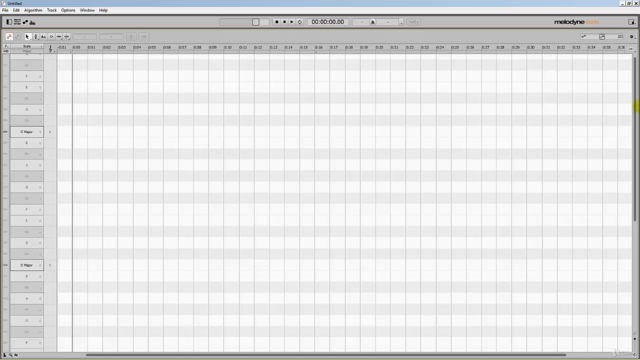
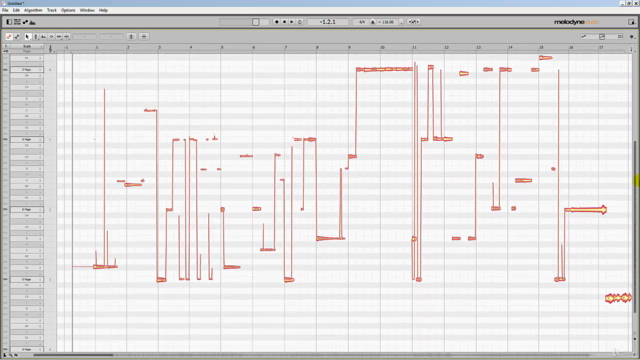
Reviews
Ricky
April 21, 2023
When i saw this program I was truly excited because I could fully operate my Melodye editor to its full capabilities. The initial topics which were for beginers is what I waas looking for. I found myself trying to understand what he was talking about when he said melodic and other words that are crucial to understanding the software. He is really good at working inside of Melodyne however when it comes to teaching this course I really struggled to get through it he covering already covered materials. I have liked some of your previous courses that I took previous to this one. Going to be hard to do another one and impossible that I would ever take another class with this instructor. If you are going to teach in English be able to speak it first thank you for your effort but in order for me to get to the next level I got to got to Melodyne its self. thanks though again. Would it be possible to get a refund? just asking.
Tmauldin
November 25, 2019
Too much jumping from around without being informative. Audio needs to be set at a consistent level and speak a little slower. Very difficult to follow even with CC on.
Juilee
February 25, 2019
This is very informative and easily paced. I fully understand each function and why it's present in the software.
Charts
Price
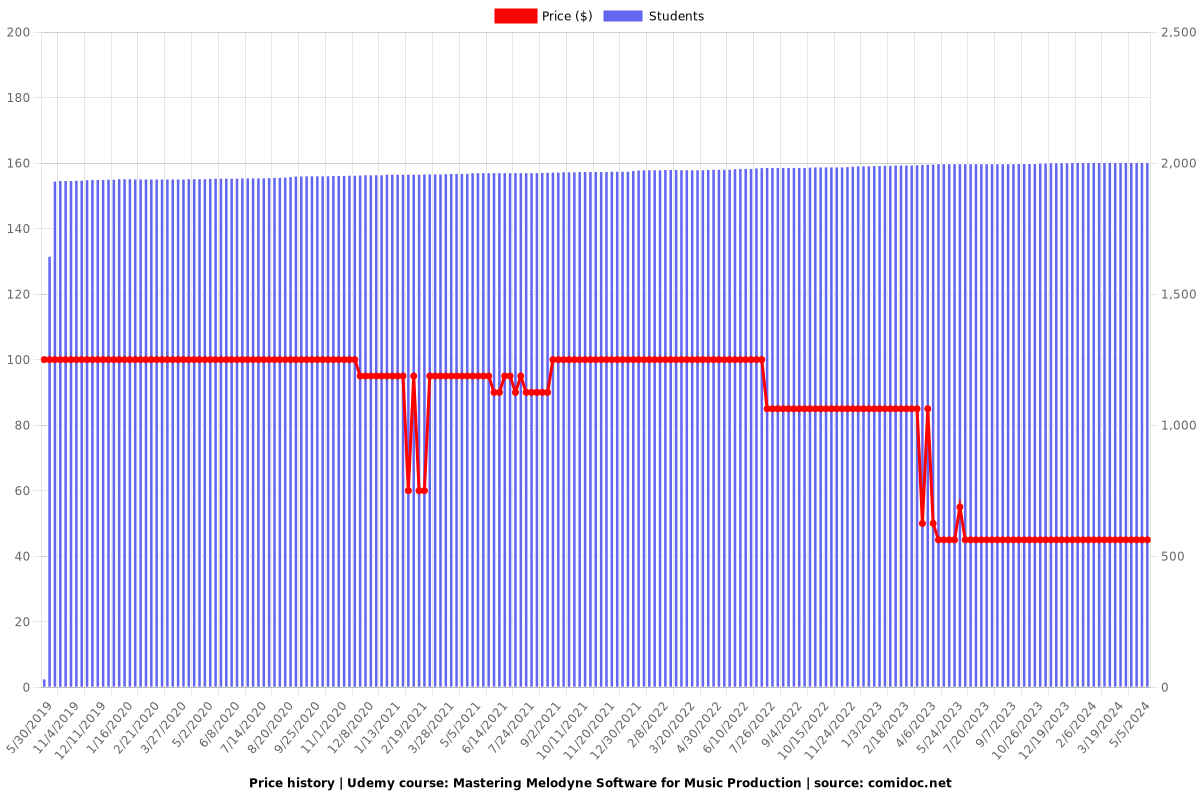
Rating
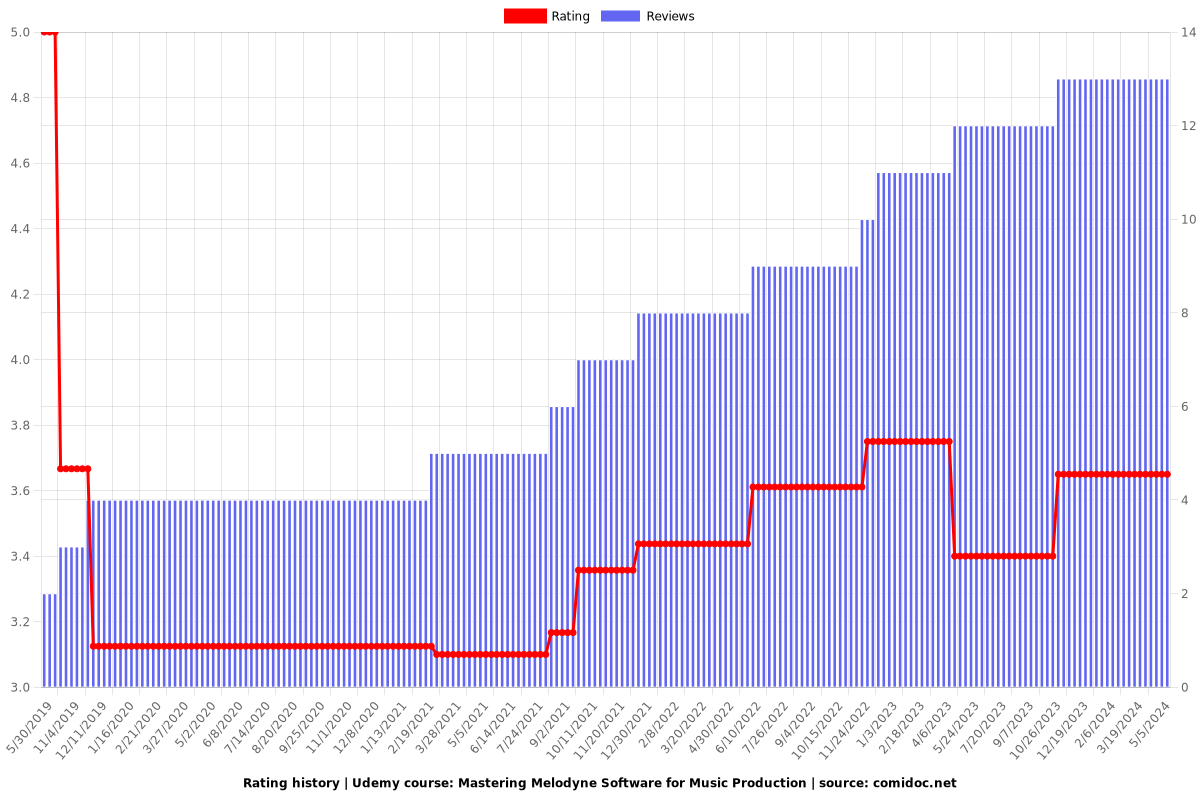
Enrollment distribution
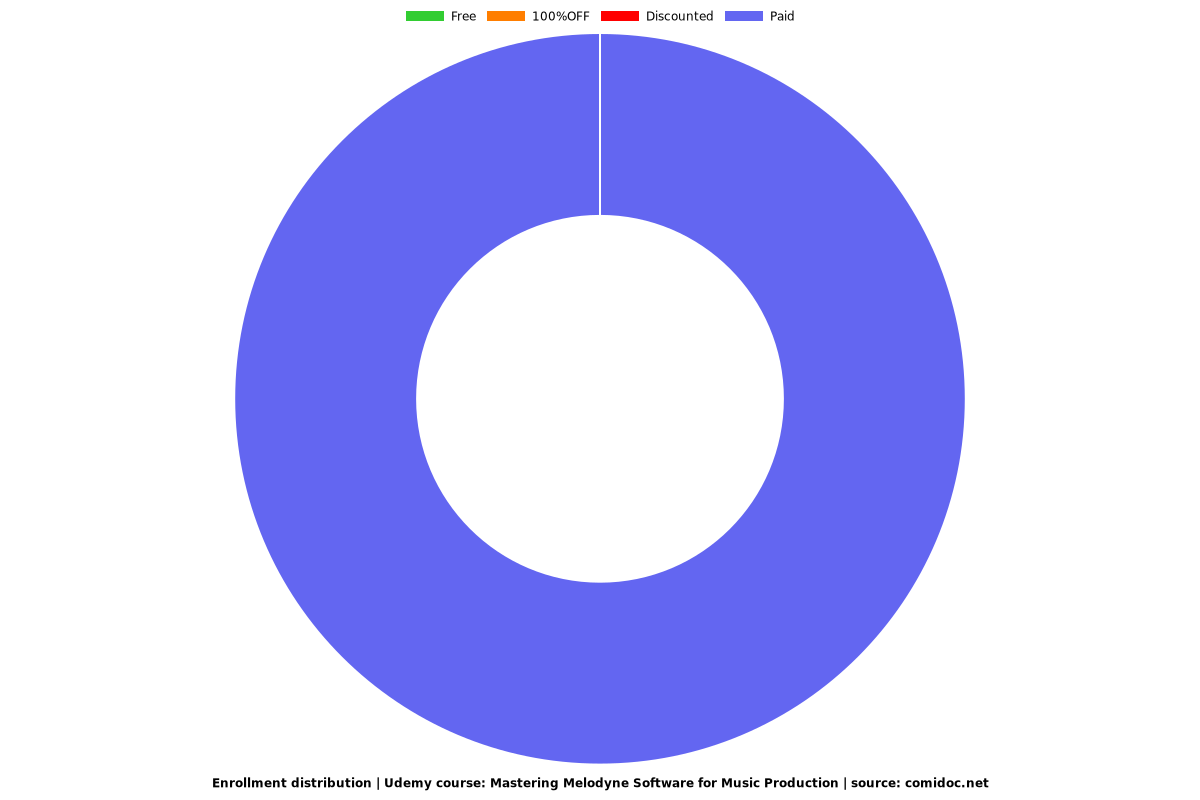
Related Topics
2111878
udemy ID
12/28/2018
course created date
5/30/2019
course indexed date
Bot
course submited by