Master Visual Basic for Application (Excel Macros) - A to Z
Learn Excel Report Automation and Tools Development using Excel VBA from Industry Professional (Projects Included)
5.00 (2 reviews)

7
students
9 hours
content
Apr 2021
last update
$19.99
regular price
What you will learn
Excel Report Automations
Building tools based on user requirements
User Defined Functions (UDF's)
Interaction with other applications like Outlook ,MS Access Etc
Why take this course?
🌟 **Master Visual Basic for Applications (VBA) - Excel Macros A to Z** 🌟
---
### **Course Overview:**
Are you ready to unlock the full potential of Microsoft Excel and automate your workflow with VBA? Whether you're a financial analyst, project manager, or an excel enthusiast, this comprehensive course will take you from a beginner to an advanced VBA user. By the end of this course, you'll be creating powerful tools and automating tasks that save time and enhance productivity.
---
### **What You'll Learn:**
- 🧠 **Understanding Macros & VBA**: Discover how to record and understand macros, the building blocks of VBA.
- ⚙️ **VBA Editor**: Navigate the VBA editor like a pro, insert modules, and manage your projects with ease.
- 🔁 **Looping Constructs**: Master for loops, while loops, and do loops to automate repetitive tasks efficiently.
- 📊 **Workbook & Worksheet Objects**: Dive into the object hierarchy in Excel and manipulate worksheets and ranges dynamically.
- 🚀 **Advanced Functions**: Explore powerful functions like CHOOSE and learn how to apply them effectively within your VBA scripts.
- 📈 **Conditional Formatting**: Transform data with conditional formatting to visualize patterns and anomalies.
- 🛠️ **Customizing Tools & Functions**: Develop custom tools tailored to your specific needs, from simple utility scripts to complex financial models.
- 🔒 **Security & Debugging**: Learn best practices for writing secure code and debugging to ensure your VBA scripts run smoothly.
---
### **Course Structure:**
1. **Introduction to VBA**: Understand the basics of VBA, the events that trigger macros, and how to record your first macro.
2. **The VBA Editor Explained**: Get familiar with the VBA editor interface, modules, and how to write your own code.
3. **Looping Techniques in VBA**: Learn different types of loops and how they can be used to automate tasks.
4. **Working with Objects**: Explore the object-oriented approach in Excel, including the use of worksheets and range objects.
5. **Advanced Functions & UserForms**: Use advanced functions like CHOOSE and create custom dialog boxes (UserForms) to interact with users.
6. **Data Analysis & Manipulation**: Perform complex data analysis using VBA, and learn how to manipulate data for reporting and decision-making purposes.
7. **Building Financial Models**: Create investment scenarios and portfolio management models using VBA.
8. **Security & Debugging**: Ensure your VBA scripts are secure and debug any issues that arise.
---
### **Why Learn VBA?**
- **Automation**: Save countless hours by automating repetitive tasks with ease.
- **Enhanced Productivity**: Streamline your workflow and focus on analysis rather than manual data manipulation.
- **Custom Solutions**: Develop tailored solutions for unique problems, giving you a competitive edge.
- **Professional Growth**: Enhance your skill set and become an invaluable asset to your team or clients.
---
### **Who Is This Course For?**
This course is designed for:
- Financial Analysts
- Project Managers
- Excel Users Seeking Automation
- Business Analysts
- Anyone interested in learning advanced Excel features and VBA programming.
---
### **Join Us Today!**
Embark on your journey to mastering Visual Basic for Applications with Excel. Whether you're looking to increase your efficiency, develop custom tools, or simply expand your knowledge of Excel capabilities, this course will provide you with the skills needed to excel in your professional life. Enroll now and transform the way you work with spreadsheets forever! 🚀
---
### **How To Get Started:**
1. **Sign Up**: Register for the course through our platform.
2. **Set Up Your Environment**: Ensure you have Microsoft Excel installed on your system and are ready to explore VBA.
3. **Dive In**: Begin with the fundamentals and gradually move towards more complex topics, applying what you learn in practical exercises.
4. **Practice Makes Perfect**: The key to mastering VBA is practice. Work on real-world scenarios to solidify your understanding.
5. **Get Support**: Our expert instructors are here to guide you through each step of the learning process. Reach out with any questions or for additional resources.
---
**Don't miss out on this opportunity to elevate your Excel skills and become a VBA wizard! 🧙♂️✨ Enroll in the Master Visual Basic for Applications (VBA) - Excel Macros A to Z course today!**
Screenshots
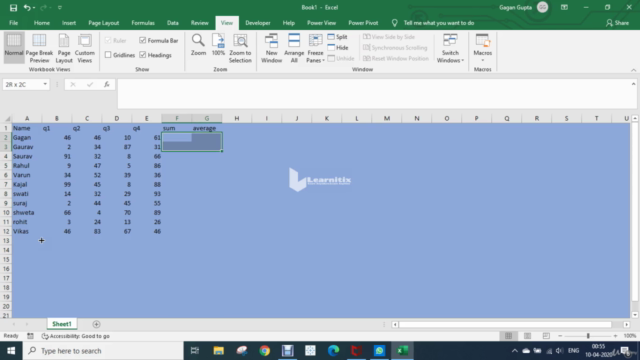
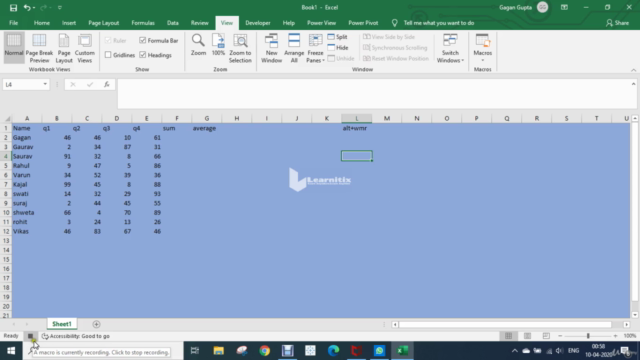
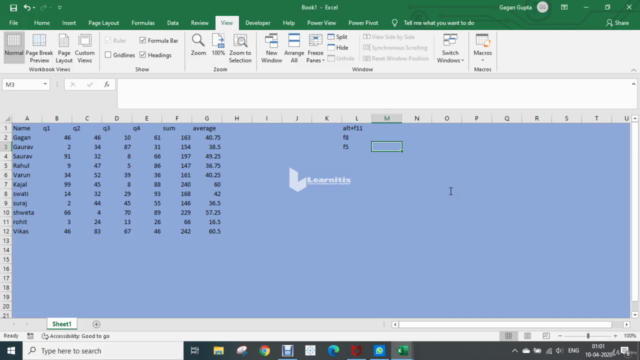
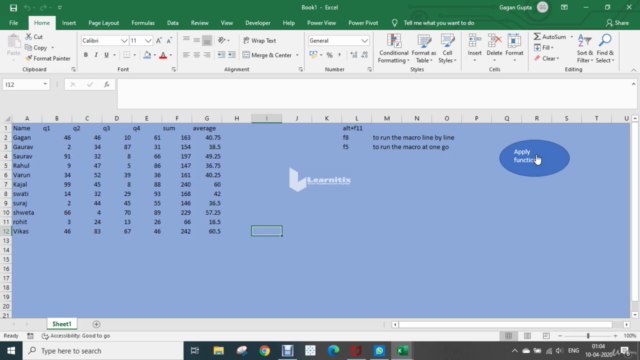
Charts
Price
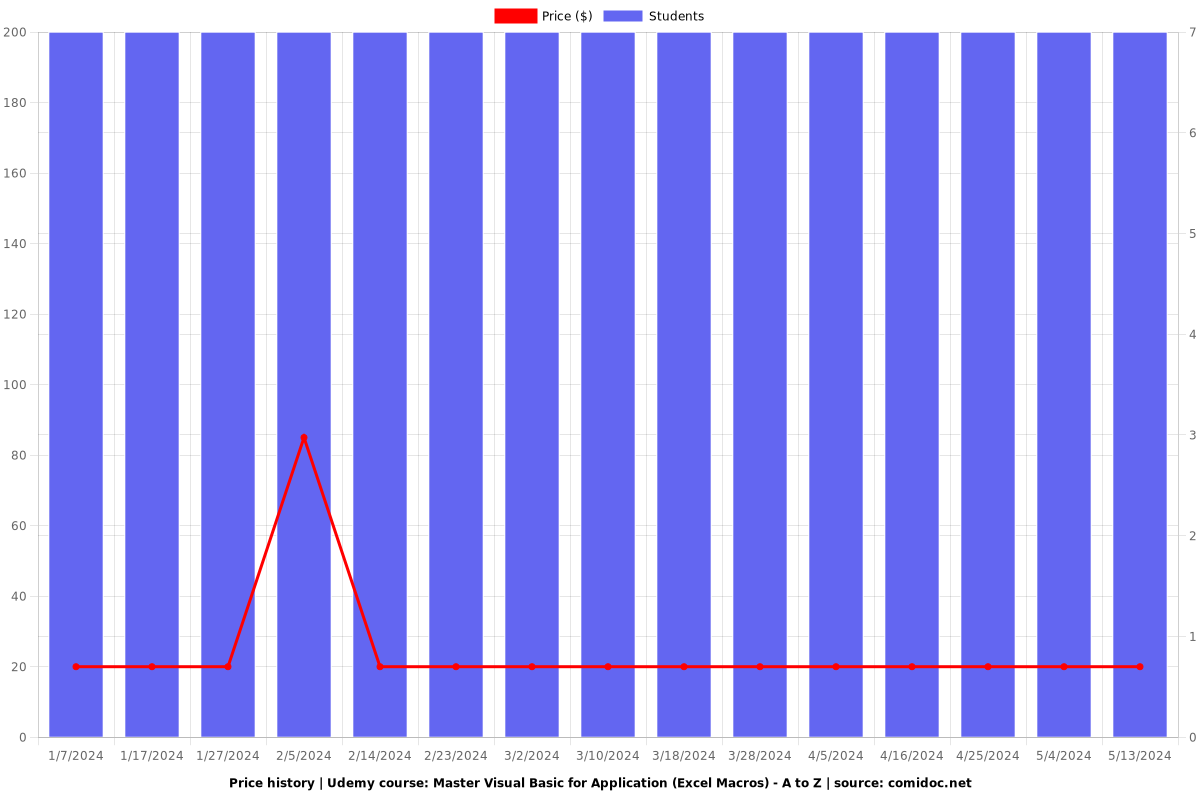
Rating
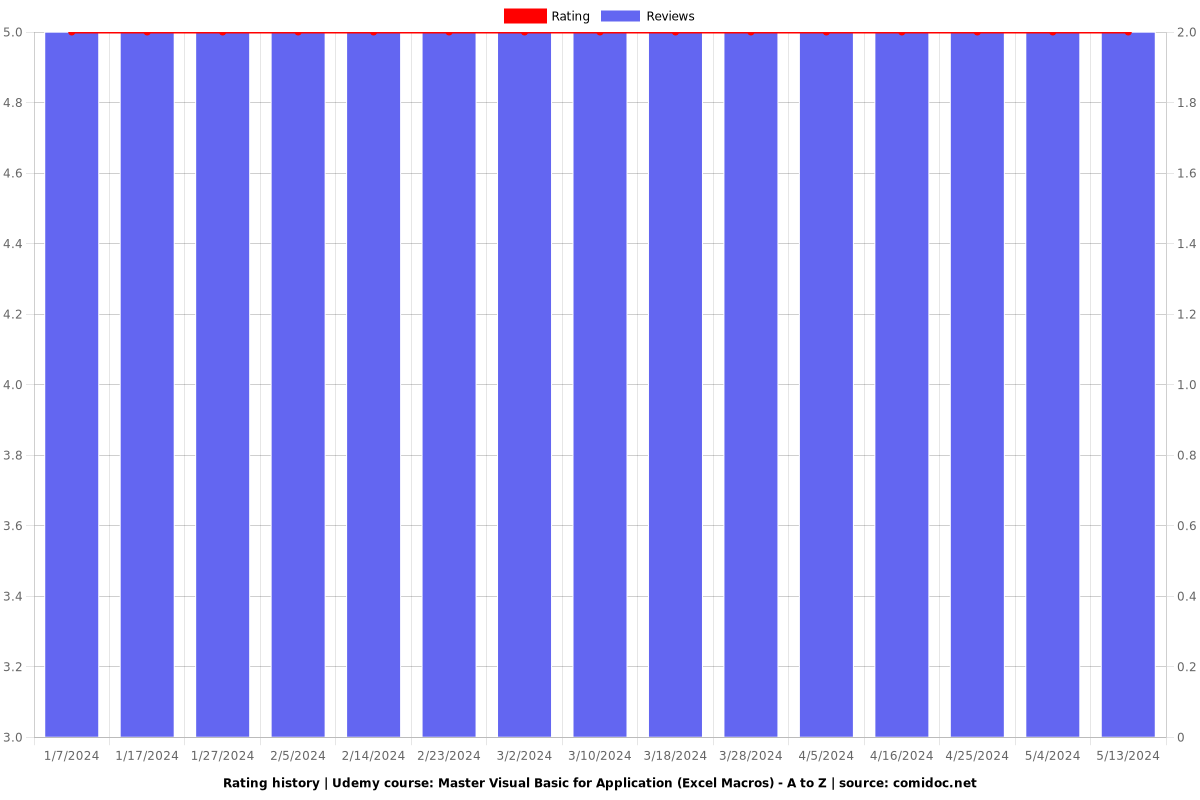
Enrollment distribution
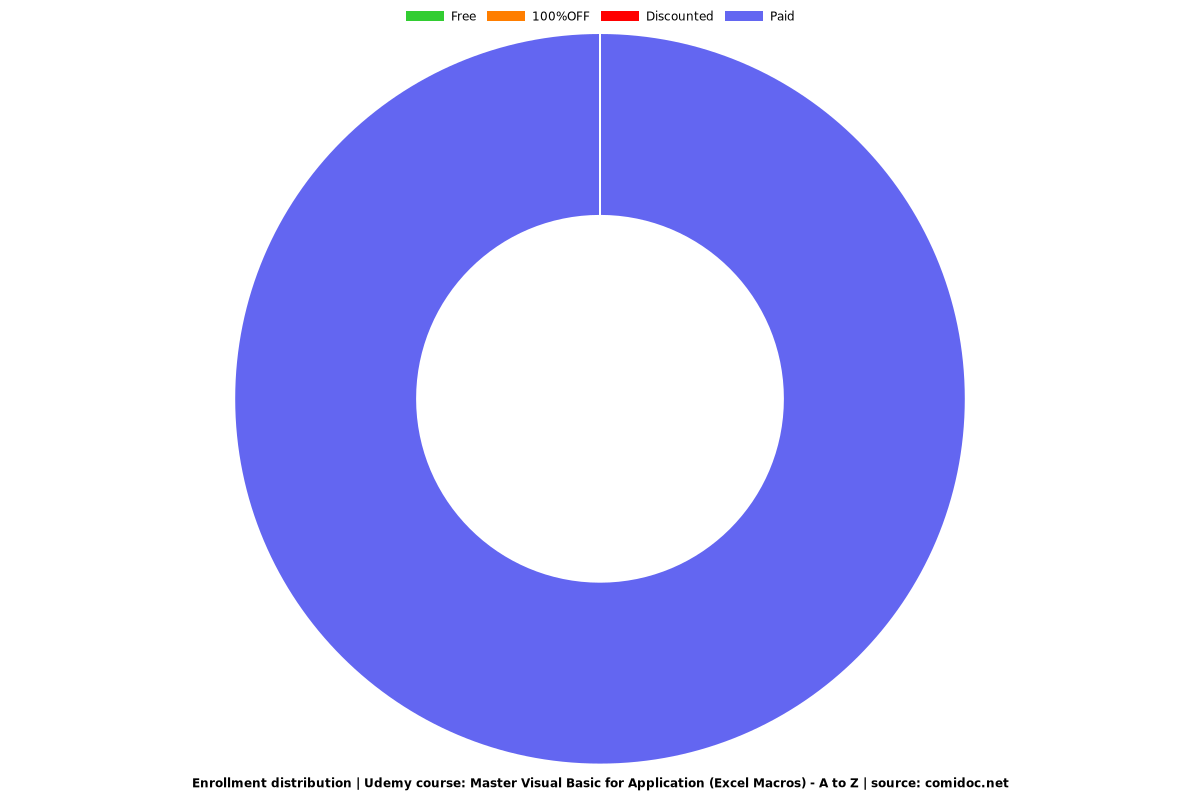
Related Topics
3001968
udemy ID
4/14/2020
course created date
1/7/2024
course indexed date
Bot
course submited by