Master Revit® Workflows: Custom Toolbars (No coding!)
Take your Revit® Workflows to The Next Level! Customize, Share and Monitor Efficient Revit Workflows. No coding!
4.75 (8 reviews)

488
students
1.5 hours
content
Apr 2024
last update
FREE
regular price
What you will learn
Work smarter, not harder! Start automating repetitive and boring Revit tasks. No coding required!
Customize a Revit® toolbar with the tools YOU need (in two clicks). No programming!
Share your custom toolbar with as many colleagues as you want.
Take control of your BIM tools! Keep track of who, when and which buttons were run more often in your team. Lead with data-driven decisions.
Why take this course?
🚀 **Master Revit® Workflows: Custom Toolbars (No coding!)** 🎓
**Take your Revit® Workflows to The Next Level!**
Are you ready to revolutionize the way you work with Autodesk Revit®? Say goodbye to the drudgery of repetitive tasks and embrace a world where efficiency, accuracy, and cleaner models become the norm. With **Master Revit® Workflows**, you'll unlock the full potential of this powerful BIM tool—and you don't even need to write a single line of code!
**Course Highlights:**
- **Easy Installation:** We kick things off with a step-by-step guide on setting up the necessary software to get started.
- **Custom Toolbar Creation:** Learn how to craft your own custom Revit® toolbars from scratch, tailored to enhance your daily workflow.
- **Exclusive Workflows:** Discover more than **20 unique and efficient workflows** that are exclusive to this course—you won't find them anywhere else!
- 🧰 **Create Wall/Floor Finish by Room**: Streamline your finish application process.
- 🚫 **Delete Families by File Size**: Clean up your project with ease.
- ✂️ **Purge Unused in Families**: Reduce file size and improve performance.
- 📈 **Track & Monitor Usage**: Stay on top of which workflows are most beneficial for your team.
**Course Structure:**
1. **Installation of Required Software**
- Understand the tools you'll be working with and how to set them up for success.
2. **Creating Custom Revit® Toolbars**
- Step-by-step instructions on building your own custom toolbar.
- Tips and tricks to make your toolbar intuitive and user-friendly.
3. **Introduction to Exclusive Workflows**
- A comprehensive walkthrough of each workflow, explaining how they work and why they're effective.
- Practical exercises to apply these workflows in real-world scenarios.
4. **Sharing Your Toolbar with the Team**
- Strategies for distributing your custom toolbar within your team.
- Best practices for ensuring adoption and maximum utility.
5. **Monitoring & Analyzing Workflow Usage**
- Learn how to track which workflows are being used most frequently.
- Gain insights into team productivity and areas for improvement.
**Who This Course Is For:**
- Revit® Users looking to streamline their BIM modeling process.
- BIM Managers who want to enhance the efficiency of their teams.
- Architects, Engineers, and Designers aiming to elevate their project workflows.
By enrolling in **Master Revit® Workflows: Custom Toolbars**, you're not just taking a course—you're investing in a smarter way to work. No coding required! Let's make your Revit® experience as effective and enjoyable as possible. 🎉
Join us and take the first step towards mastering Revit® with custom toolbars that will save you time, reduce errors, and improve the overall quality of your BIM models. Enroll now and transform your workflows today!
Screenshots
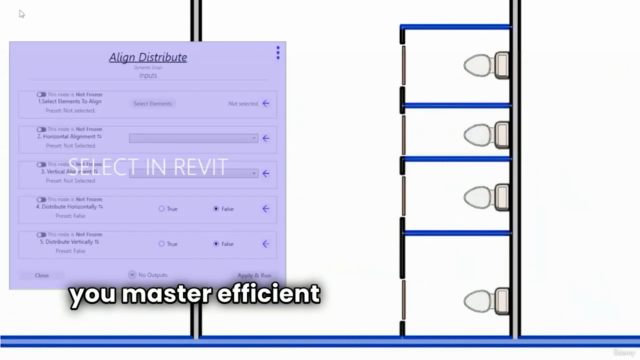

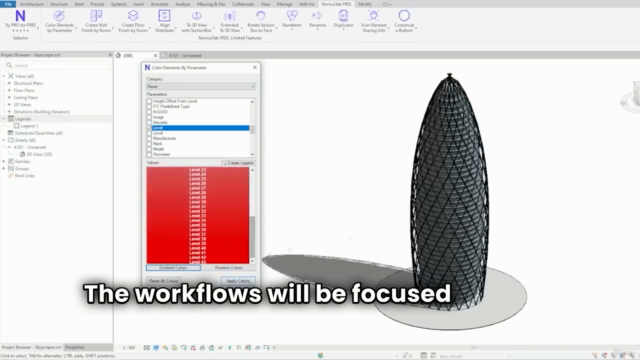

Reviews
Suryaa
March 26, 2024
An invaluable course for mastering workflows through custom toolbars! It is highly recommended to streamline your Revit experience.
Anthony
March 26, 2024
Niceeee!! The tools in this course will really save me a lot of time when modelling. It is really unique! ...and, of course, awesome that is free.
5876962
udemy ID
3/17/2024
course created date
4/1/2024
course indexed date
Bot
course submited by