Master Microsoft Word: From Basics to Advanced | 14 Hours
Master the most popular Word Processing tool, MS Word. Microsoft Word 2010, 2013, 2016, 2019. Microsoft 365/2023
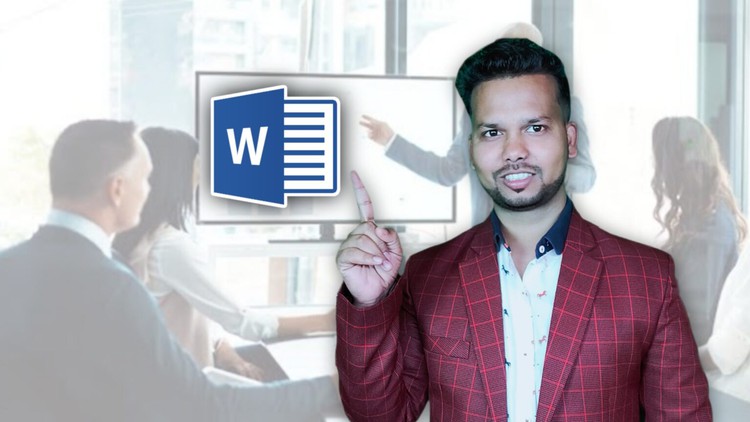
1
students
14 hours
content
Feb 2024
last update
$49.99
regular price
What you will learn
Take full advantage of Microsoft Word, mastering every tab and command.
Begin with the essentials, creating documents and understanding document structure.
Format documents effectively using Microsoft Word Styles for professional and polished results.
Gain control over page formatting and flow with sections and page breaks.
Create and manage table layouts to organize information seamlessly.
Perform Mail Merges for creating mailing labels and form letters efficiently.
Track and accept/reject changes in collaborative document editing.
Prepare documents for printing and exporting with precision.
Craft professional Company Letterheads, compelling Curriculum Vitae, and effective Letters.
Unlock the power of useful keyboard shortcuts for quicker and more efficient workflow.
Discover over 20 MS Word tips that will make your office work a breeze.
Why take this course?
🚀 **Master Microsoft Word: From Basics to Advanced** 🎓
---
### Your Journey to Microsoft Word Mastery Begins Here!
Dive into the world of document creation and management with our comprehensive Microsoft Word course tailored for every skill level. This isn't just another tutorial; it's your gateway to becoming a Microsoft Word virtuoso 🧙♂️✨. Whether you're a novice or looking to refine your expertise, this course is packed with invaluable insights and practical skills to transform your approach to Word processing.
### What You'll Learn:
- 🔍 **Unlock the Full Power of Microsoft Word**: Navigate every corner of the application, commanding all tabs and functions to enhance your efficiency and productivity.
- 📄 **Document Mastery from the Basics**: From creating a new document to understanding its structure, you'll efficiently manage your work with ease.
- 🎨 **Effortless Formatting with Styles**: Discover how to apply Microsoft Word Styles for consistent, professional formatting that saves time and improves readability.
- 📐 **Control Page Formatting and Flow**: Master sections, page breaks, and document structure to ensure your documents are clear, organized, and compelling.
- 📈 **Table Layouts Made Simple**: Create and manage table layouts to organize and present data in an efficient and reader-friendly manner.
- 💌 **Mail Merges for Efficiency**: Perform mail merges like a seasoned pro, generating labels and form letters without the hassle.
- ✍️ **Collaborative Editing**: Learn to track changes, leave comments, and accept or reject edits in collaborative document editing environments.
- 🖨️ **Prepare for Print and Export**: Ensure your documents are print-ready and export them accurately for different formats and platforms.
- 🏢 **Craft Professional Documents**: Create Company Letterheads, Curriculum Vitae, and Letters that make a lasting impression.
- ⌨️ **Boost Productivity with Keyboard Shortcuts**: Streamline your workflow by mastering useful keyboard shortcuts that will save you time and clicks.
- 🎲 **MS Word Tips and Tricks**: Gain insights into over 20 tips and tricks that will make your office work smoother than ever before.
### Why You Should Enroll Today:
- **Versatility Across Versions**: This course covers MS Word 2010, 2013, 2016, 2019, and Microsoft 365/2023, ensuring you're well-versed no matter the version you use.
- **Real-World Skills**: Learn practical skills that you can apply immediately in your professional and personal life.
- **Interactive Learning**: Engage with content that's designed to be interactive and user-friendly, making complex topics understandable for all levels.
- **Lifetime Access**: Revisit the course anytime to reinforce your knowledge or explore new features as they are released.
### Take the Next Step in Your Career
Enroll now and embark on a journey to become a Microsoft Word expert 🚀. This course isn't just about creating documents; it's about revolutionizing the way you approach document creation, editing, and management. With this skill set, you'll not only save time but also make your work stand out in the professional world. Join us and let's turn your Microsoft Word skills into a powerhouse of efficiency and creativity! 🌟
Screenshots

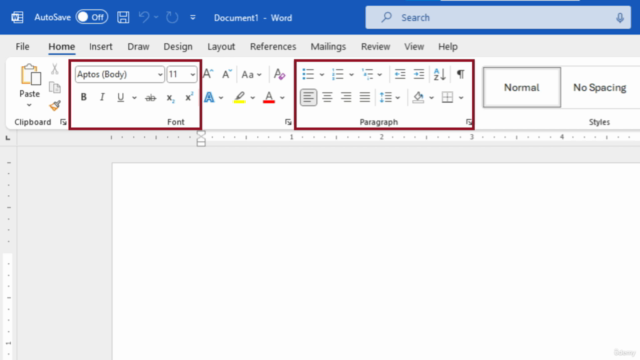


3828030
udemy ID
2/5/2021
course created date
2/17/2024
course indexed date
Bot
course submited by