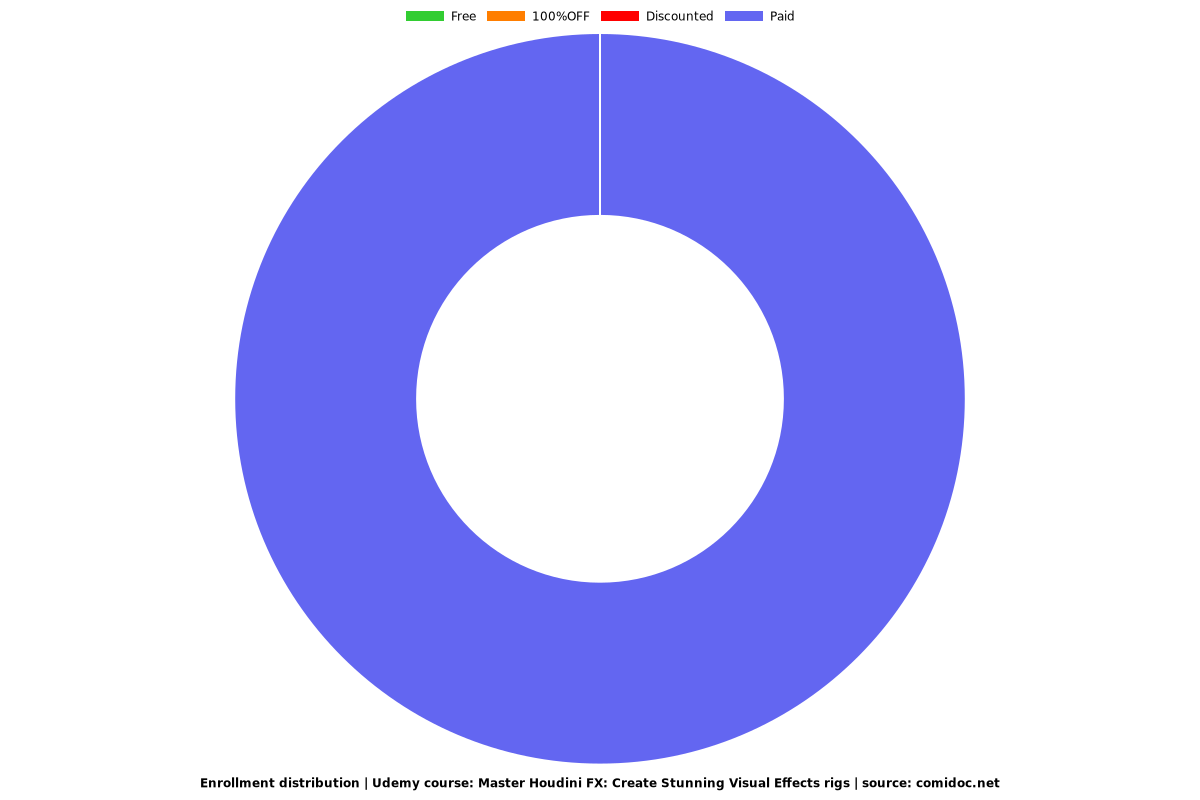Master Houdini FX: Create Stunning Visual Effects rigs
Create VFX rigs in Houdini from the ground up, go from beginning to advanced, Anyone can learn Houdini with this course
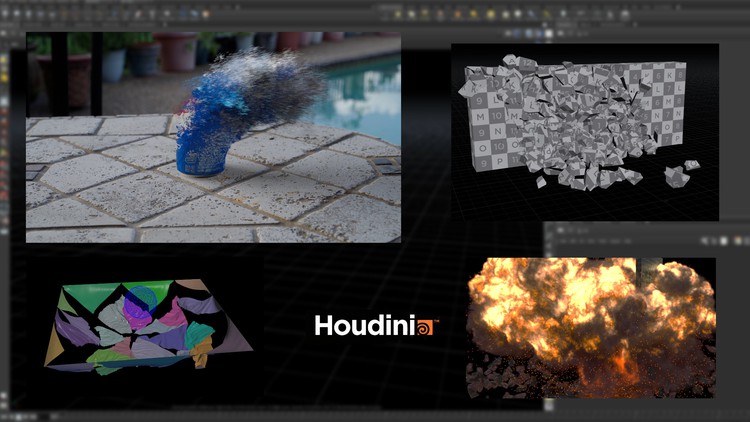
What you will learn
Learn from an Award Winning industry professional with 22 years of experience creating visual effects for blockbuster feature films, Tv shows, and music videos.
You will learn how to create basic rigs all the way up to advanced setups using VEX and Hscript to automate a lot of the setup process.
Everything from Particles and Grains, Wires, RBD’s, Pyro and smoke, vellum, and Flip will be covered.
You will learn how to create a particle rig to disintegrate objects, how to use and control grains, how to destroy anything with RBD setups
You will learn how to create snow and rain systems that are used all the time in production.
You will learn how to create smoke and explosions that can trigger the destruction of RBD buildings.
You will learn about using flip to create realistic splashing water that interacts with animated objects.
You will learn how to create tear-able cloth objects and how to squash and deform objects with vellum.
You will learn how to create a final composite using Houdini’s built in compositing workflow.
Why take this course?
There are over 50 Houdini hip files to download all in one zip file for convenience.
1080p resolution available, set the video player to "Auto" and it will stream at 1080p if your hardware is capable.
Everything we learn will be hands on, creating setups in Houdini with down-loadable files for you to inspect.
We will start at the lowest level of a rig, learning the basic nodes and concepts that build more powerful rigs.
We will learn and utilize the power of VEX in Wrangle nodes to create many of our rigs.
We will see the differences between Vops and wrangles and learn when to use which.
We will extensively cover the major areas of Houdini Dynamics used most commonly in Professional Post Production Facilities.
We will create many Particle effects and fully understand how to manipulate particles and grains.
We will create a project that disintegrates an object using POPS’s while projecting a photographic plate to shade our geometry and create a final Composition.
I will show you how you can create full compositions out of your rendered elements right inside of Houdini.
We will learn how to use the Wire Solver for creating ropes and vines.
We will learn a lot about RBD systems, the packed primitive workflow , controlling RBD’s by color with wrangles inside DOPs, creating Glue constraints to influence our destruction behavior, and how powerful using a multisolver setup can be.
We will cover the differences of using a smoke solver, a pyro solver, when you need which, and many ways to create custom fields to modify your temperature and velocity grids within DOP’s to have ultimate control over your simulations. Updated pyro lectures are being uploaded to show the most recent sparse workflows( Houdini 19.5.640 as of this update )
We will explore the Vellum solver and how to create Squish-able, deform-able, and tear-able objects and how to art direct our tearing to our liking.
We will explore Flip Fluids and see how to use animated geometry to push our way through fluids, collide geometry with fluids, how to create spraying fluid sources like water from a hose and how viscosity works to create sticky fluids.
You will learn how many of the DOP networks are very similar and how to use multiple types of solvers in the same DOP network.
You will see the unlimited power Houdini software gives the user to create incredible FX rigs.
COURSE UPDATES:
10/24/2020 - Bonus Lecture added - "Exploring the Ripple Solver"
11/09/2020 - Bonus Lecture added - "Custom Delete with wrangles"
11/09/2020 - Bonus Lecture added - "Copy random geometry to points"
12/06/2020 - Bonus Lecture added - "Flipping Faces"
01/23/2021 - Bonus Lecture added - "Electrical Arcs"
02/26/2021 - Bonus Lecture added - "Exploring Natron: Soda Can Comp"
03/29/2021 - Bonus Lecture added - "Redshift Basics"
11/01/2021 - Bonus Lecture added - " Deleting points with a changing Count"
07/13/2023 - Bonus Lecture added - " Using the minpos() Function"
08/05/2023 - Bonus Lecture added - " Using the AttributeBlur Node"
Why Houdini is the program of choice in leading visual effects studios?
Houdini is the most powerful single piece of software available for creating blockbuster level visual effects in the entertainment industry. Unlike many of the other software packages out there, you will not see a bunch of plugins available for Houdini, you do not need any with Houdini.
Houdini offers all the tools an artist needs to create practically any kind of effect you can think of, all within the base Houdini environment. From its pre built shelf setups, you can get a long way to creating a great effect, but we are going to focus mainly on creating FX rigs from the ground up throughout this course, using the shelf setups sparingly.
When you create your own rigs from scratch, you know everything that goes into it, you know what every node does, and you know you have added only what is needed to finish your work and you have a more efficient network.
We will start with the very basics, and build upon what we have learned in every lecture to create more and more advanced rigs. We are going to use a lot of VEX within wrangle nodes, but I will show alternatives to a VEX workflow for artists that are not as comfortable writing code, you will learn to code as we go. VOP’s nodes are writing VEX code under the hood when you wire networks together inside them, so you are creating code and might not even know it!
We will start exploring Houdini with examples showing how to use some of the most frequently used nodes and then go into creating a few rigs that look dynamic but aren’t actually simulating anything.
From there, we will go into Particle setups to get comfortable within the DOP network. The next step is to check out the Wire Solver. We will then advance into RBD’s, some of my favorite FX to create. We will see how our knowledge form the particle lectures will give us a head start to creating advanced setups with the Bullet solver.
After RBD’s, we move into Smoke and Pyro sims. I will show you how to create custom fields to manipulate and control your Pyro with volumes and show how you can import pure point data to create fields to control your Smoke and Pyro directly in the DOP network.
UPDATE: There is a new workflow for Houdini versions 19+ and the shelf explosion options have changed, I will be recording updated lectures for the Pyro related lectures that need to show this new workflow for Houdini 19+ and adding them into the course, a few are already uploaded. You can still load all the example hip files that come with this course for the original lectures and they will all work but a warning message will show when loading due to shader differences from when the course was created and the current shading model.
We will then jump into Vellum, a relatively new addition to Houdini that adds incredible tools for simulating softbody style dynamics such as cloth, inflatable and deflating objects, squish-able objects and objects that can tear apart.
Our final section will show some examples of using the Flip Solver to create detailed splashing water and liquids that can be aimed out of an emitter like water from a garden hose. We will see how once again, our particle knowledge comes in handy when working with Flip by utilizing pops nodes to help control our fluids.
By the time you are finished with this course, you will have learned all the major areas of Houdini that are used the most frequently in major production studios in the entertainment industry and have a solid foundation to continue learning more advanced setups in Houdini.
Anyone from a beginner to a working professional can benefit from this course. There is no one single way of creating anything in Houdini, and seeing how other artists work will always reveal a new trick or method you might not have been aware of before.
If you are interested in seeing how to create real world visual FX rigs that are used in production everyday, then this is the course for you.
Screenshots
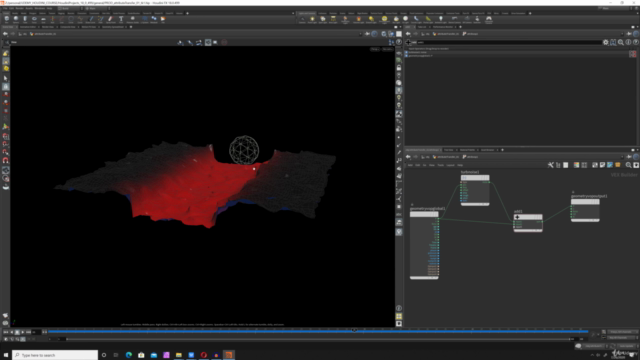
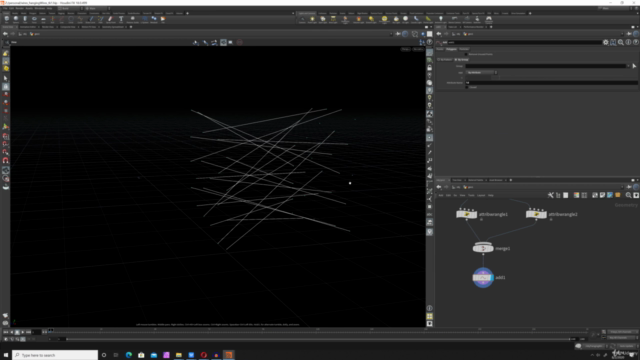
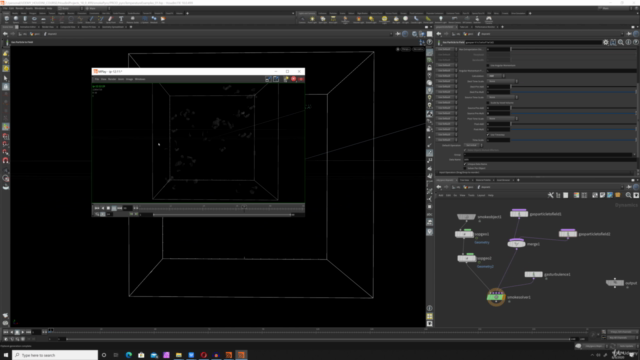
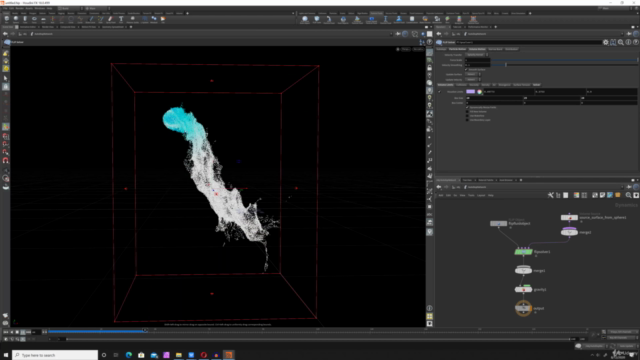
Reviews
Charts
Price
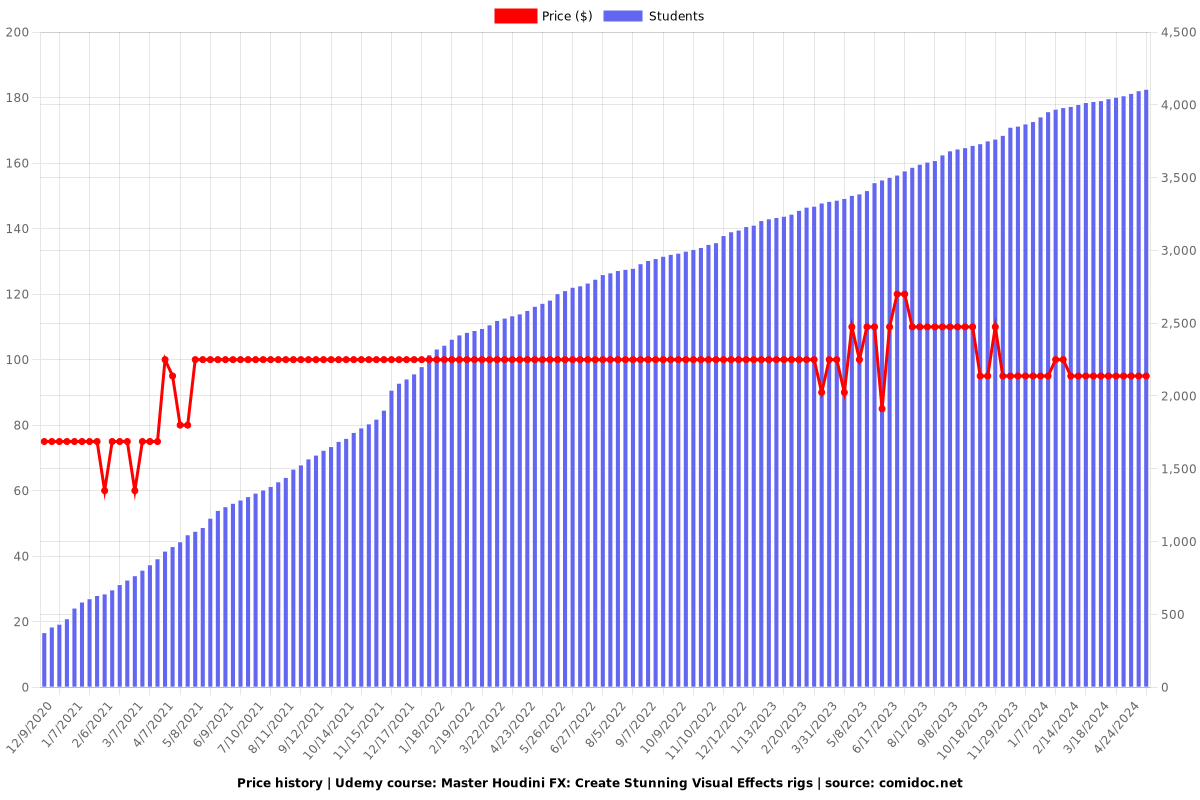
Rating
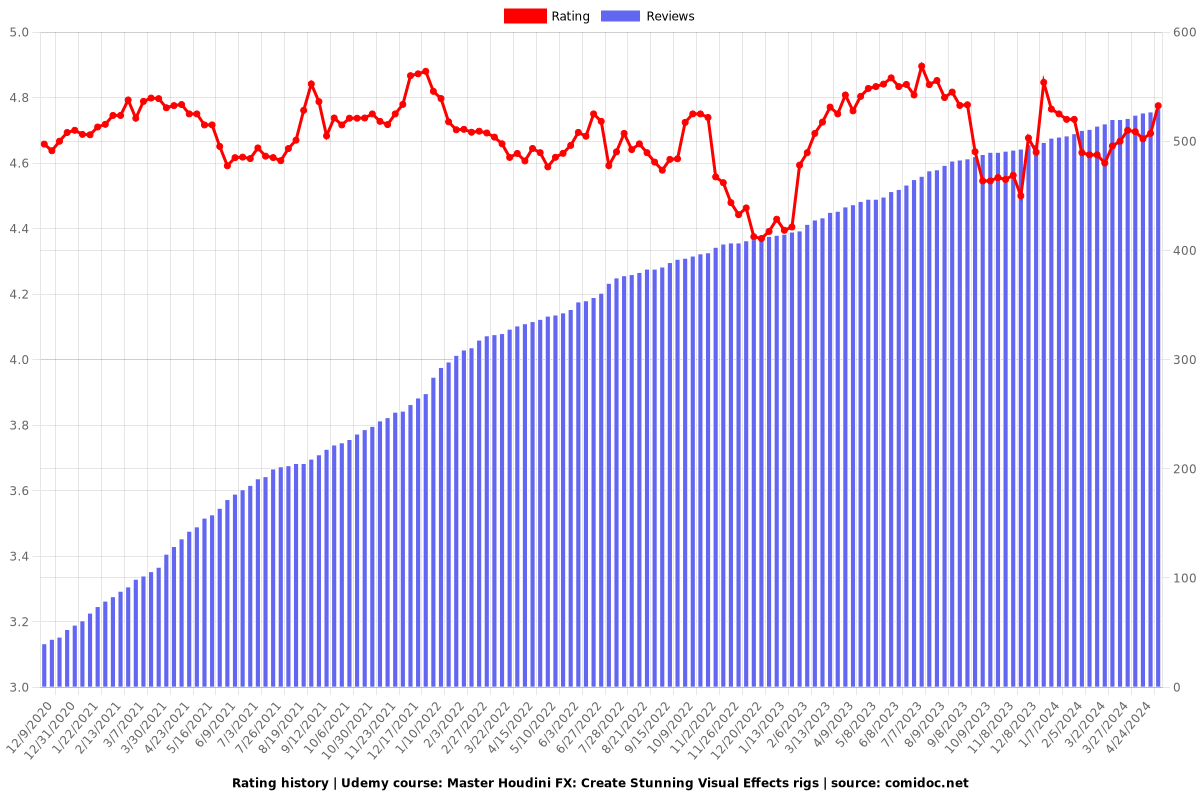
Enrollment distribution