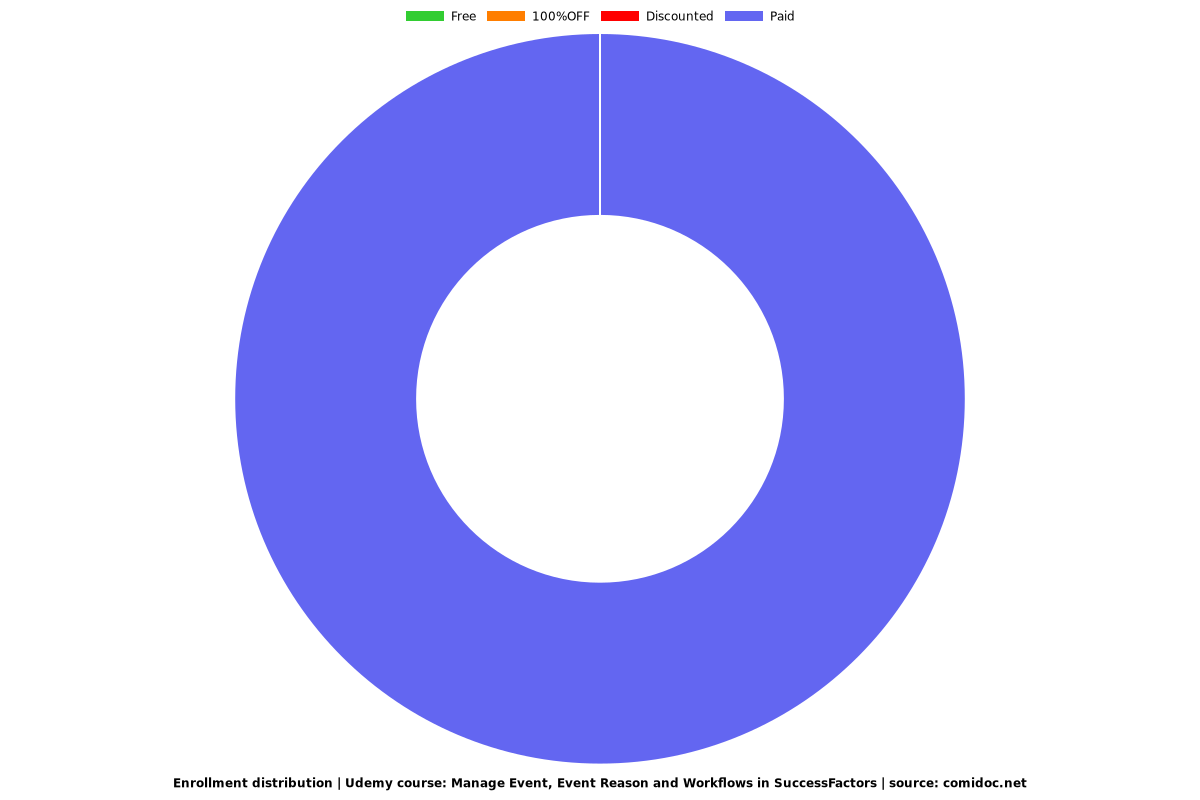Manage Event, Event Reason and Workflows in SuccessFactors
Manage Event, Event Reason and Workflows in SuccessFactors

What you will learn
Event and Event Reason Concept
Create Event Reason
Update Employee Data - Event and Event Reason using Edit Option
Workflow Administration
Create Dynamic Group
Edit Workflow
Approve Workflow
Why take this course?
This course on Manage Event, Event Reason and Workflows in SuccessFactors will detail the steps to
Event and Event Reason Concept
Events are equivalent to Actions in SAP HCM
Events are provided by SuccessFactors and cannot be changed
Event name can be relabelled
Examples of Events are New Hire, Rehire of employees, Promotion, Leave of Absence and Termination
Event Reasons are equivalent to Reason for Actions in SAP HCM
Events Reasons are provided by SuccessFactors and new Event Reasons can be added
Examples of Event Reasons are New Hire: New Hire, Rehire: Rehire Employee, Leave of Absence: Maternity and Termination: Voluntary Separation
Workflow Administration
This course will illustrate the steps along with system demo
Create Event Reason- Additional Event Reasons can be created by typing Manage Organization, Pay and Job Structures in Search Bar. Each Event Reason must be associated with an Event in SuccessFactors Employee Central. Event and Event Reason can trigger Approval Workflow for Employee related transactions.
Examples of Event Reasons:
New Hire: New Hire/ New Hire from Acquisition
Rehire: Rehire Employee
Leave of Absence: Maternity/ Sabbatical
Termination: Voluntary Separation/ Involuntary Separation/ Retirement
Data Change: Data Change/ Manager Change
Update Employee Data - Event and Event Reason using Edit Option by HR Admin does not trigger Workflow for Approval
New Job Information record can be added from a different date, Existing Job Information record can be edited, Delete Existing Job Information and Changes made via Edit Option is reflected immediately in Employee Data
Create Dynamic Group
Edit Workflow
Approve Workflow
Complete Workflow Item Approval
Screenshots
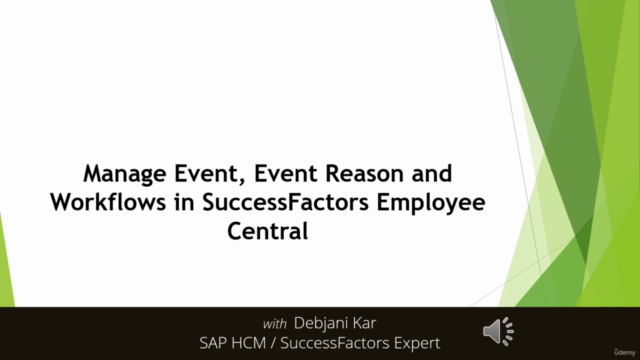
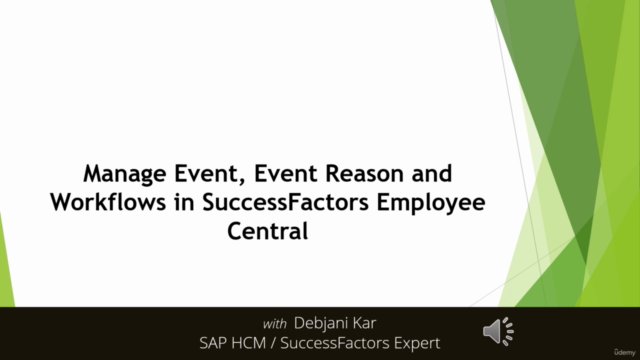
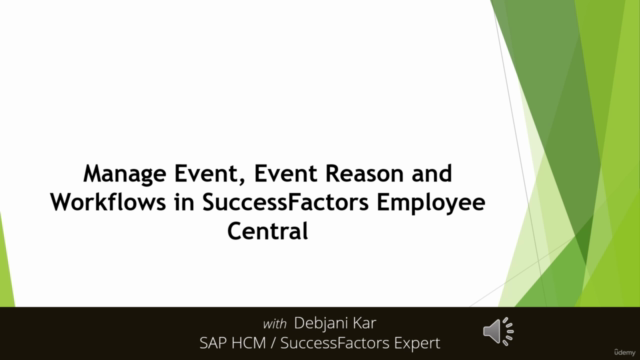
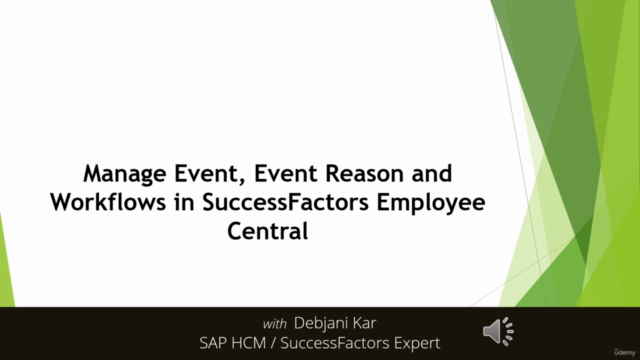
Charts
Price
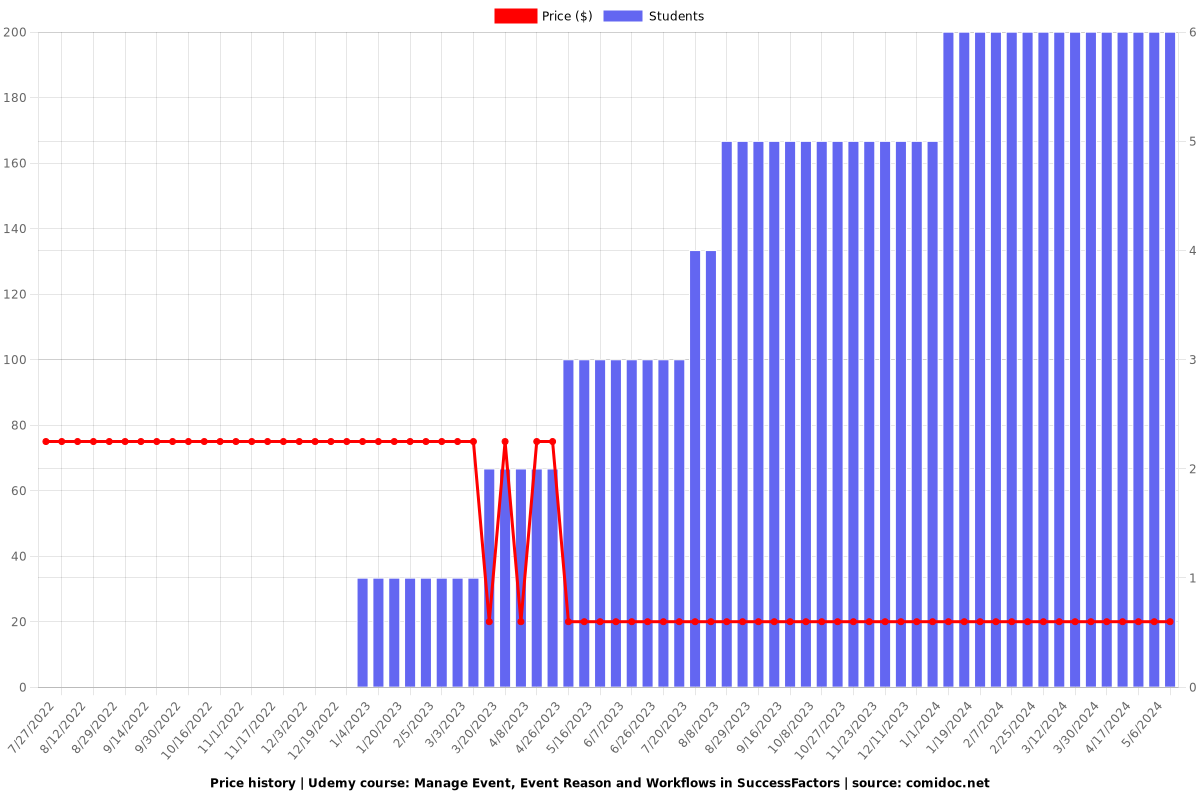
Rating
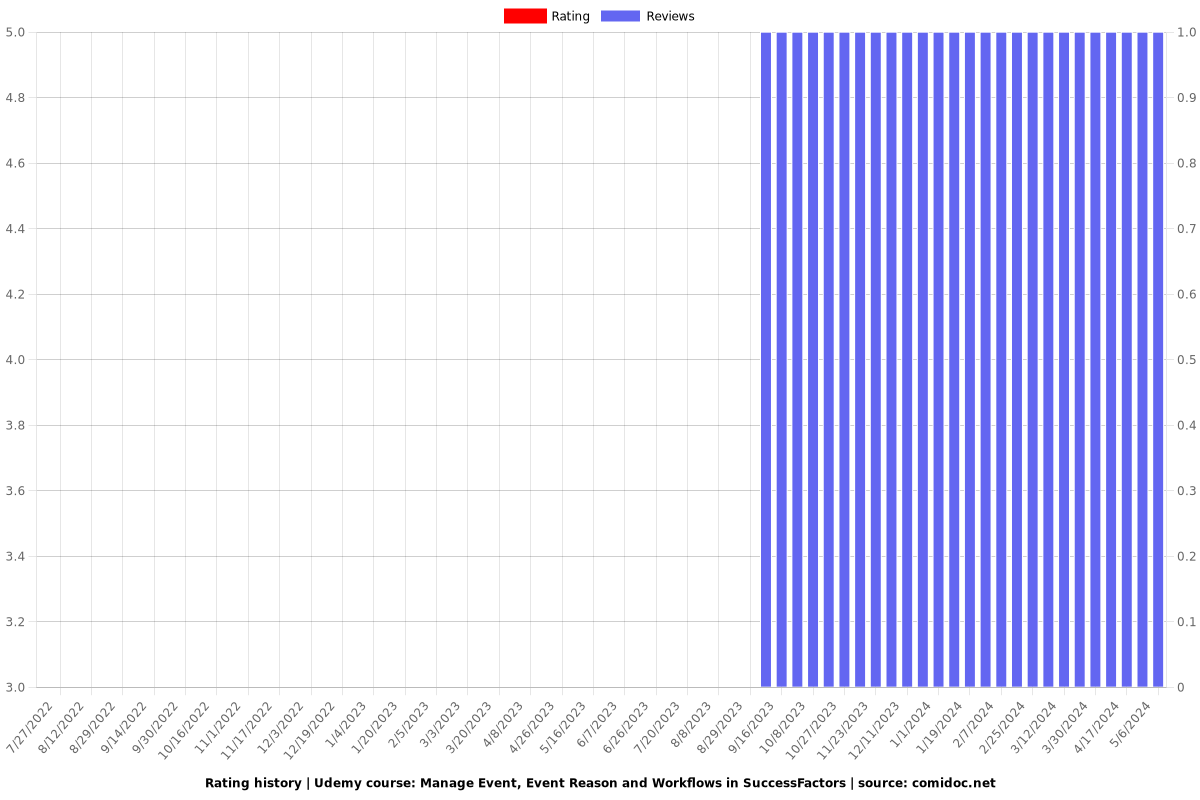
Enrollment distribution