Make an Open Source Drone
A fun project in which you learn about drones by making one. Use the Pixhawk or Multiwii AIO flight controllers
4.54 (1658 reviews)
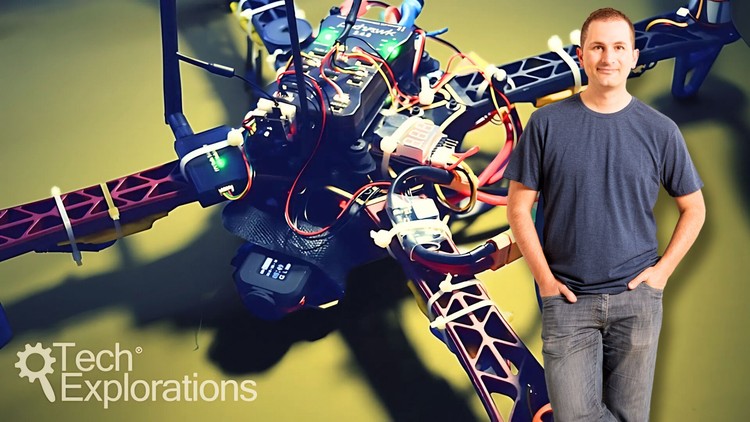
12,029
students
11.5 hours
content
Aug 2023
last update
$79.99
regular price
What you will learn
Understand the different types of multi-rotor drones.
Understand flight terminology.
Understand the principles of drone flight.
Understand the roles of propellers, motors, flight controller, ESC in drone flight.
Understand the use of LiPo batteries and their use.
Understand the use of GPS in drone flight.
Understand how to bind a radio receiver and transmitter.
Understand the necessary drone pre-flight checks.
Understand the basic safety and legal requirements involved in recreational drone flight.
Assemble a quadcopter from parts available in the market.
Upload the MultiPirateNG firmware to the Crius V2 flight controller.
Use the open source Mission Planner software to configure a drone.
Practice flying their quadcopter and fun while becoming better pilots!
Learn how to use the Pixhawk flight controller.
Screenshots




Related Topics
1319358
udemy ID
8/12/2017
course created date
11/22/2019
course indexed date
Bot
course submited by