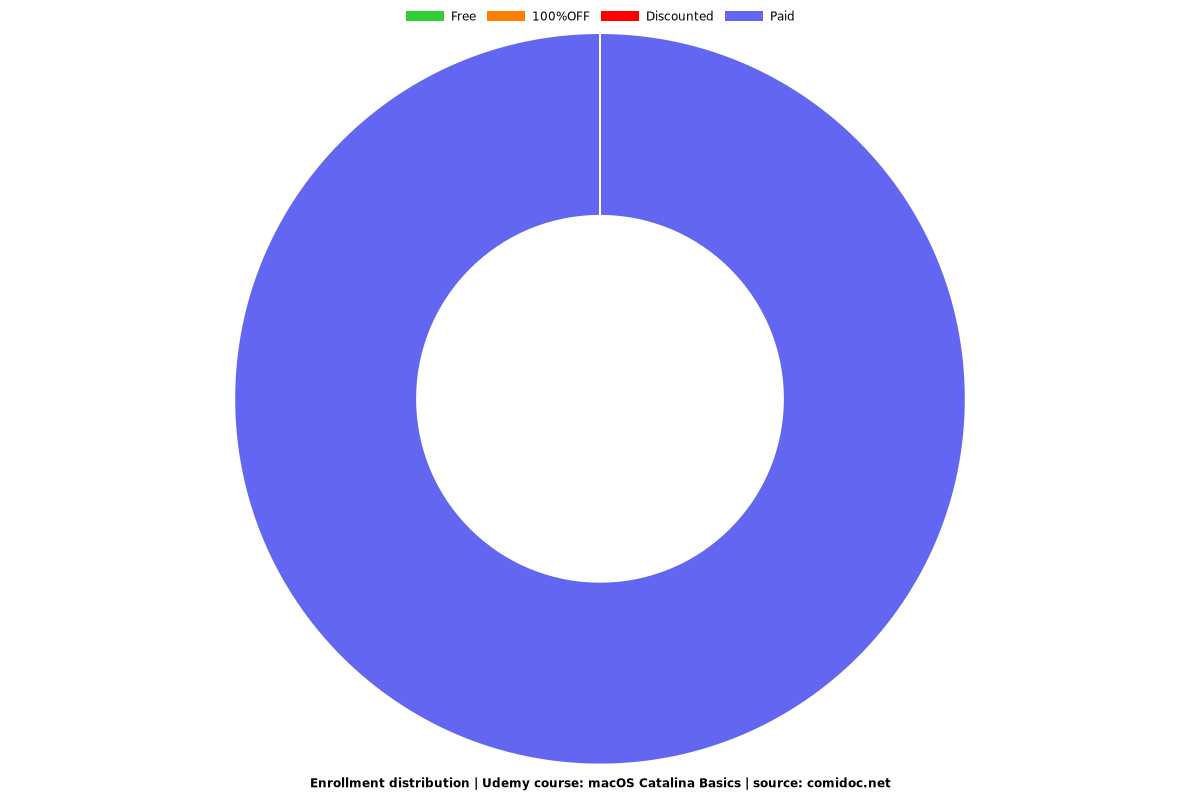macOS Catalina Basics
Learn How to Use Your Mac

What you will learn
The basics of using macOS Catalina
Why take this course?
Learn the ins and outs of using macOS Catalina, the latest operating system for your Mac. This course includes more than 40 video tutorials and more than 4 hours of video instruction. It begins by showing you the basics of the desktop and then goes into detail about using the Finder, Safari and Mail. This course includes lots of tips, tricks and techniques.
Each tutorial clearly presents a topic and shows you how to use macOS Catalina. You can watch while trying out techniques for yourself. Presented by the host of the MacMost video podcast, the creator of hundreds of online video tutorials and the author of books on the Mac and iPad.
macOS Catalina Basics is brought to you by MacMost. The MacMost website contains hundreds of free video tutorials, but the ones in this course are unique to the course and give a deeper look at Catalina.
Reviews
Charts
Price
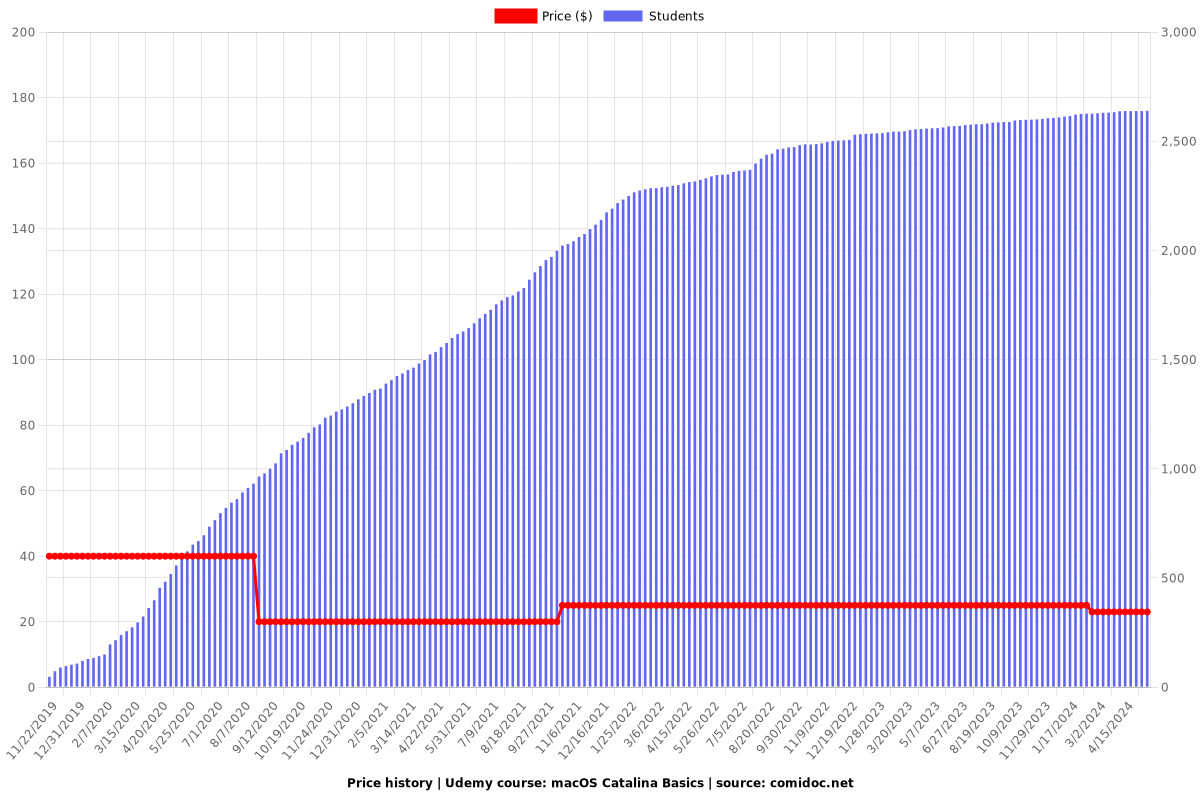
Rating
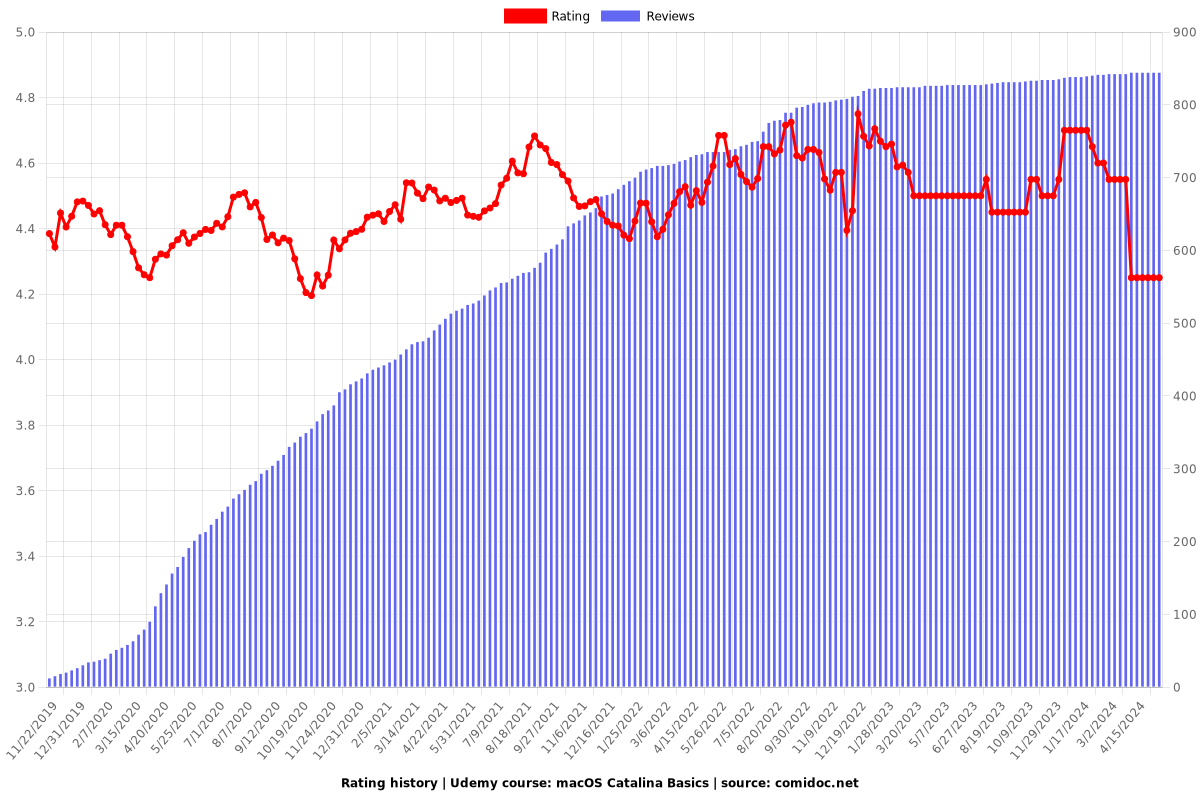
Enrollment distribution