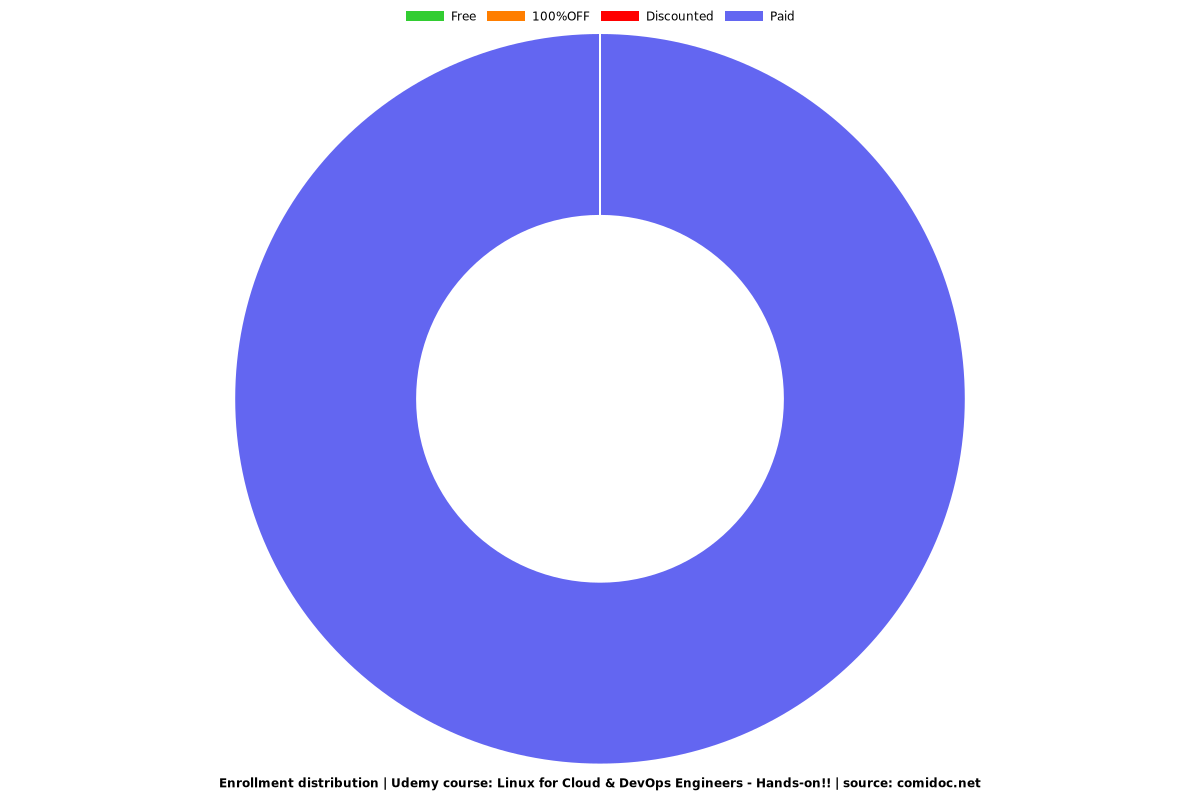Linux for Cloud & DevOps Engineers - Hands-on!!
Linux for Beginners to learn Cloud and DevOps Technologies

What you will learn
Linux for Cloud & DevOps Engineers
Linux Filesystem Structure & Basic commands
Troubleshooting Instance launch Issues
EC2 - Elastic Compute Cloud
Permissions in Linux
User Administration
User’s Home Directory In Linux
Systemd - System and Service Manager
Bonus AWS Systems Manager
Why take this course?
Linux for Cloud & DevOps Engineers
Introduction
Create an AWS Account
Create an EC2 Instance - Amazon Linux
Create a key pair - Public & Private Key
MobaXterm - Connect EC2 Instance
Putty - Connect EC2 Instance
Gitbash - Connect to EC2 Instance
Create an EC2 Instance - Ubuntu
Filter Instances
Access Instance using User Name & Password (Without using Private key)
More about private & public key
Passwordless authentication from Linux to Ubuntu Server
Lab - Access the Amazon Linux Instance other than the default user
Lab - Access the Ubuntu Linux Instance other than the default user
Lab - Passwordless Authentication between Amazon Linux & Ubuntu and Vice versa
Linux Filesystem Structure & Basic commands
Linux File Hierarchy Structure
Basic Linux Commands Practice
pwd, touch, vi/vim/nano cp mv mkdir, etc
User Administration
Overview of User Administration
Lab - Managing User Account
Lab - User & Group Creation
Lab - Primary & Supplementary group
Lab - Usermod Command
Understanding the Shadow file
User’s Home Directory In Linux
Overview of .bash_profile, .bashrc & .bash_logout
Lab - Initialization file
Lab - Set PATH in .bash_profile file
Lab - Set Aliases & Login prompt PS1
Permissions in Linux
Overview of Permissions in Linux
File & Directory Attributes
Access Modes ( Absolute & Symbolic Mode)
Change Ownership
Scenario-based Lab Sessions
Lab - Permit access to a file/directory for a group
Lab - Permit access to a file/directory for a others
Lab - Change the ownership or a file/directory
Troubleshooting Instance launch Issues
VcpuLimitExceeded Error
InstanceLimitExceeded Error
Insufficient Instance Capacity
Instance terminates immediately
Common SSH Login Issues
EC2 - Elastic Compute Cloud
Overview of EC2 Service
Deploy an EC2 Instance Lab
Create a key pair to access the Instance
Connect to an Instance via putty
Connect to an Instance from Linux Server
Enable Termination Protection
EC2 Shutdown Behavior
Overview of Security Groups
EBS & Volume types
Lab Session on EBS
EBS Volume & Snapshot
Amazon Machine Image (AMI)
Lab Session on AMI & SnapShot
Encrypted Root Volume
Elastic IP
EC2 Instance backup and restore
Increase the Size of a Root Volume
EC2 Instance Metadata
EC2 Instance Userdata
Systemd - System and Service Manager
Introduction to Systemd, Systemd units
Lab on systemctl command and journal
Bonus AWS Systems Manager
AWS Systems Manager Overview
AWS Systems Manager Agent (SSM Agent)
Configure EC2 Instances with SSM Agent & Role
AWS Tags & Resouce Groups
AWS Systems Manager Run Command
AWS Systems Manager Documents
AWS Systems Manager Inventory
Configure Patch Manager using predefined baselines
Create a Custom patch baseline (Critical & Medium patches by severities)
Configure patch manager using a custom patch baseline (Linux)
Last Lecture
Screenshots
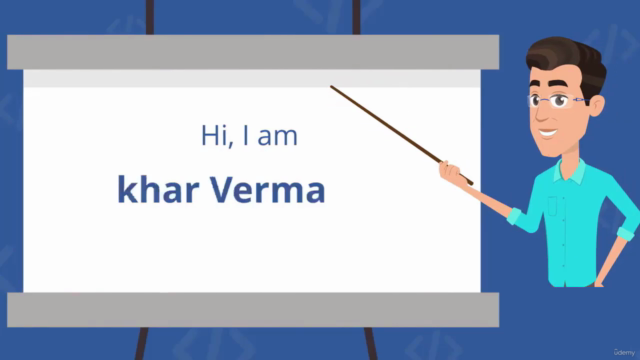
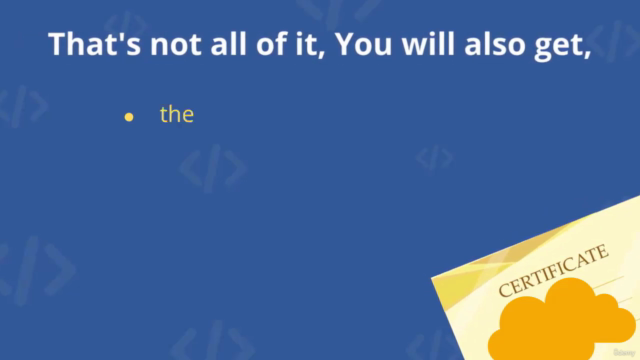
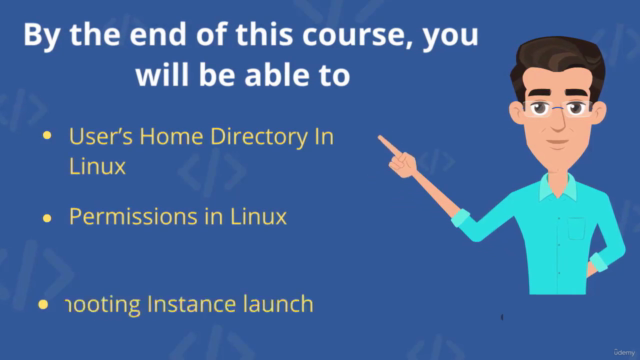

Reviews
Charts
Price
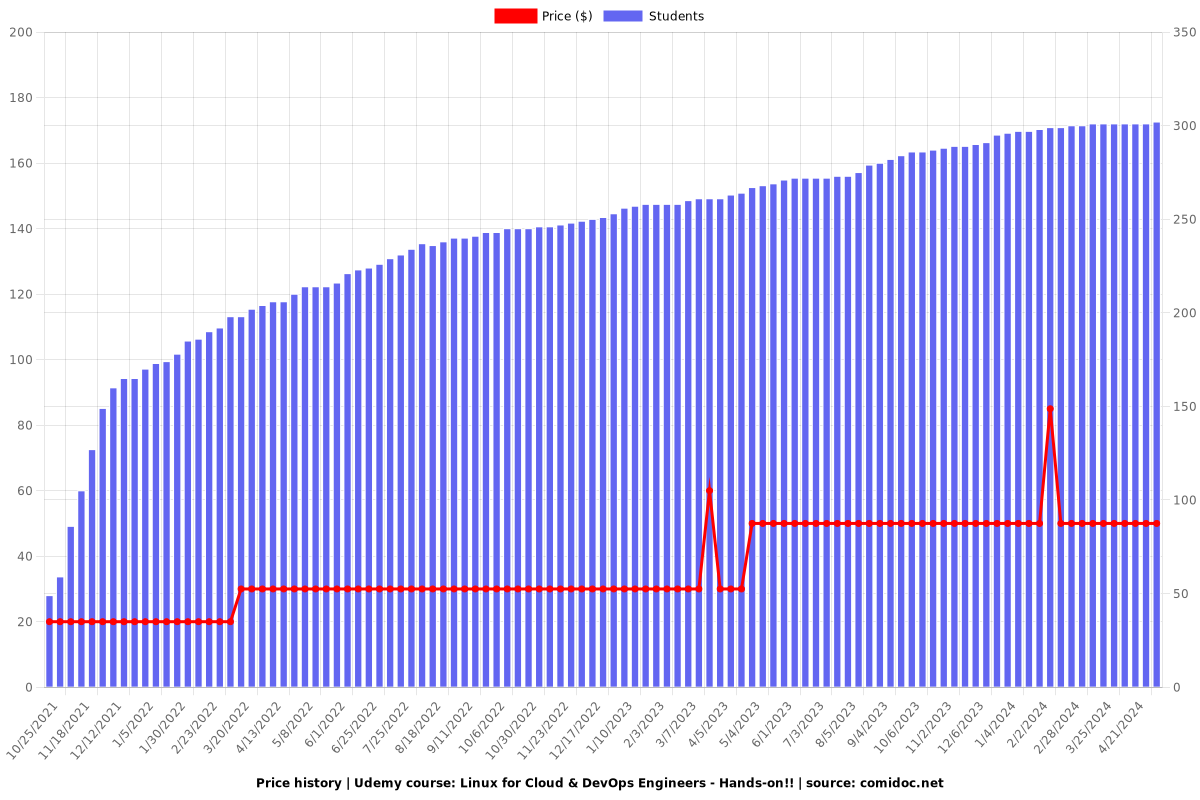
Rating
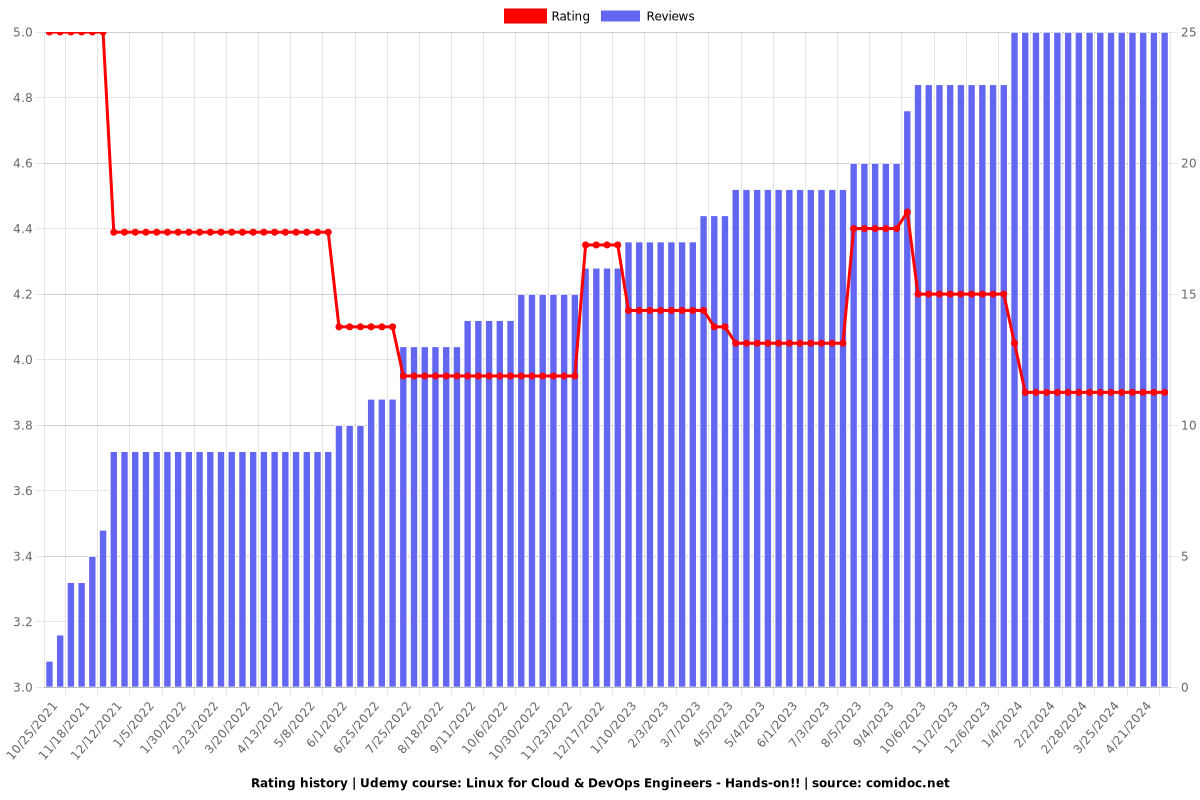
Enrollment distribution