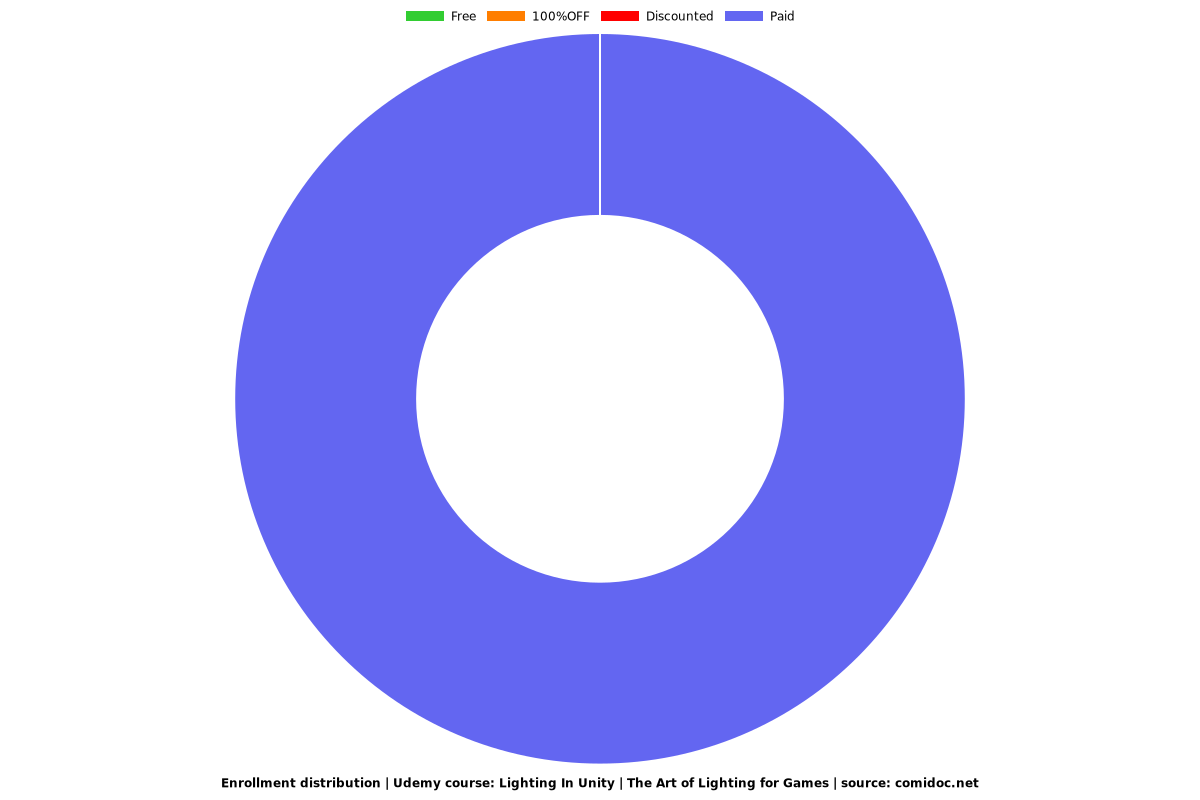Lighting In Unity | The Art of Lighting for Games
Learn how lighting works in the Unity game engine and make AAA quality scenes

What you will learn
Gain Experience in lighting 3D objects and gorgeous environments in Unity for a variety of platforms including PCs, mobile devices, and XR
Gain complete knowledge about Unity's lighting system by prototyping 3D environments
Gain Experience to be used in game development or other real-time 3D application development such as simulation and design visualization
Make your scenes look more visually appealing with clever lighting strategies
Master the Unity's lighting pipeline
Build artifact and error free lighting
Learn advanced lighting concepts such as Global Illumination, Light baking, Reflections, Light Probes and much more
Learn how to make your games look more interesting and cinematic using lighting
Learn every Minute Detail about Lighting by working on various challenges
Learn Advanced Tech art in unity and create realistic lighting for your games.
Discover the latest environment lighting techniques and different material channels
Why take this course?
*NEW* Added Much Awaited Challenges and Solutions that will help students build upon their skills that may help them find employment in roles with titles such as Unity Gameplay Programmer, Unity Artist, 3D Artist, 3D Generalist, Level Designer, and Environmental Artist -- Extended Content
Making AAA quality visuals is not as hard as you think. you don't need to be great at 3D math, programming or art.
It all starts with knowing the basics of the game engine you are using. In Unity to make games look high quality, it is necessary to understand how it's subsystems like Lighting work.
In this course, we will cover Unity's entire Lighting Pipeline that will help you create more cinematic and immersive games. This course doesn't require you to have any programming or 3D art experience. All you need to know is the basics of the Unity editor.
We will kick start by covering the basics of lighting, with a complete dark church scene and as we move further we will add the different type of lights to our scene and continue to learn more advanced lighting concepts such as
ADVANCED LIGHT PROPERTIES like cookies, halos, culling, light flares.
SHADOWS - cover advanced shadow settings such as shadow cascades, shadow distance and much more.
DIRECT AND INDIRECT LIGHTING
GLOBAL ILLUMINATION AND LIGHT MAPPING - will discuss the concept, cover both baked and real-time GI.
QUALITY SETTINGS
REFLECTIONS by understanding reflection probes
LIGHT PROBES
And much more!
We will be using a beautiful church scene and as we move through the course you are expected to follow along with us so that you will get a practical knowledge of the Unity's lighting setup. we encourage and expect you to practice all the techniques side by side as we move on. Remember to get good at something it is important to practice it, and If you feel stuck feel free to re-watch the videos or ask a question in the forum section. Our team will try it's best to answer all your questions.
This course is perfect for developers working on games that require deep knowledge about Unity's Lighting System. Anyone using the Unity engine will benefit since we comprehensively cover how to correctly use many of its more advanced lighting sub-systems.
This course is designed in a short, concise and direct manner. So that you can gain most out of this course without wasting much of your time.
Why Learn Game Development with Unity?
The gaming industry is a $100 billion industry worldwide. By 2020, that number is expected to near $120 billion. With Unity 5 being the most widely used engine to develop games across multiple platforms, there has never been a better time to get into the field. As you will learn, the types of games you can create with Unity and C# are limitless. Game development makes a great hobby, allowing you to learn a new skill and play your game with family and friends. It is also an exciting and rewarding career, where plenty of successful developers, have learned the fundamentals of game development through courses like this, and not in the traditional classroom setting. Every great game starts somewhere, so why not make it yours? While people often find coding or making games intimidating, this Unity course utilizes a unique teaching method which will allow you to gain a thorough understanding of concepts while you develop your own games. Thanks to the Unity community, you’ll be able to connect with other developers, work together on new projects, and make some incredible games!
If you have a few gaps in your experience, don’t worry. That’s what this course is for! You’ll have the opportunity to gain practice and learn best practices from an expert Unity instructor.
Join us on this adventure today! We’ll see you inside the course.
Note :- This course comes with 30 day money back guarantee and lifetime access + support from us.
Screenshots


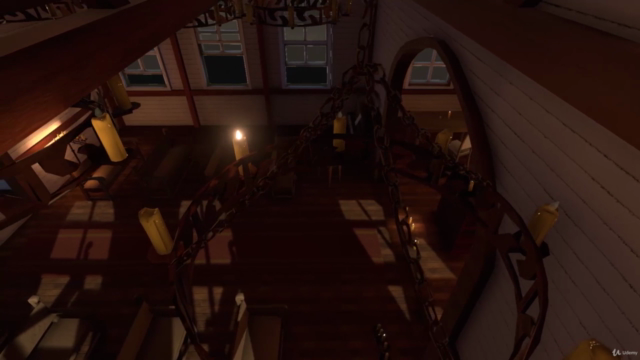

Reviews
Charts
Price
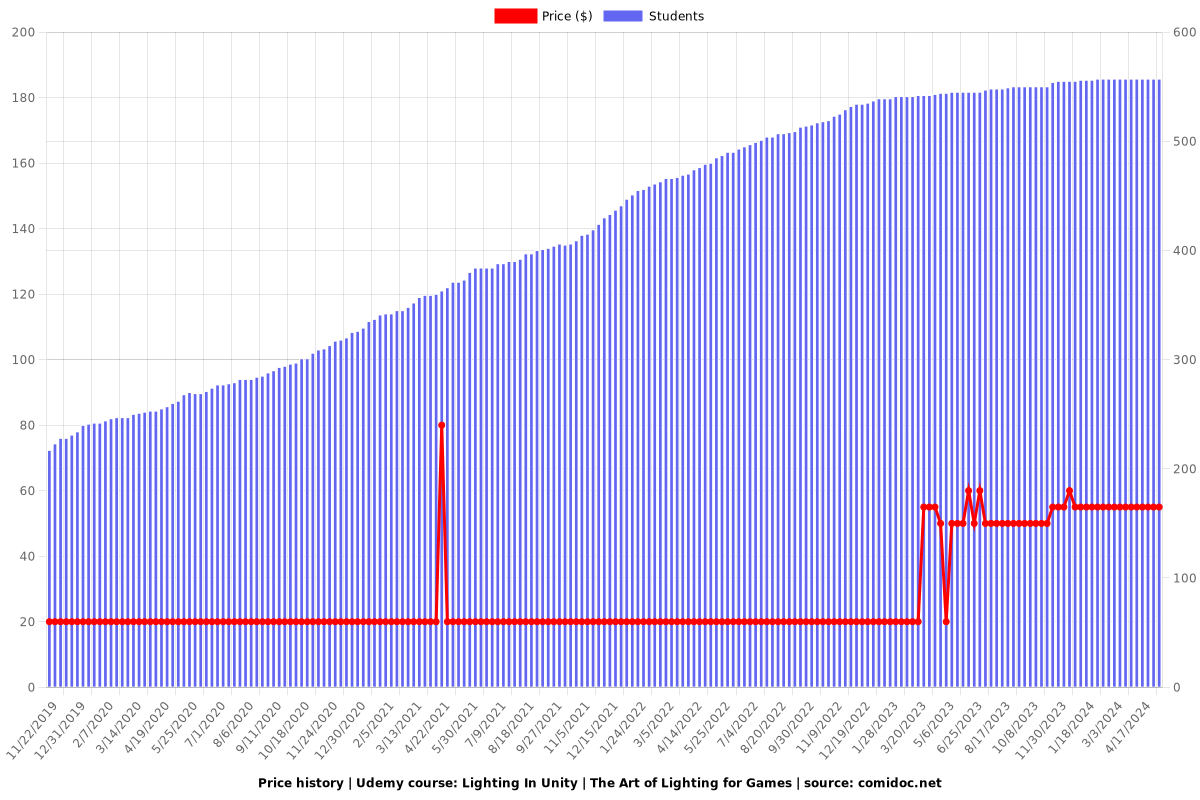
Rating
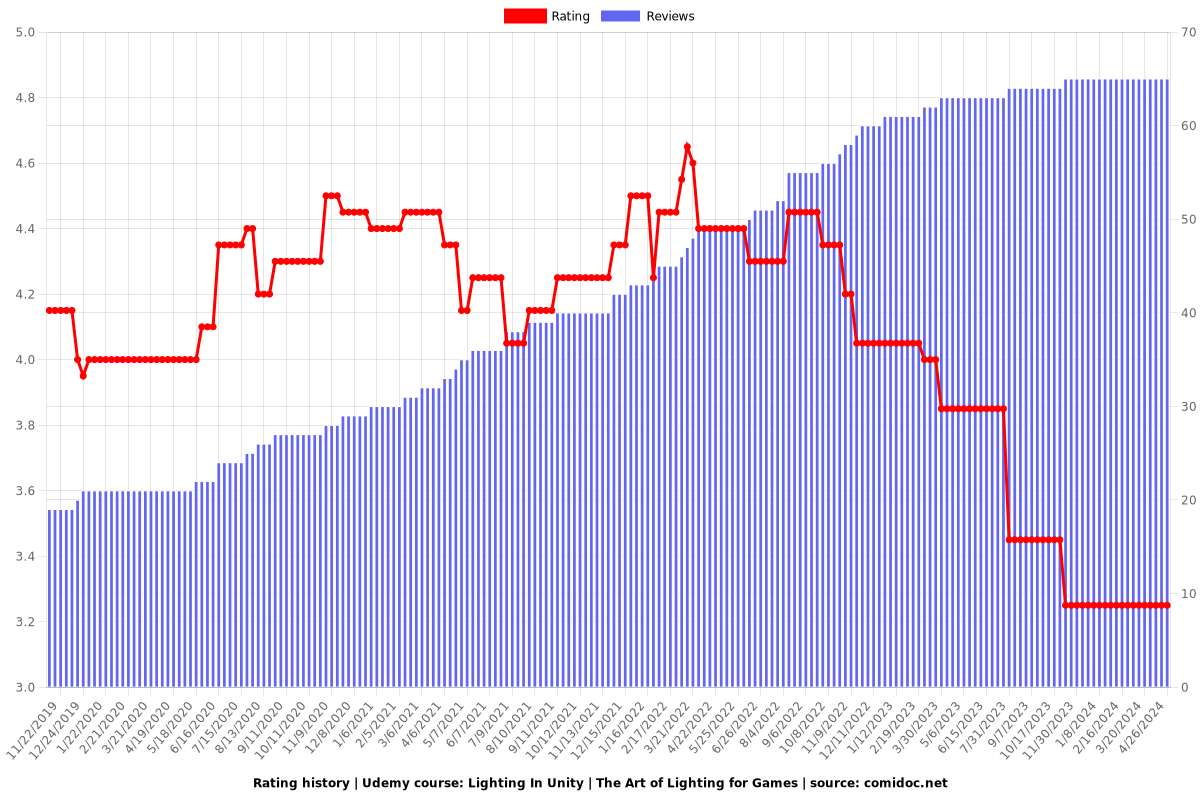
Enrollment distribution