LightBurn Masterclass
Master the application of LightBurn
3.50 (122 reviews)

465
students
1 hour
content
Dec 2020
last update
$29.99
regular price
What you will learn
laser engraving
laser cutting
Lightburn
laser cutting software
laser engraving software
Why take this course?
Within this course you will learn the main buttons, features and settings of the LightBurn program. You will also be given links that will help guide yu further when you finish the class. Engraving and cutting will both be taught. Also taught is a bonus section of where to get lightburn files and some tips and tricks to remember when using LightBurn. We hope you enjoy this course and can start creating projects of your own! Because you CAN do it!
Screenshots
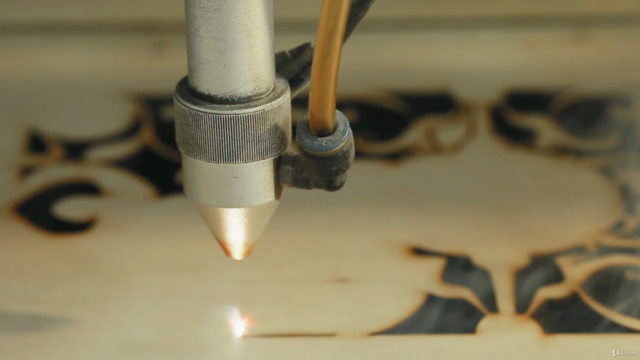
Reviews
J
November 14, 2023
it seems it's just enough to get you started. I learned a lot of this just playing with the software. could have used some cutting and engraving examples after setting up the program.
Robert
October 11, 2023
Just started watching but I'm not impressed. Hoping it will get better as we go on. Instructor does not have a good delivery.
Dennis
September 24, 2023
Nice for an absolute beginner. If you already started with Lightburn, not much to learn in this course.
Cindy
August 30, 2023
too much time on speed and power. That is for a how to laser class not about lightburn as much. I just need to know what it is and how it adjusts not that if I want to score something set it at this or if I want to cut set it at that. Because, my laser and every other laser is different and my settings are not the same as anyone elses.
Ron
August 12, 2023
Failed to Teach how to Utilize some of the most basic tools and functions. For example he instead of using the offset shapes tool to make the circle around his "logo" he wanted to cut out he used the circle tool and tried to size it "just right." He didn't even show how to make sure that logo and the cut image are centered relative to each other.
Gonna try to get my money back. I could have taught this course....I was looking for a Masterclass to take me above and beyond with my lightburn not ways that you can do things the hardway.
TImothy
May 6, 2023
This was a very good beginner overview class. My only input is it would have been nice to see some of the laser cutting throughout the class. But well worth the investment.
Roger
April 30, 2023
There is a lot of good information in this course for a beginner with this program. I think calling it a master class is a bit of a stretch as it certainly is not an in-depth look at Lightburn. Several times I found myself going to other sources for get more information on a covered topic, tracing for example. There was a lot left uncovered with the tracing function as with others. Overall, it had a lot of good beginner level how-to information
Gorelik
April 4, 2023
Its exactly what I was looking for.Simple and short for an absolute rookie which I am.Enough to start working with laser and learn about the lighburn program.Don't forget to bring the speed of the video to 1.5 that is the only thing I would suggest to do.Expect that everything is OK.
Bill
March 4, 2023
Pretty boring so far and never explained how to hook a laser up to lightburn. Would be nice to know the steps for that. A little more explaining of all the buttons would be nice.
James
February 17, 2023
During the section where the buttons were identified the mouse cursor was not visible and as such could not see what buttons were being pointed at.
Talking about power and speed settings of the software, the video indicated that these settings would be the same for all laser engraving/cutting machines in use which is wrong as depending on the power of the laser your machine uses and the manufacturer etc. it will change. All machines work slightly differently in regards to power and speed setting requirements.
The tone of voice used during the video makes the narrator sound as though they are bored and does not want to be doing the video. It comes across in a nasal, droning monotony that is very off putting.
This course should not be recommended to anyone. All the information given in this course can be found with 5 minutes of hovering over what buttons do, and watching free you tube videos (which will likely be more informative and educational than this).
The information given in this course is outright wrong in certain cases especially as I mentioned above in relation to speed and power settings of machines. The section on finding vector files online come across as paid advertisement for the two websites indicated.
Karlien
February 12, 2023
This course state it is a master class. Did not learn anything new. Wish there was more in depth discussions regarding Lightburn usage. Will not recommend this at all. Learned more from playing around in Lightburn myself.
Please rename this course as a beginner, beginner class!!!
Very disappointed
Greg
January 24, 2023
Speaker is quite slow, Playing at 11.5 now. Spends much time of very basic things that are normal parts of windows-type applications.
Ty
January 18, 2023
Missing some info on the start up- Conversion. Your set up is different than mine and I have mm/m and you have mm/s. Missing a few pieces for me to be able to match
Chris
January 10, 2023
Not sure about wording this as masterclass. I think a miss here was not showing folks how to do a proper test of a speed/power grid. No real explanation as to why he choose the settings he choose. no mention of pass through or rotary options.
Phil
December 18, 2022
I am completely new to lasers, lightburn, and to watching classes on udemy. I was excited to start learning and having just ordered a laser I figured this was the perfect opportunity to use this site. Unfortunately I just had the hardest time with the delivery of the information. Obviously he knows how to use the software to make a cut/engraving, but honestly I just couldn't get past the total lack of enunciation.
Also it would have been nice to see actual cutting examples etc. Not knowing anything about this I'd still have to say this seemed nothing like a what I had imagined a "MASTER" class to be like.
This seemed more like watching a YouTube live stream with someone just trying to figure out the settings for the project they happened to be working on. If it were a YouTube vid, I'd have been OK with it, but having paid for what I was expecting to be an indispensable "answer all" information resource that I would be referring back to on a somewhat regular basis in the near future, I was disappointed.
I'm hoping the other video's on udemy are better, but this was my first one that I actually watched.
Charts
Price
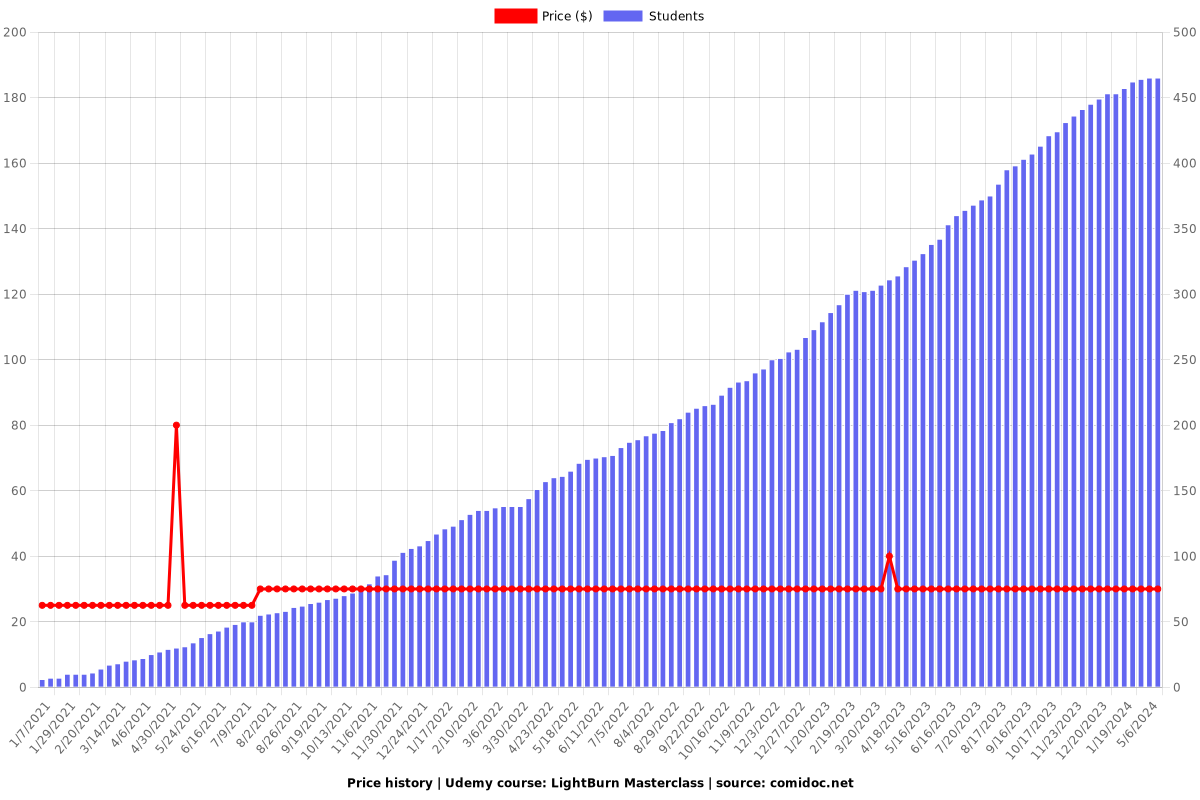
Rating
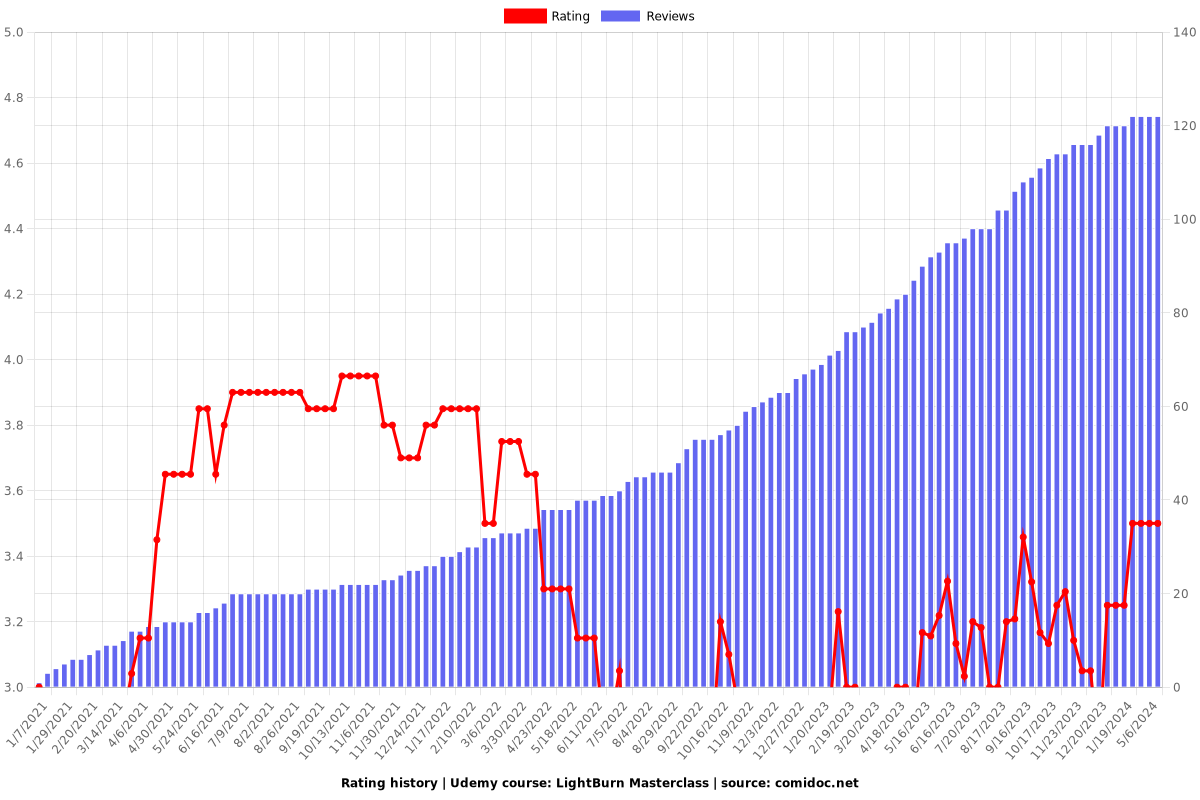
Enrollment distribution
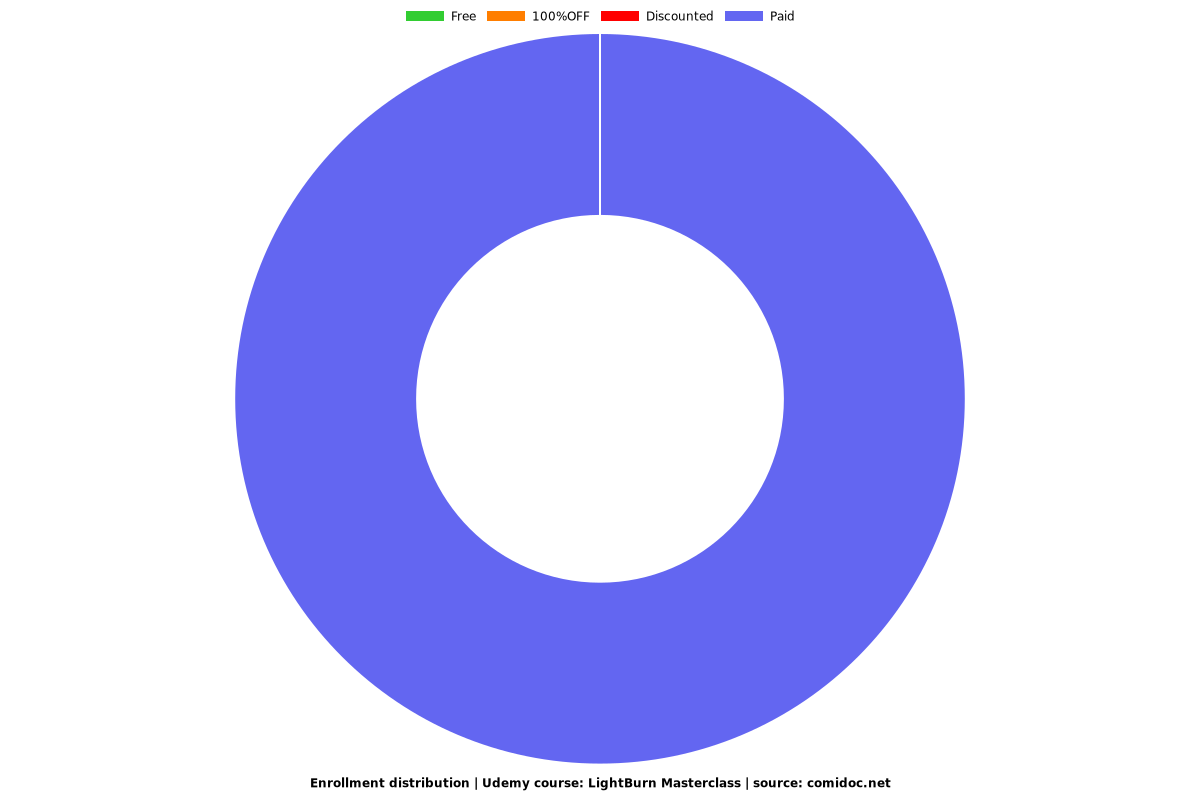
Related Topics
3715182
udemy ID
12/19/2020
course created date
1/7/2021
course indexed date
Bot
course submited by