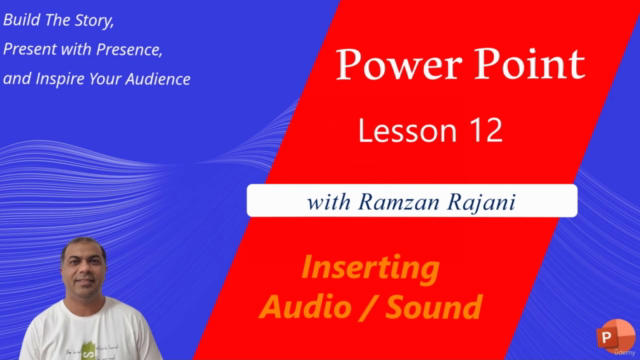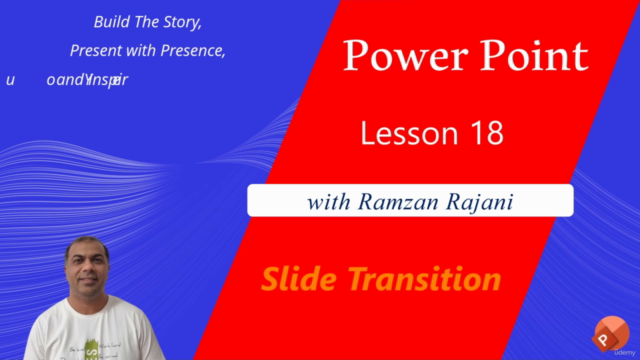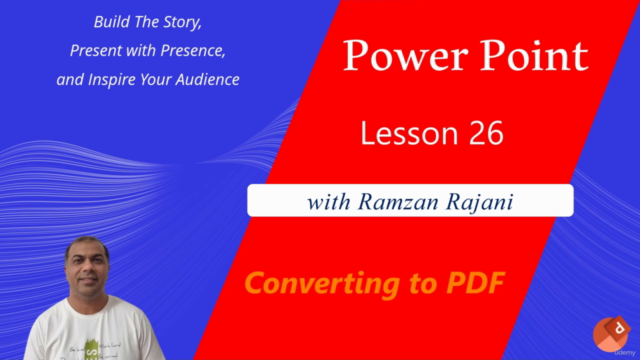Microsoft PowerPoint
Boring Slides to Interesting Presentation which can Inspire Your Audience

What you will learn
Creating Beautiful Welcome and Products Slides
Working with Infographics
Working with Master Slides
Adding Animation to Text & Objects
Adding Transition (Animation) between 2 Slides
Inserting Audio & Video
Working with Tables
Linking table from Excel To PowerPoint
Advanced Image Effects
Converting your presentation to Show
Why take this course?
Build The Story, Present with Presence, and Inspire Your Audience
This Microsoft PowerPoint training course aims to provide new PowerPoint users with the essential’s skills needed to create and present professional looking presentations using text, tables, diagrams, charts and pictures as well as providing presentations tips.
The goal of this course is to change that by equipping learners with a set of tools to create simple, clear and aesthetic slides which improve the presentation of the speaker. The course covers universal design principles, templates, colors, typefaces, slides’ typography, use of photos and pictograms, composition rules and ways to create clear and meaningful charts and diagrams.
Microsoft PowerPoint course is for those who would like to bring creativity into their PowerPoint slides. If you have a basic working knowledge, and would like to explore the various creative possibilities available in Microsoft PowerPoint, this is the course for you.
By the end of this course, you should be able to
Create Organization Structure with Info Graphics
Inserting table in PowerPoint from Excel
Inserting Sound & Videos
Work with the various slide layouts
Create and work with Smart Arts
Cropping Images & Compressing its sizes
Working with Master Slides
Adding Animation & Transition
Working with Master Slide And Section
Converting Your Presentation Into PowerPoint Show For Sharing
Converting Your Presentation to Video
Thanks & Regards
Ramzan Rajani
Screenshots