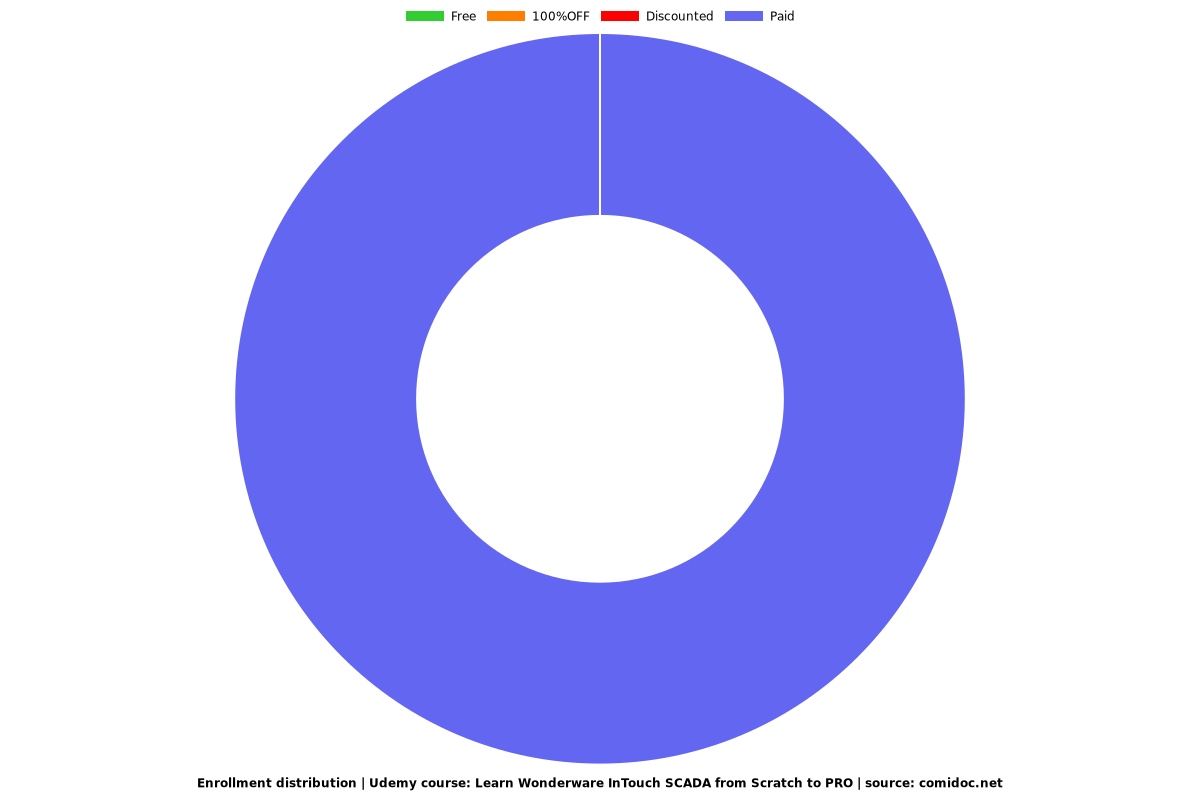Learn Wonderware InTouch SCADA from Scratch to PRO
Wonderware InTouch SCADA from Zero to Hero with step by step explanation for every task.

What you will learn
SCADA Configuration and basics
Various types of TAG creation
Objects movement, Visibility, Orientation, dynamic colour change
Sumbol factory elements with animation
Scripting for SCADA Simplicity
TRENDS for monitoring and analysis of process variables in Industries
ALARMS Configuration
Multi Access level SECURITY for different users in Plant
Speed and process control with RECIPE
EXCEL communication
SCADA problems
Why take this course?
Welcome to Wonderware Intouch SCADA.
In my personal Intouch is the best and complete SCADA learning solution if you are a beginner.
With this course you experience a complete SCADA programmer inside you.
Not only for beginners even the professionals can pasily pickup these friendly lessons if you are trying to level up.
First of all SCADA means Supervisory Control and Data Acquisition which means we can control, monitor, and cquire data on it.
Trends and Alarms feature in the SCADA includes Plays the data acquisition part.
We can view the current Process variable in a graphical way and also we can create multiple alarms.
We can also Control and Monitor the PLC data.
Next we go with Symbol Factory, in this we go through various process machineries and predefined instruments which are preprogrammed, those guys will help you to develop Your SCADA in a short time and effectively.
The elements we draws which will be time killing process, No worries we have the Symbol factory and with that everything made simple.
Security feature with multiple access levels can be used for multiple users with greater and lesser access levels. Hence the high level employees can limit the access of other low level employees and enhance the SCADA Security.
Next thing will be the Scripts, with the scripts we can do whatever we want in this SCADA.
With the DDE Protocol (Dynamic Data Exchange) in Intouch we can transfer data to PLC's and Microsoft Applications like MS Excel.
Screenshots
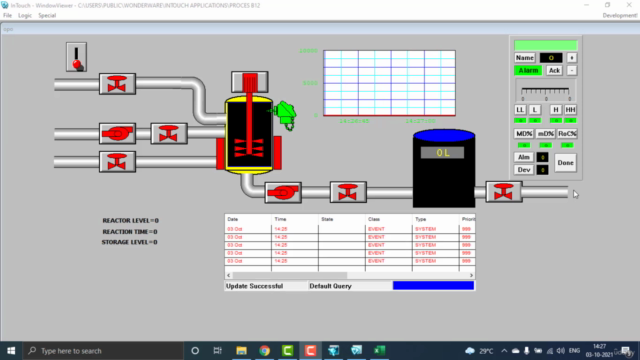
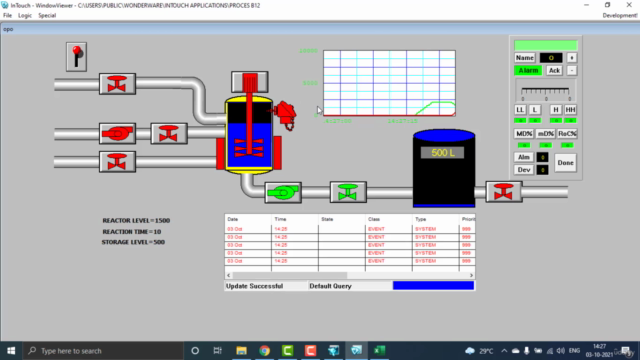
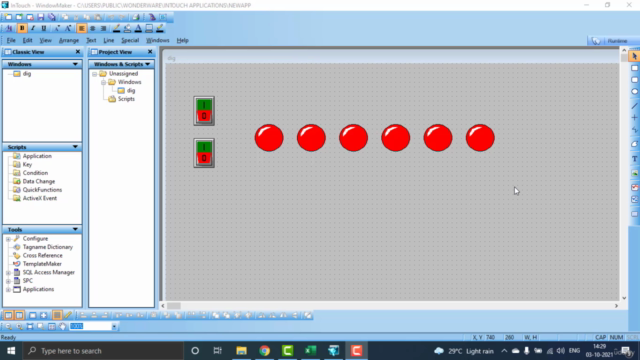
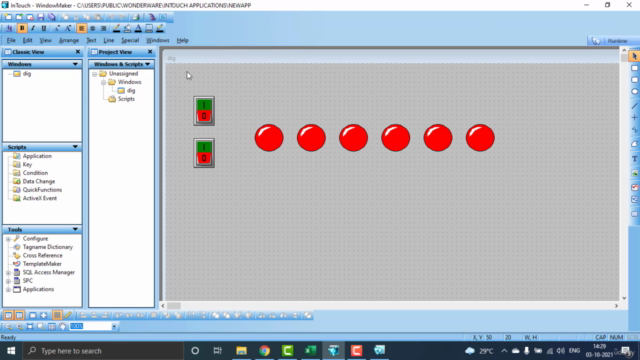
Reviews
Charts
Price
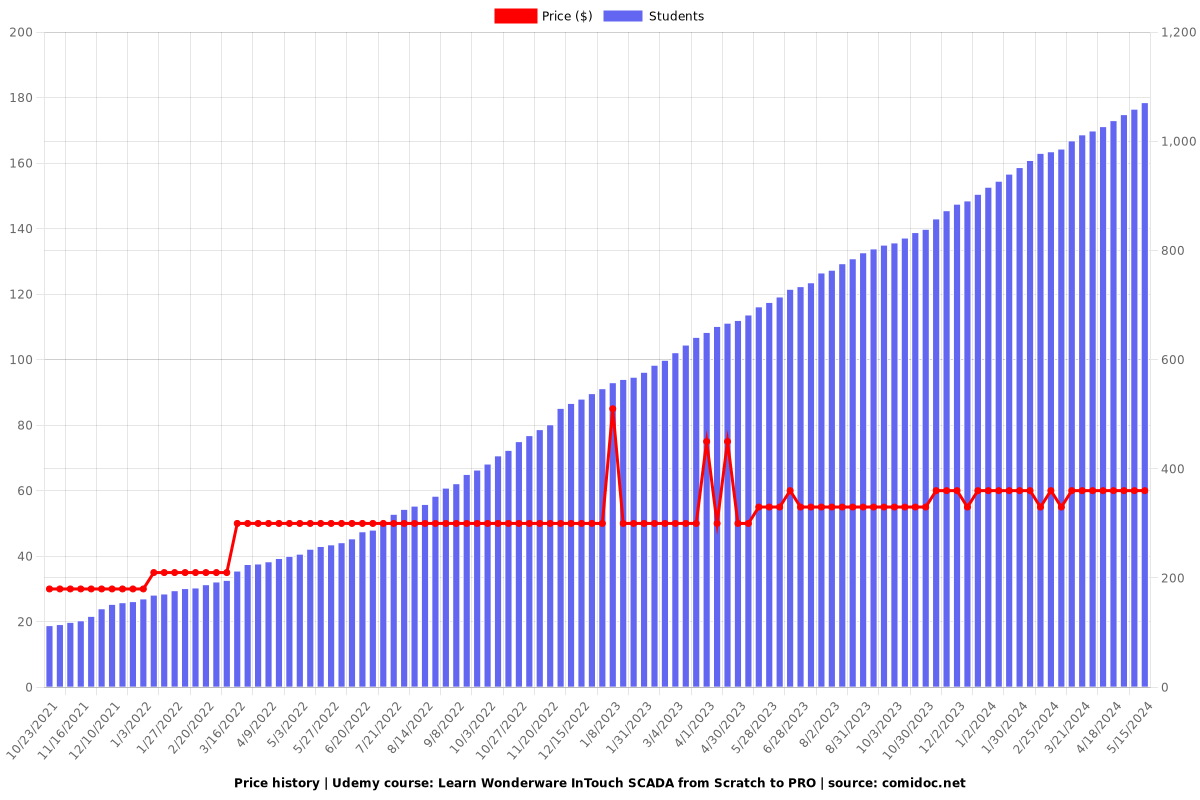
Rating
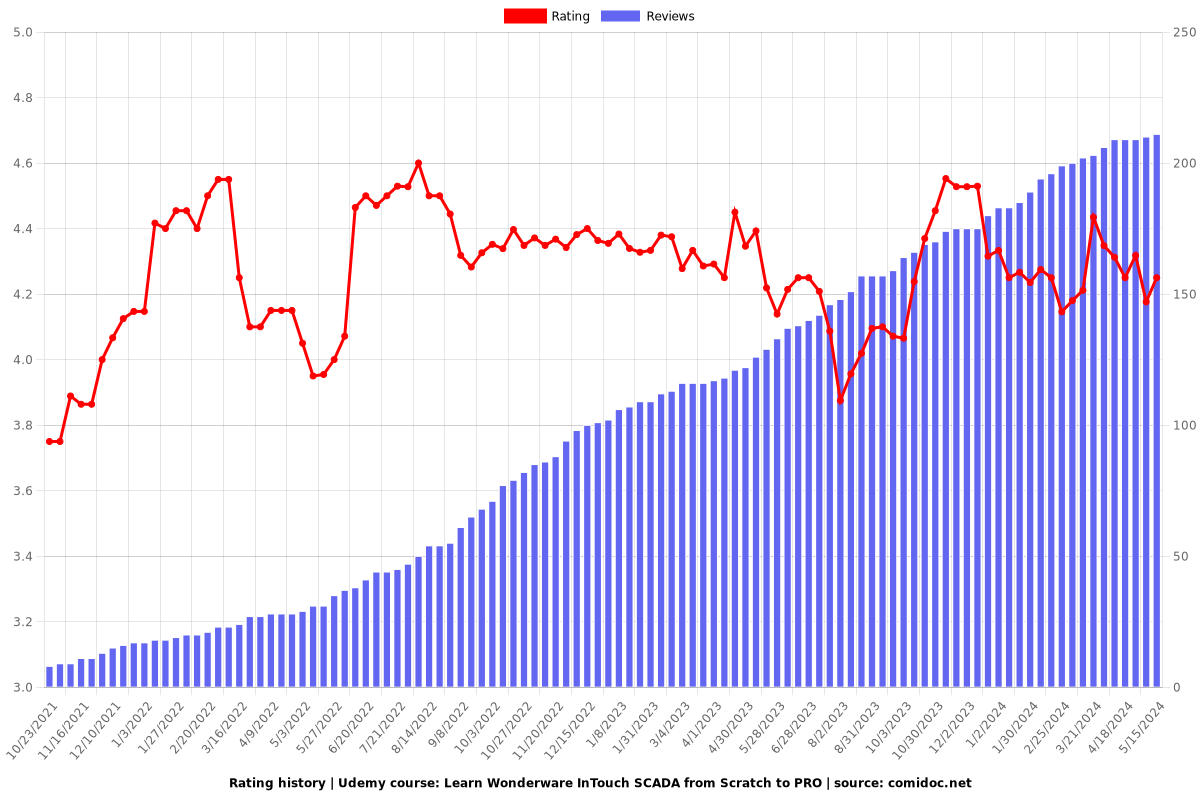
Enrollment distribution