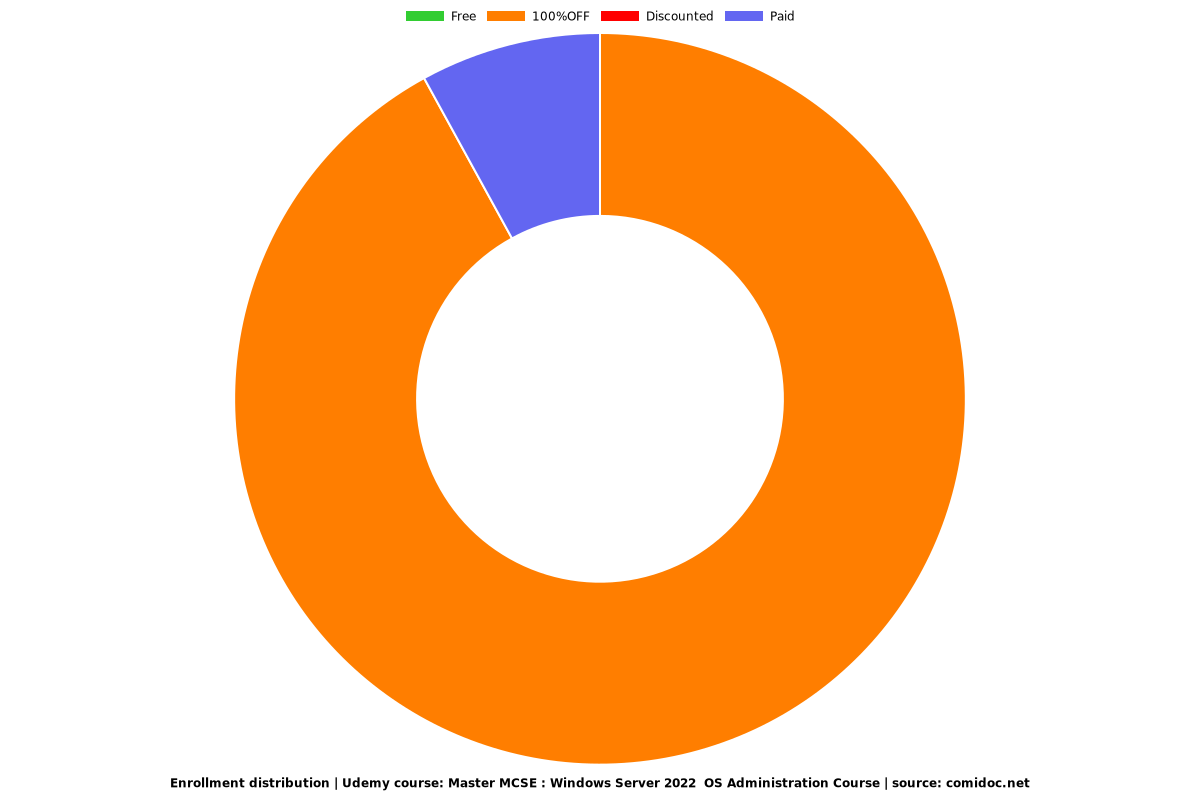Master MCSE : Windows Server 2022 OS Administration Course
Ultimate Windows Server 2022 System Administration Operating System Course : MCSE With Practical & Hands-on Training

What you will learn
Computer and Networking Basics
Windows Server 2022 Operating System
Windows System administration
Active Directory
System Administrator
Virtualization : Hyper-V Concepts
Why take this course?
This Course is primarily designed for anyone who is interested in Windows Server System Administration.
Why this Windows Server System Administration Course?
Demand for skilled professionals in the field: Companies around the world rely on servers running the Windows operating system to support their business operations. As a result, there is a high demand for professionals who are proficient in managing and maintaining these systems.
Career advancement opportunities: By learning the Windows Server operating system, you can position yourself for advancement in your current job or open up new career opportunities in fields such as system administration, network engineering, and cloud computing.
Comprehensive course content: This course should provide a thorough overview of the Windows Server operating system, including topics such as installation, configuration, management, and troubleshooting. This will give you the skills and knowledge you need to confidently work with these systems in a professional setting.
Expert instructors: The course should be taught by experienced professionals who have real-world experience working with the Windows Server operating system. This will ensure that you are learning from experts who can provide valuable insights and guidance.
Hands-on learning: In addition to lectures and demonstrations, the course should provide opportunities for hands-on learning, such as lab exercises and case studies. This will give you the chance to apply what you have learned and gain practical experience working with the Windows Server operating system.
After completing it you will be a System Administrator ( Level 2 Administrator) and you can manage Windows Server Operating Systems like Windows Server 2022, Windows Server 2019, Windows Server 2016 and Windows Server 2012.
Testimonials:
"Very well detailed with a lot of labs Highly recommended for candidates, who are striving to learn Win server basics and getting a strong foundation." Hikmat.El-Mahmoud
"learned a lot with this Course" Ajay Kumar
"Thanks for knowledge aaa well as certificate in low cast it’s good and infective understanding"Ashish Papadkar
"he is a good instructor and the way he presents in easily understandable by anyone." Susenyos Legesse
"This course is extremely helpful and informative for my next venture as a service admin." Charnjeet Singh Bhullar
"Simple and easy explanation Grt Course" Akhtar Zeb
"This course is very helpful for me as i was searching for videos to update my knowledge. Well Explained, Thank You" -Mohd A.
" One of the best lecturers. He used to present the lectures very nicely and the way of conducting classes was impressive. Very knowledgeable and cooperative . He is good at explaining in a very understandable way. The notes provided are precise. He is always reachable even after the class /course and eager to help if there is any doubt" - Sharmin Akhter
"I have been trained CCNA course by Mohammed. He has the ability to explain complex concepts in a simple and understandable way. Admired by his technique when performing Practical Labs and Troubleshooting the issues. I will look forward to learn more from him in future "- Ramesh S
"its was nice good peaching & very helpful video content" Avi Sarkar
TOPICS:
What is a Computer?
Computer Generations.
Computer Components.
What are Networks and Networking?
Network Devices and their functionalities.
What is an Operating System?
Windows Server 2022 Installation
Windows 10 Installation
IP Addressing
Physical and Logical topologies
Active Directory
Domain Controller
Joining clients to the domain
User Management
Editing Default Password Policy
Account Lockout Policy
Restricting Users
Groups
Giving Administrator Rights To Users
Partition
Security Level Permission
Share Level Permission
Local Profile
Roaming Profile
Home Folder
FSRM
Organization Unit
Delegation
Additional Domain Controller
Tree
Forest
Active Directory Roles
Transfer Of Roles
Seize Of Roles
Group Policy
OU Level Group Policy
Domain-Level Group Policy
Site Level Group Policy
Group Policy Modeling
Group Policy Backup and Recovery
Applying Scripts Using Group Policy
Trust and Its Types
Active Directory Partitions
Global Catalog
Sites
DHCP
DNS
IIS
Remote Desktop Service
Remote Access Service
FTP
Windows Deployment Services (WDS)
Virtualizaiton: Hyper- V
Server Core etc.
Screenshots


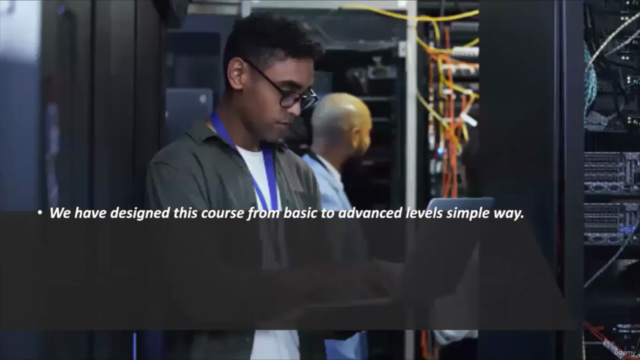
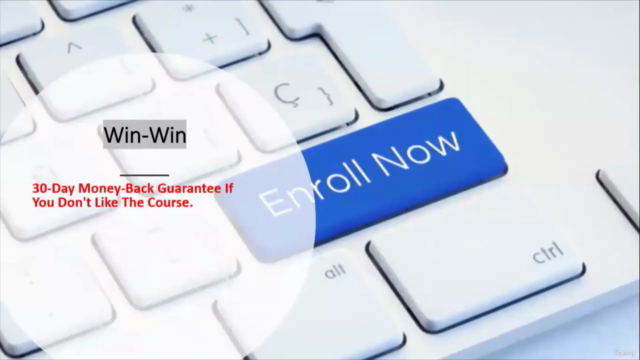
Reviews
Charts
Price
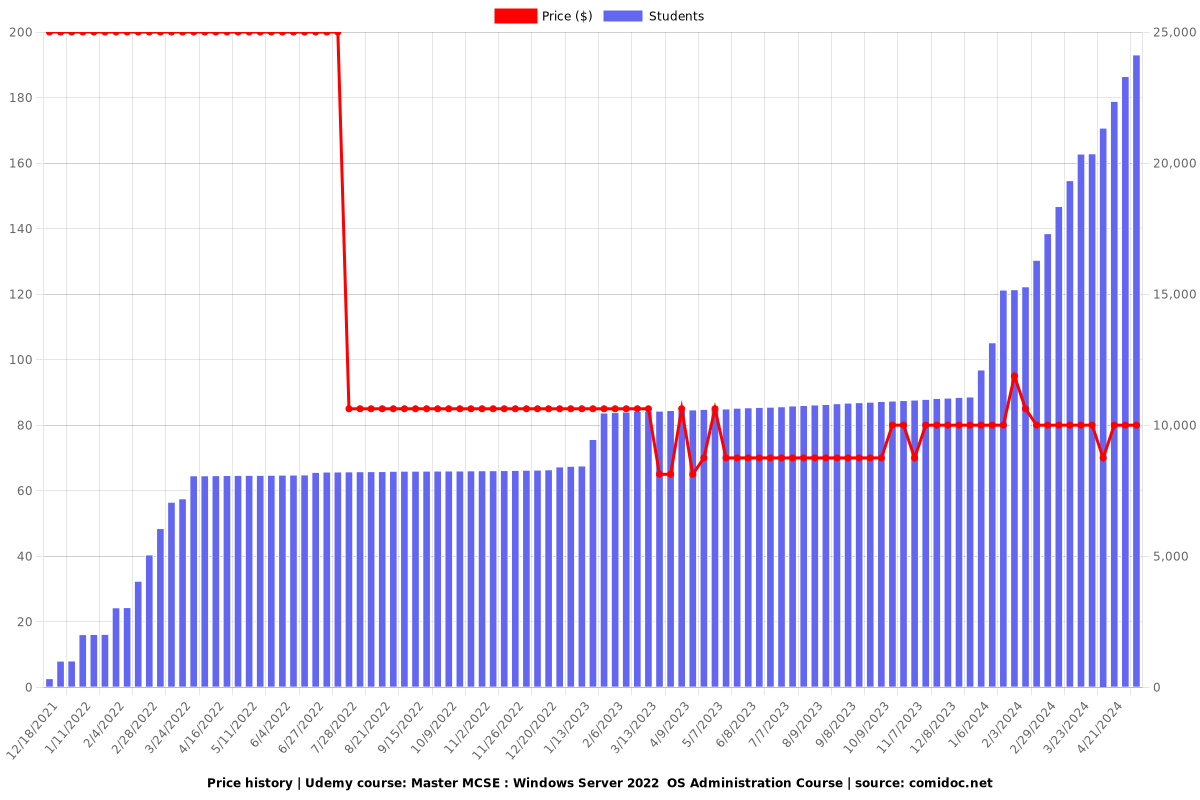
Rating
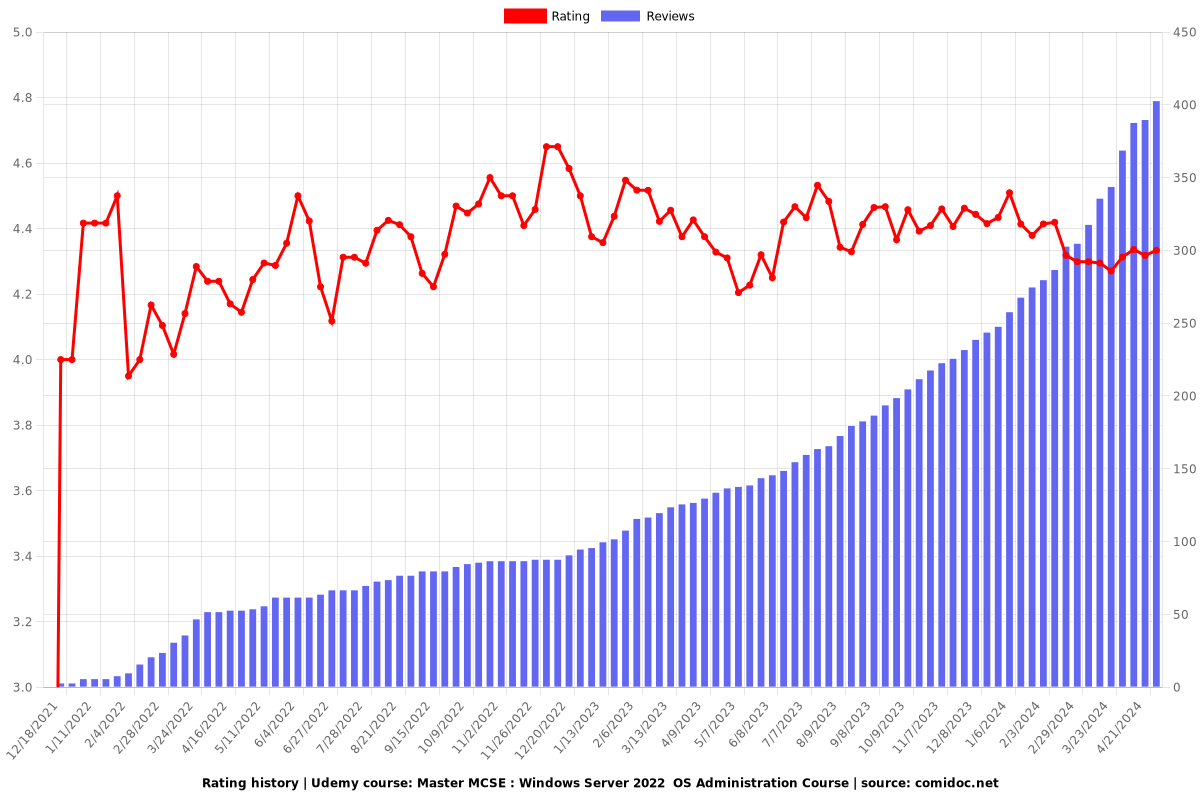
Enrollment distribution