Learn Toon Boom Harmony Essentials: Simple Turnaround Rigs
You Can Learn to Build and Animate Simple Turnaround Rigs in Harmony Essentials
4.42 (112 reviews)
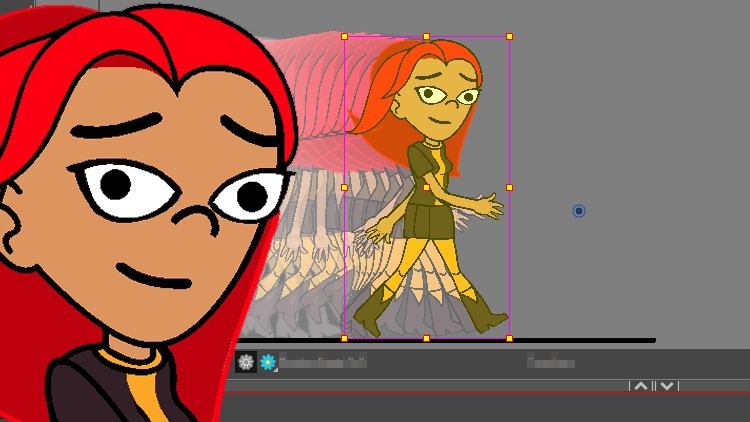
663
students
5 hours
content
Nov 2018
last update
$49.99
regular price
What you will learn
By the end of this course, you'll learn how you can rig and animate your own characters using Toon Boom's entry level software, Harmony Essentials
Screenshots




Related Topics
2045286
udemy ID
11/24/2018
course created date
5/8/2020
course indexed date
Bot
course submited by