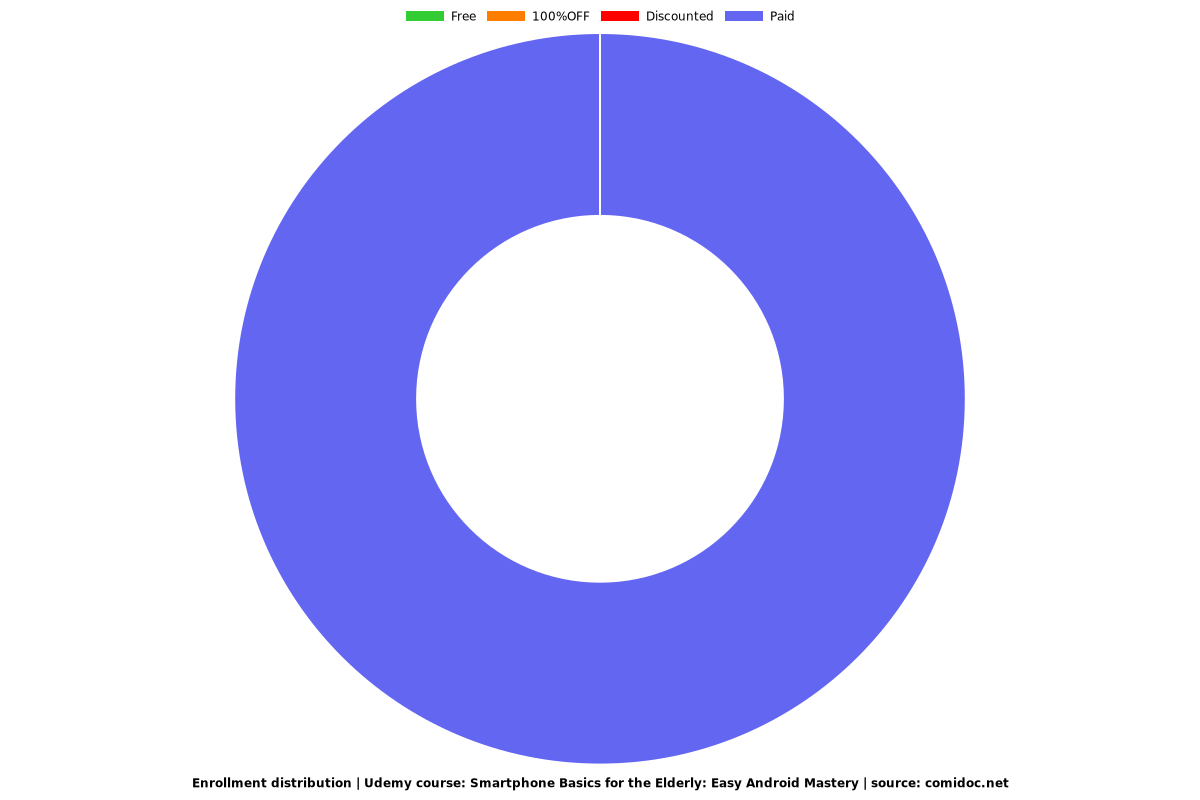Smartphone Basics for the Elderly: Easy Android Mastery
Tech Made Simple: From Charging to Chatting: The Ultimate Android Smartphone And Tablet User Guide for the 50+ Crowd.
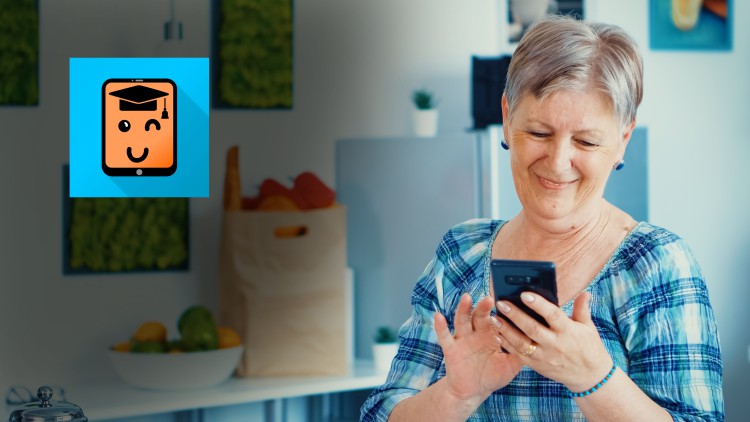
What you will learn
Master the basics of Android: Turn on/off, navigate interfaces, and understand device settings.
Confidently manage apps: Install, update, and organize applications for personal or entertainment needs.
Communicate effectively: Make calls, send texts, and use email and messaging apps to stay connected.
Safeguard your device: Set up security features like screen lock, find my phone, and understand data backup.
Utilize the internet: Browse the web, understand WiFi connections, and use search engines confidently.
Capture and share moments: Use your smartphone's camera for photos and videos, and share them with family and friends.
olve common problems: Troubleshoot basic issues, understand notifications, and customize accessibility settings.
Why take this course?
This is the complete beginner guide on how to use an android smartphone.
Master Your Android Device: A Comprehensive Guide for Seniors
Navigating the world of smartphones can seem daunting, especially if you're approaching it later in life. Join me in this detailed course designed to take seniors from beginners to confident Android users. With 8.5 hours of carefully structured lessons spread over 98 lectures, I'll guide you through every step with patience and clarity.
Why This Course Is Perfect for You:
Exclusively Designed for Seniors: Tailored instructions that cater to your learning pace.
Zero to Hero: Start with the basics and progress to mastering your device.
Practical, Hands-On Learning: Apply what you learn through engaging exercises.
Empowerment Through Education: Gain independence in solving tech problems and connecting with others.
What You'll Discover:
Ease Into Technology: Learn the fundamentals, from turning on your device to understanding its buttons and features.
Navigate With Confidence: Grasp how to explore applications and the internet, ensuring you never feel lost.
Stay Connected: Master communication tools to keep in touch with family and friends.
Embrace the Digital World: From taking photos to managing appointments, learn how your device can enhance your life.
Special Features of This Course:
Clear, Slow-Paced Lessons: Designed to match your learning speed.
Access Anytime, Anywhere: Learn at your own pace with life-long access.
Take the First Step Today
Don't let technology intimidate you. With this course, you'll unlock the full potential of your Android device and open up a new world of possibilities. Join me now, and let's embark on this journey together.
A Gift of Knowledge
Thinking of gifting this course? What a thoughtful idea! You'll not only be giving a gift but also empowering your loved one with new skills and independence. Help them set up by completing the "Setup Wizard," installing the "Android From Zero" companion app, and bookmarking this course for easy access. Your support can make all the difference in their learning experience.
Enroll Now and Transform Your Digital Life
Ready to take control of your smartphone and explore all that it has to offer? Click 'Enroll Now' and start your journey to becoming an Android expert. Remember, I'm with you every step of the way.
Screenshots
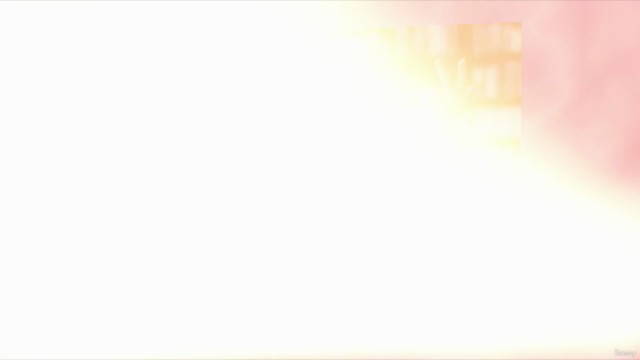

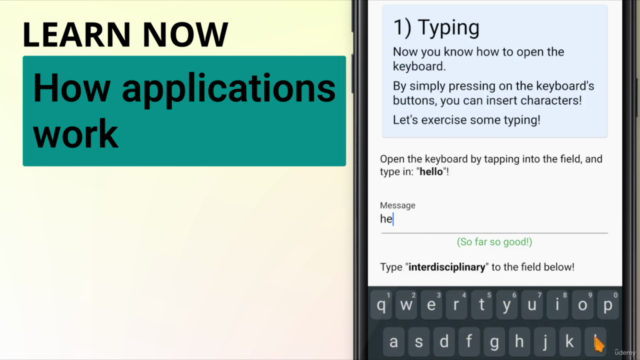

Reviews
Charts
Price
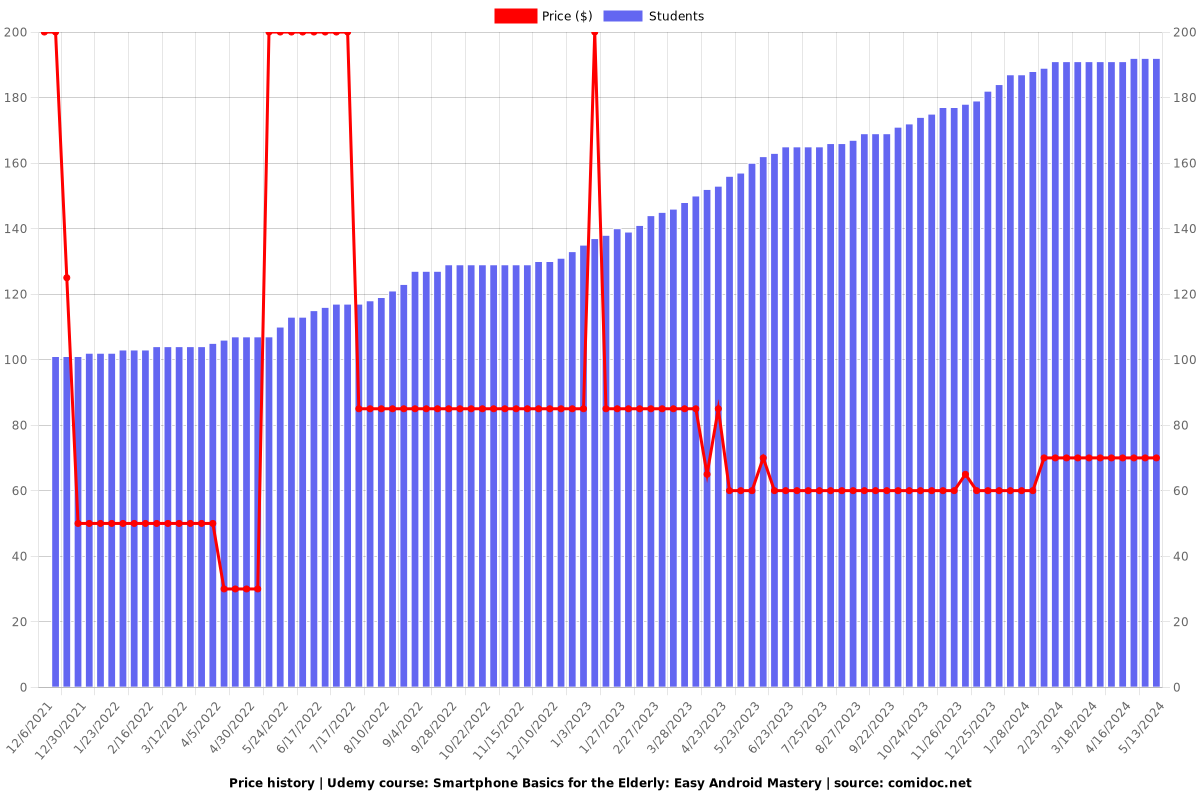
Rating
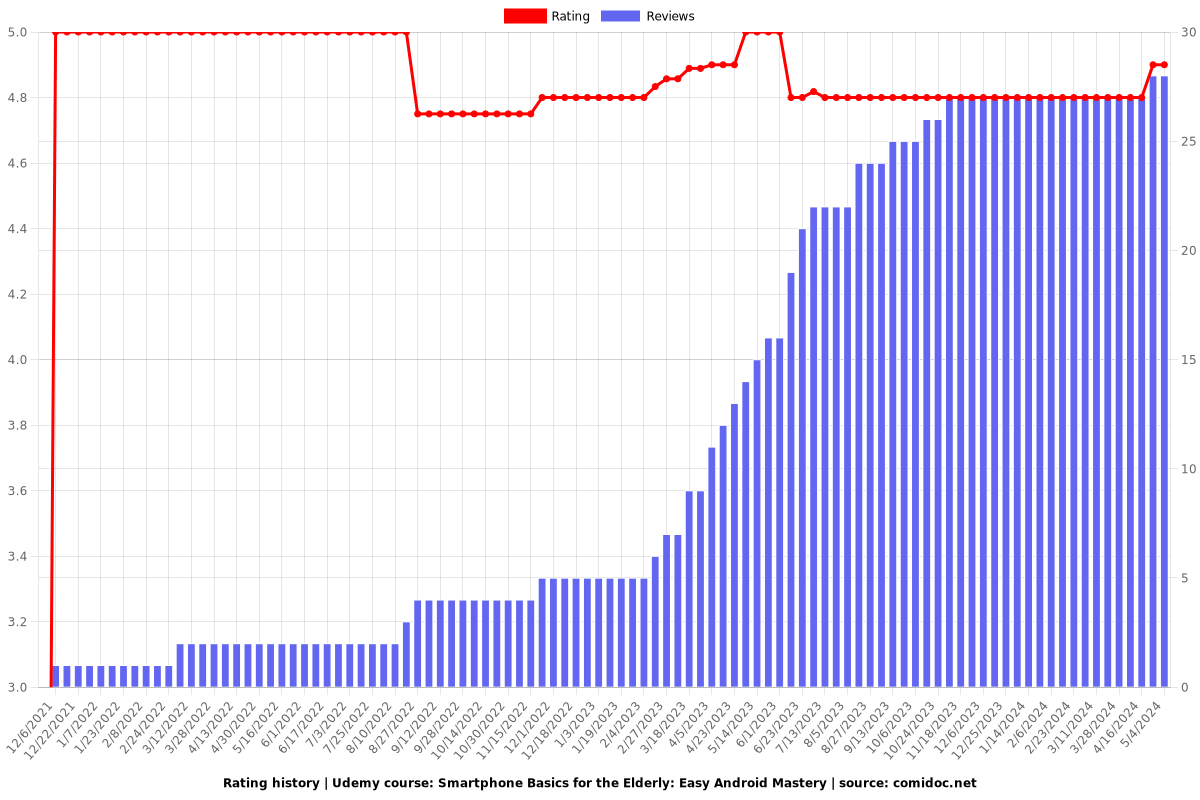
Enrollment distribution