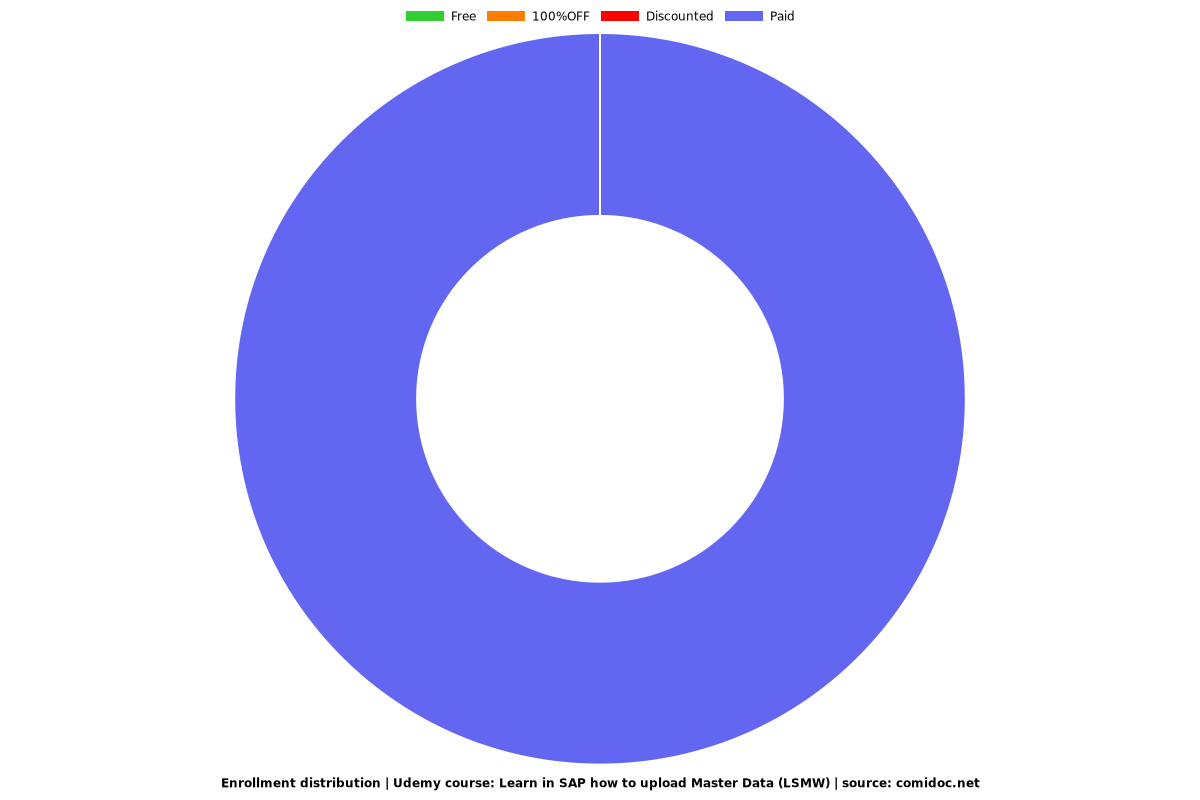Learn in SAP how to upload Master Data (LSMW)
A step by step process in order to create an LSMW

What you will learn
Learn how to upload Master Data in SAP
Create a Batch Input
Modify a Batch Input
Prepare the master data for a Go Live System
Legacy System Migration Workbench
Why take this course?
Legacy System Migration Workbench
In this course you are going to learn the step by step process for creating and implementing an LSMW inside a SAP System.
The steps are:
Maintain Object Attributes
Maintain Source Structures
Maintain Source Fields
Maintain Structure Relations
Maintain Field Mapping and Conversion Rules
Specify Files
Assign Files
Read Data
Display Read Data
Convert Data
Display Converted Data
Create Batch Input Session
Run Batch Input Session
For more information on financials check our course for FI Configuration
FROM SAP:
The Legacy System Migration Workbench (LSMW) is a tool that supports data migration from legacy systems (non-SAP systems) to SAP systems. It is a cross-platform component of the SAP system.
The LSMW comprises the following main functions:
1. Read data (legacy data in spreadsheet tables and/or sequential files). You can use any combination of PC and server files.
2. Convert data (from the source into the target format).
3. Import data (to the database used by the SAP application).
Screenshots
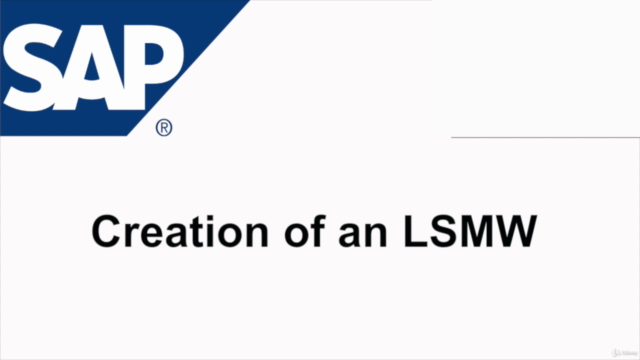
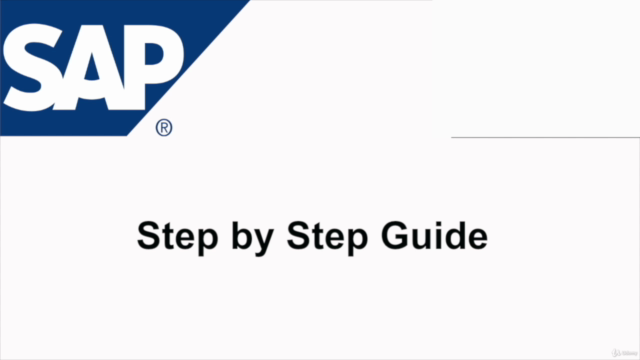


Reviews
Charts
Price
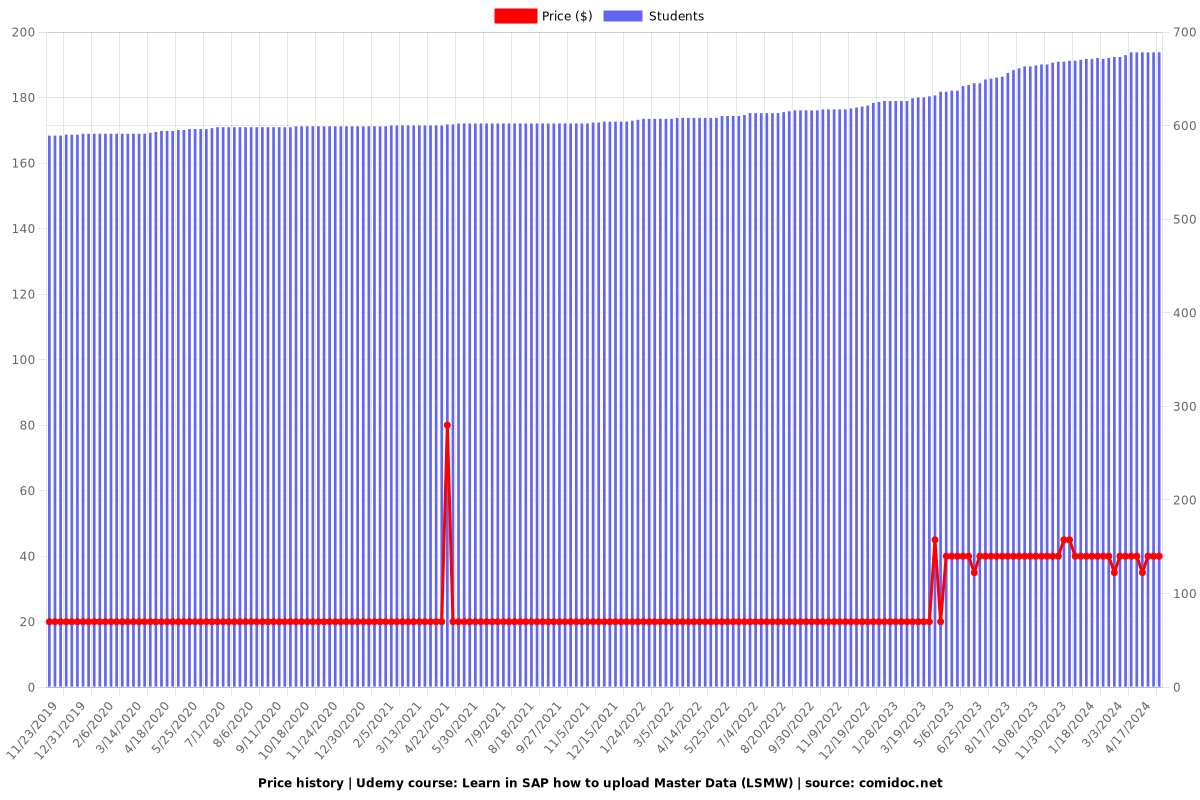
Rating
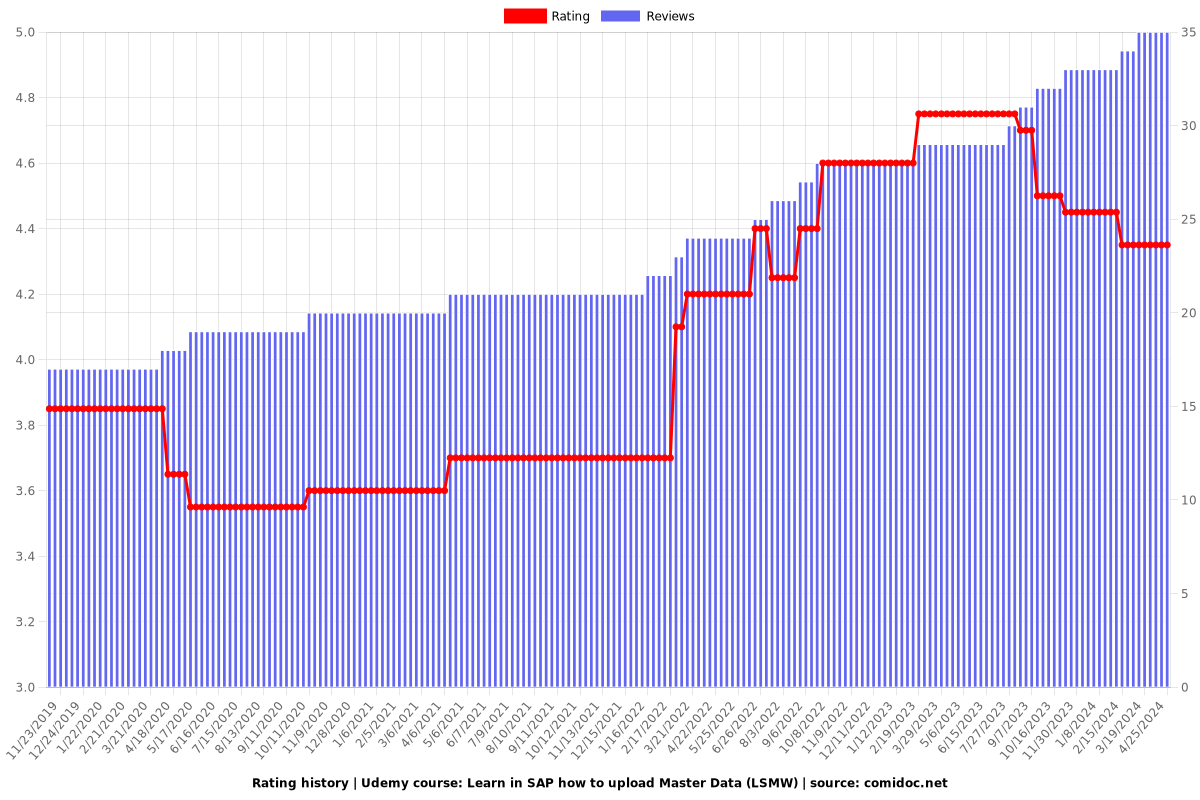
Enrollment distribution