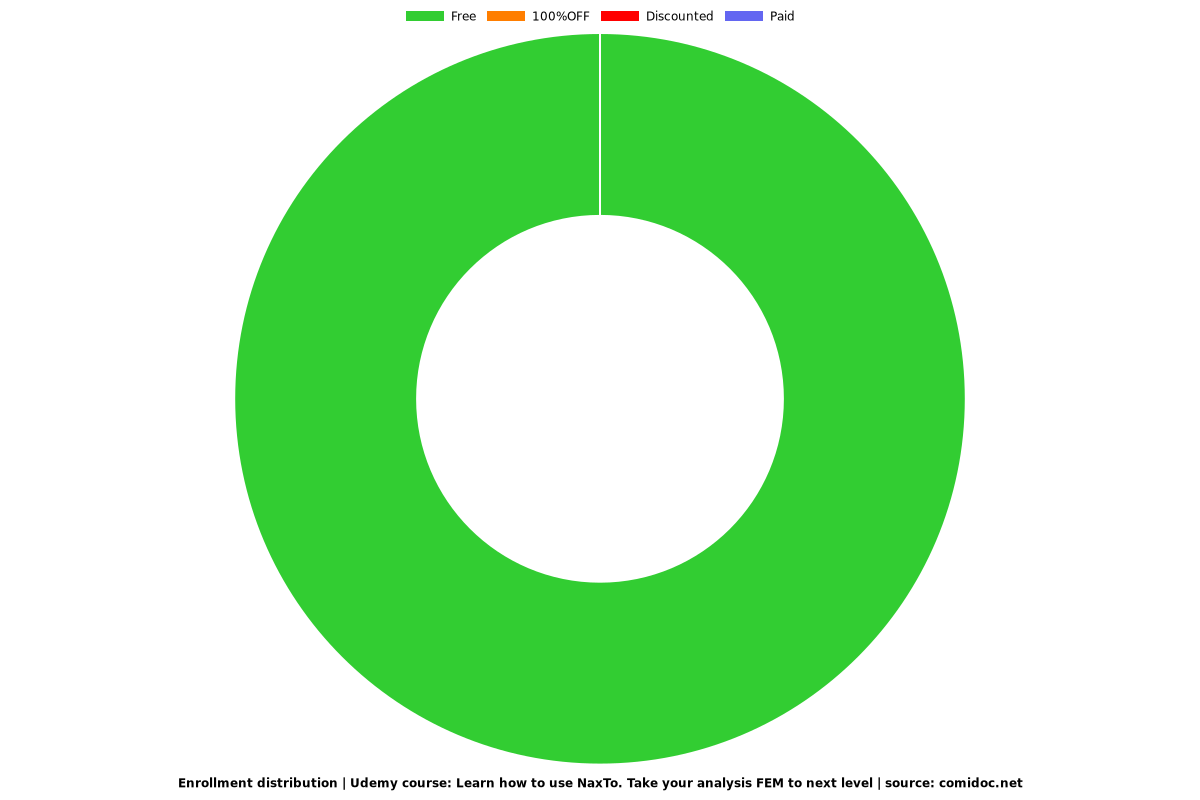Learn how to use NaxTo. Take your analysis FEM to next level
With NaxTo you can post-process in a better and faster way, thanks to the use of advanced tools, intelligent reporting
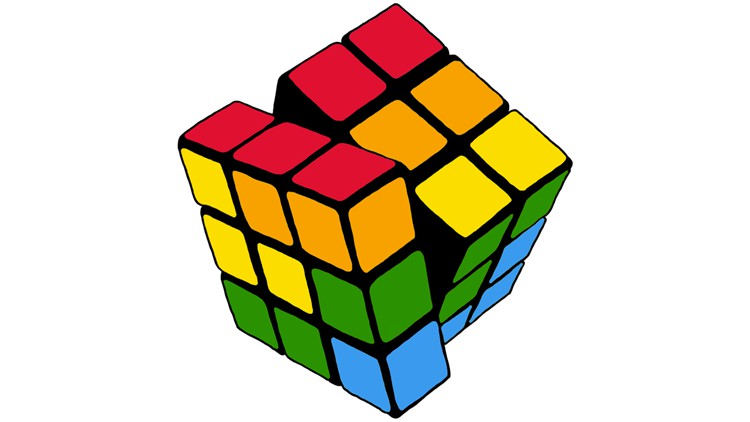
What you will learn
You will learn how to post-process in a much easier and faster way thanks to advanced tools and task automation.
You will learn how to use NaxTo, the next generation tools for managing all your results in Finite Element Analysis, in an easy and visual way.
You will learn how to manage all NaxTo modules: NaxTo View, NaxTo Doc, NaxTo Cell and NaxToPy
Operation of the 3D finite element viewer, NaxTo View, with very useful tools such as Derived Results, 3D PDF creation, Attributes, etc.
Learn how to extract images from output files (odb,op2,rts) to Microsoft Excel, Word, and Power Point with NaxTo Doc.
Learn how to link result files directly to Excel cells with NaxTo Cell.
Why take this course?
Learn how to use NaxTo, the next generation tools for managing all your results in FEM analysis.
With NaxTo you can post-process in a better and faster way, thanks to the use of advanced tools, intelligent reporting and automation of tedious tasks.
NaxTo incorporates NaxToView, a handy 3D Post processor, NaxToCell to extract and manage results directly from MS Excel, NaxToDoc, to insert, manipulate and update images from MS Word and NaxToPy, NaxTo's object-oriented Python library.
You can download NaxTo for FREE.
Community version is licensed for academic use and non-profit investigation.
For Professional or profit use you must have the professional license
A 3-month free trial version of Professional version is available
The course is divided into 4 Sections:
SECTION 1: DOWNLOAD NAXTO
We explain how you can download NaxTo for free.
SECTION 2: INTRODUCTION TO FINITE ELEMENTS METHOD (FEM)
Throughout this section, you will learn about the finite element method, including it's definition, the accuracy of this method and the various steps that make up the finite element analysis.
SECTION 3: POST-PROCESSING- WHY IS IT INTERESTING TO PERFORM A POST-PROCESSING?
This section focuses especially on the post-processing stage of finite element analysis. It briefly explains what post-processing consists of and, more specifically, where the results obtained.
SECTION 4: POST-PROCESSING WITH NAXTO
Throughout this section, the usefulness of NaxTo in post-processing is detailed, current trends and challenges in structural analysis are addressed and the modules that make up NaxTo are presented.
SECTION 5: NAXTOVIEW: A 3D Viewer of NaxTo for Finite Element Analysis.
You will learn how to handle NaxTo View, NaxTo's 3D viewer, which has very useful tools such as 3D PDF generation, advanced tag creation, freebodies, attributes, derived results and much more.
In addition to the videos explaining the main tools of NaxTo View, you will find 5 practical exercises with their corresponding additional materials.
SECTION 6: NAXTODOC: Learn how to extract images from result files (odb,op2,rts) to MS.
You will learn how to work with NaxTo Doc. NaxTo Doc allows you to extract images from NASTRAN, ABAQUS and ANSYS result files to Microsoft Word, Excel and Power Point. Through the videos you will learn how to update the images if there is any change in the finite elements of the model.
In addition to the videos where the main tools of NaxTo Doc are explained, you will find a practical exercise with its corresponding additional materials.
SECTION 7: NAXTOCELL: Learn how to link results files directly to Excel Cells.
You will learn how to work with NaxTo Cell. You will directly link the result files with Excel cells to extract and update the results in a much easier and faster way.
Apart from the videos where the main tools of NaxToCell are explained, you will find a practical exercise with its corresponding additional materials and two complementary Excel documents so that you can continue practicing.
SECTION 8: NAXTOPY: Learn how to use NaxTo's object-oriented Python library.
You will learn how to read data from the results files of the most common FEM tools, keeping the same code syntax in all solvers, and storing them in a simple Python framework.
SECTION 9: MODELS TO PRACTICE
We share a series of models for you to continue practicing and discovering the great advantages of using NaxTo.
Screenshots
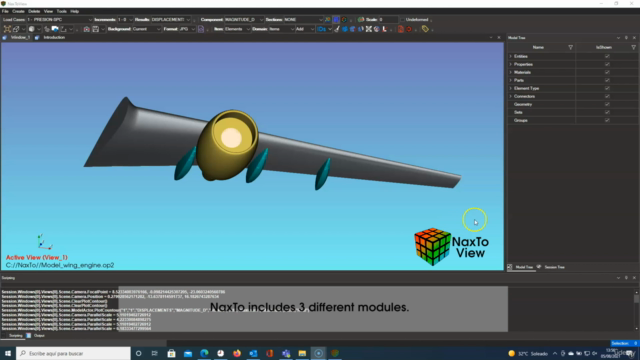
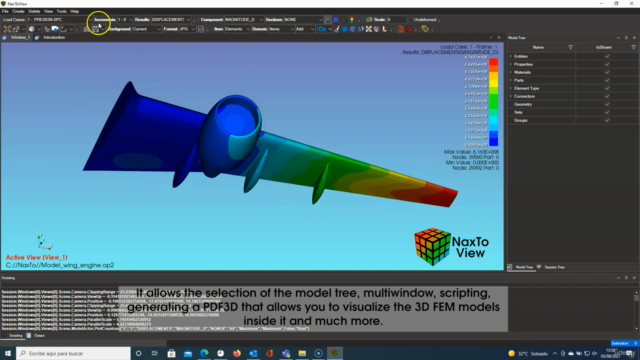
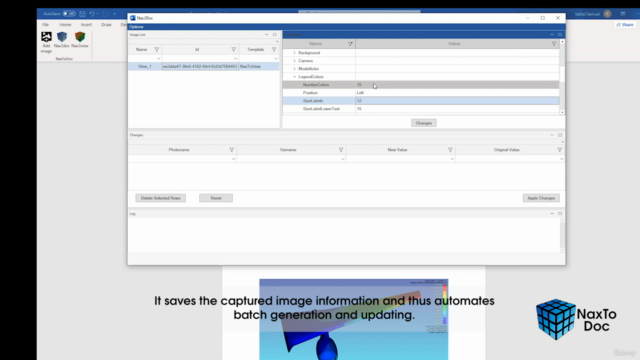
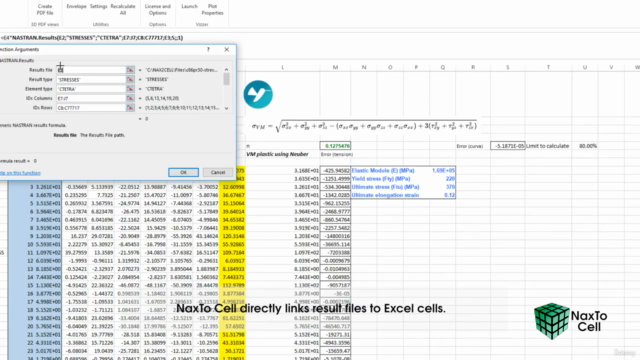
Charts
Price
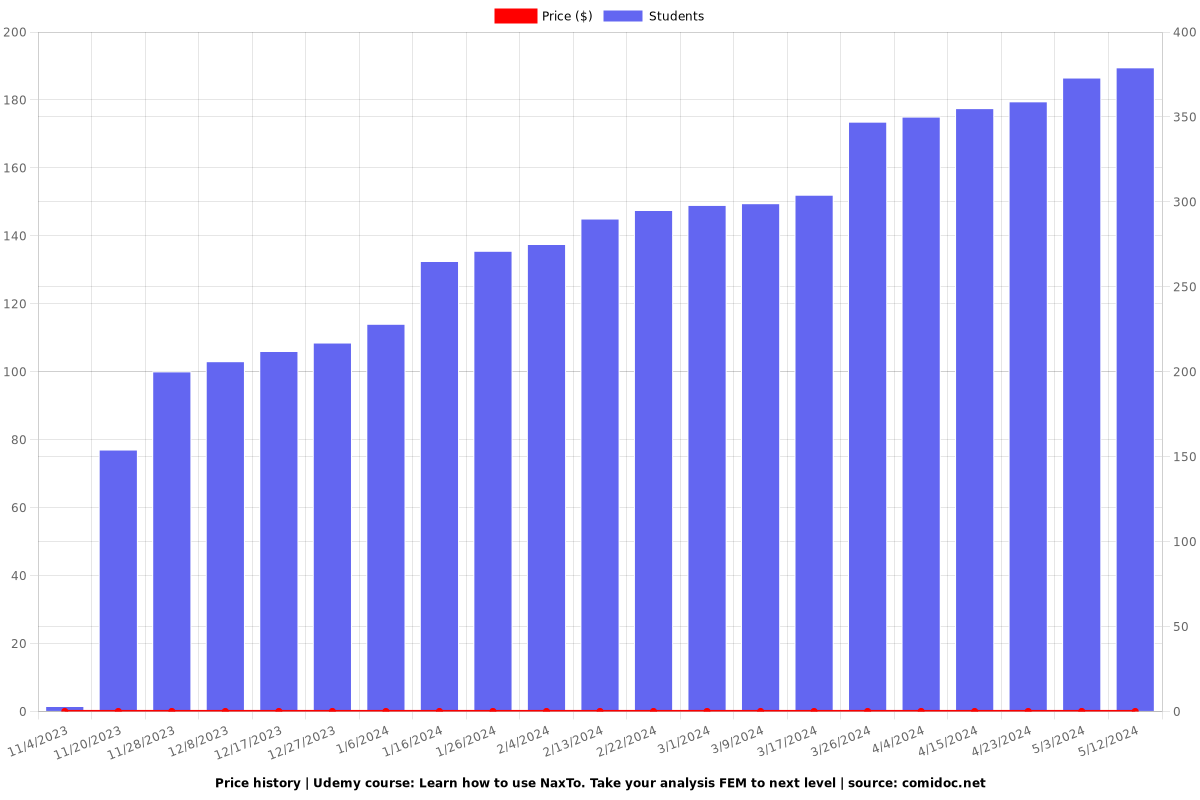
Rating
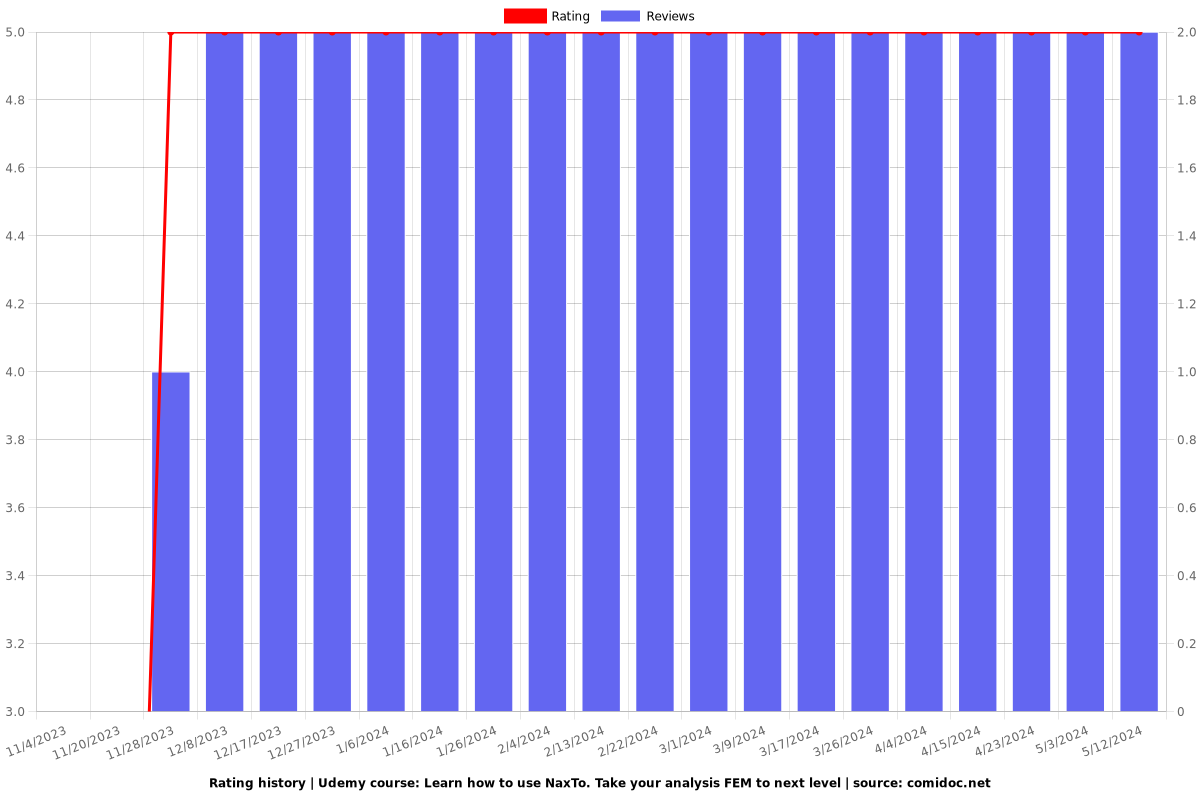
Enrollment distribution