Learn Bootstrap 4 by Example
Skip those boring courses full of slides and learn Bootstrap 4 by doing!
4.60 (1649 reviews)

43,340
students
1 hour
content
Jun 2017
last update
FREE
regular price
What you will learn
How to Integrate a Bootstrap 4 Project
How to Create a Development Environment using Gulp
Customize Bootstrap 4 Sass
Build a layout using Bootstrap 4
Why take this course?
🌟 **Course Title:** Learn Bootstrap 4 by Example
🚀 **Course Headline:** Skip those boring courses full of slides and learn Bootstrap 4 by doing! 🌍
**Why This Course?**
Are you a visual learner who loves to see code in action rather than just reading about it? Do you prefer to dive straight into practical examples that show you the power of Bootstrap 4 firsthand? If so, this course is tailor-made for you! I'm Gary Simon, and I've designed this hands-on learning journey to help you master Bootstrap 4 by building real-world projects.
**What You'll Learn:**
- **Quick Setup with NPM:** Get up and running with Bootstrap 4 using the Node Package Manager (NPM). No prior knowledge of NPM is required – I'll guide you through every step!
- **Core Fundamentals:** Understand the building blocks of Bootstrap 4 as you work on a complete, responsive layout. This isn't just theory; it's practical knowledge that will stick with you.
- **Responsive Design Mastery:** Learn how to create designs that look great and function flawlessly on all devices – from desktops to tablets to smartphones.
- **Sass Integration:** Discover the benefits of using Sass with Bootstrap 4, and how it can make your life as a developer so much easier.
**Course Breakdown:**
1. **Getting Started with Bootstrap 4:**
- Setting up your development environment with NPM
- Introduction to Bootstrap 4 components and grid system
2. **Bootstrap 4 Components:**
- Navbars, Cards, Alerts, Modals, and more!
- Customizing components to fit your design needs
3. **Responsive Layouts:**
- Crafting responsive designs with Bootstrap's grid system
- Ensuring a seamless user experience across devices
4. **Advanced Bootstrap 4 Features:**
- Utilizing Sass variables and mixins
- Understanding Override Compiler and how it can transform your workflow
5. **Final Project:**
- Bringing together everything you've learned to create a complete web application
- Gaining confidence in using Bootstrap 4 for real-world projects
**Who Is This Course For?**
- Beginner developers looking to get their hands on Bootstrap 4
- Experienced developers who want to refine their skills with Bootstrap 4's latest version
- Web designers aiming to add responsive capabilities to their design toolkit
**Join Me On This Journey!**
With practical examples and real-world applications, this course is designed to help you learn Bootstrap 4 effectively and enjoyably. By the end of this course, you'll have a solid understanding of how to use Bootstrap 4 to create responsive, maintainable, and beautiful web projects. So, are you ready to dive in and transform your coding skills? Let's get started! 👩💻🎉
**Enroll Now and Kickstart Your Journey with Bootstrap 4 Today!**
Screenshots

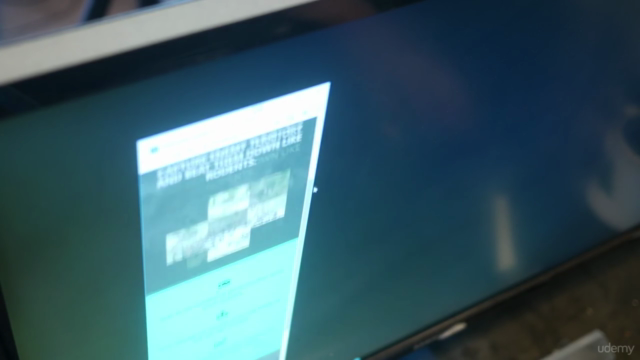


Our review
🌟 **Overview:**
The Global course rating stands at an impressive 4.60, with all recent reviews reflecting a wide range of student experiences and opinions. The course, which focuses on Bootstrap 4 and its integration with modern workflows using Sass, Gulp, and npm, has been both praised for its comprehensive approach and criticized for certain outdated content and incomplete explanations.
📘 **Pros:**
- **Excellent Teaching**: Many students appreciate the instructor's expertise and teaching style, with Gary Simon being commended for his clear explanations and sharing knowledge enthusiastically.
- **Real-world Application**: The course is considered great for beginners looking to get into working with Bootstrap 4, as it provides a practical introduction to its components and workflow.
- **Interactive Learning**: A hands-on approach encourages students to learn by practice, which is highly effective for understanding the intricacies of Bootstrap and related technologies.
- **Comprehensive Overview**: The course is praised for covering the basics well, making it a solid starting point for those new to Bootstrap or interested in updating their skills with Bootstrap 4.
- **Flexibility in Learning**: Some students appreciate the variety of approaches and resources provided, allowing them to adapt the course material to different versions of Bootstrap and Gulp.
- **Free Resources**: The availability of free tutorials, particularly for SASS, is a significant plus point for learners who wish to update their sites from previous versions of Bootstrap.
🚫 **Cons:**
- **Outdated Content**: Several reviews highlight that some of the course content, especially regarding Gulp and the use of certain commands, is outdated and no longer applicable with the latest versions of the tools.
- **Incomplete Explanations**: A few students have noted that while the instructor provides a good overview, some topics are not fully explained, requiring additional research on the student's part.
- **Complexity for Beginners**: The course may be challenging for complete beginners, especially those who are not familiar with the command line or who lack prior knowledge of web development tools like Sass, Gulp, and npm.
- **Incompatibility Issues**: Some learners have encountered incompatibilities between Bootstrap 4 and the newer versions of Sass and Gulp, leading to errors and additional frustration.
- **Technical Difficulties**: A minority of students experienced technical issues such as assertion errors when running gulp tasks, indicating a mismatch between course instructions and real-world application.
🔍 **Additional Notes:**
- **Diverse Audience**: The course seems to cater to both Bootstrap developers and those looking to integrate Bootstrap into CMS themes like Joomla, Wordpress, or Drupal.
- **Need for Updates**: It is recommended that the course content be updated to reflect the current best practices in using Gulp, Sass, and npm with Bootstrap 4.
- **Resourcefulness Encouraged**: Learners are encouraged to supplement the course with official documentation or additional resources when facing incompatibilities or unclear instructions.
**Conclusion:**
Overall, this course is a valuable resource for those looking to understand and work with Bootstrap 4 within a modern development workflow. While some issues with outdated content and technical challenges need addressing, the positive feedback on the instructor's expertise and the practical, hands-on approach to learning make it a worthwhile experience for many students. It is advisable for the course creators to update the course content to align with current tool versions and best practices.
Charts
Price
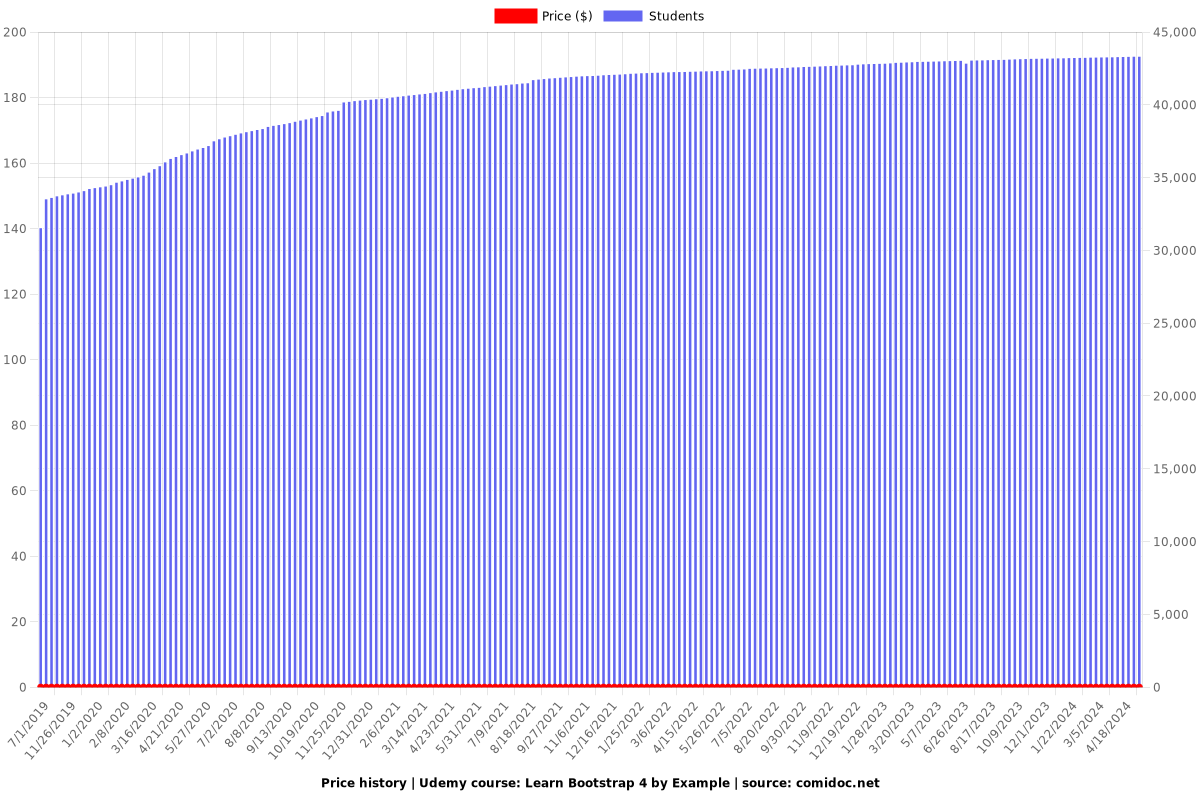
Rating
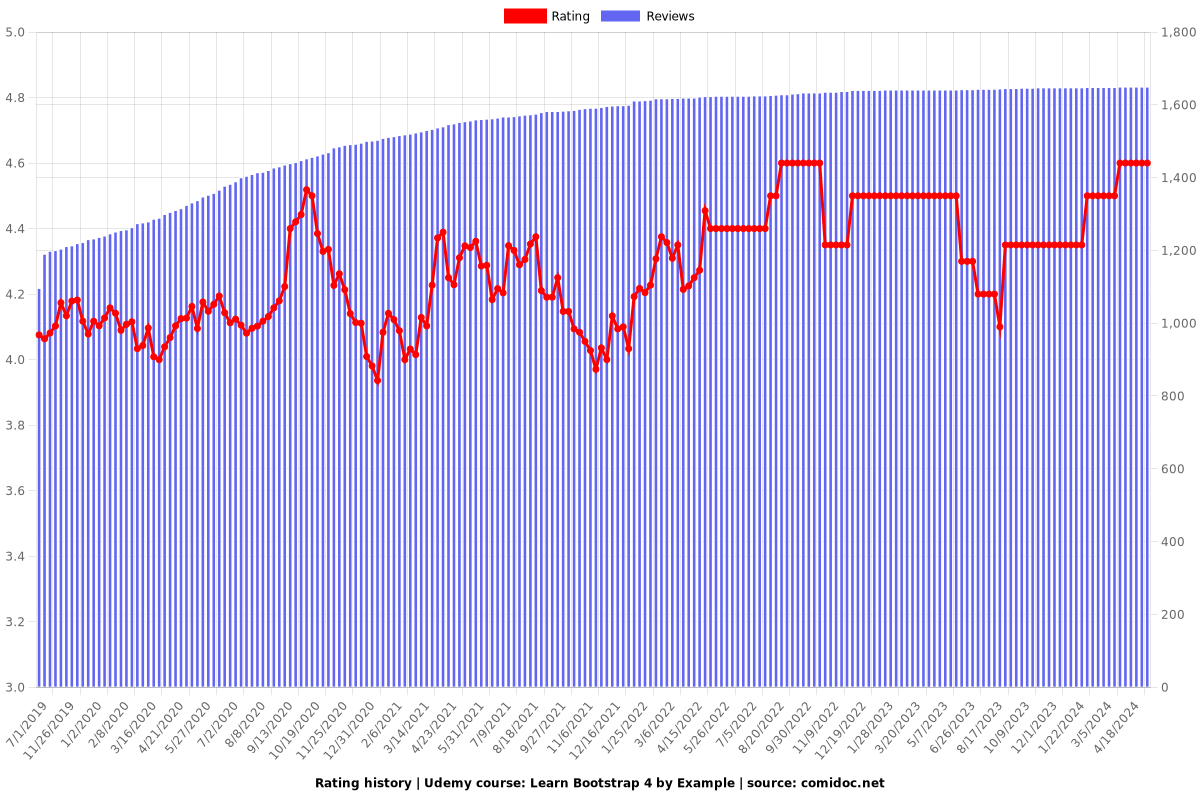
Enrollment distribution
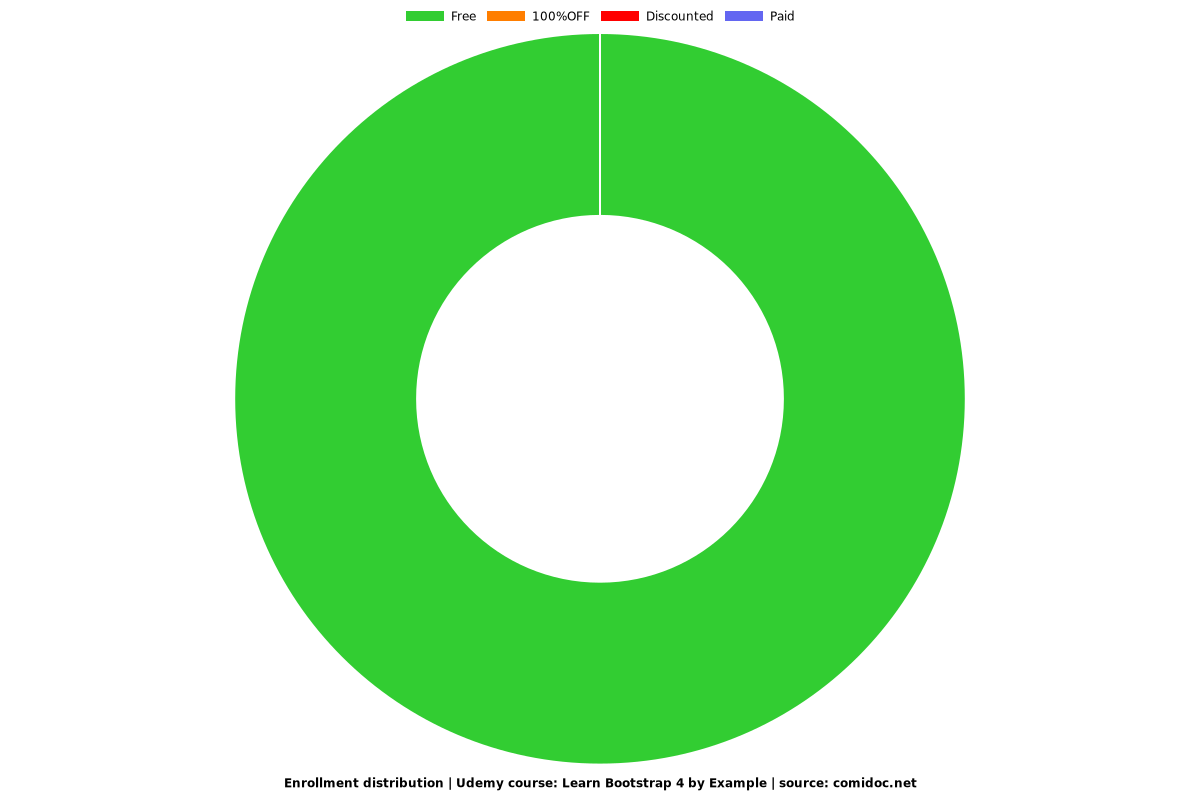
Related Topics
1248974
udemy ID
6/10/2017
course created date
7/1/2019
course indexed date
Bot
course submited by