Learn Blender 3D - The application of materials and textures
Learn how to apply a variety of materials to your models using both blender render and cycles render engines
4.30 (140 reviews)
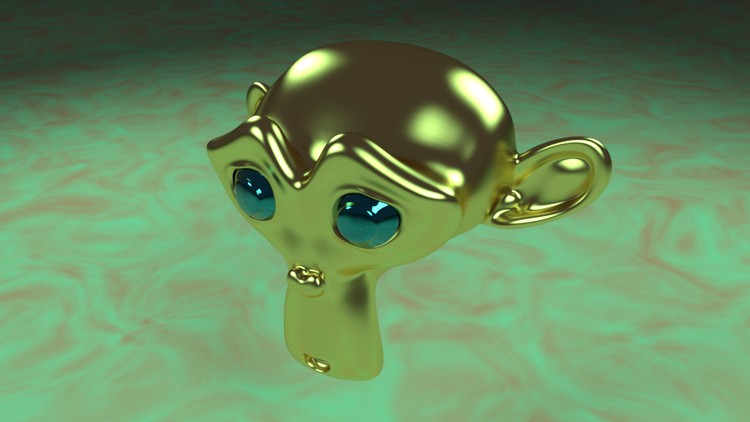
1,373
students
13 hours
content
Sep 2019
last update
$54.99
regular price
What you will learn
Use all of the key features of the Blender Render engine.
Know the difference between cycles render and blender render
How to uv unwrap objects
How node trees are constructed
Create PBR materials
Why take this course?
This course is dedicated to the application of materials and textures onto 3D objects in blender. The course guides you first through all the features of the easy to use blender render engine which is blenders internal renderer used for previewing objects in different materials before exporting to external game engines. We will also cover UV unwrapping different objects and how to use the features of the UV editor. After this the course moves onto the cycles render engine, covering in detail how to use the node tree and how to simplify your workflow and how to use nodes to create realistic materials for your scenes.
Screenshots




Reviews
B353
April 11, 2020
seems that he is not actually familiar with Blender inside out at the moment this tutorials being made. Many times when encountered some buttons that doesn't work after playing around several minutes, he just claimed that the functions doesn't matter...
Kristen
February 8, 2018
As someone who has worked with materials before the beginning was mostly review, however once the videos got into the PBR materials I learned a lot of useful cool tricks that will really help anyone's shading workflow. The PBR techniques the instructor teaches go beyond simple recipes for materials but can be used to help create many different materials.
Felipe
November 18, 2017
Very Good PBR knowledge foundation.
Should include the Principle Shader
Should improve video editing, especially the microphone volume.
Paige
October 14, 2017
too little information per lecture, a lot of diddling around and talking slooooooowwwwwllllyyy. That being said, he will help you build the scaffolding for creating great textures all the time
Terry
July 10, 2017
Very exhaustively informative into settings in all areas of the materials settings that until now I had no clue what they did or why they did it. I have a much better understanding of Nodes and Shaders and how to get the textures I have always felt my projects lacked.
Sergio
July 9, 2017
Please excuse my English, my first language is Spanish.
Excellent course. Very clear. Actually I learned things that I had no idea especially in composition and the creation and use of nodes to create materials. Congratulations Joe.
But, I must dedicate a few words about some aspects that bothered me.
First, it is the quality of video and sound in some lectures is not of the best quality, even the sound is very high in some especially at the beginning of the lectures. There is difference of resolution between lecture and lecture. Some have 1080p and some 720p. Those of 720p sometimes it is difficult to see the changes of the values in the nodes, of the roughness for example.
Another thing is that even though Joe makes the best effort to explain the well-detailed lectures, sometimes he loses himself by looking for a specific node and is also confused where the textures he needs inside his computer are. This loses continuity to the lecture and wastes valuable time. This could be solved, as advice, preparing a single folder for each lecture that had all the necessary elements for one that lecture.
And the last thing, it would be nice that every time you create a new material in different lectures, always start with the previous one created. That is, it starts with the Gold PBR (or material), very well excellent. Then we created the Silver PBR, excellent too. But, there the values of the material of the gold changed, that is to say now the material that has the name Gold PBR has the values of Silver PBR. There are no two materials: one that is called Gold PBR and e has Silver PBR values and on the screen it looks like silver. This can be very confusing.
In addition, if a new material was created consecutively, at the end of the course there would be a blend file with all the materials with their names together and sorted ready to be used in any project. This would end with a very good product made by the student with the help of the teacher.
That is all. Many thanks and again congratulations to Joe for his excellent course.
Arnold
April 29, 2017
the explanation was clear enough for me to understand the course / August 10 2021 this course is still the best course on materials and texture I still use this for review...
Ruud
April 14, 2017
Very, very good!!
The last lectures about PBR's and node trees are a bit more challenging but Joe explains everything very well!
Donald
April 5, 2017
Sound problem with the young man that introduces the teaching. The green sound amplifier on your tutorial does not work.
However the sound on the actual teaching is very good.
The second time the young man came on the sound problem returned.
Hildur
March 12, 2017
This course is very informative. Initially I've felt intimidated by Cycles because of the nodes, but you make learning them easy. Instructions are systematic and very clear. Only problem I see is with the sound levels in some of the videos. Looks like I'll be going from beginner to advanced in no time.
Colin
March 4, 2017
The style of the presenter is good and he is very clear. The pace of delivery is also good and the screencasts clear. So in general the quality of the production is good. However the level of detail for such a complex topic is quite basic. I think the description of the course should make it more clear that it will leave you with a good understanding of the basics of materials and UV unwrapping but no more than that. So in summary.....great course for beginners..if you want to Unwrap more complex organic shapes then look somewhere else.
Brian
December 19, 2016
I love this course! I have not spent a lot of time on materials and textures, I have mostly been spending time on modeling, so my knowledge of materials and textures is limited. This course is so straightforward and easy to follow, everything makes sense. A great instructor!
The only issue is a few video issues in the production and quality of the videos, but the course itself is awesome! I give the course, the content and the instructor 5 stars. The production gets a lower score, but you learn so much, you don't even care about it.
The instructor is very active in the support forums as well and replies very quickly to posts. I really appreciate that. Will continue to purchase his future tutorials.
Dmitre
November 20, 2016
Here is my sincere review.
1. I bought this course, Blender 3D the Materials and Texture, with many questions in mind and the first one was about how to create UV Map(s) with .png or .jpg formats to include to the selling model folder I made from scratch. It should be to the whole model or parts of it, including how to procedure to do that when we had to scale up the islands to the ideal texture scale view in the object. Of course this is a noob questions but not answered in the course 3D Modelling - The Complete Blender Creator, reason for me to bye that one too.
2. There is no doubts how helpful this course was for me, improving my skill and making me able to develop some level of projects. There is an excellent content. Made me to learn advanced things that I had no idea this was possible in Blender. Congratulations to the Teacher.
3. To complete my review I also have to say about bad technical mistakes, fails and quality. Of course I didn't care about it since I was interested only in the rich content. But now, I know the importance of the feedback. The sound volume variation is disgusting from lecture to lecture; There is no review together for the Challenges, that is very helpful; The last session was confusing. Things were not clear. What I had learn about shaders, this became confusing in the last session. I know this is easy to conclude this should be about a level I could not reach but I think not. So I had to reduce my stars grade.
Andrew
November 14, 2016
Volume between videos changes, intro videos are really quiet. Talks a little slow. (I assume because of the accent :-)) Other than that, good stuff here.
Frank
September 17, 2016
There were a few areas where he could have gone into more detail. Also, there's no audio in lecture 46.
Charts
Price
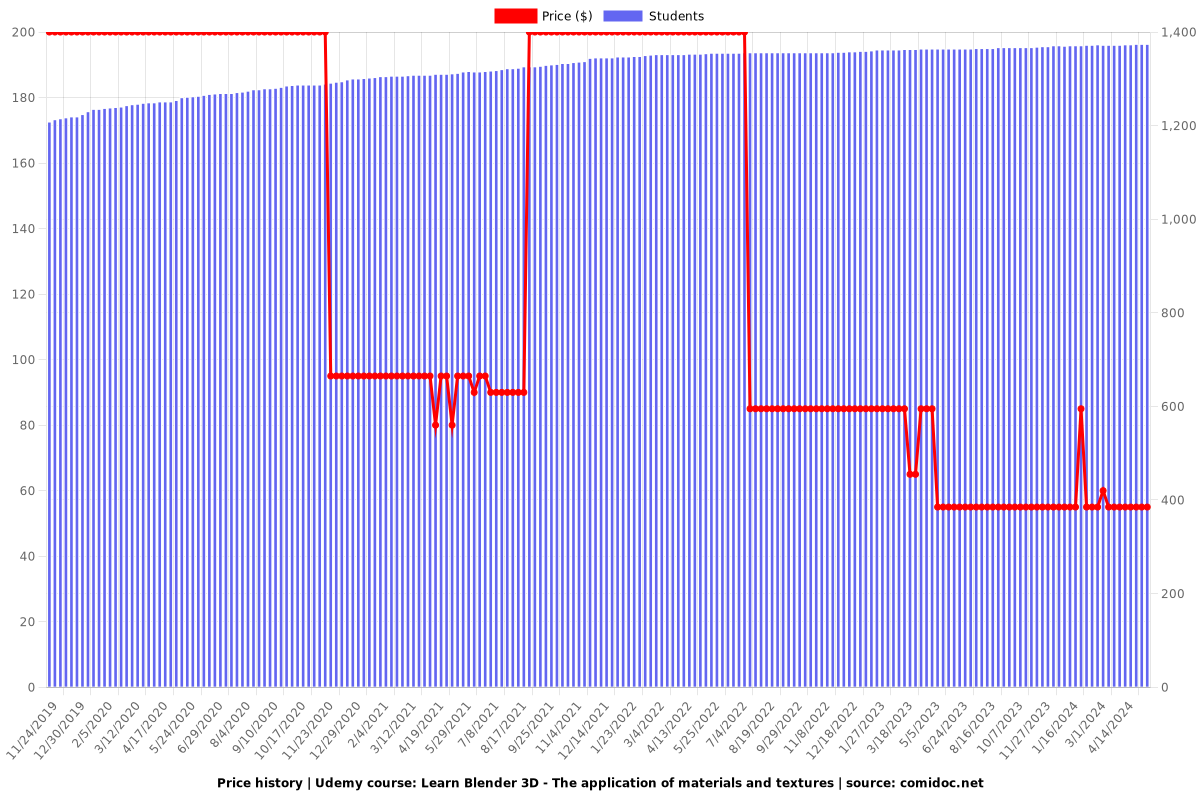
Rating
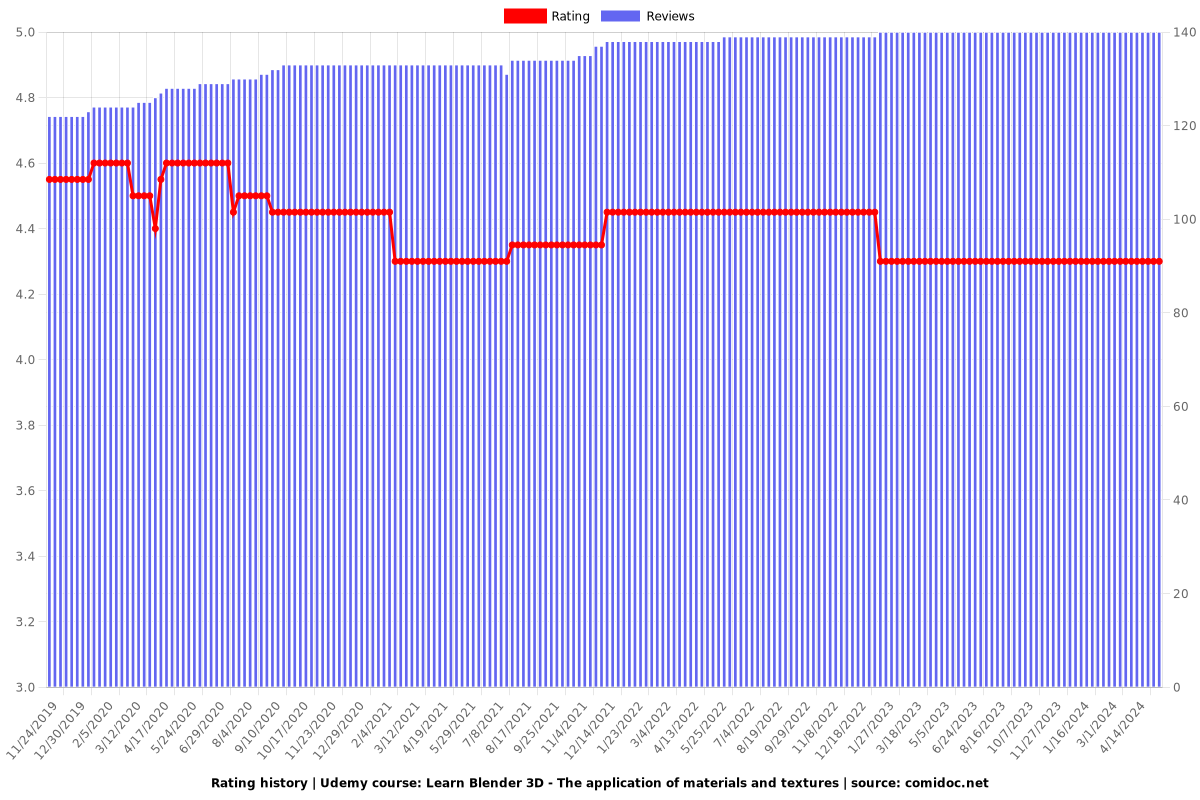
Enrollment distribution
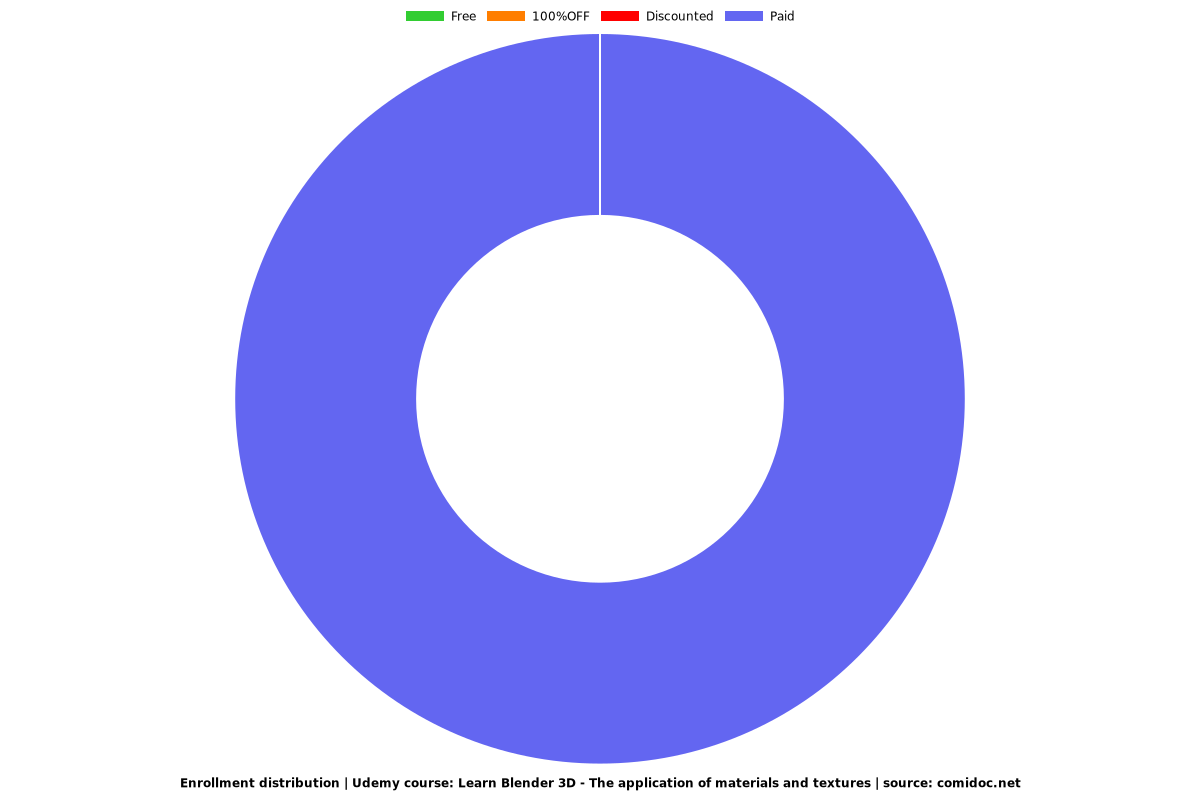
Related Topics
866796
udemy ID
6/2/2016
course created date
11/24/2019
course indexed date
Bot
course submited by