Linux Command Line for Beginners
Easy way to learn basic most important commands in Linux Administration using various examples from IT Environment.
4.45 (83 reviews)

4,060
students
3.5 hours
content
Dec 2018
last update
$54.99
regular price
What you will learn
Familiar with basic Linux Administration by learning most important commands.
Learn File System Structure in Linux & basic understanding of permissions.
Familiar with basic to advance level of commands.
Created so many labs to explain each commands with examples.
Good for beginners to start their career in Linux Administration.
Overview of commands dmesg, proc, tcpdump etc
mount, umount, fdisk, mkfs, fsck
useradd, userdel, usermod, groupadd commands
groupdel, id, chage, chroot, chown etc commands
dig, nslookup, rsync, scp, ssh, sftp etc commands
find, grep, locate commands
df, du, lsof, ps, top, who,cut, sort etc commands
vi, sed, awk, tar, gzip, bzip2 etc commands
lvm commands
Why take this course?
🚀 **Linux Command Line for Beginners: Master the Essentials with Real-World IT Examples!** 🧑💻
**Unlock the Power of Linux with Ease!**
Dive into the world of Linux Administration and gain a solid foundation in the command line interface (CLI) with our comprehensive course designed for beginners. With over 70,000+ students worldwide already on their way to mastering Linux, you too can join this vibrant community and harness the capabilities of one of the most critical tools in IT.
**Course Contents:**
📚 **Understanding Unix/Linux File System Structure:**
- Learn how to navigate and manage files within the Linux file system.
🔍 **Identifying Linux File Types:**
- Discover various types of files in a Linux system and how to handle them.
⚙️ **Linux Commands Tutorials on File Management:**
- Master commands like `pwd`, `cd`, `ls`, and more to efficiently manage your files.
🗣️ **Linux Commands Tutorial on Communication:**
- Understand and utilize commands for communication such as `ping`, `telnet`, `ifconfig`, and others.
🔎 **Linux Commands Tutorials on Searching:**
- Learn to find specific files or patterns with powerful search tools like `find` and `grep`.
🌟 **Linux Commands Tutorials on System Status:**
- Monitor system status and performance with commands like `top`, `who`, `uptime`, and more.
📝 **Linux Commands Tutorials on Text Processing:**
- Edit, filter, and manipulate text with `vi`, `sed`, `awk`, and other text processing tools.
🎢 **Linux Commands Tutorials on Archives & Storage:**
- Master file archival and storage commands like `tar`, `gzip`, `bzip2`.
👤 **Linux Commands Tutorials on Users Administration:**
- Manage user accounts with `useradd`, `usermod`, and other essential user commands.
💻 **Linux Commands Tutorials on File Systems:**
- Explore file systems, create new ones, and manage existing ones.
🧪 **Linux Commands Tutorials on System Information:**
- Retrieve and interpret vital system information.
🔧 **Linux commands tutorial on Service Status:**
- Control and monitor services with `systemctl` and other service management tools.
📱 **Linux Commands Tutorial on Logical Volume Manager (LVM):**
- Understand and manipulate logical volumes for storage management.
**Key Commands Covered:**
- Essential commands like `pwd`, `cd`, `ls`, `less`, `cp`, `file`, `mkdir`, `more`, `mv`, `cat`, `rm`, `rmdir`, `wc`, `dd`, `head`, `tail`, `touch`, `ln`, and more.
- Advanced commands such as `dig`, `nslookup`, `rsync`, `scp`, `ssh`, `sftp`, `find`, `grep`, `locate`, `df`, `du`, `lsof`, `ps`, `top`, `who`, `cut`, `sort`, `vi`, `sed`, `awk`, `tar`, `gzip`, `bzip2`, and others.
- System and user management commands like `useradd`, `usermod`, `groupadd`, `id`, `chage`, `chroot`, `chown`, `mount`, `umount`, `fdisk`, `mkfs`, `fsck`, etc.
- Networking commands such as `ping`, `nslookup`, `telnet`, `ifconfig`, `ifconfig -a`, and `netstat -a`.
- System control commands like `systemctl` for controlling services, and LVM management commands including `pvs`, `vgs`, `lvs`, and more.
By the end of this course, you'll have a firm grasp of the Linux command line, which is essential for any IT professional looking to advance their career. Whether you're a complete beginner or someone looking to solidify your knowledge, this course will provide you with the skills necessary to navigate and manage Linux systems confidently.
Don't miss out on the opportunity to join the ranks of Linux professionals worldwide. 🌐 **Enroll now and start your journey towards command-line mastery!**
Screenshots

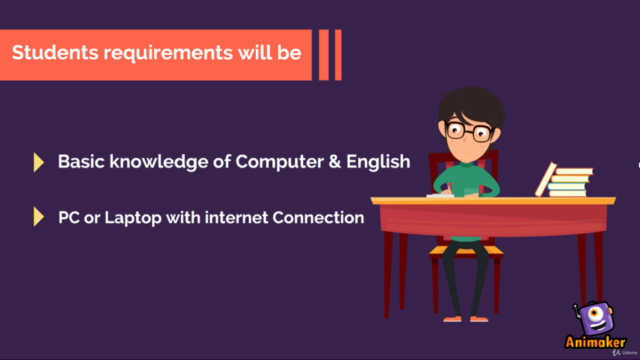


Our review
👩🏫 **Course Review Summary**
**Overall Rating:** 4.45/5
## **Pros:**
- **Comprehensive Content:** The course is highly praised for its comprehensive coverage of Linux commands, making it an excellent resource for both beginners and seasoned users.
- **Quality Instruction:** The instructor receives high commendation for the clear and concise delivery of the material, ensuring that the subject matter is easy to understand without losing focus.
- **Real-World Relevance:** The practical approach of the course, with a real-world professional sharing his knowledge, is considered the best among Udemy courses.
- **Beginner Friendly:** The explanations are simple and well-suited for beginners, making complex topics accessible.
- **High Engagement:** The course structure, video quality, and information presentation are highly engaging, which contributes to a positive learning experience.
- **Resourceful Materials:** The lectures include clear and easy-to-follow explanations, enhancing the learning process.
**Cons:**
- **PPT Content Suggestion:** Some users suggest that the accompanying PowerPoint slides could be improved by including the syntax of commands alongside their titles, and possibly examples for recap purposes. This would make it more convenient to review the material post-lecture.
## **Course Highlights:**
- **"Great Instructor":** The course instructor is consistently praised for his expertise, clarity, and ability to maintain focus on the subject without diverging into unrelated topics.
- **"Real World Pro":** The instructor's approach of sharing real-world knowledge and experience with students is highly appreciated.
- **"Learner Recommendations":** The course has been taken by several users who recommend it to others interested in learning about Linux, indicating its value as an educational resource.
- **"Ease of Learning":** The ease with which the course explains difficult concepts has been a significant factor in its positive reception.
- **"Beginner's Perspective":** As a beginner resource, the course is well-regarded for its approachability and the way it simplifies Linux commands.
In conclusion, this Linux course stands out as an effective and highly recommended learning tool for those looking to gain knowledge and practical skills in using Linux. The positive feedback across recent reviews highlights the course's strengths in instructional quality, content comprehensiveness, and real-world applicability. The suggestion for PowerPoint improvement is a minor point that could enhance the learning experience but does not detract from the overall high rating of 4.45/5.
Charts
Price
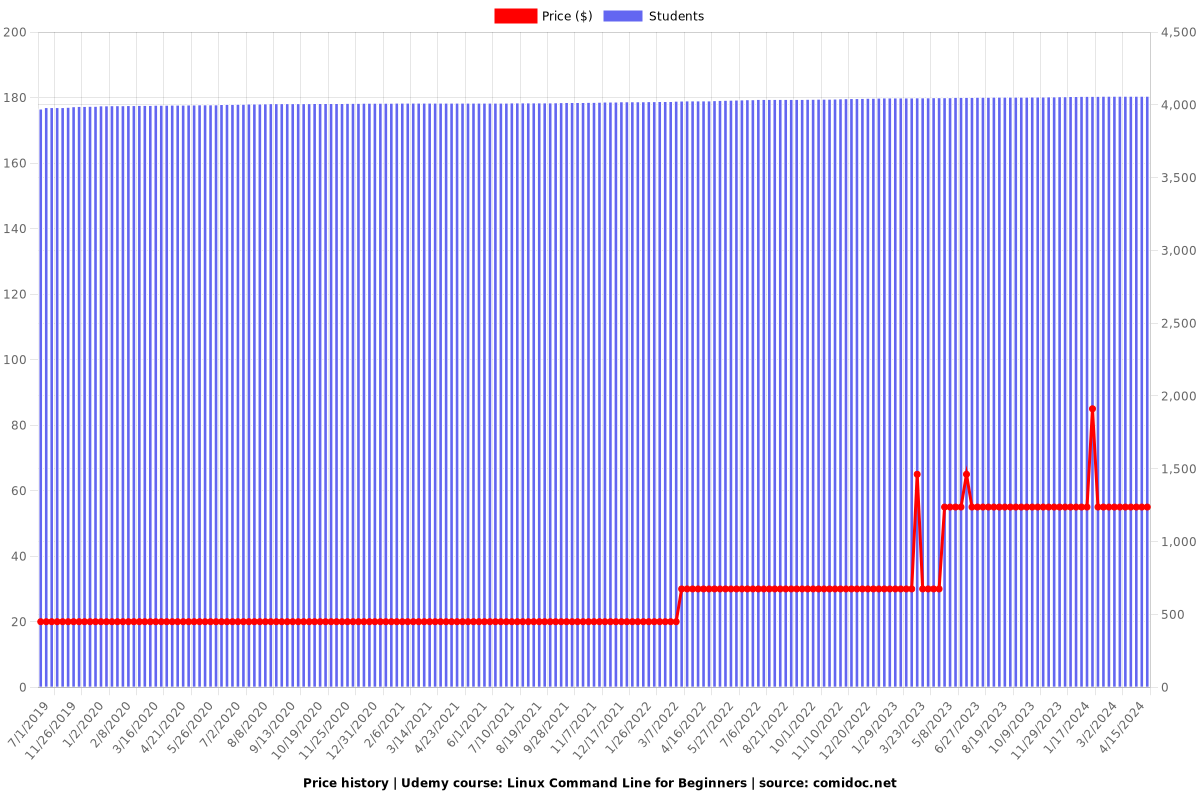
Rating
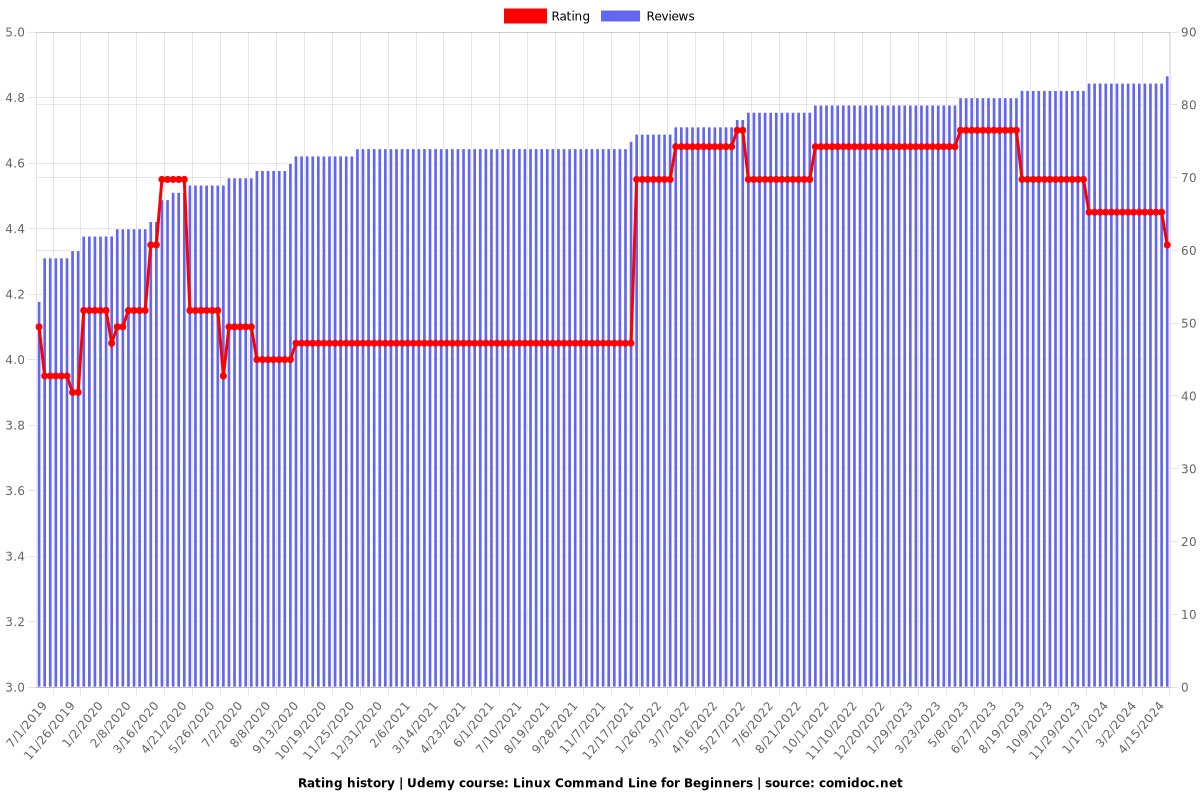
Enrollment distribution
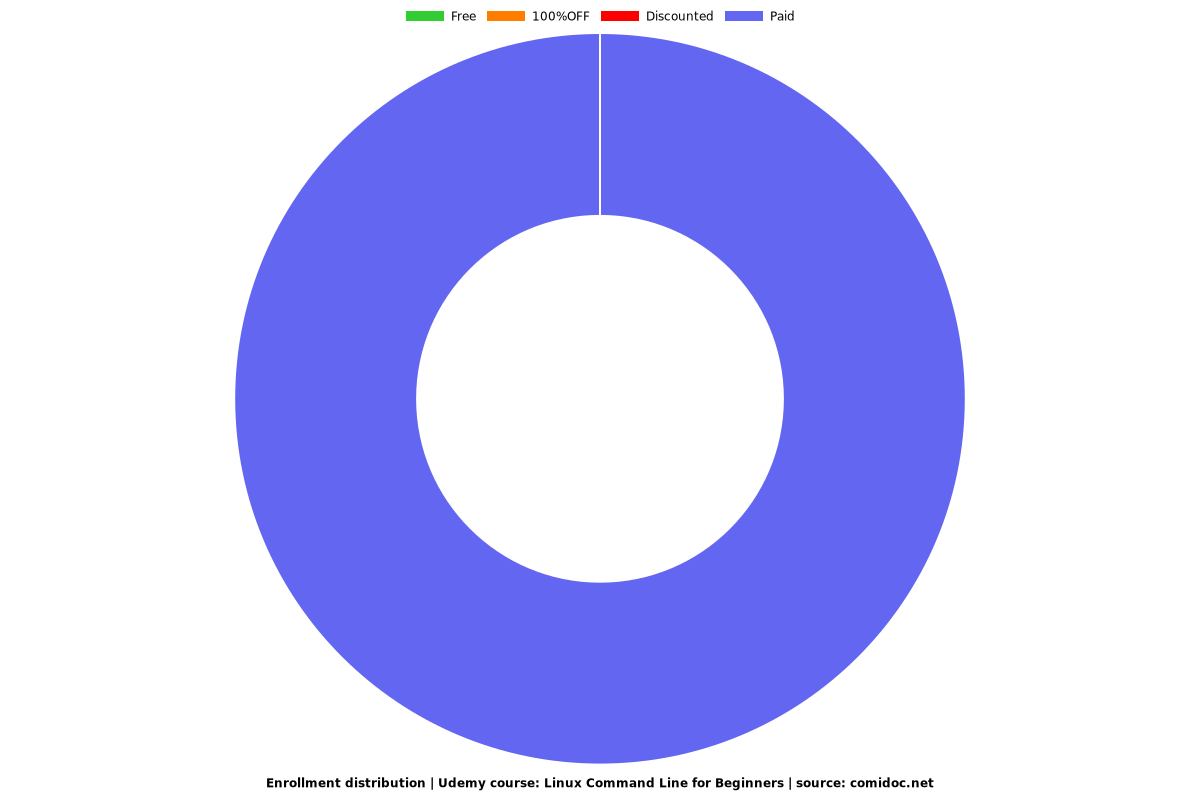
Related Topics
1335440
udemy ID
8/30/2017
course created date
7/1/2019
course indexed date
Bot
course submited by